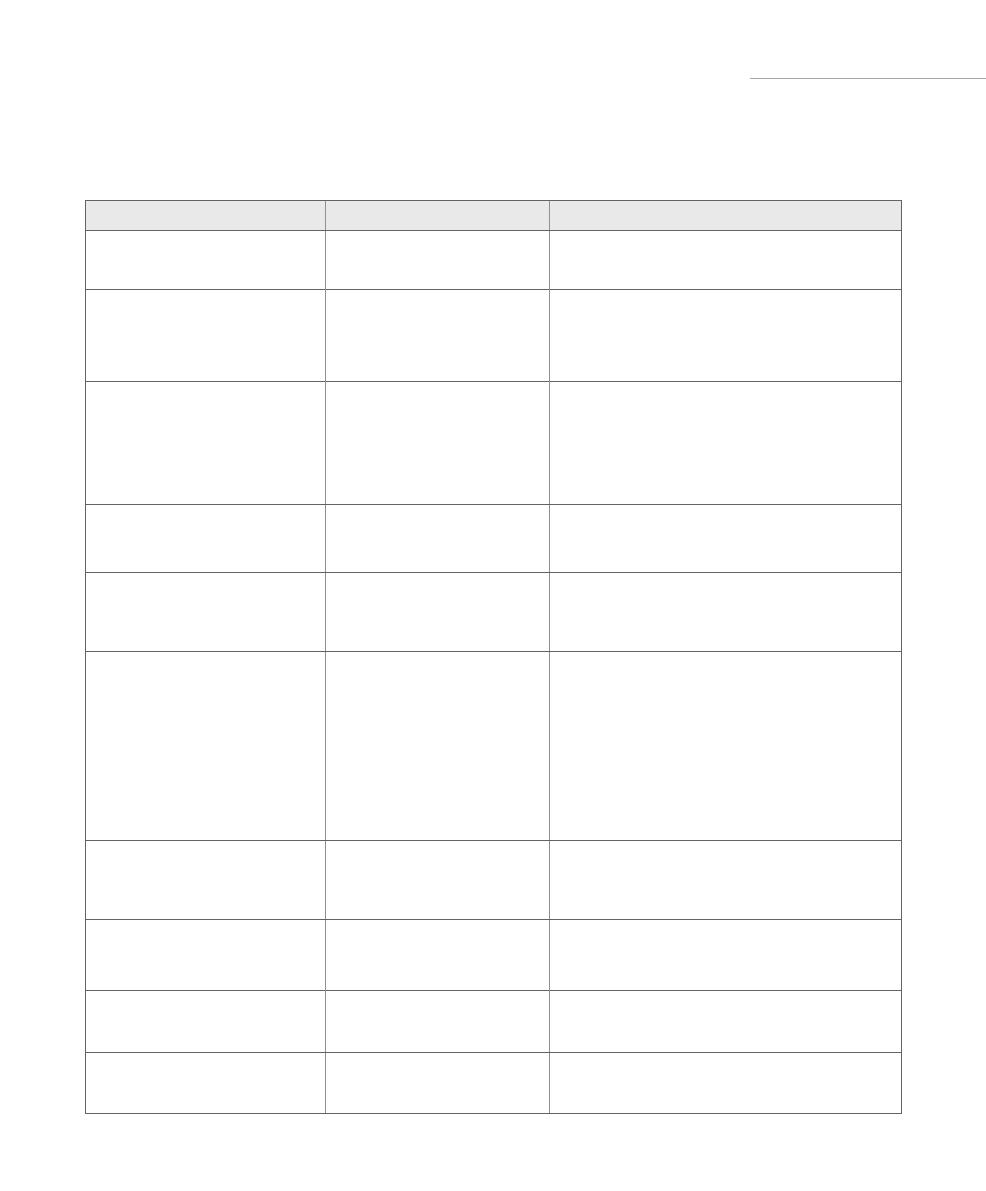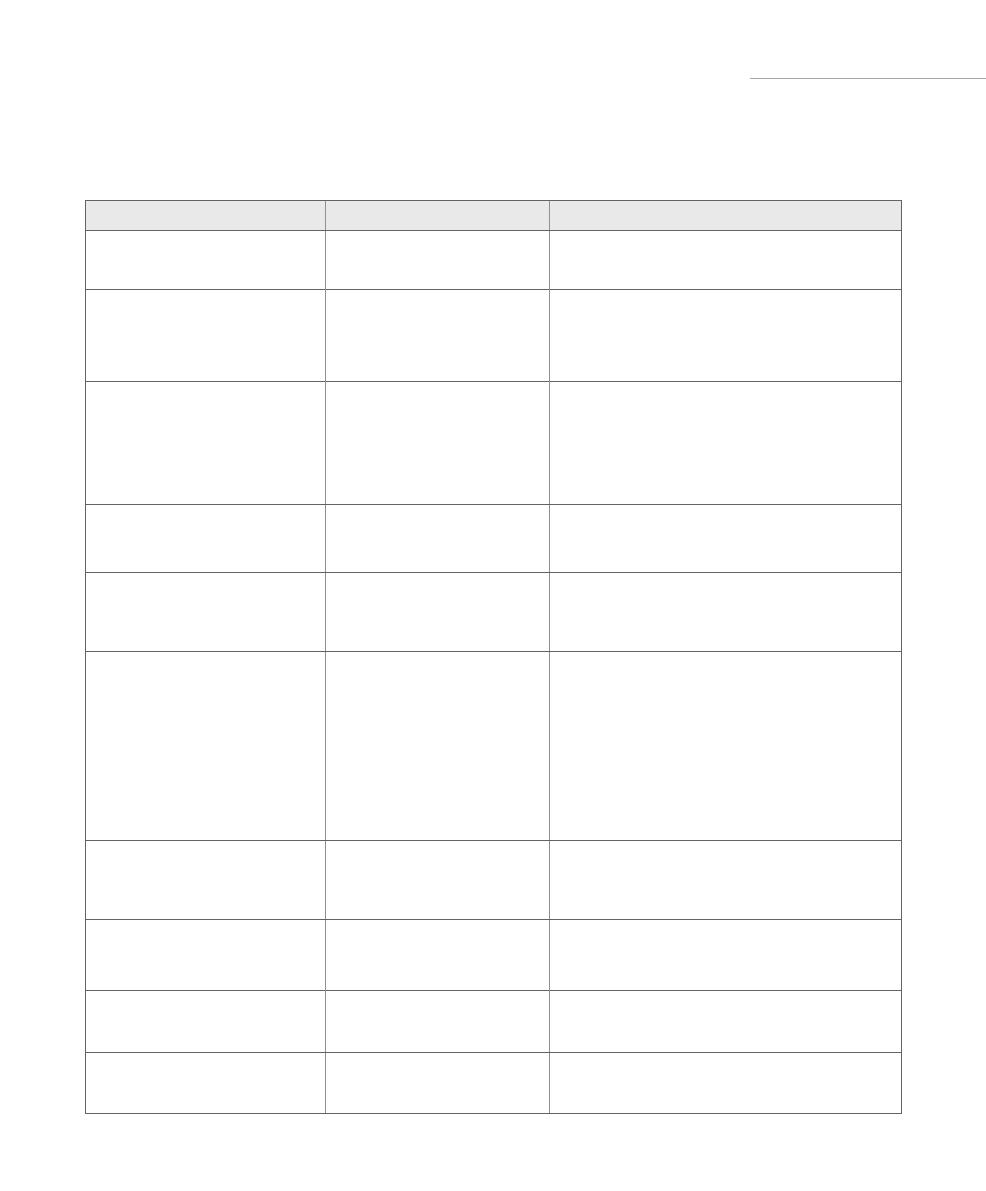
17
SET PARAMETERS
PARAMETER SETTINGS
The following parameter settings are available in the AED Trainer 3. Default settings are shown in boldface.
Parameter Settings Description
Volume loud, medium, soft Sets the AED Trainer 3 speaker volume.
Shock Series 1, 2, 3, 4 Sets the number of shocks in a series that
must be delivered before the AED Trainer 3
automatically activates a Basic CPR protocol.
Shock Series Interval (minutes) 1.0, 2.0, infinite Sets the time interval used to determine if a
delivered shock should be counted as part of
the current shock series. This parameter applies
only when the shock series setting is greater
than 1.
Metronome on, off Enables (ON) and disables (OFF) audio beats
for CPR compressions
AED Trainer 2
Remote Control
enable, disable Enables or disables use of the AED Trainer 2
Remote Control rather than the AED Trainer 3
Remote Control.
Manikin LED On, Off Enables (On) or Disables (Off) the automatic
illumination of the electrode pad LEDs in the
Manikin Chest Skin indicating correct pad
placement. When OFF the LEDs may only be
illuminated using the remote control (Please
note this function is only applicable when using
Laerdal LINK electrodes and a Laerdal Link
Manikin.)
Adult Basic
CPR Duration
(minutes)
1.0, 1.5, 2.0, 2.5, 3.0 Sets the length of the CPR protocol for adult
Basic CPR.
Infant/Child Basic CPR
Duration (minutes)
1.0, 1.5, 2.0, 2.5, 3.0 Sets the length of the CPR protocol for infant/
child Basic CPR.
Adult NSA CPR Duration 1.0, 1.5, 2.0, 2.5, 3.0 minutes Sets the length of the CPR
protocol for adult Basic CPR.
Child NSA CPR Duration 1.0, 1.5, 2.0, 2.5, 3.0 minutes Sets the length of the CPR protocol
for infant/child Basic CPR