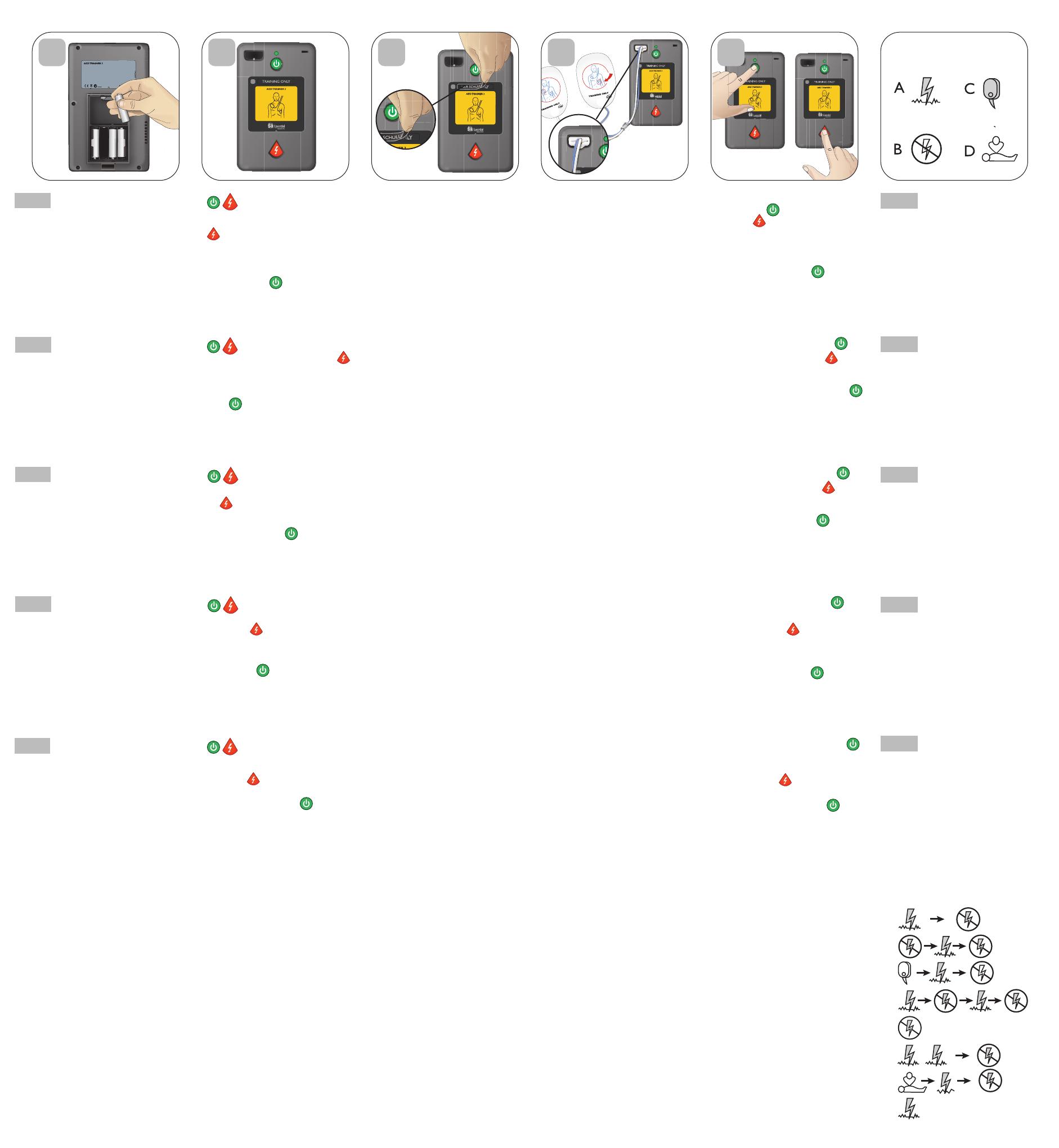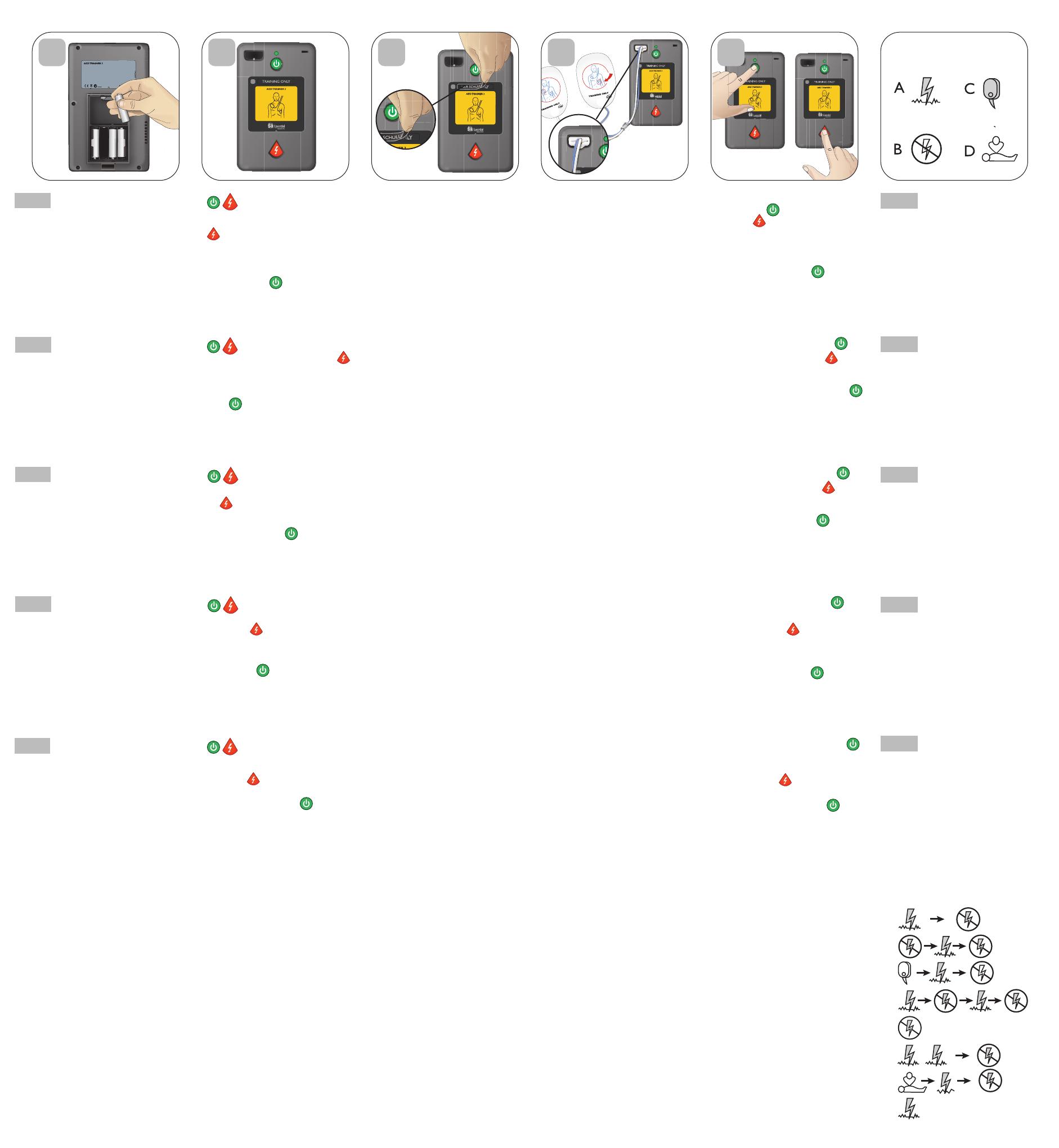
將四顆 AA 大小的鹼性電池
放入 AED Trainer 3 背面的
電池槽中。
同時按住兩個按鈕 6 秒鐘。
放開兩個按鈕,然後按
按鈕以捲動語言清單,直到宣告所
需語言為止。如欲儲存語言選擇,
請按 按鈕關閉 AED Trainer 3。
當您下次開啟 AED Trainer 3 時,
將會啟動此語言。
貼上所選語言的「僅供訓練用」
貼紙。
將訓練用電極片插頭插入AED
Trainer 3正面的插頭孔。視情況,
準備好要貼放電極片的模擬人。您
現在已準備就緒,可以開始訓練。
如欲選擇其他病例,請按住 按
鈕 6 秒鐘。依照指示按下 以
捲動病例,直到宣告所需病例為
止。如欲儲存選取的病例,請按
按鈕關閉 AED Trainer 3。當您下次
開啟 AED Trainer 3 時,將會啟動
此病例。
ZHTW
将 4 块 AA 碱性电池装入
AED Trainer 3 背面的电池
盒中。
按住这两个按钮 6 秒钟。
松开这两个按钮,然后
按 按钮滚动查看语言列表直
至读出您需要的语言。要保存您
选择的语言,请按 按钮关闭
AED Trainer 3。该语言将在您下次
打开 AED Trainer 3 时激活。
请贴上以所选语言书写的“仅用
于练习”贴纸。
将练习电极片接头插入AED
Trainer 3正面的接头端口中。视
情况准备好要贴放电极片的模
拟人。现在您已准备就绪,可以开
始练习。
要选择不同的病例,请按住 按
钮 6 秒钟。根据指示,按 滚动
查看病例直至读出所需病例。
要保存所选病例,请按 按钮
关闭 AED Trainer 3。该病例将在您
下次打开 AED Trainer 3 时激活。
ZHCN
AED Trainer 3
4 AA
6
AED
Trainer 3AED Trainer
3
6
AED Trainer 3
AED Trainer 3
KO
EN Scenario codes
A = Shockable Rhythm
B = Non-shockable Rhythm
C = Pads problem detected
D = CPR First protocol intiated
ZHTW 病例代碼
A = 可電擊的心律
B = 不可電擊的心律
C = 偵測到電極片問題
D = 起始先執行 CPR 程序
ZHCN 病例代码
A = 可电击心律
B = 不可电击心律
C = 检测到电极片问题
D = 已启动“先执行 CPR”程 序
KO 시나리오 코드
A =
B =
C =
D = CPR
JA シナリオ・コ ード
A = ショックが必要な調律
(Shockable Rhythm)
B = ショック不要な調律
(Non-shockable Rhythm)
C = パッドの問題検出
(Pads problem detected)
D = CPR優先プロトコル起動
AED Trainer 3 Scenarios
1
2
3
4
2 3
00:00:06
5
= Shockable rhythm
= Non-shockable rhythm
= Pads problem detected
= CPR First protocol
initiated
= Shockable rhythm
= Non-shockable rhythm
= Pads problem detected
= CPR First protocol
initiated
= Shockable rhythm
= Non-shockable rhythm
= Pads problem detected
= CPR First protocol
initiated
= Shockable rhythm
= Non-shockable rhythm
= Pads problem detected
= CPR First protocol
initiated
Scenario codes
Insert four AA size alkaline
batteries in the battery
compartment in the back of the
AED Trainer 3.
Press and hold both
buttons for 6 seconds.
Release both buttons, then press the
button to scroll through list of
languages until the desired language
is announced. To save the language
selection, turn off the AED Trainer 3
by pressing the button. The
language will be active the next time
you turn on the AED Trainer 3.
Apply “TRAINING ONLY” sticker
for the selected language.
Plug the Training Pads connector
into the connector port on the front
of the AED Trainer 3. Prepare the
manikin to accept pad placement as
appropriate. You are now ready to
start training.
To select a different scenario, press
and hold the button for 6 seconds.
Press the as directed to scroll
through the scenarios until the desired
scenario is announced. To save the
selected scenario, turn off the AED
Trainer 3 by pressing the button.
The scenario will be active the next
time you turn on the AED Trainer 3.
EN
1
AEDTrainer3背面のバッテリ・
スロットに単3型アルカリ電池
4本を挿入してください。
の両方のボタンを6秒間
押し続けます。 両方のボ
タンを離し、目的の言語が通知さ
れるまで ボタンを押して言 語
の リ ス ト を ス ク ロ ー ル し ま す 。言 語
選択を保存するには、 ボタン
を押してAEDTrainer3をオフにし
ます。 次回AEDTrainer3をオンに
したときに、選択した言語がアク
ティブ に な りま す。
選択した言語の「トレーニング専
用 」ス テ ッ カ ー を 貼 り ま す 。
トレ ー ニ ン グパッドコ ネ クタ
を、AEDトレーナー3の前面にある
コ ネ ク タ ポ ー ト に 挿 入 し ま す 。マ ネ
キンに適切なパッドを準備します。
これでトレーニングを開始する準
備が整いました 。
別のシナリオを選択するには、
ボタンを6秒間押し続けます。 指
示 に 従 っ て 、目 的 の シ ナ リ オ が 通
知されるまで、 を押してシナリ
オをスクロールします。 選択した
シナリオを保存するには、 ボタ
ンを押してAEDTrainer3をオフに
します。 次回AEDTrainer3をオン
にしたときに、選択したシナリオ
が ア クティブ に な りま す。
JA
4