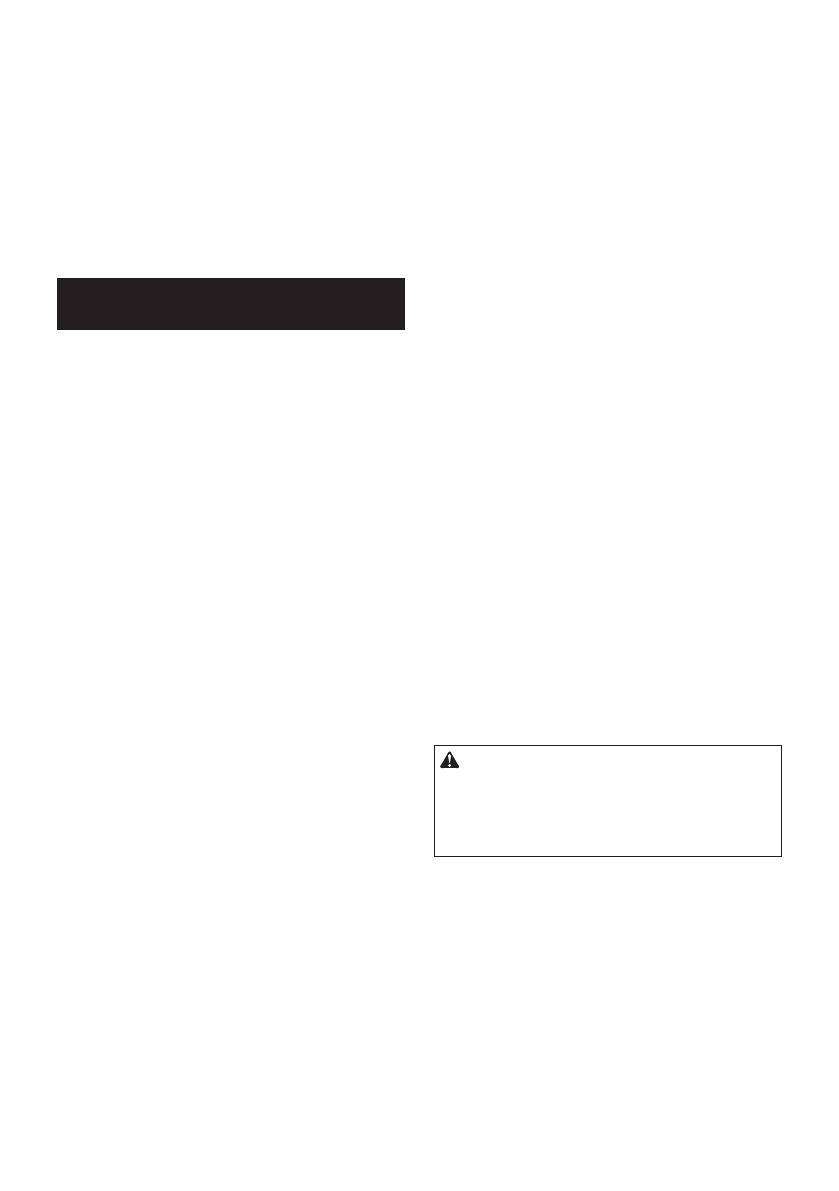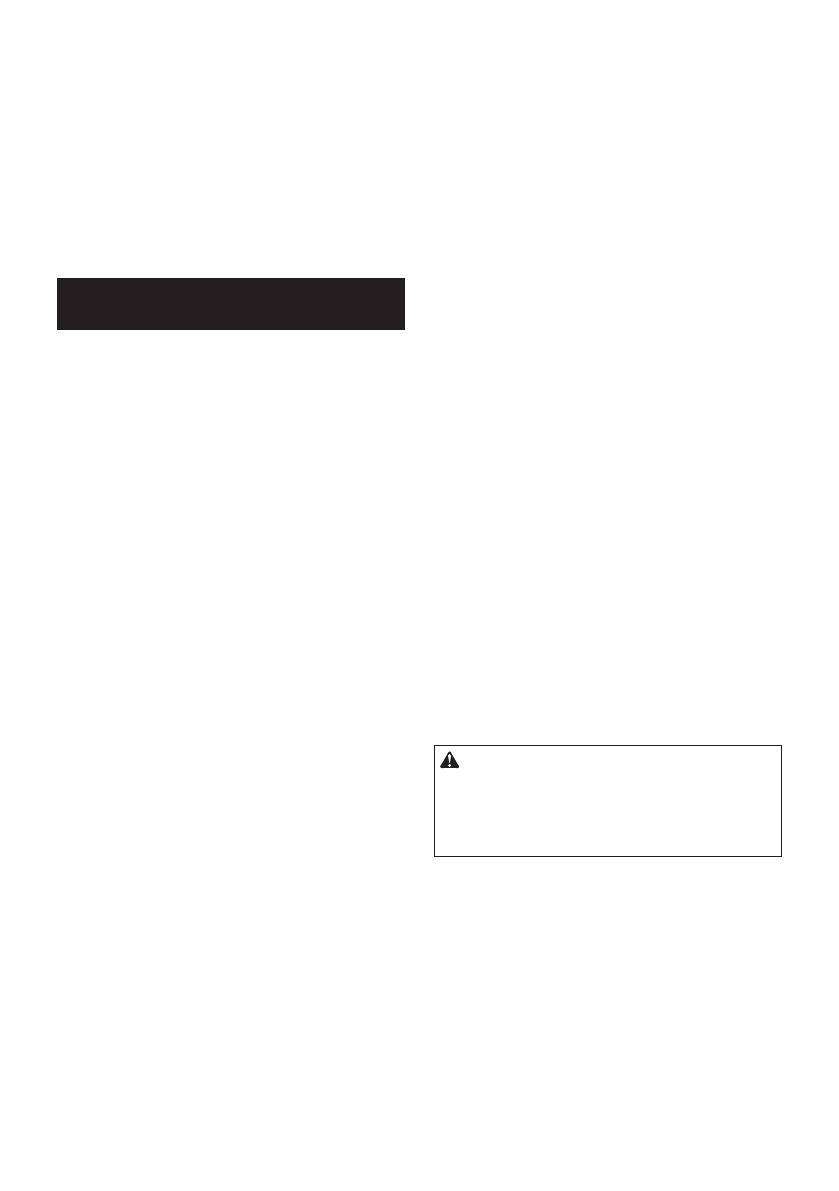
17 ESPAÑOL
9. Siga todas las instrucciones de carga y no
cargue la batería o el equipo fuera del rango de
temperatura especificado en el instructivo. La
carga incorrecta o a temperaturas fuera del rango
especificado puede dañar la batería y aumentar el
riesgo de incendio.
10. El mantenimiento debe ser realizado por un
técnico calificado utilizando solo piezas de
repuesto idénticas. Esto garantizará que se
respete la seguridad del producto.
11. No modifique ni intente reparar el aparato
o la batería, excepto como se indica en las
instrucciones de uso y de cuidados.
Instrucciones de seguridad importantes
para el cartucho de batería
1. Antes de usar el cartucho de batería, lea todas
las instrucciones y marcas de precaución en
(1) el cargador de la batería, (2) la batería y
(3) el producto que usa la batería.
2. No desarme o altere con el cartucho de la
batería. Podría dar como resultado un incendio,
calor excesivo o una explosión.
3. Si el tiempo de funcionamiento se ha vuelto
excesivamente más corto, deje de operar el
aparato de inmediato. Puede haber un riesgo
de sobrecalentamiento, posibles quemaduras
e incluso una explosión.
4. Si el electrolito le entra en los ojos,
enjuágueselos con agua limpia y busque
atención médica de inmediato. Podría
producirse pérdida de la visión.
5. No provoque cortocircuitos en el cartucho de
la batería:
(1) No toque los terminales con ningún
material conductor.
(2)
Evite almacenar el cartucho de la batería
en un recipiente con otros objetos
metálicos como clavos, monedas, etcétera.
(3) No exponga el cartucho de la batería al
agua o a la lluvia.
Un cortocircuito en la batería puede causar un
gran flujo de corriente, sobrecalentamiento,
posibles quemaduras e incluso una avería.
6. No almacene o use el equipo ni el cartucho
de batería en lugares donde la temperatura
exceda los 50 °C (122 °F).
7. No incinere el cartucho de la batería
aunque esté gravemente dañado o esté
completamente desgastado. El cartucho de la
batería puede explotar en caso de incendio.
8. No clave, corte, apriete, arroje, deje caer el
cartucho de la batería o golpee contra un
objeto duro. Podría dar como resultado un
incendio, calor excesivo o una explosión.
9. No utilice una batería dañada.
10. Las baterías de iones de litio contenidas están
sujetas a los requisitos de la legislación sobre
mercancías peligrosas.
En los transportes comerciales, por ejemplo, por
terceros, deben observarse requisitos especiales
en el embalaje y el etiquetado.
Para la preparación del artículo que se transporta,
se requiere consultar a un experto en materiales
peligrosos. Por favor, observe también las regulaciones
nacionales que, posiblemente, sean más detalladas.
Tape o enmascare los contactos abiertos y
empaque la batería de tal manera que no pueda
moverse en el embalaje.
11. Cuando deseche el cartucho de la batería,
remuévalo del equipo y deséchelo en un lugar
seguro. Siga las normas locales relativas al
desecho de la batería.
12.
Utilice las baterías únicamente con los productos
especificados por Makita. La instalación de las
baterías en productos que incumplen las normas
puede provocar incendios, calor excesivo, una
explosión o una fuga de electrolitos.
13.
Si el equipo no está en uso por largos períodos de
tiempo, la batería deberá ser removida del equipo.
14. Durante y después del uso, el cartucho de la
batería podría calentarse y causar quemaduras
o quemaduras de bajas temperaturas. Preste
atención a la manipulación de cartuchos de
baterías calientes.
15. No toque la terminal del equipo
inmediatamente después de su uso, ya que
podría estar lo suficientemente caliente como
para causarle quemaduras.
16. No permita astillas, polvo o tierra atascada
en los terminales, los orificios y las ranuras
del cartucho de la batería. Esto podría generar
un mal rendimiento o una descompostura en el
equipo o en el cartucho de la batería.
17.
A menos que el equipo soporte el uso cercano de
líneas de alimentación eléctricas de alto voltaje,
no use el cartucho de baterías cerca de líneas de
alimentación eléctricas de alto voltaje. Esto podría
resultar en un mal funcionamiento o descompostura
del equipo o el cartucho de la batería.
18.
Mantenga la batería fuera del alcance de los niños.
GUARDE ESTAS INSTRUCCIONES.
PRECAUCIÓN: Use únicamente las baterías
originales Makita. El uso de baterías Makita no
originales, o de baterías que hayan sido alteradas,
puede causar la explosión de la batería, incendios,
lesiones personales y daños. También anulará la
garantía Makita respecto al equipo y cargador Makita.
Consejos para conservar la
máxima duración de la batería
1. Cargue el cartucho de la batería antes de que
se descargue por completo. Detenga siempre
el funcionamiento del aparato y cargue el
cartucho de la batería cuando observe menos
energía en el aparato.
2. Nunca recargue un cartucho de batería
completamente cargado. La sobrecarga acorta
la vida útil de la batería.
3. Cargue el cartucho de la batería a temperatura
ambiente a 10 ºC - 40 ºC (50 ºF - 104 ºF). Si el
cartucho de batería está caliente permita que
se enfríe antes de cargarlo.