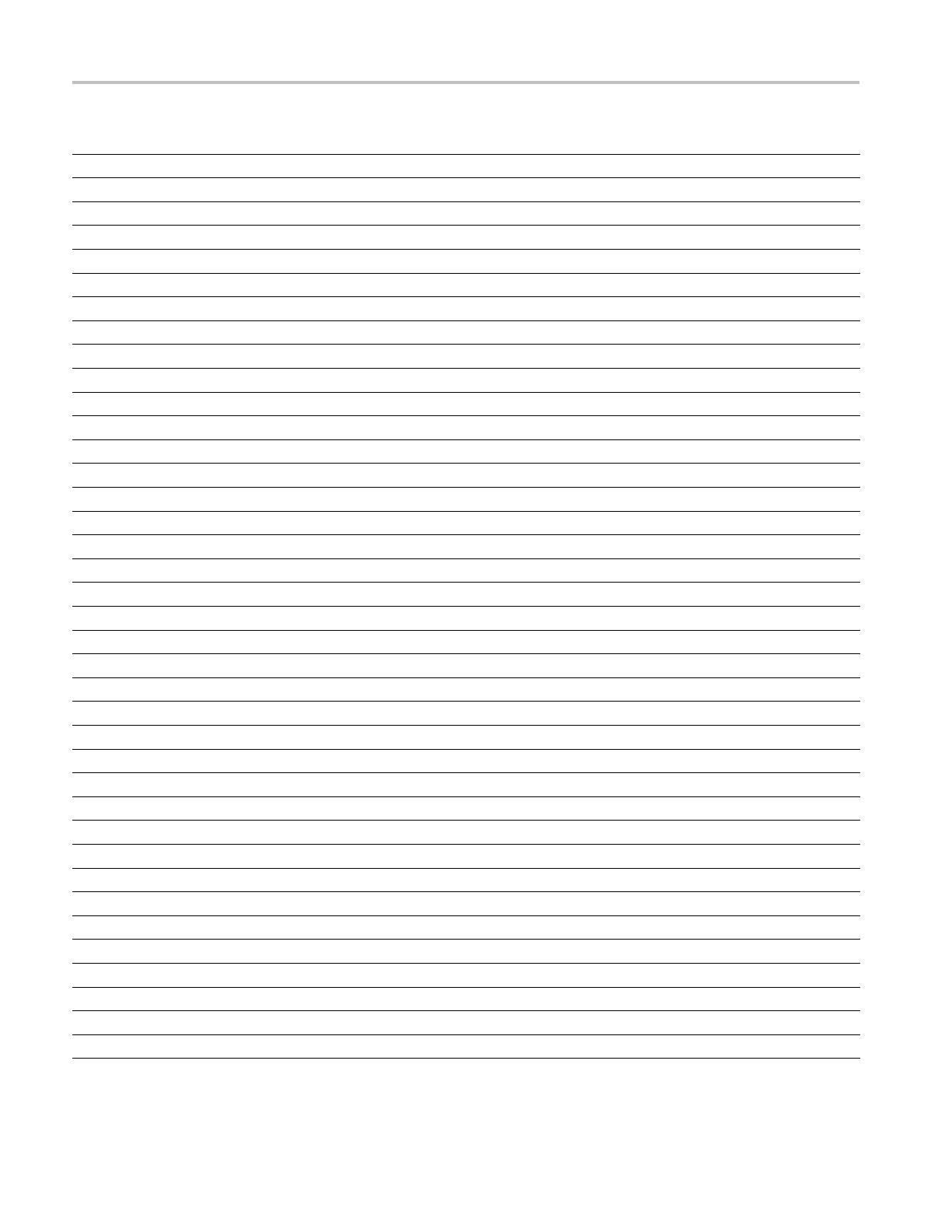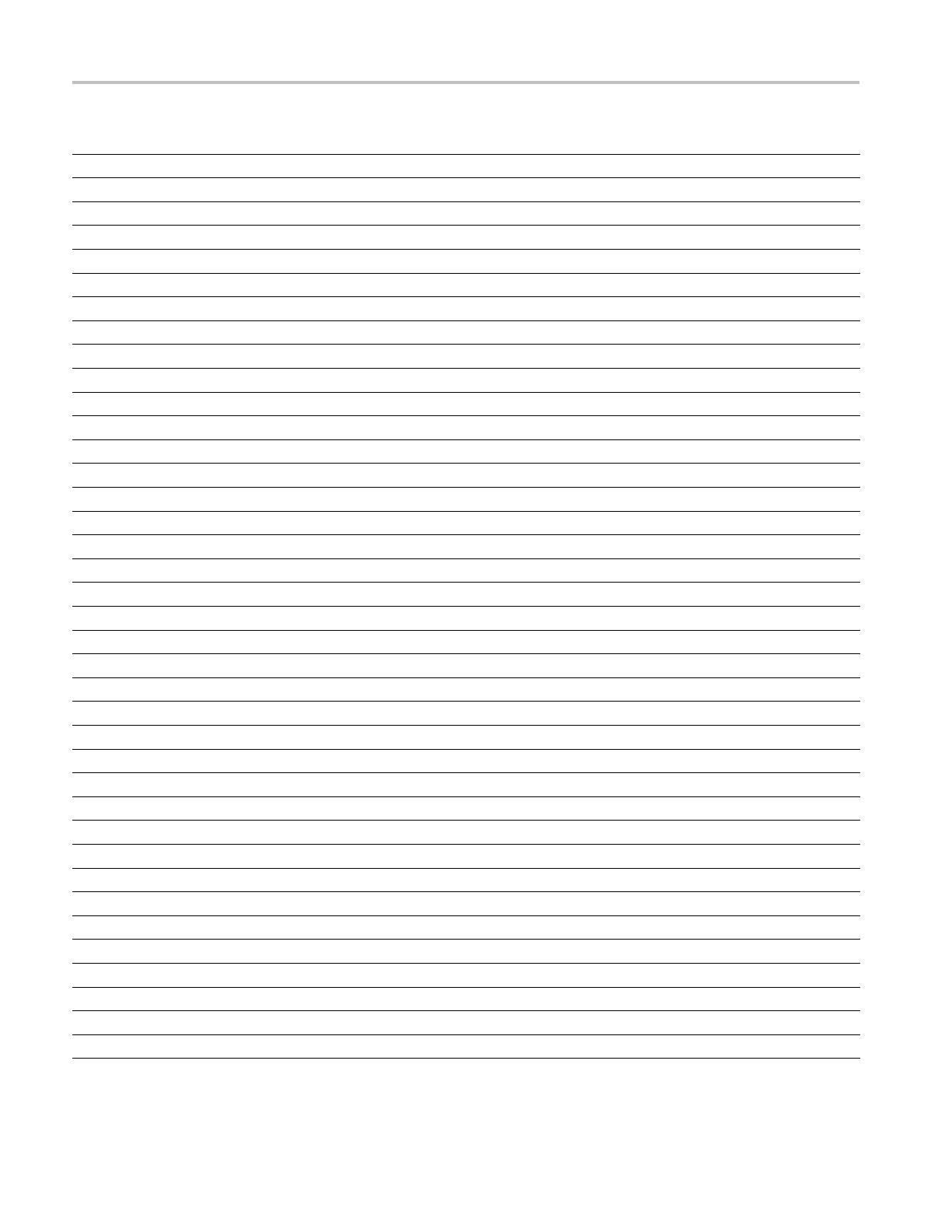
Rear-Panel Connectors
Pin Description
1 ANALOG_INPU
T_A1_P
Balanced diff
erential analog audio i nput- Ch. 1, line A, positive.
2 ANALOG_INPU
T_B1_P
Balanced diff
erential analog audio i nput- Ch. 1, line B, positive.
3 ANALOG_INP
UT_A2_P
Balanced dif
ferential analog audio input- Ch. 2, line A, positive.
4 ANALOG_IN
PUT_B2_P
Balanced di
fferential analog audio input- Ch. 2, line B, positive.
5 ANALOG_IN
PUT_A3_P
Balanced di
fferential analog audio input- Ch. 3, line A, positive.
6 ANALOG_I
NPUT_B3_P
Balanced d
ifferential analog audio input- Ch. 3, line B, positive.
7 ANALOG_
INPUT_A4_P
Balanced
differential analog audio input- Ch. 4, line A, positive.
8 ANALOG_
INPUT_B4_P
Balanced
differential analog audio input- Ch. 4, line B, positive.
9ANALOG
_INPUT_A5_P
Balance
d differential analog audio input- Ch. 5, line A, positive.
10 A NAL
OG_INPUT_B5_P
Balanc
ed differential analog audio input- Ch. 5, line B , positive.
11 ANAL
OG_INPUT_A6_P
Balanc
ed differential analog audio input- Ch. 6, line A , positive.
12 A NA
LOG_INPUT_B6_P
Balan
ced differential analog audio input- Ch. 6, line B, positive.
13 GND
14 AN
ALOG_OUTPUT_1_P
Bala
nced differential analog audio output- Ch. 1, positive.
15 AN
ALOG_OUTPUT_2_P
Bala
nced differential analog audio output- Ch. 2, positive.
16 A
NALOG_OUTPUT_3_P
Bal
anced differential analog audio output- Ch. 3, positive.
17
ANALOG_OUTPUT_4_P
Ba
lanced differential analog audio output- Ch. 4, positive.
18
ANALOG_OUTPUT_5_P
Ba
lanced differential analog audio output- Ch. 5, positive.
1
9 ANALOG_OUTPUT_6_P
B
alanced differential analog audio output- Ch. 6, positive.
2
0 ANALOG_OUTPUT_7_P
B
alanced differential analog audio output- Ch. 7, positive.
21 ANALOG_OUTPUT_8_P Balanced differential analog audio output- Ch. 8, positive.
22 ANALO G_INPUT_A1_N Balanced differential analog audio input- Ch. 1, line A, negative.
23 ANALO G_INPUT_B1_N Balanced differential analog audio input- Ch. 1, line B, negative.
24 ANALO G_INPUT_A2_N Balanced differential analog audio input- Ch. 2, line A, negative.
25 ANALO G_INPUT_B2_N Balanced differential analog audio input- Ch. 2, line B, negative.
26 ANALO G_INPUT_A3_N Balanced differential analog audio input- Ch. 3, line A, negative.
27 ANALO G_INPUT_B3_N Balanced differential analog audio input- Ch. 3, line B, negative.
28 ANALO G_INPUT_A4_N Balanced differential analog audio input- Ch. 4, line A, negative.
29 ANALO G_INPUT_B4_N Balanced differential analog audio input- Ch. 4, line B, negative.
30 ANALO G_INPUT_A5_N Balanced differential analog audio input- Ch. 5, line A, negative.
31 ANALO G_INPUT_B5_N Balanced differential analog audio input- Ch. 5, line B, negative.
32 ANALO G_INPUT_A6_N Balanced differential analog audio input- Ch. 6, line A, negative.
33 ANALO G_INPUT_B6_N Balanced differential analog audio input- Ch. 6, line B, negative.
34 GND
35 ANALOG _OUTPUT_1_N Balanced differential analog audio output- Ch. 1, negative.
36 ANALOG _OUTPUT_2_N Balanced differential analog audio output- Ch. 2, negative.
37 ANALOG _OUTPUT_3_N Balanced differential analog audio output- Ch. 3, negative.
38 ANALOG _OUTPUT_4_N Balanced differential analog audio output- Ch. 4, negative.
12 WVR7200 Installation and Safety Instructions