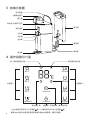Philips ADD6910/90は、浄水器としての機能も搭載した多機能なウォーターサーバーです。タンクに水道水を入れ、電源を入れるだけで、いつでも新鮮な浄水を飲むことができます。また、本製品は5段階のろ過システムを採用し、水道水に含まれる細菌やウイルス、重金属、農薬、塩素などを除去します。さらに、紫外線殺菌機能も搭載しているので、除菌した浄水を飲むことができます。さらに、本製品には、常温、45℃、85℃、95℃の4段階の温度調節機能も搭載しており、お好みに合わせた温度の浄水を飲むことができます。また、最大1Lの水を連続して抽出することも可能です。水切れを防ぐために、補充が必要な場合はディスプレイパネルのインジケーターでお知らせします。
Philips ADD6910/90は、浄水器としての機能も搭載した多機能なウォーターサーバーです。タンクに水道水を入れ、電源を入れるだけで、いつでも新鮮な浄水を飲むことができます。また、本製品は5段階のろ過システムを採用し、水道水に含まれる細菌やウイルス、重金属、農薬、塩素などを除去します。さらに、紫外線殺菌機能も搭載しているので、除菌した浄水を飲むことができます。さらに、本製品には、常温、45℃、85℃、95℃の4段階の温度調節機能も搭載しており、お好みに合わせた温度の浄水を飲むことができます。また、最大1Lの水を連続して抽出することも可能です。水切れを防ぐために、補充が必要な場合はディスプレイパネルのインジケーターでお知らせします。




















-
 1
1
-
 2
2
-
 3
3
-
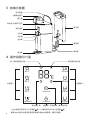 4
4
-
 5
5
-
 6
6
-
 7
7
-
 8
8
-
 9
9
-
 10
10
-
 11
11
-
 12
12
-
 13
13
-
 14
14
-
 15
15
-
 16
16
-
 17
17
-
 18
18
-
 19
19
-
 20
20
-
 21
21
-
 22
22
-
 23
23
-
 24
24
-
 25
25
-
 26
26
Philips ADD6910/90は、浄水器としての機能も搭載した多機能なウォーターサーバーです。タンクに水道水を入れ、電源を入れるだけで、いつでも新鮮な浄水を飲むことができます。また、本製品は5段階のろ過システムを採用し、水道水に含まれる細菌やウイルス、重金属、農薬、塩素などを除去します。さらに、紫外線殺菌機能も搭載しているので、除菌した浄水を飲むことができます。さらに、本製品には、常温、45℃、85℃、95℃の4段階の温度調節機能も搭載しており、お好みに合わせた温度の浄水を飲むことができます。また、最大1Lの水を連続して抽出することも可能です。水切れを防ぐために、補充が必要な場合はディスプレイパネルのインジケーターでお知らせします。
他の言語で
- English: Philips ADD6910/90 User manual
関連論文
-
Philips DCTG1501B/93 クイックスタートガイド
-
Philips ADD6901HWH01/90 ユーザーマニュアル
-
Philips ADD6811/93 ユーザーマニュアル
-
Philips AWP2941WHT/97 ユーザーマニュアル
-
Philips AWP2937WH/97 ユーザーマニュアル
-
Philips ADD6811/93 Product Datasheet
-
Philips ADD6920WH/90 ユーザーマニュアル
-
Philips AWP2950/03 ユーザーマニュアル
-
Philips AWP1775/90 ユーザーマニュアル
-
Philips WP3852 ユーザーマニュアル