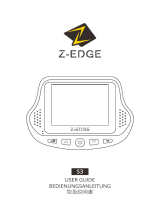ページを読み込んでいます...

User Manual
OnDash N2Dash Cam

1. What’s in the box? 1
2. Camera Overview 2
3. Getting Started 3
4. Basic Operation 7
5. Specifications 36
6. Warranty & Support 37
1
19
21
24
36
37

1. What’s in the box?
A. Dual Car Charger with Built-in
Mini USB Cable (10ft)
B. VANTRUE N2 Dual Dash Cam
®
C. Suction Cup Mount
D. USB Data Cable (3ft)
E. N2 Dual Dash Cam User Manual
F. Quick Start Guide
G. Warranty Card
A
D
C
B
E
F G
- 1 -

2. Camera Overview
NO. Name Description
1
2
3
4
Mount Connector
IR Light
Front Camera Lens
Speaker
Connects to the Suction Cup Mount.
Infrared LED Light enhances night
vision.
Front Facing Camera for video recording
road events.
Delivers sound during video playback.
5
6
7
8
Snapshot / Emergency /
Parking Mode Button
OK Button
LCD Screen
Rear Camera Lens
Snapshot: Manually locks the currently
recording video clip following
emergency or to preserveimportant
videos; Long press to enter Parking
Mode.
Confirms the action; Stop/Start the
video recording.
1.5” TFT Color LCD Display.
Rear facing camera for in-car video
recording.
9
10
11
Microphone
Power Button
UP Button
Records clear audio with the video
footage.
Power ON/OFF; IR LED Light ON/OFF.
Move selector up; rewind; turn OFF
screen.
- 2 -

12 Down Button
13 Menu Button Enter/exit setup menu.
Move selector down; Fast forward;
Microphone ON/OFF
14
15
Mini USB Port
AV Out Port
USB port for charging or transferring
data.
AV OUT connects to external device.
16 HDMI Port For HDMI (High-Definition Multimedia
Interface)cable
17 Reset Button
18 microSD Card Slot Provides expandable storage(up to
32GB)
Press to force reset the device.
LED Indicator
Red lightis visible on the OK Button [6]
Green light blinks on the Emergency Button [5]
Camera is charging.
Camera is recording.
Screen overview
1080P+
720P
Video Resolution
(Front cam+Rear cam)
Recording Standby Status
Recording
Snapshot
Infrared LED on
Emergency File Lock
Recording time
Recorded Driving
Speed (KM/H or MP/H)
Motion Detection ON
Time Lapse ON
GPS Signal Locked
GPS Signal Connecting
MIC is ON
MIC is OFF
Current Battery Level
Battery is charging
Time (24H)
Current Date
(YYYY/MM/DD)
Memory card inserted
or not
G-Sensor ON
HDR Mode ON
In Parking Mode
Loop Recording Time
A. Charge via your USB charger.
3. Getting Started
3.1. Before first use, charge the camera for 2-3 hours
- 3 -

POWER BANK
USB Charger
B. Charge via the supplied car chanrger.
While charging, the LED indicator light on the OK Button will blink red.
Note:
1. The device has two USB ports available for charging – on the camera or
via the suction cup mount.
2. When charging via computer, please use the USB port located on the
mount. If you use the USB port on the camera, the device will auto-detect
the computer connection and switch to “Mass Storage” mode, preventing
setup or further operations.
- 4 -

Please use a genuine microSD memory card from 8GB to 32GB with
a speed rating of class 10 or higher. Carefully insert the memory card
into the camera’s card slot until it clicks. To remove the card, power
off the camera first, then push the card into the slot until it clicks again.
Before using the card, please format it correctly using these steps:
•Press MENU to enter setup; if the camera is recording video, press
Confirm button to stop the recording
•Press the DOWN button to highlight the System Setup option, press
Confirm.
•Press the DOWN button to highlight the Format option, press Confirm
followed by the DOWN button to select YES.
3.2 Installing a Memory Card
NOTE: If you are using a 64GB MicroSD card, please format it to
FAT32 on computer first.
(Search online on “How to format a 64GB microSD card to FAT32”.)
REMINDER:
1. Ideally, the MicroSD card should be formatted every 2 weeks to
maximize the lifetime of the memory card.
2. Please do not remove the card while the camera is recording
to prevent data loss/corruption.
1. Attach the Suction Mount to the camera’s Mount Connector,
pushing it in until it clicks.
3.3 Installing the camera onto your windshield
- 5 -

2. Thoroughly clean the windshield using water or alcohol, and wipe
clean with a dry cloth.
3. Wipe the Suction Mounting Pad clean on the Suction Mount.
4. Securely attach the Suction Mount to the windshield, and rotate the
locking clamp on the mount 90° upward until it clicks.
5. Carefully route the power cable around the windscreen and tuck it under the trim.
- 6 -

6. With the Mini USB Cable, connect the supplied Car Charger to
the Camera Mount Base.
7. Insert the Car Charger into your vehicle’s cigarette lighter port.
8. Start the car.
9. The camera will auto power on and start recording.
A. Manually
Single press the Power Button to power ON the camera unit,
long press the button to power it OFF.
vehicle’s cigarette
lighter port
4. Basic Operation
4.1. There are two ways to power ON/OFF the camera:
- 7 -

B. Automatically
When connected to the car charger, the camera will auto-power
ON after you start your car and the battery charging will
commence. The camera will power OFF 30 seconds after you
turn off the car engine.
After powering ON the camera, press the MENU button to enter
the setup process.(If the camera is recording video, press the OK
button to stop recording before pressing the MENU button.)
Press the DOWN button and highlight the Record Setup option.
Press the OK button to enter the settings, and use the UP/DOWN
buttons to navigate the different options.
-Recording Mode: The default is DUAL CAM RECORDING. Press UP
and OK button to choose either FRONT CAM RECORDING or DUAL
CAM RECORDING.
-Resolution: By default (DUAL CAM RECORDING mode), this is
1440x1080 for the Front Cam and 1280x720 for the Rear Cam
(recording at 30fps). Press the DOWN and OK button toforce both
cameras to record at 1280x720 (30fps). In FRONT CAM RECORDING
mode, 1920x1080 (30fps) and 1280x720P (30fps) options are available.
-Loop Recording: This is set to 5minutes per video clip. Press OK to
change the duration: 1,3, 5, or 10 minutes.
-Parking Monitor: Default is OFF. Press DOWN followed by OK to
4.2. Menu Settings
Record Setup System Setup
GPS Setup
Files
A. Record Setup
- 8 -

select from MOTION DETECTION, TIME LAPSE 1Sec, and TIME LAPSE
5Sec.
-G-Sensor Set: Set to Medium by default. Pressing OK gives the
following sensitivity options: OFF, Low, Medium, and High.
-HDR: Default is ON. Press OK and DOWN to toggle it OFF/ON.
-Mic: Default is ON. Press OK and DOWN button to toggle it OFF/ON.
-Stamp: Default is ON. Press OK to toggle it OFF/ON. Stamp shows
the date/time, logo, car number and GPS information.
To finish setup, press the MENU button to exit.
-Language: Default is English. Press OK to select between English,
Simplified Chinese, German, Japanese.
-Time Setup: Press UP/DOWN and OK button to set the current date
and time. Press the MENU button to exit.
-Car Number Setup: Press UP/DOWN and OK to set your car license
number. Finish by pressing the MENU button.
-Auto LCD Off: Default is 3 MIN to turn OFF the camera 3 minutes
after recording commences. Press the OK button to select the
duration in minutes: 1, 3, 5, or OFF to disable it.
-Power OFF Delay: Default setting is 30 seconds, forcing the camera
to automatically end recording and turn OFF 30 seconds after you
power down the car. Press OK to choose between 30 second sor
1 min, or OFF to disable it.
-Non-useAuto Power OFF: A default setting of 3 MIN means the
camera is ON but not in use, it will auto turn OFF after 3 minutes
of inactivity. Press OK to choose between 3 minutes and 5 minutes,
or OFF to disable this feature.
-Key Sound: Default is ON. Press the OK button to toggle it ON/OFF.
-Flicker Frequency: Default is 60Hz. Press OK to toggle between
50Hz/60Hz.
-TV Standard: Default is NTSC. Pressing OK toggles between NTSC
and PAL format.
-Format: Press OK, navigate DOWN and select YES to format the
microSD card.
-Format: Press OK, navigate DOWN and select YES to format the
microSD card.
-Default Setting: Press OK and select YES to reset the device back
B. System Setup
- 9 -

to stock factory settings.
-Firmware Version: Press OK to check the current firmware version.
Press the MENU button to exit and complete the setup.
Note: To use the GPS function requires the purchase of an extra
GPS mount for the camera.
-GPS Setup: Default is OFF. Press OK to toggle it ON/OFF.
-GPS Time Calibration: Default is OFF. Press OK to toggle it ON/OFF.
When activated, the camera will auto update to GMT/UTC time.
-GMT Setup: Default is 0. Press OK and select from -11 to +12. If you
are using the GPS with time calibration on, please adjust the value
to your local time zone.
-Speed Unit: Default is MPH. Press OK to select either KM/H or MP/H.
Press the MENU button to exit and complete the setup.
C. GPS setup
Review and delete images/videos stored in the Normal/Event folder.
-Normal: Standard images or videos recorded.
-Event: Critical event videos detected by G-Sensor activity or
manually locked by user.
D. Files
Open the MENU interface, navigate to“System Setup”>“Time
Setup”, and press the OK button to set the date/time. Navigate
UP or DOWN to select date and time values. Press OK to confirm
and proceed. To finish setup, just press the MENU button to exit.
Note: Date format is YYYY/MM/DD with the time in 24 hour format.
4.3 Set Date/Time
- 10 -

M
!
P
OK
After inserting a memory card, the camera will (by default) immediately
start loop recording video when connected to a power source and
poweredON. If the device is not connected to a power source, it
will not immediately start recording after you press the Power ON
button – press the OK button to start recording.
While recording, the LED indicator will blink and a red dot will flash
on the top left of the screen. You can stop/start the recording at
any time by pressing the OK button.
4.4 Loop Recording
By default, the Loop Recording Time is 5 minutes. Please go to
“Record Setup”>“Loop Recording” to change it to 1 minute,
3 minutes, or 10 minutes. When Loop Recording is turned off, the
camera will record video in 30 minute clips, but will not overwrite
old videos when the storage card is full.
The loop recording video file name format is “Year_Date_Time_
SerialA”. For example:“2017_0101_060101_001A”, the suffix A
indicates front cam recorded files, while the suffix B refers to rear
cam recorded files). Standard files are stored in the “Video/Normal”
folder. When the microSD card is full, the camera will write over
older files.
Critical event detection is triggered by the G-Sensor (Gravity Sensor)
4.5 Event Recording
- 11 -

M
!
P
OK
and will auto-detect vehicle impacts and collisions. This will cause
the camera to protect the current video clip from being overwritten
by locking it and saving the footage in the “Video/Event” folder.
Event videos are stored in the “Video/Event” folder, and cannot
be automatically overwritten.
Note: The camera will stop storing Event videos once the Event
folder has accumulated 100 video clips. Please regularly transfer
important videos to your PC or another storage
location (e.g. external hard drive). To maintain good read/write
performance, the microSD card should be formatted every 1-2
two weeks.
The vehicle driver can also manually lock the current video
recording session by pressing the Emergency Button/hotkey. A key
icon will appear at the top right of the screen.
The G-Sensor sensitivity is adjustable with 3 settings: Low, Medium,
and High – it is set to Medium by default. The G-Sensor can also
be deactivated in “Record Setup”>“G-Sensor Set”.
By default, the voice recording is ON. It can be turned OFF using
either of the following methods:
-Go to “Record Setup”>“MIC”, press OK button and select OFF;
-While recording video, press the DOWN button to toggle voice
recording OFF/ON.
4.6 Voice Recording
- 12 -

M
!
P
OK
When the voice recording has been turned OFF, the MIC icon at
the bottom right of the screen will turn white with a red line across it.
Parking Mode operates as a sentry function under different situations.
To activate Parking Mode, go to “Record Setup”>“Parking Monitor”
and select between MOTION DETECTION, TIME LAPSE 1Sec, and
TIME LAPSE 5Sec.
4.7 Parking Mode
M
If MOTION DETECTION is selected OR no movement is detected
in front of the camera after 5 minutes of recording, then Parking
Mode is activated. This is represented by an icon (P) at the left side
of the screen. Full frame recording will be triggered by the motion
detection sensor.
4.7.1 Triggered by MOTION DETECTION
- 13 -

M
!
P
OK
M
!
P
OK
If TIME LAPSE is selected, recording during Parking Mode is triggered
by the motion detection sensor. In this mode, the camera will take
static photos at the set time interval – either every second or every
5 seconds – to create a video montage. For example, if you set
Time Lapse 1sec, the camera will take one photo every second,
and then stitch the photos together into a 1 fps video. With a
maximum recording frame rate of 30fps, recording 8 hours of video
with Time Lapse 1Sec will generate a time lapsevideo lasting just
16 minutes (=8 x 60 x 60/30/60). This Eco Mode is recommended
for storage cards with smaller capacities.
4.7.2 Triggered by TIME LAPSE
In Parking Mode, once the camera detects movement at
the front, it will start auto-recording; it will stop recording after
10 seconds of inactivity.
To manually activate Parking Mode, press and hold the Parking
Mode button until the P icon appears on the screen.
- 14 -

M
!
P
OK
M
!
P
OK
The camera will exit Parking Mode if it detects it has been moved.
NOTE:To ensure the camera is able to function in Parking Mode,
please keep it powered with a mobile power bank or hardwire it
directly to the car battery. We do not recommend running the
camera continuously for more than 10 hours.
When the camera is not recording video, pressing the Emergency
/Camera button will capture a high resolution12MP photograph.
4.8 Taking a Static Photograph
An external GPS receiver mount is required to use the camera’s
onboard GPS function. This can be purchased from Amazon.
1. Install the External GPS Mount onto the camera instead of
the original mount.
2. Plug the Mini USB Connector into the GPS Mount to power it.
3. Once charged, the camera will power on. Recording will
commence if a microSD card has been inserted, just press
4.9 Connecting External GPS Receiver (Optional Accessory)
- 15 -

M
!
P
OK
®
6. You can include GPS tracking and vehicle speed on the video
footage, go to“Record Setup”>“Stamp”>“GPS Stamp” and
“Speed Stamp” to set.
7.You can review recorded video using the VANTRUE GPS Viewer
(available for download on www.vantrue.net).
the Confirm Button to stop recording.
4. Press the MENU button to enter setup, go to “GPS Setup”>
“GPS Setup” to activate the camera’s GPS function.
5. The GPS receiver will start to search for a GPS signal, this is
represented by a gray GPS icon on the screen. Once the GPS
signal has been received and locked, the icon will turn orange.
Press MENU and go to “Files”>“Normal” or “Files”>“Event” to view
and playback videos on the camera display. Use the UP/DOWN
buttons to select the file and press Confirm to playback/pause.
During playback, press UP to rewind, and DOWN to fast forward.
NOTE: Photos are not viewable on the camera.
4.10 Viewing Video/Photos on the Camera
2017_0210_114220_074
720P
00:01:13
Event 22/47
- 16 -

Viewing files on a computer
1. Connect the camera to your computer using the supplied USB
cable.
2. “Mass Storage” or “USB Connecting”will be displayed on the
camera screen.
3. Depending on your computer OS, the device will appear either
as a removable drive or a removable volume.
NOTE: When connected to your computer, standard camera
setup and operations will be disabled. If you wish to operate the
camera while charging it, please connect it to a phone charger
or car charger.
Press the Emergency/Camera and OK button to delete a single
video or all the video files.
The camera has a mini HDMI port for connecting an external
display such as a monitor or TV. Please note that the product
doesn’t come supplied a mini HDMI to HDMI cable.
1. Use a USB charger to charge the camera.
2. Insert the mini HDMI connector into the camera’s HDMI port.
3. Insert the HDMI connector end into your TV or monitor’s HDMI
port.
4. Adjust your display settings to detect the HDMI input source.
View on a TV
!
P
OK
M
1/1
- 17 -

The system will automatically update if the microSD card contains
the firmware upgrade file. The camera will restart once the upgrade
has been completed. Please delete the firmware file after upgraded
successfully.
Always stay up-to-date
The latest firmware versionis always available at theofficial VANTRUE
website(www.vantrue.net). We strongly recommend registering
your product (www.vantrue.net/register) to receive a notification
email when a new firmware update is available.
4.11 Upgrading the Firmware
The camera is designed to operate in temperatures from 32 – 158°F
(0-70°C), temperatures outside this range risk degrading the
camera’s performance work and causing damage.
To avoid damage
•In hot weather, do not expose the camera directly to the sun
when the car is parked.
•In extreme winter conditions, i.e. 32°F (0°C) or lower, detach the
camera from the windshield when not in use, and store in the
glove box.
4.12 Working Temperature
5. Once connected to your TV, the camera’s screen will turn black
and be output to your TV screen.
NOTE:
1. To use the HDMI Output Mode, the camera requires a constant
power connection via USB.
2. When connected to an external display,the camera’s video
recording function is disabled.
- 18 -
/