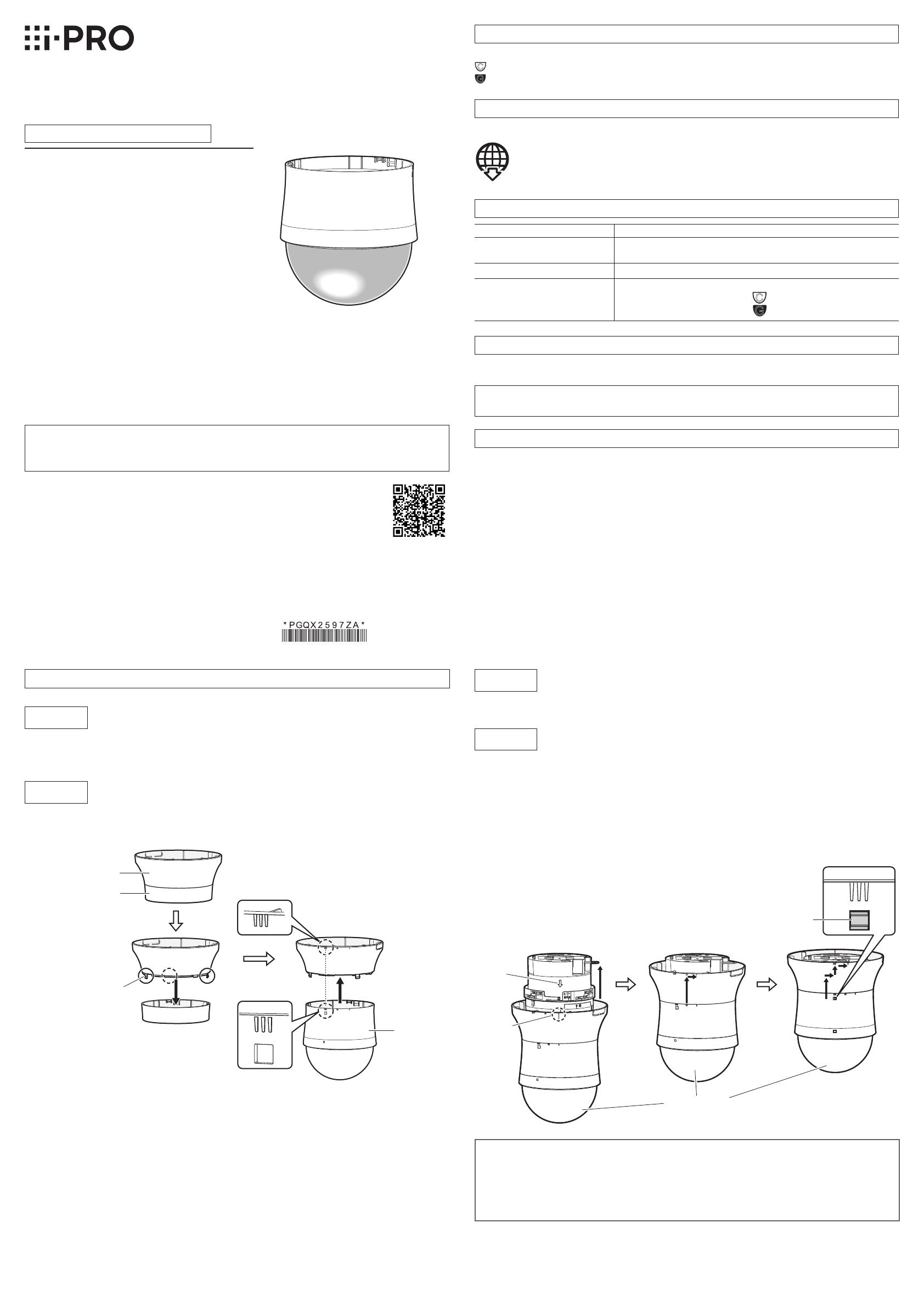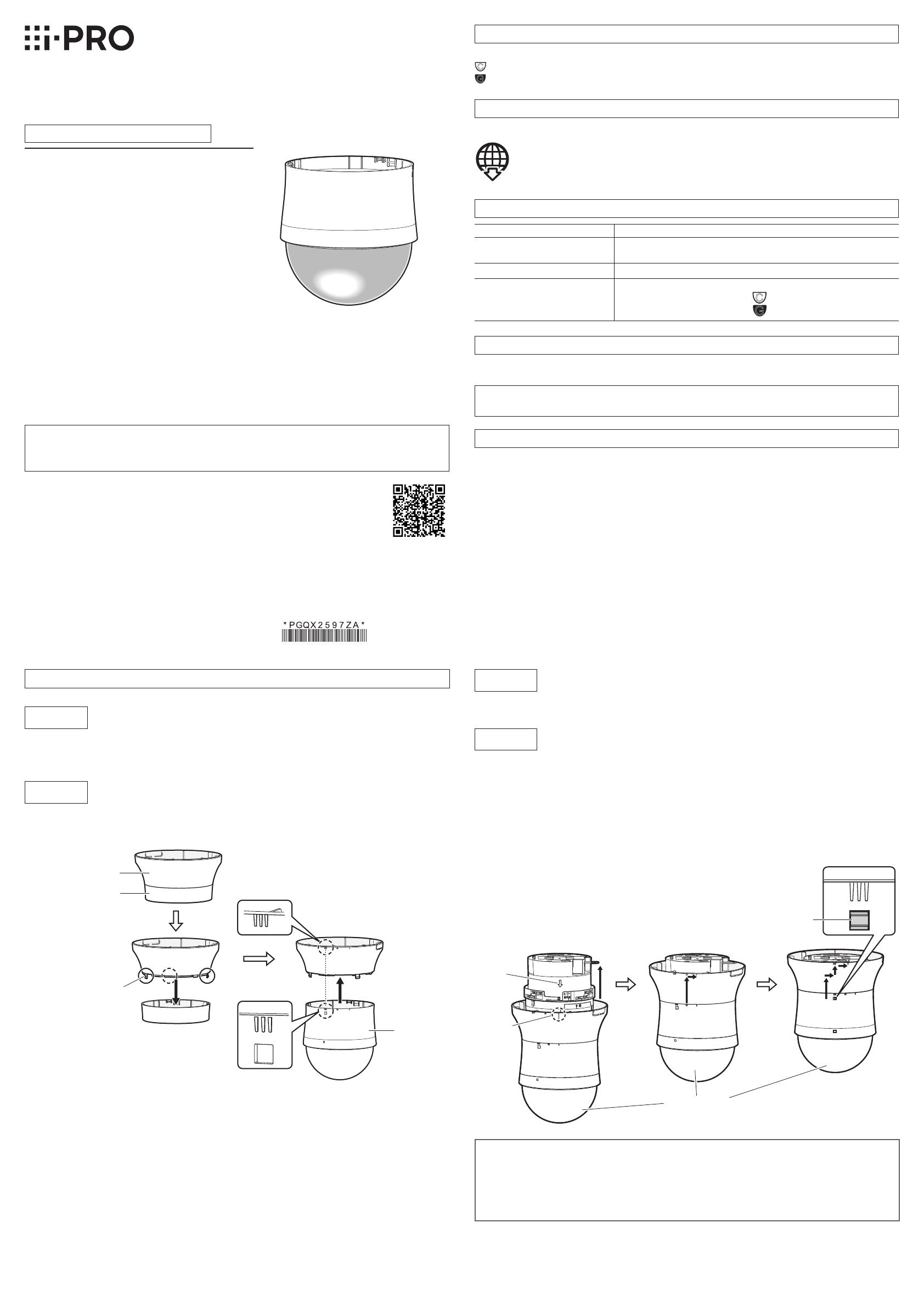
Ns0522-0
Printed in China
• Before attempting to connect or install this product, please read these instructions carefully and
save this manual for future use.
• The external appearance and other parts shown in this manual may differ from the actual product
within the scope that will not interfere with normal use due to improvement of the product.
i-PRO Co., Ltd. assumes no responsibility for injuries or property damage resulting
from failures arising out of improper installation or operation inconsistent with this
documentation.
© i-PRO Co., Ltd. 2022
Dome Cover
Model No. WV-QDC100
Operating Instructions
Included Installation Instructions
Preface
This product is a dome cover that is designed to mount the indoor PTZ type camera.
The latest information about the supported cameras
<Control No.: C0501>
Specifications
Ambient operating temperature: –10 °C to +55 °C {14 °F to 131 °F}
Dimensions: ø156 mm x 162 mm (H) {ø6-5/32 inches x 6-3/8 inches (H)},
diameter of the dome: 73 mm {2-7/8 inches}
Mass: Approx. 200 g {0.44 lbs}
Finish: Main body: ABS resin i-PRO white
Dome cover: Acrylic resin
(Transmittance: approx. 50 %)
Installation
Step 1
Step 3
Step 2
Step 4
Do not use this product except with suitable cameras.
Failure to observe this may cause a drop resulting in injury or accidents.
Refer installation work to the dealer.
Installation work requires technique and experience. Failure to observe this may cause fire, electric
shock, injury, or damage to the product.
Be sure to consult the dealer.
When using this product, also read the “Precautions” described in the operating
instructions for the camera to be attached.
Precautions
Standard Accessories
Operating Instructions (this document) ....... 1 pc.
"<Control No.: C****>" used in these documents should be used to search for information
on our technical information website (https://i-pro.com/global/en/surveillance/training-
support/support/technical-information) and will guide you to the right information.
i-PRO Co., Ltd.
https://www.i-pro.com/
Caution:
• Before attempting to connect or operate this product, please read these instructions carefully.
Connect the cables to the camera, and fix them to the ceiling. (Refer to the Installation
Guide of the camera in use.)
Remove the protective sheet from the lens surface of the camera.
Remove the lower part of the decorative cover, and attach this product to the upper part
of the decorative cover.
Align the "|" mark of the decorative cover (Upper) and the arrow mark of the camera body,
and insert this product from the bottom.
After inserting the decorative cover, rotate it clockwise when looking at it from
underneath by 2 steps to engage the cover by pushing it up as shown in the drawing
below.
Make sure that the lock lever is securely inserted into the slot of this product. Then remove the pro-
tective sheet from the dome cover of this product.
Decorative cover (Upper)
Decorative cover (Lower)
Remove Align the markings.
This product
• The decorative cover (Lower) is not used.
• The decorative cover (Lower) is secured with hooks at 3 places.
This product is also secured with the same hooks.
Lock lever
Arrow
mark
“|” mark
Protective sheet
Note:
• To remove the decorative cover from the camera body, rotate the decorative cover counter-
clockwise when looking at it from underneath and pull it slightly downward while pressing the
lock lever.
• The body part of this product may be caught in the view depending on the lens direction and
the angle. In such a case, adjust the lens direction.
Hook (3 places)
About notations
Some functions are expressed with the following notations in this document.
Clear dome cover
Smoke dome cover