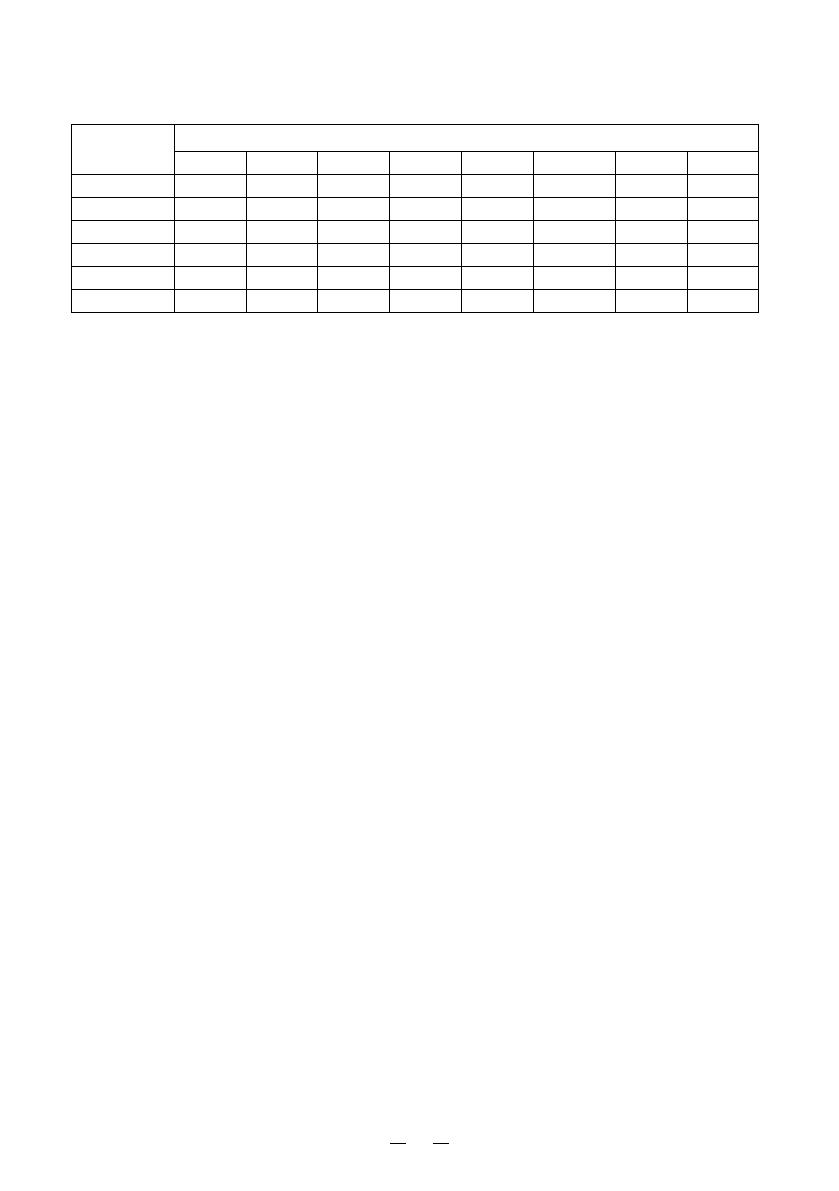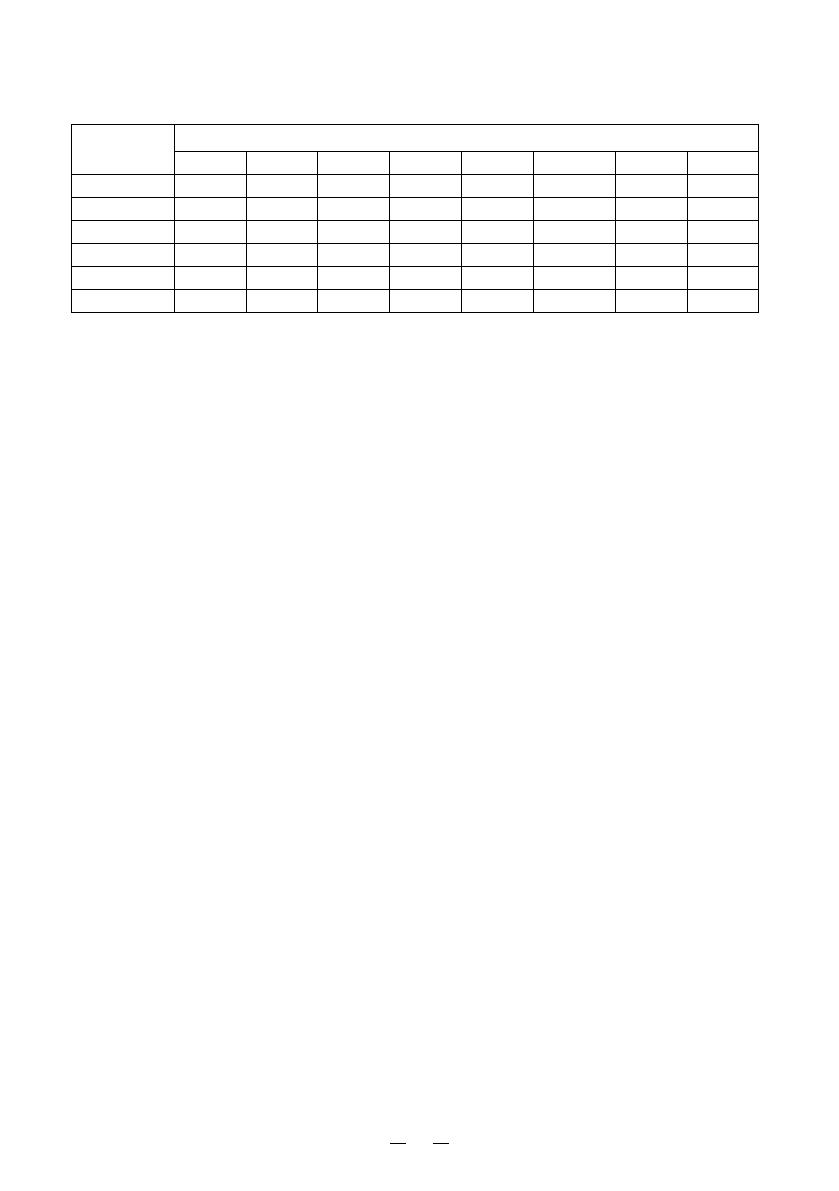
Tx500 VTX Uermanual/图传说明书
VTX Specs
Voltage input/电压输入范围: 2~6S Lipo
Frequency/频率:5.3~5.9Ghz
Power/功率: 100/200/500mw Switchable
Power consumption/功耗: 9V 1.1A
VTX Setting
1.Hold button 3 seconds into setting mode. In setting mode. short press
the button to change band.
2.Then hold button 3 seconds into CH setting mode, short press button to
change CH.
3.Hold button 3 second to get into Power setting mode, there is short bar
on LED, short press to switch power, 1 bar means 100mW, 2 bar means
200mW, 3 bar means 500mW.
1,⻓按设置按键三秒,进⼊波段设置模式。在设置模式下,短按按键切换波段。
2,再次⻓按按键三秒钟,进⼊频道切换模式,短按按键切换频道。
3,再次⻓按按键三秒钟,进⼊切换功率模式,短按按键切换功率,数码管⼀条
为100mw,两条为200mw, 三条为500mw。
5