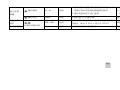E7000
Tuned Propulsion System
多旋翼动力系统
V1.2
2018.04
User Manual
用户手册

©
2018 DJI All Rights Reserved.
1
EN
Disclaimer
Thank you for purchasing the E7000 Tuned Propulsion System
(hereinafter referred to as “product”). Read this disclaimer
carefully before using this product. By using this product, you
hereby agree to this disclaimer and signify that you have read
it fully. Please install and use this product in strict accordance
with the User Manual. SZ DJI TECHNOLOGY CO., LTD. and its
afliated companies assume no liability for damage(s) or injuries
incurred directly or indirectly from using, installing or refitting
this product improperly, including but not limited to using non-
designated accessories.
DJI
TM
is a trademark of SZ DJI TECHNOLOGY CO., LTD.
(abbreviated as “DJI”) and its afliated companies. Names of
products, brands, etc., appearing in this manual are trademarks
or registered trademarks of their respective owner companies.
This product and manual are copyrighted by DJI with all rights
reserved. No part of this product or manual shall be reproduced
in any form without the prior written consent of or authorization
from DJI.
This disclaimer is produced in various languages. In the event
of variance among different versions, the Chinese version shall
prevail when the product in question is purchased in China, and
the English version shall prevail when the product in question is
purchased in any other region.
Legend
Warning
When powered on, the motors and propellers will rotate
very quickly and can cause serious damage or injuries
if used improperly. Always maintain caution and make
safety your top priority.
The E7000 generates powerful thrust. Be sure to operate
it with caution to avoid potential safety risks. DO NOT
use the E7000 if you are not an experienced user or you
are under the age of 18.
AGES
Hints and TipsImportant

2
©
2018 DJI All Rights Reserved.
EN
1. The maximum allowable voltage of the E7000 is 52.2 V.
Operate with care.
2. Always fly your aircraft in areas free of people, animals,
power lines, and other obstacles.
3. DO NOT approach or touch the motors or propellers when
the unit is powered on.
4. Before takeoff, ensure that the propellers and motors are
installed correctly and the propellers are unfolded.
5. Ensure that all parts of the aircraft are in good condition. DO NOT
y with worn or damaged parts.
6. Check the connection of the 3-phase cable between the ESC
and motor before each ight. Ensure that the insulating tape
is rmly attached and replace whenever required.
7. Ensure that all parts are firmly in place and all screws are
tight before each ight.
8. Only use compatible, authorized DJI parts.
Introduction
The E7000 Tuned Propulsion System is designed for multirotor
aircraft with a payload of 6 to 8 kg/rotor. The system can be
washed, making it ideal for industrial applications and aerial
imaging in demanding environments, especially agriculture. The
overall solution of a modular single rotor enhances convenience
for assembly and conguration. A 40mm diameter carbon ber
tube is included in the package, while providing a wide range of
tube length to choose from.
The M12 motor is equipped with a weatherproof sealant for the
bearing system and a coating for the motor's stator, preventing
rust and corrosion. Reinforced blades and a perfected
aerodynamic design minimize rotational inertia on the foldable
33-inch Z-Blade propellers to equip large platforms with sharp
response.
The 12100 ESC uses FOC (Field-Oriented Control) algorithms
to allow for more motor responsiveness and precision control.
Additional protection functions extend the life of the ESC. When
used with the DJI N3, A3, N3-AG or A3-AG ight controllers, the
ESC data cable handles communication with the ight controller
and also acts as a backup throttle signal transmission cable for
increased reliability and a safer ight.

©
2018 DJI All Rights Reserved.
3
EN
Powertrain (CW) Powertrain (CCW)
1. Parts
The Powertrain (CW × 4 or CCW × 4), Smart ESC Communication
Cable and Updater can be purchased separately from DJI.
Updater
Smart ESC
Communication Cable
E7000 provides versions including a tube of different
length for users to choose from. Contact DJI for more
details:
Email: [email protected]
Telephone: +86 (0)755 2665 6677 ext. 383089
2. Flight Controller Settings
The E7000 ESC features a DJI optimized FOC algorithm to
offer improved performance during rotor acceleration and
deceleration. The gain values and power bandwidth must be
adjusted according to your ight control system and airframe.
The table below shows typical parameters when using the
E7000 with a DJI A3 ight control system, a quad-rotor frame
with a diagonal distance of 1200 mm, and at a takeoff weight of
28 kg:
Basic Gain Sensitivity Gain
Power Bandwidth
Pitch Roll Yaw Throttle Brake Attitude
130% 130% 90% 100% 35% 40% 80%

4
©
2018 DJI All Rights Reserved.
EN
3. Overview
1. Propeller
2. CW or CCW Mark
3. ESC Status Indicator
4. ESC
5. Motor
6. 3-Phase Cable
7. Arm Tube (OD 40mm)
8. Power Cables (red, VCC; black, GND)
9. Data Cable (for communication and
rmware update)
10. Signal Cable (to the ight controller)
4. Installation and Connection
Use a suitable airframe that can withstand the large
thrust delivered by the E7000 Propulsion System.
The powertrain includes a 40mm diameter carbon ber tube.
Mount the powertrain to an appropriate connector only.
Identify the clockwise and counter-clockwise marks
on the propellers and mount the powertrains onto the
corresponding positions of the airframe.
When connecting cables to the frame’s power system, be
sure to select plugs and wires whose current is sufciently
rated the entire system.
1) Mount the powertrain onto the corresponding position of the
airframe. Rotate to ensure that the propeller is oriented upright,
then x it rmly.
2) Solder the red VCC cable and black GND cable of each
powertrain to the frame’s power system. Make sure that the solder
points are strong and that there is no chance for a short circuit.
3) Connect the signal cable to your ight controller. The signal cable’s
red wire transmits the control signal; the black wire is for ground.
4) When using the powertrain together with the DJI N3, A3,
N3-AG or A3-AG flight controller, connect the data cable
to the iESC port on the flight controller via the smart ESC
communication cable for real-time communication with the
1
2
3 4 5 6 7
8 9 10

©
2018 DJI All Rights Reserved.
5
EN
flight controller and redundant throttle signal transmission.
Arrange the cable properly if not used, so that it will not
interfere with other on-board devices.
5. Using DJI Assistant 2
The DJI ASSISTANT
TM
2 is used to update the ESC rmware.
※
Be sure to remove the propellers before using DJI Assistant 2.
Before using the Updater, unplug any other serial devices that are
connected to your computer, then follow the instructions below:
1) Download and install DJI Assistant 2 from the official DJI
website. (http://www.dji.com/e7000/info#downloads)
2) Connect the Updater to the powertrain with the data cable
and to your computer with a Micro USB cable.
3) Connect a 12S LiPo battery to the powertrain to supply power
to the system. Do not disconnect the powertrain from the
computer or power supply until the conguration is complete.
4) Launch DJI Assistant 2. When a connection is established,
the software will display the connected devices.
5) Click under “Connected Devices” to enter the firmware
update page. Check the current rmware version and ensure
the installed rmware is up to date. If not, login with your DJI
account and click the Upgrade button.
If your ESC is not recognized by DJI Assistant 2 (no
connected devices):
Check if there is more than one FTDI device connected
such as another DJI Updater, an FTDI USB adapter or
development board (e.g. a BeagleBone, Raspberry or
Arduino board). Unplug the other FTDI devices, restart
the ESC and DJI Assistant 2, and try again.
Re-connect the ESC and the power supply in the following
order: Connect the ESC to your computer, connect the
power supply to the ESC, and then launch DJI Assistant 2.
※
When using the ESC together with the DJI N3 or A3 ight controller,
connect the data cable to the iESC port on the ight controller via
the smart ESC communication cable to update all the connected
ESCs’ rmware together in the ight controller page of DJI Assistant
2: Connect the ight controller to DJI Assistant 2 -> ight controller
icon -> Firmware Update -> ESC Firmware List.
Powertrain Updater Computer

EN
6. ESC Status Description
The 12100 smart ESC’s protection and alarm functions prevent damage and extend its lifespan. ESCs status is displayed by the
ESC Status Indicator and notication sounds.
Status LED Sound ESC Output Cause Resolution
Normal Operation
Slow Pulsing Green 1356 Normal System Ready /
Solid Green / Normal Motor Started /
Solid Yellow / Normal Motors are rotating at full throttle. /
Open-circuit Protection
Blinking Red, Yellow
and Green
/ Stop
Motor phase break or abnormal
connection with the ESC when
powered on.
Fix problem then restart ESC.
Short-circuit Protection
Motor cable short-circuiting, ESC
output short-circuiting, or short-circuit
inside the ESC.
Stall Protection Blinking Red Rapidly / Stop Motor Stalled Fix problem then restart ESC.
Overheated Protection Blinks Red Twice / Normal ESC internal temperature > 100℃. ESC internal temperature < 80℃.
Throttle Backup*
Blinking Yellow
Slowly
/ Normal
Main throttle signal lost during
ight, i.e. the ESC signal cable is
disconnected. The system will switch
to backup throttle automatically.
The aircraft can y with the
backup throttle. However, it is
recommended to land the aircraft
and re-connect the signal cable
as soon as possible.
* DJI N3, A3, N3-AG or A3-AG ight controller required.

EN
Abnormal Throttle
Warning
Blinking Yellow
Slowly
Slow Beep Stop
1. Both the main throttle and backup
throttle signal were lost during
ight, i.e. the ESC signal cable
and data cable are disconnected.
2. Main throttle signal lost before the
motor started.
1. Land the aircraft immediately
and re-connect the cables.
2. The system will not switch to
backup throttle. Re-connect the
signal cable.
Blinking Yellow
Rapidly
Single Beep Stop
Starting input signal is not at the
minimum.
Throttle input is smaller than
1120
μs
.
Abnormal Voltage
Warning
Blinking Red and
Yellow Alternately
Double
Beep
Stop
Starting input voltage is out of the
range of the 12S LiPo battery, i.e.
input voltage > 52.2 V or input
voltage < 43.2 V.
Adjust input voltage.
Low Voltage Warning / Normal
Input voltage lower than 42 V when
operating.
Voltage higher than 43.2 V.

8
©
2018 DJI All Rights Reserved.
EN
7. Specications
Max Thrust 17 kg/rotor (44.4 V, Sea Level)
Recommended Battery 12S LiPo
Recommended Takeoff Weight 6 to 8 kg/rotor (Sea Level)
Powertrain Arm Tube Outer Diameter 40 mm
Operating Temperature 14° to 122° F (-10° to 50° C)
ESC
Max Allowable Voltage 52.2 V
Max Allowable Current (Continuous) 100 A
Max Peak Current (< 3 sec) 130 A
PWM Input Signal Level 3.3 V / 5 V Compatible
Operating Pulse Width 1120 to 1920 μs
Signal Frequency 30 Hz to 500 Hz
Battery 12S LiPo
Motor
Stator Size 100 × 15 mm
KV 115 rpm/V
Propeller
Diameter × Thread Pitch 33 × 9 in (840 × 230 mm)
Weight (Single Propeller) 161 g
Dimensions
The corresponding powertrain dimensions and weight of each version are
shown in the table below:
Tube Length
(mm)
C1 (mm) C2 (mm) L1 (mm) L2 (mm)
Single Powertrain
Weight
(g)
400 500 640 360 410 1457
450 450 590 410 460 1471
500 400 540 460 510 1485
550 350 490 510 560 1498
600 300 440 560 610 1522
650 250 390 610 660 1536
700 200 340 660 710 1550
Ø
107
mm
Ø
40 mm
136
mm
L1C1
L2C2

©
2018 DJI All Rights Reserved.
9
EN
8. Performance and Parameters
Use the data below to facilitate the proper use of the propulsion
system.
Use the system at the recommended takeoff weight for
optimal performance.
DO NOT overload the system. A takeoff weight more
than 1.2 times of the maximum recommended value will
severely compromise safety and performance.
E7000 Propulsion System Performance
0
2
2
4
4
6
6
8
8
10
12
12
14
14
16
16
18
18
20
10 20
Power Loading (g/W)
Thrust (kg/rotor)
The data above was measured with an input voltage of 44.4 V, at a temperature
of 25°C and sea level. The thrust was adjusted by the throttle.
The data above was measured at full throttle, at a temperature of 25°C and sea level.
17.6
17.8
17.0
17.2
17.4
0 40 42 44 46 48 50 52 54
Max Thrust (kg/rotor)
Input Voltage (V)

10
©
2018 DJI All Rights Reserved.
EN
Characteristic Parameters
Speed Constant 115 rpm/V
Back-Electromotive Force Constant* 0.0831 V·s/rad
Mechanical Time Constant 2.37 ms
I – Current, η – Electrical Efciency, P – Input Power, T – Thrust,
N – Rotational Speed
The data above was measured with an input voltage of 44.4 V, at a temperature of
25°C and sea level. The rotational speed was adjusted by the throttle.
M12 Motor Performance
Performance Diagram
η – Efciency, Τ – Torque, P – Output Power, I – Current,
N – Rotational Speed
The data above contain theoretical values measured with an input voltage of
44.4 V, for reference only. When operating at a temperature of 25°C with no
additional cooling devices, the motor cannot operate with a current more than
85 A. It can support short term operation (about 10 to 30 sec) with a current
between 50 A and 85 A, and continuous operation with a current under 50 A.
The motor run time should depend on the actual environmental temperature
and cooling conditions.
I (A) P (W) T (kg/rotor)
N (rpm)
η
(%)
0
500
1500
2500
3000
1000
2000
0
60
50
40
30
20
10
70
80
90
100
0
2
4
6
8
10
20
18
16
14
12
1000 1500 25002000 3000 3500
T
P
η
I
0
60
50
40
30
20
10
70
80
90
100
T
I (A)
η
(%)
0 1000 2000 3000 4000 5000
N (rpm)
10
20
30
40
50
60
70
80
90
100
10
20
30
40
50
60
70
80
90
100
0
P (W)
0
1000
2000
2500
500
1500
4000
3500
3000
P
I
η
0
400
200
600
800
1000
1200
1600
1400
(N·m)
T

EN
This content is subject to change.
Download the latest version from
http://www.dji.com/e7000
Copyright ©
2018 DJI All Rights Reserved.
9. FAQ
How do I replace the propeller blades or propeller adapters if
they are damaged?
1) Prepare two propeller blade screws (M8×26 hex cap),
four propeller adapter screws (M3×15 hex cap), and four
propeller washers.
2) Apply threadlocker to the screw holes on the motor and the
propeller adapter.
3) Assemble the propeller and tighten with two propeller blade
screws (M8×26 hex cap) so that the blades can fold smoothly.
Mount the propeller onto the motor and use four propeller
adapter screws (M3×15 hex cap) to secure the propeller.
Ensure the screw is secured tightly for the threadlocker
to be effective.
Ensure the threadlocker is completely dry and solid before
ight to prevent the propeller from ying off the motor.
Motor Rotor Inertia 512 kg·mm
2
Total Rotor Inertia (Propeller Included) 7426 kg·mm
2
Torque Constant* 0.091 N·m/A
Line-to-Line Inductance** 18.9 to 23.6 μH
Line-to-Line Resistance 60 mΩ
Thermal Time Constant 750 s
*
The Back-Electromotive Force Constant and Torque Constant may vary
when the motor current is strong. The values provided mainly apply to when
the motor current is under 20 A.
** The Line-to-Line Inductance was measured with a current frequency of 1 kHz
in an RLC circuit. It varies periodically as a function of the rotor position.
Propeller Blade Screws
(M8×26 Hex Cap)
Propeller Adapter Screws
(M3×15 Hex Cap)
Propeller Washers

12
©
2018
大疆创新 版权所有
CH
产品使用注意事项
若使用不当,高速旋转的螺旋桨可能会对人身财产造成严重伤
害和破坏。因此在使用时,请务必注意安全。
E7000 拉力较大,为避免潜在的安全风险,务必谨慎操作。非
专业用户及未满 18 岁的人士请勿使用。
1. E7000 最大允许电压高达 52.2 V,务必遵守相关安全规范进行操作。
2. 使用时请远离不安全因素,如障碍物、人群、高压线等。
3. 切勿贴近或接触旋转中的电机或螺旋桨,避免被旋转中的螺旋桨割伤。
4. 使用前请检查螺旋桨和电机是否安装正确,折叠桨是否已展开。
5. 使用前请检查各零部件是否完好。如有部件老化或损坏,请更换新
部件。
6. 每次飞行前,检查电调和电机三相线的连接和固定情况,确保绝缘胶
布粘贴牢靠,必要时请更换绝缘胶布重新固定。
7. 每次飞行前,检查飞行器各部分结构及螺丝是否松动。
8. 请使用 DJI 提供的零配件。
免责声明
感谢您购买 E7000。在使用之前,请仔细阅读本声明,一旦使用,即被视
为对本声明全部内容的认可和接受。请严格遵守手册安装和使用该产品。
因用户不当使用、安装、改装(包括使用非 DJI
TM
指定的零配件,如:电
机、电调、螺旋桨等)造成的任何损失,深圳市大疆创新科技有限公司及
其关联公司将不承担任何责任。
DJI 是深圳市大疆创新科技有限公司及其关联公司的商标。本文出现的产
品名称、品牌等,均为其所属公司的商标或注册商标。本产品及手册为
深圳市大疆创新科技有限公司版权所有。未经许可,不得以任何形式复
制翻印。
关于不同语言版本的免责声明可能存在的语义差异,中国以中文版为准,
其他地区以英文版为准。
符号说明
重要注意事项
年 龄
操作、使用提示

©
2018
大疆创新 版权所有
13
CH
升级器
智能电调通信转接线
E7000 有多个版本可供选择,不同版本所包含的碳管长度不同,
详情咨询 DJI 直营:
邮箱:[email protected] 电话:0755-26656677 转 383089
2. 飞控参数调节
E7000 动力系统电调采用 DJI 优化的 FOC 算法,提升了加减速性能。使
用前,用户需要根据所使用的机架及飞控系统适当调节感度参数及动力
带宽。下表是配合 A3 飞控系统和轴距为 1200 mm 的四轴机架使用,起
飞重量为 28 kg 时的一组典型参数:
动力总成(CW) 动力总成(CCW)
简 介
E7000 是一款单轴负载 6 - 8 kg 的多旋翼动力系统,全系统可进行冲洗维
护,适合行业应用及专业航拍,尤其适合农业应用。模块化的单轴整体解
决方案,安装调试简单快捷。包含 40 mm 直径碳管,提供多种臂长可以
选择。
M12 电机采用轴承系统密封、定子涂覆工艺,具备优异的防锈防腐蚀能力。
Z-Blade 33 寸折叠桨采用新一代翼型和优秀的气动设计,低惯量特性有
效帮助大型机架保持灵敏控制。12100 智能电调采用磁场定向控制(FOC,
Field-Oriented Control)算法,实现精准敏捷的电机驱动控制;主动保护
功能可延长使用寿命;适配 DJI N3、A3、N3-AG 及 A3-AG 飞控系统,
特有的数据线可实现与飞控的实时通信及备份油门信号的传输。
1. 相关物品
E7000 的动力总成(CW×4 或 CCW×4)、智能电调通信转接线、升
级器均为单个独立包装,用户可分别购买。

14
©
2018
大疆创新 版权所有
CH
基础感度 灵敏感度
动力带宽
俯仰 横滚 航向 油门 刹车 姿态
130% 130% 90% 100% 35% 40% 80%
3. 部件名称
1. 螺旋桨
2. CW 或 CCW 标记
3. 电调状态指示灯
4. 电调
5. 电机
6. 三相线
7. 碳管(外径 40mm)
8. 电源线
红色,VCC;黑色,GND
9. 电调数据线
用于通信及固件升级
10. 电调 PWM 信号线
连接至飞控
4. 安装与连线
E7000 动力系统的拉力较大,务必确保您所选用机架的结构强
度与动力系统提供的拉力匹配。
动力总成包含外径 40 mm 的碳管,请安装至合适的连接件上。
安装时,请注意区分螺旋桨上的 CW 或 CCW 标记,将其安装
至机架的对应位置。
连线至机架的电源系统时,务必根据整个系统的电流大小选用
额定电流足够大的接插件及导线。
1) 将动力总成安装至机架对应位置,保证安装完成后螺旋桨朝向正上方,
然后将其固定。
2) 将电源线焊到您机架的电源系统上,注意焊点牢固并且不会出现短路。
电源线红色为电源 VCC,黑色为地 GND。
1
2
3 4 5 6 7
8 9 10

©
2018
大疆创新 版权所有
15
CH
3) 将电调 PWM(脉宽调制)信号线连接至飞控。其中红色线为控制信
号线,黑色线为地线。
4) 若使用 DJI N3 / A3 / N3-AG / A3-AG 飞控系统,将电调数据线通过
智能电调通信转接线连接至主控器的 iESC 接口,可实现与飞控的实
时通信及油门信号冗余传输。不使用时请注意将线材收好,避免影响
飞行。
5. 使用 DJI Assistant 2
用户可通过 DJI ASSISTANT
TM
2 调参软件进行电调固件升级
※
等。连接
至 DJI Assistant 2 前,务必确保螺旋桨已拆下。
动力总成 升级器 计算机
使用升级器前,请移除计算机上的其他串口设备,然后按以下步骤操作:
1) 从 DJI 官方网站下载并运行 DJI Assistant 2 安装程序 , 按照提示完成
软件安装。(http://www.dji.com/e7000/info#downloads)
2) 将电调数据线接入升级器一端的接口,使用 Micro USB 线连接升级
器与计算机。
3) 连接 12S LiPo 电池为内置电调供电,设置完成前请勿切断电源或断
开连接。
4) 运行 DJI Assistant 2。软件界面显示已连接设备,表示电调与软件连
接上并能正常通信。
5) 点击已连接设备中的 进入固件升级界面,查看固件版本。如果服
务器上的固件较新于您的当前版本,注册 DJI 帐号或使用已有帐号登
录,点击相应的链接按照提示进行升级。
若 DJI Assistant 2 无法识别电调(未显示已连接设备):
请检查计算机是否接有多个升级器、FTDI USB 适配器或其他可
能使用到 FTDI 芯片组的开发工具(包括但不限于:BeagleBone、
Raspberry、Arduino 等)。如果是,请断开其他 FTDI 设备,仅保
留一个升级器,然后重新为电调供电,再重启软件,即可恢复正常。
请注意是否按照以下顺序进行连接和供电:首先将电调连接至
计算机,然后为电调供电,最后运行 DJI Assistant 2。
※ 若使用 DJI N3 / A3 / N3-AG / A3-AG 飞控系统,将电调数据线通过智
能电调通信转接线连接至主控器的 iESC 接口,可在飞控调参界面同
时升级所有已连接电调的固件:将飞控连接至 DJI Assistant 2 -> 飞
控产品图标 -> 固件升级 -> ESC 固件列表。

CH
6. 电调工作状态描述
12100 智能电调具备主动保护及报警功能,可减少电调损坏,延长使用寿命。用户可通过电调状态指示灯或提示音了解电调工作状态。
工作状态 指示灯 提示音 电调输出 触发的条件 解除的条件
正常工作
绿灯呼吸点亮 1356 正常 系统就绪 /
绿灯常亮 / 正常 电机已启动 /
黄灯常亮 / 正常 满油门旋转 /
断路保护
红黄绿灯
交替闪烁
/ 关闭
上电时电机相线断路、与电调连线异常
修复后重启电调
短路保护
上电时电机相线短路、电调输出短路、电调
内部短路
堵转保护 红灯快闪 / 关闭 电机堵转 修复后重启电调
过温报警 红灯双闪 / 正常 电调内部温度超过 100℃ 电调内部温度低于 80℃
油门备份 * 黄灯慢闪 / 正常
飞行过程中主油门丢失,即电调 PWM 信号
线连接断开,自动切换至备份油门
使用备份油门可以正常飞行至降
落,但仍建议用户尽快降落并重
新连接 PWM 信号线
* 需配合 DJI N3 / A3 / N3-AG / A3-AG 飞控

CH
油门异常
报警
黄灯慢闪 B---B… 关闭
1. 飞行过程中主油门及备份油门均丢失,即
电调 PWM 信号线和数据线均断开
2. 电机未启动时主油门丢失
1. 立即降落并重新连线
2. 此时不可切换至备份油门,请
重新连线
黄灯快闪 BBB… 关闭 上电时油门不在最小值 油门恢复到 1120 μs 以下
电压异常
保护
红黄灯交替闪烁
BB---BB… 关闭
上电时输入电压不在 12S 锂电池正常工作
范围内,即大于 52.2 V 或小于 43.2 V
调整输入电压
低电压报警 / 正常 运行过程中输入电压低于 42 V 电压恢复至 43.2 V 以上

18
©
2018
大疆创新 版权所有
CH
7. 规格参数
最大拉力 17 千克 / 轴(44.4 V,海平面)
推荐电池 12S LiPo
推荐起飞重量 6 - 8 千克 / 轴(海平面)
动力总成碳管外径 40 mm
使用环境温度 -10 至 50℃
电 调
最大允许电压 52.2 V
最大允许电流 ( 持续 ) 100 A
最大允许峰值电流 (3 秒 ) 130 A
PWM 输入信号电平 3.3 V / 5 V 兼容
工作脉宽 1120 - 1920 μs
兼容信号频率 30 - 500 Hz
电 池 12S LiPo
电 机
定子尺寸 100×15 mm
KV 值 115 rpm/V
螺旋桨
直径 × 螺距 840×230 mm(33×9 inch)
重量(单个螺旋桨) 315 g
尺 寸
各版本动力总成的尺寸及重量如下表:
碳管长度 (mm) C1 (mm) C2 (mm) L1 (mm) L2 (mm) 单个动力总成重量 (g)
400 500 640 360 410 1457
450 450 590 410 460 1471
500 400 540 460 510 1485
550 350 490 510 560 1498
600 300 440 560 610 1522
650 250 390 610 660 1536
700 200 340 660 710 1550
Ø
107
mm
Ø
40 mm
136
mm
L1C1
L2C2

©
2018
大疆创新 版权所有
19
CH
8. 性能参数
请根据以下性能参数合理使用动力系统。
建议在推荐起飞重量下飞行,以获得最佳性能。
请勿超重飞行,起飞重量超过最大推荐值的 1.2 倍会严重影响
性能以及安全性。
E7000 动力系统性能
力效 (g/W)
拉力 (kg/rotor)
0
2
2
4
4
6
6
8
8
10
12
12
14
14
16
16
18
18
20
10 20
以上数据为输入电压 44.4 V、室温 25℃、海平面高度的环境下,变化油门输入
调节拉力测得。
最大拉力 (kg/rotor)
输入电压 (V)
17.6
17.8
17.0
17.2
17.4
0 40 42 44 46 48 50 52 54
以上数据为室温 25℃、海平面高度的环境下,满油门,调节输入电压测得。
ページが読み込まれています...
ページが読み込まれています...
ページが読み込まれています...
-
 1
1
-
 2
2
-
 3
3
-
 4
4
-
 5
5
-
 6
6
-
 7
7
-
 8
8
-
 9
9
-
 10
10
-
 11
11
-
 12
12
-
 13
13
-
 14
14
-
 15
15
-
 16
16
-
 17
17
-
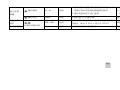 18
18
-
 19
19
-
 20
20
-
 21
21
-
 22
22
-
 23
23