2
EN
Disclaimer and Warning
Thank you for purchasing the DJI
TM
Snail 430-R Racing
ESC (hereinafter referred to as “product”). Read this
disclaimer carefully before using this product. By
using this product, you hereby agree to this disclaimer
and signify that you have read it fully. Install and use
this product in strict accordance with the User Guide.
SZ DJI TECHNOLOGY CO., LTD. and its afliated
companies assume no liability for damage(s) or injuries
incurred directly or indirectly from using, installing or
modifying this product improperly, including but not
limited to using non-designated accessories.
DJI is a trademark of SZ DJI TECHNOLOGY CO., LTD.
(abbreviated as “DJI”) and its afliated companies.
Names of products, brands, etc., appearing in this
document are trademarks or registered trademarks
of their respective owner companies. This product
and document are copyrighted by DJI with all rights
reserved. No part of this product or document shall be
reproduced in any form without the prior written consent
or authorization of DJI.