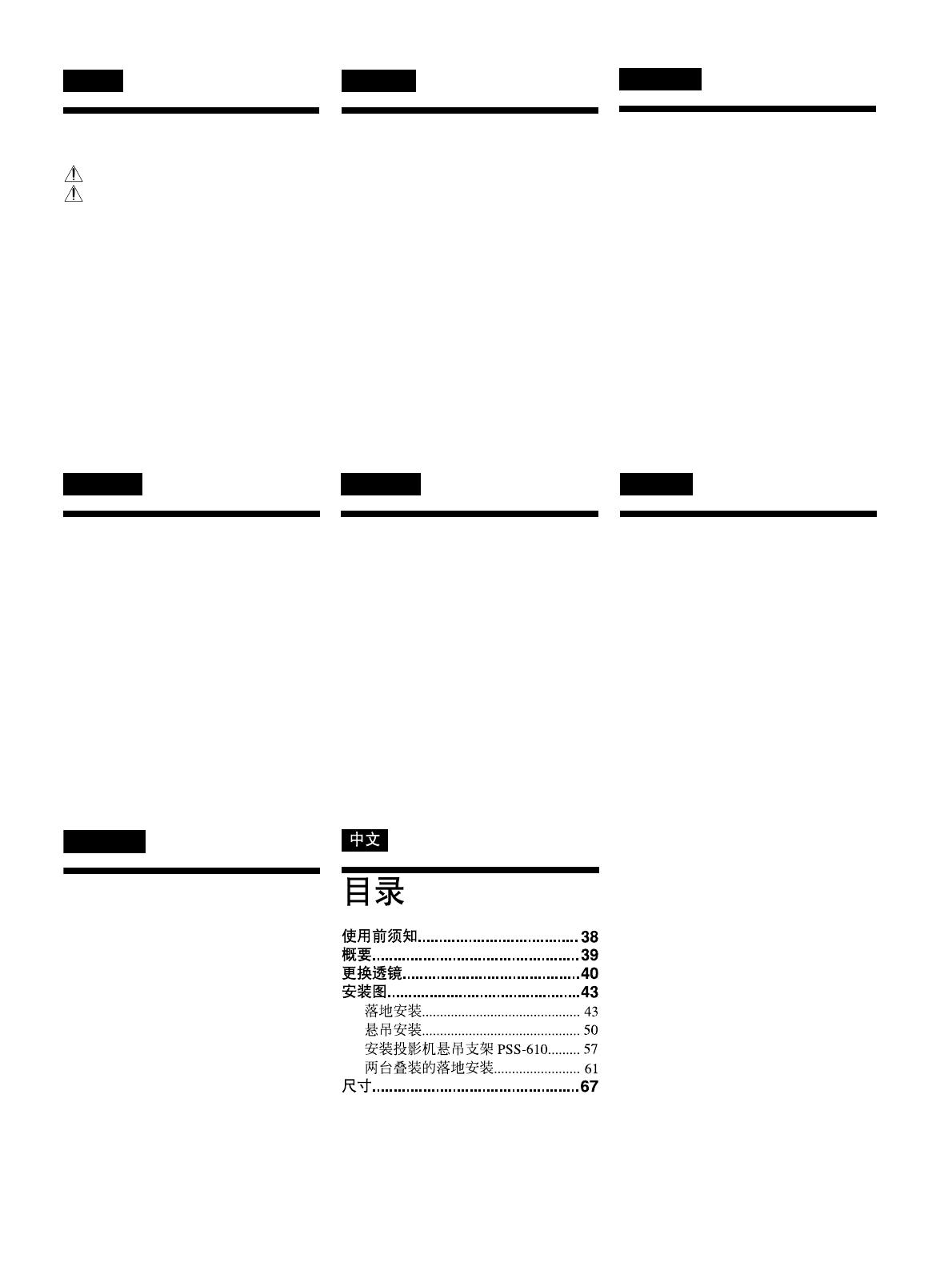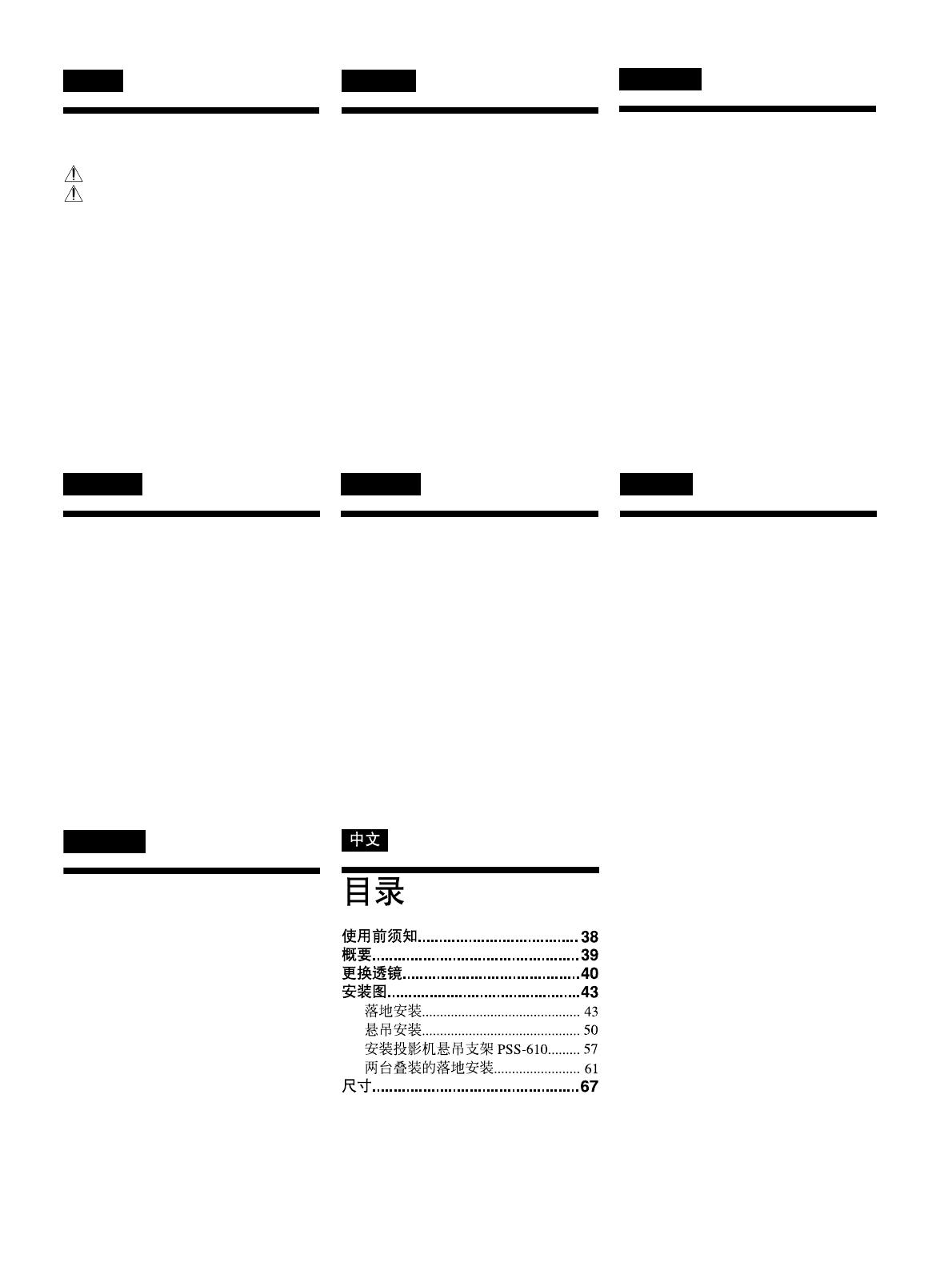
3
..............................................
4
..............................................
5
..........
6
..............
7
....................................................
7
............................
8
...........................................
42
...............................................
67
English
Table of Contents
Precautions................................... 10
Overview ....................................... 11
Replacing the Lens ...................... 12
Installation Diagram ..................... 42
Floor Installation ............................... 42
Ceiling Installation ............................ 49
Attaching the Projector Suspension
Support PSS-610 ........................... 56
Floor Installation for Twin
Stacking ......................................... 59
Dimensions ................................... 67
Français
Table des matières
Précautions................................... 14
Aperçu ........................................... 15
Remplacement de l’objectif......... 16
Schéma d’installation .................. 42
Installation au sol .............................. 42
Installation au platfond ...................... 49
Fixation du support de suspension de
projecteur PSS-610 ........................ 56
Installation au sol en double
empilage ........................................ 59
Dimensions ................................... 67
Español
Índice
Precauciones ................................ 19
Introducción ................................. 20
Sustitución del objetivo............... 21
Diagrama de instalación .............. 42
Instalación en el suelo ....................... 42
Instalación en el techo ....................... 49
Instalación del soporte de suspensión
del proyector PSS-610 ................... 56
Instalación en el suelo para apilamiento
doble .............................................. 60
Dimensiones ................................. 67
Deutsch
Inhalt
Sicherheitsmaßnahmen............... 24
Übersicht....................................... 25
Austauschen des Objektivs ........ 26
Installationsdiagramm ................. 43
Installation am Boden ....................... 43
Installation an der Decke ................... 50
Anbringen der Projektoraufhängung
PSS-610 ......................................... 57
Installation am Boden für die
Doppelprojektion ........................... 60
Abmessungen .............................. 67
Italiano
Indice
Precauzioni ................................... 29
Presentazione ............................... 30
Sostituzione dell’obiettivo........... 31
Diagramma di installazione ......... 43
Installazione sul pavimento ............... 43
Installazione sul soffitto .................... 50
Applicazione del supporto di sospensione
del proiettore PSS-610 .........................
57
Installazione al pavimento per
impilazione .................................... 60
Dimensioni .................................... 67
Русский
Содержание
Меры предосторожности .......... 34
Обзор ............................................ 35
Замена объектива ...................... 36
Монтажная схема ....................... 43
Напольная установка .....................43
Потолочная установка ..................50
Прикрепление подвесного
устройства проектора
PSS-610 ..........................................57
Напольный монтаж cо сдвоенным
наложением ..................................61
Габаритные размеры .................. 67