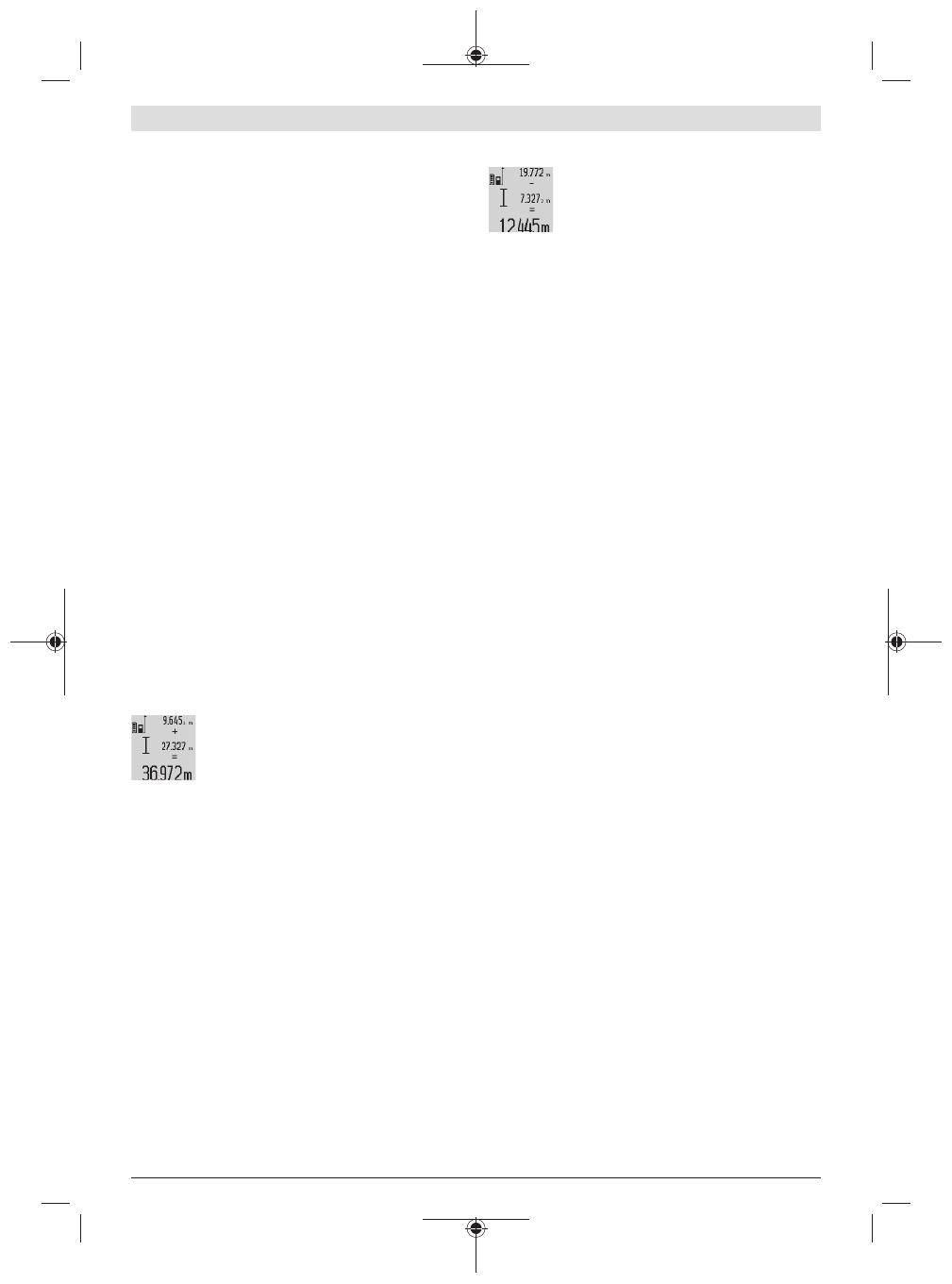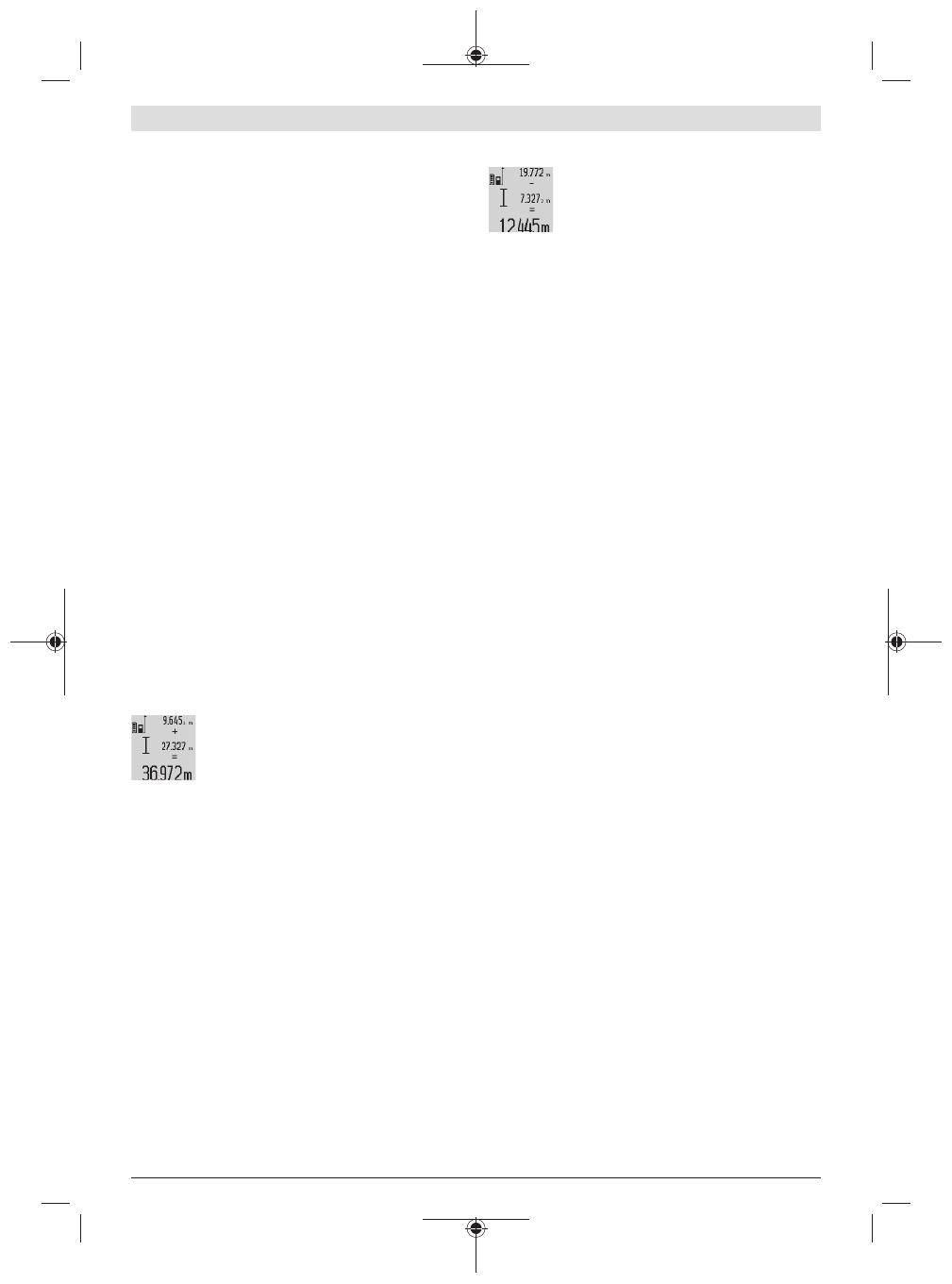
14 | English
measuring function. Press one of the buttons for the measur-
ing functions to exit the list of measured values.
To permanently save the currently displayed measured
length value as a constant, press and hold the button for the
list of measured values (7) until "CST" is shown on the dis-
play. An entry in the list of measured values cannot be retro-
spectively saved as a constant.
To use a measured length value in a measuring function (e.g.
area measurement), press the button for the list of meas-
ured values (7), select the desired entry and confirm it by
pressing the results button (6).
Deleting measured values
Briefly pressing the button (8) will delete the last measured
value in all measuring functions. Repeatedly pressing the
button briefly will delete the individual measured values in
reverse order.
To delete the currently displayed entry in the list of meas-
ured values, briefly press the button (8). To delete the com-
plete list of measured values and the constant "CST", press
and hold the measured value list button (7) and at the same
time briefly press the button (8).
In the wall area measurement function, a brief first press of
the button (8) will delete the last individual measured value;
a second press will delete all lengths BX; a third will delete
the ceiling height A.
Adding measured values
To add measured values together, first perform any meas-
urement or select an entry from the list of measured values.
Next, press the plus button (11). "+" will appear on the dis-
play as confirmation. Then perform a second measurement
or select another entry from the measured value list.
Press the results button (6) to retrieve the sum
of both measurements. The calculation is
shown in the measured value lines (a) and the
sum is displayed in the result line (c).
When the sum has been calculated, you can add more meas-
ured values or measured value list entries to this result if you
press the plus button (11) before each measurement. Press
the results button (6) to end the addition.
Information on addition:
– Mixtures of length, area and volume values cannot be ad-
ded together. For example, if a length value and an area
value are added together, "ERROR" will appear briefly on
the display when the results button (6) is pressed. The
measuring tool will then switch back to the most recently
active measuring function.
– The result of a measurement (e.g. volume value) is always
added; for continuous measurements, the measured
value displayed in the result line (c) is added. It is not
possible to add individual measured values from the
measured value lines (a).
Subtracting measured values
To subtract measured values, press the minus
button (5); "-" will appear on the display as
confirmation. The subsequent steps are the
same as for the "Adding measured values" sec-
tion.
Practical advice
General advice
The reception lens (17) and the laser beam output (16)
must not be covered during the measuring process.
The measuring tool must not be moved during a measure-
ment (with the exception of the continuous measurement
and grade measurement functions). For this reason, place
the measuring tool against or on a firm surface whenever
possible.
Influences on the measuring range
The measuring range depends on the lighting conditions and
the reflective properties of the target surface. For better vis-
ibility of the laser beam when working outdoors and in bright
sunlight, use the laser viewing glasses (27) (accessory) and
the laser target plate (28) (accessory) or shade the target
area.
Influences on the measurement result
Due to physical effects, the possibility of inaccurate meas-
urements when measuring various surfaces cannot be ex-
cluded. These include:
– Transparent surfaces (e.g. glass, water)
– Reflective surfaces (e.g. polished metal, glass)
– Porous surfaces (e.g. insulating materials)
– Structured surfaces (e.g. roughcast, natural stone).
If necessary, use the laser target plate (28) (accessory) on
these surfaces.
Inaccurate measurements are also possible where the laser
is pointed at target surfaces diagonally.
Layers of air at different temperatures and indirectly re-
ceived reflections can also influence the measured value.
Checking accuracy and calibrating the grade
measurement (see figureH)
Regularly check the accuracy of the grade measurement.
This is accomplished by means of a reverse measurement.
To do this, lay the measuring tool on a table and measure the
inclination. Turn the measuring tool by 180° and measure
the inclination again. The difference between the displayed
values must not exceed 0.3°.
In case of greater deviation, the measuring tool must be re-
calibrated. To do this, press and hold the grade measure-
ment button (3). Follow the directions on the display.
Accuracy check of the distance measurement
You can check the accuracy of the measuring tool as follows:
– Choose a measuring section of approx. 1–10 m in length
that is permanently unchanged, the exact length of which
is known to you (e.g. room width, door opening). The
measuring section must be indoors, and the target sur-
1 609 92A 544 | (27.05.2019) Bosch Power Tools