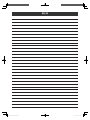USER MANUAL
使用說明書
HITACHI FULLY AUTOMATIC WASHING MACHINE
日立全自動洗衣機
Model BW-80S
Thank you for your purchase of HITACHI Fully Automatic
Washing Machine.
• Please read this manual carefully for proper operation.
• Please keep this manual for future reference.
承蒙您選購日立的全自動洗衣機,謹此致衷心謝意。
• 請細閱本說明書,以便正確使用本洗衣機。
• 閱讀完畢,請妥善保存本說明書,以備將來查閱。

2
CONTENTS
目錄
Key Features 前言 ................................................................................................................... 3
About Auto Self Clean 關於自動筒清洗 .................................................................................. 4
Safety Precautions 安全方面的註意事項 ................................................................................ 5
Installation Guide 安裝指南 ..................................................................................................... 8
Installation 安裝 .................................................................................................................... 11
Safety Check 安全檢查 ......................................................................................................... 12
Washing Machine Repair 洗衣機修理事宜 ............................................................................ 12
Technical Description 各部件名稱 ......................................................................................... 13
Control Panel 控制面板 ......................................................................................................... 14
About the Lid Lock Hold 關於機蓋緊鎖裝置 .......................................................................... 16
When want to change buzzer sound 希望改變蜂鳴聲時 ....................................................... 16
Before Using Your Machine 開始洗衣前 ................................................................................ 17
Checking Amount of Laundry and Displaying Water Level
檢測洗衣量和水位顯示 .......................................................................................................... 18
How to Use Liquid Detergent, Bleach and Fabric Softener
洗衣劑、漂白劑、柔軟劑的使用方法 .................................................................................... 19
Amount of Laundry and Detergent 洗衣量和洗衣劑量 .......................................................... 21
Selection of Laundry Program 洗衣程序的選擇方法 ............................................................. 22
Content of Laundry Program 洗衣程序的內容 ...................................................................... 24
Use Guidelines 使用中的註意事項 ........................................................................................ 26
Program Description 各程序的說明 ...................................................................................... 27
Using the Washing Cap 使用洗衣蓋 ..................................................................................... 29
WOOL Program 毛絨程序 ..................................................................................................... 31
Using the TIMER for Washing 預校時間洗衣 ........................................................................ 35
AIR-JET Program 風乾程序 .................................................................................................. 37
Washing in Your Favorite Way 按照您喜歡的方式進行洗衣 ................................................... 40
Using the Detergent Again 再次使用洗衣劑 ........................................................................ 41
TUB CLEAN Program 筒清洗程序 ........................................................................................ 42
TUB DRY Program 筒風乾程序............................................................................................. 43
Maintenance and Repair 維護保養方法 ................................................................................ 44
When Failure Happens 有故障發生時 ................................................................................... 49
Optional Parts 另售部件 ........................................................................................................ 56
Product Specifi cations 產品規格 ........................................................................................... 56

3
Circular Motion Penetration 迴旋滲透
※ Please use concentrated powder detergent to wash.
請使用濃縮合成粉末洗衣劑進行洗衣。
The infi ltration washing cannot be performed for the programs of "WOOL", "BLANKET", "SPEEDY" and "TUB CLEAN". (Be-
cause of no detergent dissolution course in these programs)
「毛絨」、「被毯」、「快速」、「筒清洗」程序不能進行滲透清洗。(因為沒有溶解洗衣劑(粉末)的過程)
Infi ltrate the detergent inside the cloth to detach the dirt off the fi ber.
使洗衣劑滲入到衣料內部,使污垢從布料纖維上脫落。
The detergent dissolves suffi ciently to become the highly concentrated detergent that washes the laundry in infi ltration
mode for easier detachment of dirt off the cloth fi ber.
洗衣劑充分溶解,形成高濃度洗衣液,對衣物進行滲透清洗,使污垢更易從布料纖維上分離。
Put detergent in, adding some water
加入洗衣劑,供給少量水
The detergent put in at the injection
opening will fall below the fulsator.
從註入口加入的洗衣劑將落在
葉輪下方,並註入少量水。
1
Make the detergent
dissolves fast by
rotating the spinning
basket.
通過脫水桶旋轉加速
洗衣劑溶解。
2
THREE-STEP washing
三步洗衣
Inject a little water, and the dirt will
detach with the highly concentrated
detergent; inject more water to the
normal water level for washing.
加入少量水,污垢在高濃度洗衣液下脫
落,再加水到通常水位處進行洗衣。
4
Loosening & spinning 疏鬆脫水
※ Some washing capacity may not be done.
有的洗衣量有可能無法進行疏鬆脫水。
※ The "Loosening process" does not perform in the case of manual setup of "RINSE", "SPIN" or "SPIN ONLY".
手動設定“沖洗”、“脫水”或“只脫水”等時,不執行衣物的“疏鬆程序”。
In the last phase of spinning, execute the "Loosening process", so that the laundry can be easily taken out.
在脫水的最後階段,執行衣物的“疏鬆程序”,以便衣物易於取出。
Detergent injection
opening
洗衣劑註入口
Outer basket
外槽
Fulsator
葉輪
Stainless-steel basket
不銹鋼槽
Nano Titanium filter ₗ›⹃ἇᖎ⳧ᡇℐ
ₗ›⹃רؚᄇʏぜᯌػŊːడӼᖒԼ⋱רྐྵྯ
ʏぜ␕⁆ᾀ⳧ᄖ⫨ȯ
Inhaling hole
ؚᖎם
Air will blow out from here.
ഺᔍ⚠Ⲷㆺ
Be sure to open it when TUB is drying.
ᾉㆺʯᆹ⦼Ֆൕ༌ȯ
Nano Titanium filter
ₗ›⹃ἇᖎ⳧ᡇℐ
Nanometer titanium can absorb and remove the
peculiar smell, while the artificial oxygen genera-
tion function can capture and remove substances
which cause hyper sensitivity like pollen.
Water-saving circulating water fl ow 節水型循環水流
With little water in high effi ciency
高效使用少量的水
The circulating water fl ow will come into being when
stirring the water with the blades at the rear of stirring
fulsator and combining sprinklers in three directions.
Only small quantity of water will be sufficient to
remove the dirt effi ciently.
用葉輪的背面葉片攪動水流,通過上下 3 個方向的噴
頭形成循環水 , 只需少量用水即可高效去污。
1
1
2
2
3
3
Upper circle
sprinkler
上部循環噴頭
Lower circle sprinkler
下部循環噴頭
〔side view〕
〔側視圖〕
Blades at rear
背面葉片
〔top view〕
〔俯視圖〕
The detergent dissolves inside
the cloth
溶解洗衣劑使其滲入衣物
The concentrated detergent dis-
solves with the agitating power of
fulsator, and infi ltrates suffi ciently
inside the cloth.
濃縮洗衣劑在葉輪強力攪拌下溶
解,充分滲透到衣物內部。
3
Key Features
前言

4
Auto Self Clean
⎊Ւᾉᛤᘺ
Wash away dirt in the invisible parts by high-speed rotation showers
ζՀ㋧ⳌᅩⱧ᱿ᾉމᚲŊᛤᘺ᳖ʃ⣲ⵒ̤᱿ᖸ࠲
Dirt (e.g., sebum stain, detergent scum, germs, black mold) adhered to the invisible parts of the machine, such as the inner side of the drum,
is washed away automatically each time by clean water. Note 1, Note 2.
ᕓᓝᘺ⠥ᆹŊᮢᛤᖛᗢᘺえ┮߱ᘺ⠥Ď⌉ᖛᐥҙϳᾀ᳖ʃ⣲ⵒ̤᱿ᖸ࠲ņᲗ⋵ᖸ࠲Ȯᘺ⠥Եᰈ⭤Ȯ₳ⓋȮ㓺⏨㔓ⓋᾀŇȯ ⥘1Ȯ⥘2
Note 1:
ȢTest institution: Kitasato Research Center for Environmental Science
SGS-CSTC Standard Technical Service (Shanghai) Co., Ltd.
ȢTest method: Measurement of the reduction rate of bacteria smeared on plates that are attached to the
outer tub and stainless steel drum
ȢTest objects: Outer tub, stainless steel drum
ȢTest result: Bacteria reduction rate: 99% (Escherichia coli, Staphylococcus aureus)
⥘1Ř
Ȣט⥅ᒑᛵᅞŘņ⪮Ňռ⡹᭔ࣀẤણʑൔ
ⳇᐻᐻ༬⠛ሺՖņʀᙹŇሷくҝ
ȢᒑᛵᅞᘍŘᛵ⸇મ⡶߱कᾉȮʃ⺩⻘ᾉʑ₳Ⓥえ┮ኈ᱿₳Ⓥᛧଇ᪓ȯ
Ȣᛵ⥶ⵒӠŘकᾉȮʃ⺩⻘ᾉ
Ȣᛵ⥶ኞŘ₳Ⓥᛧଇ᪓99%ņञ⌷ጥⓋȮ⸉⏨┶⓹ⁱⓋŇ
Note 2:
ȢTest institution: Kitasato Research Center for Environmental Science
SGS-CSTC Standard Technical Service (Shanghai) Co., Ltd.
ȢTest method: Confirmation of the inhibitory effect of mold growth on medium plates that are attached to the outer
tub and stainless steel drum
ȢTest objects: Outer tub, stainless steel drum
ȢTest result: Black mold reduction rate: 99%
⥘2Ř
Ȣט⥅ᒑᛵᅞŘņ⪮Ňռ⡹᭔ࣀẤણʑൔ
ⳇᐻᐻ༬⠛ሺՖņʀᙹŇሷくҝ
ȢᒑᛵᅞᘍŘᷨ⦓મ⡶߱कᾉȮʃ⺩⻘ᾉʑࡢࡣえ┮ኈ᱿ハⓋ༸Ӽᗼȯ
Ȣᛵ⥶ⵒӠŘकᾉȮʃ⺩⻘ᾉ
Ȣᛵ⥶ኞŘ㓺⏨ハⓋᛧଇ᪓99%
(Set up once and then clean each time)
ȹףト⥑હɺᓝŊ֯רᕓᓝᛤᘺȺ
About Auto Self Clean
關於自動筒清洗
關於脫水的動作 About spinning operation
We recommend using the <AUTO SELF CLEAN> function
whenever you wash laundry so that dirt adhered to the invisible
parts of the drum is washed away keeping the drum always clean.
為了將洗衣槽看不見的部分的髒污沖洗掉、更清爽地洗衣,推薦任何時
候都設定有「自動筒清洗」功能。
●
<AUTO SELF CLEAN> operates during spinning cycle of the following
functions. Water save, Normal, Heavy, Delicate, Soak, Favour.
「自動筒清洗」在以下功能的脫水行程時動作。「慳水洗」、「標準」、
「強力」、「絲柔」、「浸洗」、「個人設定」。
●
If <AUTO SELF CLEAN> is set, consumption of tap water will increase by
about 9 L,
as the Clean operation is performed during the spinning cycle.
Also, the spinning time will be about 5 minutes longer.
設定了「自動筒清洗」的話,在脫水行程中掃除功能會動作,故使用自來
水的量約會增加9L。並且,脫水運轉時間會加長5分鐘左右。
■Normal spinning
operation
通常的脫水動作
●
<AUTO SELF CLEAN> will function even if the operation starts from rinsing.
「自動筒清洗」功能即使從沖洗開始運轉也會動作。
●It cannot be enabled/disabled during operation.
運轉途中無法進行設定/解除。
●The <AUTO SELF CLEAN> function is automatically disabled in the
following conditions.
以下情況「自動筒清洗」功能會被自動解除。
Manually set to "Spin for 1 Minute"
手動設定到脫水1分鐘時
Set to "Spin Only"
設定為僅脫水時
Set to "No Spinning"
設定為無脫水時
●The <AUTO SELF CLEAN> function is disabled at the factory.
「自動筒清洗」功能在工廠出貨時未被設定。
●You can enable and disable the <AUTO SELF CLEAN> function.
「自動筒清洗」功能可設定也可解除。
(Whether each operation is enabled or disabled is saved when you press the <START> button.)
(設定或解除的操作,會在按下Start鍵時被記錄。)
●
If <AUTO SELF CLEAN> is set, indicator on the <AUTO SELF CLEAN> button will light up.
設定了「自動筒清洗」的話,「自動筒清洗」按鈕上的顯示會亮燈。
● Depending on the type and degree of dirt, some dirt may not be washed with the
<AUTO SELF CLEAN> function.
根據髒污的種類及程度,有時候「自動筒清洗」無法把髒污沖洗乾淨。
● If the machine is not used for a long time, some dirt may not be washed with the
<AUTO SELF CLEAN> function.
全自
動
洗衣機的使用間隔過長,長時間不用的時候,「自動筒清洗」有可能無法把髒污沖洗乾
淨。
● <AUTO SELF CLEAN> is the function to wash away dirt in the drum. To clean the
drum more completely, we recommend using it along with the [TUB CLEAN] program.
「自動筒清洗」是沖洗洗衣槽污垢的機能,為了更好地使用,推薦與筒清洗功能並用。
Finish after
laundry is loose
洗衣物鬆散後結束
1 Drain to
set level
排水至設
定水位
5 Spin after
draining
排水後脫水
6
Shower during low-
speed rotation of drum
使脫水槽低速旋轉途
中噴淋
7 Rotate drum at
high speed
脫水槽高速旋轉
2 Rotate drum with
water inside
在有水的情況下脫
水槽旋轉
3 Drain to set level
排水至設定水位
4 Shower during left-
right rotation of drum
脫水槽左右旋轉途中
噴淋
Finish after
spinning and
when laundry
is loose.
脫水後,洗衣物
疏鬆後結束。
■Spinning operation when <AUTO SELF CLEAN> is set
設定了「自動筒清洗」時的脫水動作
Enabled ⥑હᆹ Disabled ⤟ぜᆹ
Lit ˌᥨ
Unlit ᤹ᝥ
Auto Self Clean
自動筒清洗

5
Safety Precautions
安全方面的註意事項
Warning 警告
Dismantle, repair or alterations should
only carried out by professional techni-
cians.
除指定的專業維修人員外,應絕對禁止他人
拆卸、修理或改裝洗衣機。
• Avoid electric shock, fi re, and body injury due to improper activ-
ity.
避免因不恰當行為而導致觸電、火災及人身傷害。
Dismantling
Prohibited
禁止拆卸
220V~
10A!
Please use the single socket with
220V~,10A specifi cation.
請單獨使用額定值為交流220V~,10A以上
容量的電源插座。
• The share of the same socket with
other electric appliances may cause
fi re due to excessive heat.
若與其它電器設備共用同一插座,可能
因異常發熱而導致火災事故。
Power
電源
Washing machine should not be
installed in humid place or in places
exposed to wind and rain.
請勿將洗衣機安裝在潮濕或容易受到風吹
雨淋的地方。
• Otherwise, electricity leak causing electric shock or fi re may
occur.
避免觸電或因漏電而引發火災事故。
Humid places
prohibited
禁止潮濕的地方
Electricity supply must be unplugged /
plugged with dry hands.
嚴禁使用濕手插拔電源插頭。
• Otherwise, this may cause electric shock.
否則可能導致觸電事故。
Wet hands
Prohibited
禁止濕手觸摸
Do not put water in direct contact with
the unit during maintenance and repair.
進行保養時,請勿直接
將水淋灑在洗衣機的各個部位。
• This may cause short circuit or electric
shock.
否則可能造成短路而導致觸電事故。
Prohibited
禁止
This washing machine is equipped with
the electricity wire with bi- electrode
grounding plug, please use the bi-elec-
trode grounding socket.
The creepage protector shall be used
if possible.
本品採用二極接地插頭電源線,請使用二極
接地電源插座。可能的話,最好使用漏電保
護器。
• To prevent electricity leak which may cause injuries.
避免因漏電故障引起傷害。
Grounding
接地連接
Do not put your hand into the basket
until it has stopped completely.
在脫水槽完全停止轉動前,
嚴禁將手伸進槽內拿取衣物。
• Even when the spinning of the basket is
slow, there is still a danger of being caught
in the motion, resulting injuries. Particular
attention should be paid when children are
around.
即使旋轉緩慢,手部仍有被衣物纏繞的危
險。兒童尤需註意。
Prohibited
禁止
Do not put your hands into the wash-
ing • spinning basket during the wash-
ing and rinsing processes.
洗衣和沖洗過程中,嚴禁將手伸入洗衣 •
脫水槽內。
• Even when the spinning is slow, hands may be trapped by
clothes. If necessarily, please press pause button, and put
your hands into the basket after it has stopped completely.
即使旋轉緩慢,手部仍有被衣物纏繞的危險。(若必須將手伸
入槽內時,請按下暫停按鈕,待洗衣‧脫水槽完全停止旋轉後
再伸入槽內)。
Prohibited
禁止

6
Warning 警告
• To prevent fi re or explosion
which may cause injuries.
否則可能引發爆炸或火災事故。
Do not put gasoline, benzine, alcohol,
thinner of fabrics with these stains
into or near to the washing machine.
請勿將汽油、香蕉水、酒精、燒鹼或沾有
上述液體的衣物放入槽內或靠近洗衣機。
This washing machine is strictly pro-
hibited from being placed close to the
locations with candle, mosquito- repel-
lent incense, dog-end or other kinds of
open fl ame.
本洗衣機嚴禁靠近蠟燭、
蚊香或煙頭等有明火的場所。
• To avoid injuries caused by the lock installation
damage.
避免因裝置損壞而招致意想不到的傷害。
Prohibited
禁止
No smoke or fi re
禁止煙火
Keep child away from the washing •
spinning basket and do not place box
or shelves next to the washing machine.
嚴禁讓兒童探看洗衣 • 脫水槽。也請勿在洗
衣機旁放置台架等物品。
• Children may fall into the bas-
ket resulting in injuries.
兒童可能因掉入洗衣 • 脫水槽
中造成人身傷害。
Prohibited
禁止
Thoroughly wipe the power plug when
dirt is adhering the prong or around the
base of the prong.
電源插頭的插片以及插片的夾緊面上,
若有塵垢附著時,請擦拭乾淨後再使用。
• Failure to do so may cause a fi re.
可能會引起火災。
Clear
清掃
Do not open the lid in locked status by
force.
嚴禁強行打開處於鎖定狀態的機蓋。
Do not insert a screwdriver into the Lid
Lock hole.
嚴禁用螺絲刀插入洗衣機機蓋緊鎖裝置部
位的孔內。
• To avoid injuries caused by the lock damage.
避免因裝置損壞而招致意想不到的傷害。
Prohibited
禁止
Prohibited
禁止
• Otherwise, the lid or locking
device may be damaged, result-
ing in unstoppable spinning of
washing • spinning basket and
thus causing injuries.
否則將會損壞機蓋或鎖緊裝置,導
致洗衣 • 脫水槽無法停止旋轉,造成人身傷害。
Do not damage or alter the wire forc-
ibly bend, pull, twist or handle the
wire. Besides that, please do not put
heavy object on or trap the wire.
請勿隨意進行改裝、強行彎曲、拉
伸、扭曲及捆紮電源線。此外,亦請
勿將重物壓在其上或夾於其中。
Do not damage wire.
嚴禁損壞電源線。
• Damage of wire may cause electric shock or fi re.
若電源線遭受損傷,可能導致觸電或火災。
Prohibited
禁止
• Otherwise electric shock, short circuit or fi re may take place.
否則可能導致觸電、短路或起火。
Damaged or loosen wire or plug should
not be used.
嚴禁使用已損壞的電源線、插頭或鬆動的
插座。
Prohibited
禁止
Safety Precautions (continued)
安全方面的註意事項(續)

7
Attention 註意
Do not connect to the hot water supply.And, water
of above 50
˚
C should not be used for washing.
請勿連接至熱水管,並且用溫水進行洗衣
時,水溫嚴禁超過50 ˚C。
• Electric shock or leakage may occur
due to deformation of plastic parts of
the unit.
可能因塑膠部件的變形受損而導致觸電
或漏電事故。
Water supply hose should be tightly
screwed to the unit.
供水管連接機體的螺母必須擰緊。
• Failure to do so may result in
water leakage.
可能導致漏水。
• After being used for a long period of
time, the unit may result in water leakage caused by loosen
union nut. So please check it in time and screw tightly again.
長期使用後,可能會因連接螺母鬆動造成漏水而遭受不必要
的損失。因而請務必定期檢查並重新擰緊已鬆動的螺母。
Please unplug the unit when not using
the unit for a long period of time.
不使用洗衣機時,必須將電源插頭拔出。
•
Electric shock or leakage due to aging of insulator may cause fi re.
可能因絕緣老化而引發觸電、漏電或火災事故。
Electricity supply must be unplugged with
dry hands during maintenance and repair.
維修保養時,請務必將電源插頭從插座拔
出。
• Otherwise, electric leakage may occur
causing injuries.
避免因漏電而招致傷害。
Do not stand on or put heavy object
on the top of the unit.
請勿站立在洗衣機上,
或者在其上放置重物。
• Otherwise, deformation or damage
may result causing injuries.
可能因變形或損壞造成人身傷害。
Prohibited
禁止
Prohibited
禁止
Union nut
連接螺母
Do not pull the wire from the socket
when unplugging the unit.
拔掉電源插頭時,切勿拉扯電源線,
必須拿住插頭本體向外拉。
• To avoid electric shock or fi re cause by short
ciruit may result.
避免觸電或因短路導致火災事故。
Prohibited
禁止
water leakage
漏水
Do not wash, rinse and spin the water-
proof fabric or cloth.
請勿洗衣防水性的苫布或衣物。
Please turn off the water tap when not
using the unit.
不使用洗衣機時,必須關閉水龍頭。
sleeping bag, raincoat, cover of skiing
utilities, bicycles, cars and motors
睡袋、雨衣、滑雪用具以及自行車、轎車、
摩托車的車罩等。
• To prevent damages caused by
water leakage.
以防產生漏水。
•
Otherwise may lead to injury by abnormal vibration during spinning
or damage the washing machine, wall, fl oor and clothes.
可能在脫水時產生異常振動而引起人身傷害,或者導致洗衣機、牆
壁、地板以及衣物的損壞。
Do not slant the washing cap. Do not use the washing cap except BLANKET, WOOL program.
嚴禁傾斜安裝洗衣蓋,並絕對禁止在「被毯」、「毛絨」程序以外使用洗衣蓋。
• Splash of water may occur or washing cap may be swung out of the basket.
可能會因水滴飛濺或洗衣蓋彈飛出造成洗衣機受損或人身傷害事故。
Prohibited
禁止
Prohibited
禁止
water leakage
漏水
•
To prevent damages caused by possible water leakage due to loosen screw.
如果螺釘鬆脫,會因漏水而招致不必要的損失。
Check water supply hose connection by
turning on the water tap before washing.
開始洗衣前,請先打開水龍頭,檢查供水
管的連接狀況。
water leakage
漏水
When installing the washing machine,
be sure to draw out the water drainage
hose until the mark is seen.
安裝洗衣機時,請務必將排水管拉出至標記
處。
• Failure to do so may cause damage to the drainage hose and
water leakage.
如果排水管沒有完全拉出,會與其它部件觸碰而導致破損,引發漏水等意想不到的損失。
water leakage
漏水
Keep hands and feet away from the
bottom of the washing machine when it
is in motion.
運轉過程中,請勿將手或
腳伸至洗衣機的下部。
• Ports in motion beneath the unit may
cause injuries.
旋轉部件可能會引起人身傷害。
Prohibited
禁止

8
Installation Guide
安裝指南
Installation of Washing Machine 洗衣機的安裝
Please install on a solid horizontal surface.
請安放在堅硬、平坦的地面上。
• Installation on a slippy or irregular surface may result in noise and shaking.
安放在易於滑動、柔軟的地面上,會容易產生振動和噪音。
The unit should be installed on a fl at horizontal surface.
請水平安裝洗衣機。
Otherwise sudden stop or abnormal sound may occur during the spinning cycle.
若安裝得不水平,會導致脫水時停機或產生異常聲音。
Where to install 安裝地方
Solid, horizontal surface
堅硬、平坦的地面
Weak surface
柔軟的地面
Irregular surface
凹凸的地面
At least 1.5cm
1.5cm˫ʀ
At least 1.5cm
1.5cm˫ʀ
At least 9cm(Water drainage hose onside)
9cm
˫ʀ(ᖛᾷɺϳ)
Avoid installing the unit too close to the wall.
請勿靠近牆壁安放。
• This is to prevent abnormal vibration and noise.
以防止異常振動和噪音。
How to install 安裝方法
1
Put the washing machine at the installa-
tion place.
༴ᘺ⠥ᑨᄍ⇦߱મ⡶ࢍȯ
• Make adjustment according to the following steps if
the washing machine is not put on a flat horizontal
surface or there's gap under the leg:
ॖኞᘺ⠥ᑨᄍ⇦വʃ౹Ȯᑨ⌳ʁሷ⿵めŊרྈᤫʁⲩ
ᔎ㊾⦲ῃŘ
• Heighten the adjustable leg till no gap exists at its
side.
ר⦲ᑨ⌳ɺϳሷ⿵めᆹ⦲㋧ר⦲ᑨ⌳Ŋᚉぜ⿵めȯ
•
ר⦲ᑨ⌳᱿ଃㄇɺϳሷ⿵めᆹ⩕രϳ᱿⌳┮߸Ŋᮢ⳺
ᯍ᱿ኈቨ⻎ࣆ߱Ԋϳ᱿⌳⎞߸ㄇʠ⿵Ŋᚉぜ⿵めȯ
Check the bubble location on the horizon-
tal indicator.
ᒑውᖛ౹я᱿ᖎᘗ̤⇦ȯ
• No leg adjustment is required if the bubble is right at
the circle center.
ॖኞᖎᘗᔌ॑߱ߥߞ᱿ʑतŊ⌳ଔʃト⣬⦲ῃȯ
Circle
ߥ
Bubble
ᖎᘗ
• Adjust height with the adjustable leg if the bubble is
not in the circle.
ॖኞᖎᘗʃ߱ߥߞʑŊᮢר⦲ᑨ⌳⦲ῃ㋧ಙȯ
2
Observe the horizontal
indicator from above.
Ʃ⣬ഺʀᅞ᳖ᖛ౹яȯ
3
According to the bubble location on the
horizontal indicator, rotate the adjust-
able leg to locate the bubble at the
circle center.
ዾჇᖛ౹я᱿ᖎᘗ̤⇦ŊᅩⱧר⦲ᑨ⌳Ŋ͐
ᖎᘗ⎏ᅠߥߞʑतȯ
If the bubble is out of half of the
circle radius, the ground is too
sloppy to be regulated to flat with
only the adjustable leg.The plank
shall be properly inserted.
Check the existence of gap under the
washing machine leg.
ᒑውᘺ⠥ᑨ⌳ʁᆯ؋ሷ⿵めȯ
Remove the horizontal indicator. Close the lid.
חӛᖛ౹яŊ〦ᑨ╾ȯ
• If gap exists, adjust the adjustable leg.
ॖኞሷ⿵めŊᮢר⦲ᑨ⌳Ⳗ⠗⦲ῃȯ
plank
ኈቨ
4
5
Lowering
⦲̥ᆹ
Loosening
ᅩ㌂
Lock nut
⽁ℤ➦ᕒ
Adjustable leg
Elevating
⦲㋧ᆹ
Tightening
ᅩℤ
Lock nut
⽁ℤ➦ᕒ
If there's gap opposite to the adjustable leg, make the rear
leg stand closely on the ground, and insert proper plank
between the front leg and the ground to fill up the gap.
ॖኞᖎᘗϘӛߥߞɺ֚˫ʀŊ
ଔᆯ߸ㄇ᱿РᅈಙठञŊʃ
⋱܈ᮢר⦲ᑨ⌳⦲ῃȯרᮢ⳺ᯍ
᱿ኈቨ⻎ࣆȯ
Installation of the bottom plate 底板的安裝
1
Please lay down the
washer slowly.
請將機體輕輕地放倒。
The bottom plate is placed on the packaging foam on the top of the washing machine.
出廠時,底板安放在洗衣機頂部的包裝發泡上。
2
Align the hook on the bottom plate with the
square hole on the chassis and insert it, and
then tighten the screw.
將底板上的倒鉤對準底盤上的方孔插入,然後擰緊螺釘。

9
How to Install the Water Drainage Hose 排水管的安裝
1
Lay the unit down slowly.
請將機體輕輕地放倒。
2
Pull out the water drainage hose from the left side of the unit.
排水管從左面引出。
1 Remove the left water drainage hose cover.
將機體左面的排水管蓋拆下。
2 After pulling out the mark of the water drainage hose from the right
groove of the unit,
the mark of the water drainage should be inserted into
the corresponding groove of the left unit.
把排水管標記部從機體右側的凹槽內引出,標記部應嵌入機體左側對應的凹槽內。
3
The water drainage hose should be pulled out through the proper hose
clamps when the hose is pulled out on the left.
排水管從左面引出時,排水管應通過相應的軟管固定夾後再引出。
■ The water drainage hose is installed at the factory on the right side. It can be moved to the left
side if necessary.
產品出廠時,排水管安裝在機身右側,請視排水位置的具體情況將其換至左側。
Water drainage hose cover
ᖛᾷ╾
Hose clamps
Ⱆᾷߗહप
Mark
ᐻ⥆
Water drainage hose
ᖛᾷ
Water drainage outlet
ᖛם
■ When fi tting the water drainage hose to the
water drainage outlet
排水管插入排水口時
If the water drainage outlet is too shal-
low or the end of the water drainage hose
touches the grounds, cut the end of the
water drainage hose in an oblique angle.
排水口較淺或排水管前端與地面碰觸時,可將
排水管的前端沿斜向切除一部分。
• Failure to do so may cause insuffi cient rinsing or unit mal-
function due to poor drainage
or too much bubbles during
rinsing and spinning.
若不切除,在沖洗及脫水
時,由於排水狀況的不良,
將會引起沖洗不充分或因肥
皂沫而影響電機運轉。
Attention 註意
The mark of the water drainage hose should
be inserted into the corresponding groove
of the unit.
安裝洗衣機時,請務必將排水管的標
記部嵌入機體相對應的凹槽內。
• Water drainage hose which inserts into the unit,
cannot touch other parts, to prevent the damage
caused by water leakage.
排水管在機體內的部分,不應與其它部件碰觸,以
免因破損產生漏水而導致不必要的損失。
• Water drainage hose clamp must be tightened.
排水管固定夾必須夾緊。
• The inner section of the water drainage hose must be
secured by the clamp before being fetched out.
排水管機內部分必須經固定夾固定後再引出。
• Lay the unit down on some corrugate paper to prevent damage.
放倒機體時,請在地面上放置一些瓦楞紙類的襯墊,以免損傷機身。
• When purchasing extension hose, make sure that the inner diameter of the hose is big enough, otherwise, poor drainage
may be caused and result in the malfunction of the unit.
如果使用市售的其他延長管,那麼您選擇的軟管內徑不應太小。否則將會降低排水性能,導致洗衣機不能正常運轉。
Water Drainage Hose Related Parts 排水管的相關部件
Length of water drainage hose
should not exceed 5m.
5m
Extension drainage hose
Height of water drainage hose should
not exceed 15cm and length should
not exceed 2m.
15cm
2m
Less than 5m
5m
Less than 2m
2m
Less than 15m
15m
ᖛᾷҚʃ⬢⳧
ೖⰖᾷ
˫ʁ
˫ʁ
˫ʁ
ᖛᾷ⬢⬤㋧ಙ߱
˫ҙŊʈҚ
˫ҙȯ
߱
■ Extended hose
排水管的延長
Please use optional extension
drainage tube to extend the
length of the water drainage
hose.
請使用另售的延長軟管。
• Follow the instructions below to improve
drainage effi ciency.
為了有效地排水,請遵照下列的指示。
Ensure that the water drainage hose will not separate from its outlet even if there is vibration or
the outlet is too big or too shallow.
當排水管因排水而引起振動,或排水口較大或排水口較淺時,應確保排水管不得脫出排水口。

10
How to Install the Water Supply Hose
供水管的安裝
Firmly tighten the union nut
when connecting the water
supply hose to the water inlet.
沿箭頭方向旋轉連接螺母,使其
與供水口緊緊相連。
Please use optional extension pipe
to extend length of the water supply
hose.
請使用另行銷售的延長供水管。
Union nut
Ⳑ➦ᕒ
Connecting the water supply hose to the washer
供水管與機體的連接
Extending the water supply hose
供水管的延長
• Loosely tightened union nut will cause water leakage.
請務必擰緊供水管與機體的連接螺母。否則,將會漏水。
• When removing the hose, unscrew the union nut fi rst.
拆卸供水管時,先鬆開連接螺母,再進行拆卸。
• Three standard extension hoses (1m,2m,3m)
are available. Please inquire distributors for
extending the water supply hose.
備有1m 、2m和3m三種規格供購買。如欲延長供
水管,請向銷售商查詢。
Water leakage
may occur.
ሷר⋱ሳភᖛȯ
Distance must be over 1.6cm
in order to install correctly.
ᤀ
1.6cm
˫ʀ᱿⭡サ૽ᤀ
ᘍમ⡶ȯ
May break off after installing
the one touch joint.
͵࿌Ⳑݽમ⡶രŊ
ר⋱ሳ⌉┛ȯ
How to Install the One Touch Joint
便捷連接器的安裝
1
Confi rm the diameter of the water tap.
確認水龍頭直徑。
• For water supply hose installation, please refer to "How to install the water supply hose" in the user manual.
供水管的安裝參閱使用說明書中「供水管的安裝」一章。
• Loosening may occur after a long time use. In such a case, reinstall the joint following steps 2 to 4.
長時間使用後,可能會因鬆脫而引起漏水,此時請按2~4的步驟重新安裝。
(Follow the same steps when reinstalling the one touch joint when you move the machine to another location.)
(搬家等需重新安裝便捷連接器時,請按照相同的步驟進行。)
Horizontal tap A
橫式A型水龍頭
Horizontal tapB
橫式B型水龍頭
Square mouth tap
方口水龍頭
Universal household tap
萬能水龍頭
Swivel tap
萬向水龍頭
2
3
4
Tighten joint B in
the arrow direction
to reduce the gap
between joint
A
and
B to 4mm or less.
沿箭頭方向擰緊接頭
B ,使接頭A 、 B
之間的間隙在4mm以
內。
Screw
➦⸎
Label
ᐻ⫅
One touch joint
͵࿌Ⳑݽ
Joint ring
Ⳑ᭔
Check the distance between
joints
A
and
A
.
確認接頭
A
、
B
之間的間隙。
ㆊ
Approximately 6mm
₎6mm
ㆊ
A
Joint
A
Joint
B
B
Press the sealed
pad evenly
against the
tap and tighten
the four screws
uniformly.
將密封墊均勻地壓
在水龍頭上,再將
4個螺釘均等地擰
緊。
Water tap
ᖛ㕻ㆊ
Sealed pad
ૺࣆ
Joint
ㆊ
B
B
Tighten screw in advance if
it is located close to the wall.
ㄅⲖᦷࣦ᱿➦⸎Ŋרㅷ҅ᮢ
༆ეⳖɺˀȯ
Less than 4mm
₎4mm˫ʁ
ㆊ
ㆊ
(After tighten)
(ეℤര)
B
Joint
B
A
Joint
A
Appropriate water tap
適用的水龍頭
Horizontal taps A and B as shown below.
橫式A、B型水龍頭最為適宜。
• If the diameter exceeds
2cm, remove the joint
ring.
若水龍頭的外經超過
2cm,可將連接環取出。
• Screw joint B in the
arrow direction to adjust
the gap.
沿箭頭方向旋轉接頭B調
整間隙。
Installation Guide (continued)
安裝指南(續)

11
1
2
Please turn on the water tap to check to connecting condition of the water supply hose
before washing.
開始洗衣前,請先打開水龍頭,檢查供水管的連接狀況。
• To prevent damages caused by water leakage due to loose screw.
如果螺釘鬆脫,會因漏水而招致不必要的損失。
Water tap
水龍頭
Do not allow water tap, one touch joint and rubber ring
to touch the washing machine when installing them.
安裝水龍頭、便捷連接器以及滑環時,註意別讓它們碰
到洗衣機機體。
■ Installing
安裝方法
Push down the rubber ring
and insert the tap into the
one touch joint.
將滑環下壓,然後插入便捷連
接器內。
Release the rubber ring and
push up the water supply
hose until it clicks.
放開滑環,向上推壓供水管,
直至發出“叭”的鎖緊聲為
止。
• Pull the water supply hose to
confi rm that it does not come
off easily.
拉一拉供水管,確認供水管
不會脫落。
1
Turn off the water tap.
關閉水龍頭。
2
Press the start button and let the machine run for about
ten seconds.
按下 按鈕,運轉10秒鐘。
• This is to prevent water splashing when removing the tap.
為了防止拆卸時水花四濺。
3
Remove the latch and the water supply hose while
pushing down the rubber ring.
鬆開搭扣,拉下滑環,同時將供水管拔下。
Turn the union nut in the direction as
shown by the arrow and fi rmly connect it
to the water inlet.
沿箭頭方向旋轉連接螺母,使其與供水口緊
緊相連。
Firmly tighten the union nut when
connecting the water supply hose to
the water inlet.
請務必旋緊供水管與供水口的連接螺母。
• Failure to do so may result in water
leakage.
螺母鬆脫的話,可能會漏水。
How to install and remove the water supply hose
供水管的安裝方法和拆卸方法
One touch joint
͵࿌Ⳑݽ
Latch
ၒ༗
Latch
ၒ༗
Water supply hose
ͧᖛᾷ
Rubber ring
᭔
Rubber ring
᭔
Turn off
〦
Union nut
Ⳑ➦ᕒ
Installation
安裝
Main unit
機體
■ Removing
拆卸方法
• Loosely tightened union nut will cause water
leakage.
連接螺母如不擰緊,可能產生漏水現象。
• When removing the hose, unscrew the union
nut fi rst.
拆卸時,擰下連接螺母,即可拆除。
• Please use the water supply hose and one
touch joint supplied in the package.
請使用隨機配套的供水管和便捷連接器。
• The appliance is to be connected to the water
mains using new hose set and that old hose-
set should not be reused.
應使用附帶的新的連接水管進行連接,舊的連接
水管不得再次使用。
Attention 註意
Attention註意

12
Safety Check
安全檢查
If any of the following conditions or other abnormalities occur, immediately pull out the power plug
to prevent an accident and request help from an authorized dealer or agent.
如出現下列情況或其它異常現象,請立即拔下電源插頭,務必向有關的經銷商委託檢查、修理。(可能根據
實際情況收取費用)
• Never conduct repairs by yourself as it may be dangerous.
請勿自行維修,以免發生危險。
• If you have used the washing machine for 4 - 5 years,even if the following conditions and other abnormalities do not occur,
request for safety inspection of the machine is stilled required.
使用超過4 - 5年的洗衣機,即使沒有出現下列情況或其它異常現象,亦請進行安全檢查。
• If the power supply cord is damaged, Please repair it in a repair shop appointed by the manufacturer or its service agents in
order to avoid a hazard.
電源線破損時,請到廠商指定的店鋪修理,以免危險。
• The washing machine is not to be used by children or persons with reduced physical , sensory or mental capabilities, or lack of
experience and knowledge, unless they have been given supervision or instruction.
兒童、殘疾人士、智障人士在沒有監管和指導的情況下請勿使用本品。
• The washing machine should have ventilation openings at the base.
The washing machine bottom must not be obstructed by carpet when the washing machine is installed on a carpet fl oor.
洗衣機的底部應保持通風。
安置洗衣機時,請勿因地毯而妨礙洗衣機的底面安置。
• When you turn on the switch, the machine sometimes does not operate.
若打開開關,洗衣機或會停止運作。
• The power cord has "cracks" or "fl aws".
電線出現損毀或裂痕。
• There are abnormal sounds and vibrations during operation.
運行過程中發出異常聲音或震動。
• The fulsator does not stop easily. ( It takes over 15 seconds for the
fulsator to stop )
葉輪不易停止。(停止葉輪需要15秒鐘以上)
• There is water leakage. (Basket,hose, joint,etc. )
漏水。(洗衣槽、水管、接頭等)
• There is a smell of burning.
有燒焦味。
• If you touch the machine, you may get an electric shock.
用手觸摸時,有電擊的感覺。
In case when the washing machine is used in places other than ordinary households.
在一般家庭以外使用時
• If the washing machine is in use for extremely long periods of time compared to ordinary household usage, such as in dormitories
and hospitals,it may be necessary to change parts(such as the clutch,belt or sealed pad) more frequently.In this case,consult with
the dealer from whom you purchased the washing machine and have the machine inspected periodically.
如在宿舍或醫院等地方使用,而每天的使用時間比一般家庭較長時,或需在短期內更換零件(如離合器、皮帶、密封墊等)。請與
購買洗衣機的商店聯絡,接受定期檢查後再使用。
Washing Machine Repair
洗衣機修理事宜
In case of malfunction of the washing machine, read the manual in detail before requesting repair
services. If the problem still cannot be solved, contact the authorized service centre and provide the
following information.
Model name: BW-80S.
Describe abnormal situations and damages in detail.
Your address and telephone number.
若洗衣機在使用期間發生故障,在請求維修前,請務必詳閱本說明書。若發生的故障或異常情況未能用本
明書的指示解決,請與認可的維修服務店聯絡。請向維修服務店提供下列資料:
產品型號:BW-80S。
盡可能詳細的說明故障狀況或異常情況的內容。
您的聯絡地址和電話號碼。

13
Water supply hose
ͧᖛⰖᾷ
(One) (About 0.8m)
ņ1ጻŇņ₎0.8mŇ
(One)
ņ1ΤŇ
(One)
ņ1ΤŇ
One touch joint
͵࿌Ⳑݽ
(One)
ņ1࢘Ň
(One)
ņ1࢘Ň
Base plate (Screws include)
ಎኈņ➦⸎Ň
Horizontal indicator
ᖛ౹я
Accessories (Refer to "Installation Guide")
え˴ņ⦼אᤫȵમ⡶྆֡ȶ
Ň
Washing cap
ᘺ⠥╾
Technical Description
各部件名稱
45
45
47
44
16
20
8
14
Inhaling window
ؚᖎἜ
Lid
ᑨ╾
Hose hook
ᖛᾷ
Power Wire
ヅℬ
Level instrument
ᖛ౹яᄍ⇦ᐥ
Fabric softener
feeding case
ⰖԵ༼ҘᲬ
WashingŌSpinning basket
ᘺ⠥Ō⌉ᖛᐥ
Balance ring
౹⠣᭔
Fulsator ┤ⱐ
Lint filter
ፕ⃢⳧ᡇݽ
Control panel
Ӽㄇኈ
Water inlet
ͧᖛם
Inhaling net
Nano Titanium Filter
ؚᖎℐ
ₗ›⹃ἇᖎ⳧ᡇℐ
Lid lock
ᑨ╾ℤ⽁⡶⇦
Body
ᾼ̪
Water feed port
⥘ᖛם
Water supply box ͧᖛᲬ
Water Drainage Hose
ᖛᾷ
Adjustable leg
ר⦲ᑨ⌳
DetergentŌ
Bleach
feeding
case
ᘺ⠥ԵŌ
ឍᱺԵ
༼ҘᲬ
19Ȯ44
20
The number after this symbol is the page number for detailed description.
後面的數字表示詳細說明的頁數。

14
Control Panel
控制面板
Change buzzer sound. ᄊ⩐✙㏦⊖ȯ 16
Press and hold for 3 seconds in "NORMAL"
process, the lid will be automatically locked after
water supply of WASH process. (safe mode)
ȵᐻȶỄʁྈ 3 ấരŊԅ߱ᘺ⠥⠗Ễ᱿Ⳗᖛ
⳧Ễታര⎊Ւ⽁ʀᑨ╾ȯ મҚᑁೣ
16
Finish beep can be cancelled
רᚉぜታㅷب⊖ȯ
16
"Loosening process" for rearrangement can be
cancelled.
רחᚉᯛ㌂⌉ᖛ᱿ȵᯛ㌂డȶȯ
15
Ș
After power on, press this button for 3 seconds to change setting.
ⳇヅരŊྈ̦ᔍྈ⸹3ấ֯רሩᄊ⥑હȯ
Used for start or pause
operation.
ՒȮᇺϟᆹ͐ᮢȯ
Please select the proper air-jet duration
in compliance with the air-jet level
required to the laundry. The indicator
lights to describe the air-jet duration.
ዾჇଃ⠥᱿ㆺʯỄಙŊ⦼ⴆႹະ᱿ㆺ
ʯᆹ⿵ȯⳇ⳧׳྆ḻᥨᦗŊㆴḻӛㆺʯ
ᆹ⿵ȯ
Air Jet indicator
ㆺʯҙૌㆴḻ
Lid Lock indicator will
light when the lid is in
locked status.
ᑨ╾⽁ℤᆹŊ྆ḻᥨˌᥨȯ
ĄBefore spinning, the
lid will automatically
lock.
আ⌉ᖛԊŊᑨ╾⎊
Ւʀ⽁ȯ
Lid Lock indicator
ᑨ╾ℤ⽁ㆴḻ
Used to set air-jet.
⥑હㆺʯ᱿ҙૌᆹ͐ᮢȯ
AIR JET button
ㆺʯྈ⸹
START/PAUSE button
Ւ/ᇺϟྈ⸹
WASHŌ RINSEŌ SPIN button
ᘺ⠥ŌᗢᘺŌ⌉ᖛྈ⸹
PRESET button
ㅷዮྈ⸹
Used for operation with
PRESET time.
ㅷዮહᆹ⳥Ⱨᆹ͐ᮢȯ
35
35
Used to set WASH, RINSE, SPIN
process or change setting.
߱ྈᤫ⎊నト⣬⥑હᘺ⠥ĄᗢᘺĄ
⌉ᖛ⠗Ễᆹሩᄊ⥑હ᱿ҙૌᆹ
͐ᮢȯ
ĄAfter the washing machine
starting, please press "PAUSE"
button temporarily.The setting
could not be changed after
washing completes.
(Some processes cannot be
changed. )
আ⳥ⱧരॖトሩᄊŊ⦼҅ྈ
ʁȵᇺϟȶྈ⸹ȯታᘺ⠥ര
֯ʃרҪሩᄊȯ
(ʬሷʃרሩᄊ᱿⠗Ễȯ)
The indicators of washing, rinsing and spinning display
the ongoing process and its duration.
• During the washing machine operation, the display (lighting,
flashing, darkening) of indicator of each process describes
the operation status and the working process to the user.
ᘺ
Washing indicator
⠥
⠥
⠥
ᘺ⠥ҙૌㆴḻ
C
P
ⳇヅ
Ʃ
⥘
The washing machine sound "Hoola, hoola" after the power supply
is switched on. About 1 second later, the indicator lights.
ۓヅരŊᱹӛȵܶܶȶ᱿ᄇㅠŊ₎1ấ⾝ര྆ḻᥨ㔄ˌȯ
Two sounds will be heard when selecting options like "60L" in WATER
LEVEL, "15 MIN" in WASH, "WATER STORAGE TWICE" in RINSE,
"6 MIN" in SPIN, "3 HR LATER " in PRESET, "30 MIN" in AIRJET,
"NORMAL" in WASH process etc. to inform you standard point.
ⴆႹᖛ̤᱿ȵ60LȶȮᘺ⠥᱿ȵ15ӠȶȮᗢᘺ᱿ȵѲᖛ2ᓝȶȮ⌉ᖛ᱿ȵ6
ӠȶȮㅷዮ᱿ȵ3ଅᆹരȶȮㆺʯȵ30ӠȶȮᘺ⠥Ễ᱿ȵᐻȶᾀⴆㅮ
ᆹᘺ⠥ᑨⵣሳⳐ↲ᱹӛқᓝᄇㅠȯ˫بᵧ෨྆ḻࡣ㔄ȯ
Never press 2 or more buttons at the same timer to prevent misoperation.
⦼խᆹྈ̦2Τ˫ʀ᱿ྈ⸹ȯ˫҉ⳍໞ⦡Ⴝ̳ȯ
After the power supply is cut off, the power switch doesn't work within 5
seconds (until the indicator for processes turns off). If the power is to be
switched on again, please press the switch after the indicator turning off.
〦ヅ〦രŊ₎5ấ⾝ҙņ᳅ӷㆴḻỄ᱿྆ḻᥨ᤹ᝥŇヅ〦ʃ⋱
డ̳ȯॖశቃ⸅ᅘۓヅŊ⦼߱྆ḻᥨ᤹ᝥരྈՒヅ〦ȯ
notes Ј
⥘
■ Automatic power OFF
電源自動關閉功能
■ The power will be cut automatically at the end of
operation.
運轉結束後,電源開關將自動切斷。
■ The power will be automatically cut if the wash-
ing machine keeps one of the following status for
above 1 hour.
在下列情況中,若將洗衣機放置1小時以上,則電源開
關將自動切斷。
1) Pause
暫停狀態
2) Lid open
機蓋開啟的狀態
3) Abnormality alarm describer in page 49
如同49頁的異常警報狀態
■ With no pressing on "START/PAUSE" button in 5
minutes after the power on, the power will be cut
off automatically.
接通電源後,若不按下 按鈕,則5分鐘之後電源開
關將自動切斷。

15
WATER LEVEL button
ᖛ̤ྈ⸹
POWER switch
ヅ〦
The selected indicator for
processes lights.
ⴆỄ᱿྆ḻᥨ㔄ˌȯ
With each pressing on
the PROGRAM button,
the indicator for
processes will light in
sequence.
ᕓྈɺʁȵỄȶྈ⸹྆ḻ
ᥨሳͩᓝ㔄ˌȯ
PROGRAM indicator
Ễㆴḻ
AUTO SELF CLEAN
indicator will light when the
AUTO SELF CLEAN
function has been set.
⥑⇦ᣅ⎊ՒᾉᛤᘺԼ⋱ᆹŊ
⎊Ւᾉᛤᘺ྆ḻᥨ㔄ˌȯ
AUTO SELF CLEAN indicator
⎊Ւᾉᛤᘺㆴḻ
WATER LEVEL
Ą
REMAINING time
Ą
PRESET time indicator
ᖛ̤ŌԘㇷᆹ⿵Ōㅷዮᆹ⿵ㆴḻ
The remaining time will indicate at the
end of operation.
আ⳥ⱧരㆴḻԘㇷ᱿ᆹ⿵ȯ
ĄThe displayed remaining time will
automatically correct according to the
actual operation status.
ㆴḻ᱿Ԙㇷᆹ⿵ሳྈᤫ૪も⳥⠗ᨊᗼ⎊
ՒΔᔌȯ
CLEAN button
ᛤះྈ⸹
41
41
24Ɯ25
Used to set required water level or change
setting.
߱ྈᤫ⎊నト⣬⥑હᖛ̤ሩᄊ⥑હ᱿ҙૌᆹ͐ᮢ
ȯ
Ą
After the washing machine starting, please press
"PAUSE" button temporarily.
আ⳥ⱧരॖトሩᄊŊ⦼҅ྈʁȵᇺϟȶྈ⸹ȯ
ĄPress and hold "WATER LEVEL" button to
replenish water during the course of washing or
rinsing.
(No water will be replenished after reaching the
top water level of each process.)
ᘺ⠥ᗢᘺ⳧Ễʑบ⡵ᖛŊ⦼ྈՒȵᖛ̤ȶ
ྈ⸹ȯྈ̦ᖛ̤ྈ⸹ᆹⳖ⠗⡵ᖛȯ
(Ⳮӷ׳Ễ᱿ሱ㋧ᖛ̤ര͵ʃҪⳖᖛȯ)
14
14
16
16
Used for power switch.
ᮢᅠ〦ヅȯ
ĄAutomatic power OFF
Buzzer beeps and the power of unit will be
switched off automatically at the end of operation.
The washing machine will be automatically
switched off after 5 minutes of no start operation
when power on.
ヅ⎊Ւ〦Լ⋱
⳥ⱧታരŊᘺ⠥ᑨᱹӛ✙㏦⊖ʏ⎊Ւӡᅜヅȯ
ⳇヅരŊʃ Ւᘺ⠥ᑨŊ૽Ңᄍ⇦5Ӡ⾝രʬ
ሳ⎊Ւ〦ヅȯ
10 minutes before operation stops, the buzzer
will beep.
⳥Ⱨϟᔋ10Ӡ⾝Ԋሳᱹӛϟᔋㅷبȯ
PROGRAM button
Ễྈ⸹
There are ten options available, you can
choose the right one based on the types
and dirty levels of the washing.
ዾჇᘺ⠥ُᖸ㋢᱿ỄಙŊרഺ
10
Ớʃ
᱿ỄⳖ⠗ⴆႹȯ
ĄThe selected indicator for processes
lights.
ⴆỄ᱿྆ḻᥨ㔄ˌȯ
Ą"NORMAL", "HEAVY",
"FAVOUR" process is with memory
function, and last selected program
will be displayed after power on.
ȵᐻȶȮȵԻȶȮȵΤː⥑હȶ
Ễሷ⥆ຣԼ⋱Ŋⳇヅര૽ㆴ
ḻʀɺᓝ᱿ⴆ᱿Ễȯ
Set the TUB CLEAN and
TUB DRY.
߱⥑⇦ᾉᛤᘺדᾉㆺʯᆹ͐
ᮢȯ
Set the AUTO SELF CLEAN.
߱⥑⇦⎊Ւᾉᛤᘺᆹ͐ᮢȯ
24Ɯ25
AUTO SELF CLEAN button
⎊Ւᾉᛤᘺྈ⸹
ᯛ㌂⌉ᖛ᱿⤟ぜᅞᘍ Cancellation for loosening & spinning
• This machine has been set with loosening & spinning process before delivering from factory.
ᮟٴӛೇԊŊ⥑હ॑ᯛ㌂⌉ᖛỄȯ
1 Switch on the power supply.
ⳇヅ ȯ
2 Press "PROGRAM" button for 3 seconds.
ྈ̦ȵỄȶྈ⸹ 3 ấ⾝ȯ
3 After buzzer sounds "Hoola", loosening & spinning will
be cancelled.
✙㏦ݽᱹӛơܶ -Ƣ᱿ɺ⊖Ŋᯛ㌂⌉ᖛ֯⡕⤟ぜȯ
Canceling the loosening & spinning
ᯛ㌂⌉ᖛ⤟ぜ
Setting the loosening & spinning
ᯛ㌂⌉ᖛ⥑હ
Ʃ If the above settings have been executed, during the last phase for spinning, the "Loosening process" will not
be executed.
To set the loosening & spinning process, please repeat the above procedures.
Ʃ Ⳗ⠗ʀⲩ⥑હŊԅ߱⌉ᖛ᱿ሱべᕀŊʃࡠ⠗⠥᱿ơᯛ㌂ỄƢȯ
⣬⥑હᯛ㌂⌉ᖛỄᆹŊ⦼⸅एʀⲩ⥑હȯņᯍ✙㏦ݽᱹӛơܶ- Ƣ᱿ɺ⊖Ŋ⠧ḻ⥑હȯŇ
About loosening & spinning (In the last phase of spinning, execute the "Loosening process", so that the laundry can be easily taken out.)
〦ᅠᯛ㌂⌉ᖛņ߱⌉ᖛ᱿ሱべᕀŊࡠ⠗⠥᱿ơᯛ㌂ỄƢ ƢŊ˫͵⠥ሩૌᆞחӛŇ

16
1 Press the "POWER" button to power on.
ྈʁヅ〦ྈ⸹Ŋⳇヅȯ
2 Press and hold "RINSE" button for over three seconds.
Ⳑ↲ྈȵᗢᘺȶྈ⸹ 3 ấ⾝˫ʀȯ
• To return to rhythm sound, press and hold "RINSE" button for over three seconds again.
บⲙⲪᅩയ⊖ᆹҪɺᓝⳐ↲ྈȵᗢᘺȶྈ⸹ 3 ấ⾝˫ʀȯ
• Various rhythms emit after setting. It will inform of the following signal after setting completes: "prolonged P" when muted (with
button clicking sound), "short and discontinuous P" when button clicking sound is muted.
⥑હര㏦פ׳Ớᅩയȯ⥑હታሳⳇᵧŊΒ⚦ᣅŘㅠņሷྈྈ⸹⊖Ňᆹơㅠ PƢŊྈྈ⸹⊖ᣅㅠᆹơᵬ≟⿵ᅜ PƢȯ
ȘThe completion sound (within 10 minutes) can be cancelled by pressing and holding START button
for 3 seconds after power on. To return original rhythm, please execute with the same procedure. The sound
after setting should be "P, P, P-". The sound after canceling setting should be "P, P, P".
ታㅷب⊖ņ߱ 10 Ӡ⾝ҙŇ߱ヅ〦ⳇരⳐ↲ྈ ྈ⸹ 3 ấ⾝˫ʀר˫ᚉぜȯⲙߊ׆ሷᅩയᆹŊ⦼ྈ
ᅞᘍႽ̳ȯ⥑હര㏦פ⊖ㅠᣅ
"P Ŋ P Ŋ P ŋ " ȯ⤟ぜര㏦פ⊖ㅠᣅ "P Ŋ P Ŋ P" ȯ
(During spinning, the buzzer will not sound if caused by safe switch operation and spinning correction due to the uneven laundry
arrangement.)
ņ⌉ᖛʑŊߌ⠥ʃ౹⠣೧⬚મҚ〦Ւ̳ᆹ⌉ᖛ₉ᔌര✙㏦ݽʃפȯŇ
When want to change buzzer sound
శቃᄊ⩐✙㏦⊖ᆹ
The sound alert can be turned into common electronic buzzer sound.
⊖ㅠ⨸ࢊר˫Ⱨ⩐ᣅᇒⳇヅઈ✙㏦⊖ȯ
In addition, the buzzer sound can be cancelled at end of cancellation. Please execute the following process.
ʬר˫חᚉታᆹ᱿✙㏦⊖ȯ⦼ྈ˫ʁỄⳖ⠗ȯ
When want to turn rhythm sound into buzzer sound
บ૽ᅩയ⊖Ⱨ⩐ໞ✙㏦⊖ᆹ
Mixing sound 1
(initial setting)
ᛜ㆒1
(Ӯቅ⥑હ)
Mixing
sound 2
ᛜ㆒2
Mixing
sound 3
ᛜ㆒3
Mute (with
button
clicking
sound)
ㅠ(ሷྈྈ
⸹⊖)
Mono
sound
track
܈⊖ⳬ
Mute
ㅠ
The lid will be locked automatically after water supply for children's safety.
為防止意外傷害及保護兒童的安全,洗衣過程中供水開始後,洗衣機會自動將機蓋鎖緊。
With the set of safe mode, the lid will be
locked as the washing machine restarts.
Without the set of safe mode, the lid will be
locked automatically during spinning.
在設定為安全保護模式時,洗衣機再 時機蓋會立即
被鎖緊。
若沒有設定安全保護模式,在脫水時機蓋會自動鎖緊。
Press "START/PAUSE" button Lock will
be removed automatically when tub stops rotating.
Lid can be opened.
按下「 /暫停」按鈕
旋轉結束,鎖緊解
除,可打開機蓋。
1
Press “POWER ON/OFF” button .
按下「電源開/關」按鈕
。
3
Cut off the power supply.
切斷電源。
2
Press and hold the "WASH" button for at least three seconds, then the safe mode can be removed.
持續按住「洗衣」按鈕 3秒鐘以上,可解除安全保護模式。
• Press and hold the "WASH" button for at least three seconds again to set the safe mode.
再持續按住「洗衣」按鈕 3秒種以上,可設定安全保護模式。
About the Lid Lock Hold
關於機蓋緊鎖裝置
Lid Lock function 機蓋緊鎖功能
Remove safe mode 解除安全保護模式
When you want to open the lid 想打開機蓋時
When beginning again 再 時
When setting
設定時
Indicator
lighted
點燈亮
When unlocking
解除時
Indicator
turns off
點燈滅

17
The laundry from which the
hair or silk is inclined to run
shall have its inner side turn
to external before washing.
易起球或脫絲的衣物,請先翻
至內面再進行洗衣。
Please remove soil or dirt
from laundry before wash-
ing.
洗衣前,請先將衣物上的泥
沙除去。
Remove anything from the
laundry before washing. (Do
not forget anything in pocket)
洗衣前,請先取出衣服中的異
物。(不要忘記口袋中的東
西)
• To avoid damaging the clot-
hes and unit malfunction.
以免損傷衣物或導致洗衣機
出現故障。
Before Using Your Machine
開始洗衣前
Preparation for washing machine
洗衣機的準備
Remove matches, hairpins or
coins etc. from laundry.
חӛᢜዛȮ㋱पȮᶶ౬ᾀᶶȯ
Preparation for laundry
洗衣前的衣物準備
Using for the fi rst time 第一次使用時
The washing machine can be used only after the proper installation in compliance
with the "Installation Guide".
按照「安裝指南」,確定將洗衣機安裝好後才可使用。
Daily use 日常的使用
The front of the water drainage hose must insert in the water drainage outlet.
排水管的前端應牢固地插入排水口內。
Connect the water supply hose and turn on the water tap.
接好供水管並緩慢打開水龍頭。
Insert the power plug into the socket.
將電源插入插座。
1
2
3
Secure strings and pull zips
up before putting laundry
into the washing machine.
(benefi cial suggestion)
洗衣帶有帶子或拉鍊的衣物
時,請先系好帶子或將拉鍊完
全拉上。(有益的提示)
• This is to prevent damage to
clothes and zips.
防止損傷衣物和拉鍊。
Clothes of easily-fadeaway
colors must be separated.
易褪色的衣物應分開洗衣。
• The jeans that are inclined
to fade may decolor during
washing.
洗衣易褪色的牛仔褲可能會
引起褪色現象。
The jeans and alike
如牛仔褲等衣物
The vulnerable laundry shall
be put into the washing bag
before washing.
洗衣容易損傷的衣物時,請放
入洗衣袋中進行洗衣。
To be cautious, please put
the laundry with lace or the
woman underwear with steel
wire into the optional wash
string bag before washing.
慎重起見,請將帶蕾絲的衣物
或帶鋼絲的女性內衣放入市面
出售的洗衣袋中清洗。
• Prevent the laundry from
damaging by accident.
防止衣物意外受損。
The laundry from which the
silk is inclined to run shall
be put into the washing
bag before washing.
絲絨的衣物請放入洗衣袋中
清洗。
The laundry made of corduroy or
other particular cloth, and the black
hose or other clothing sensitive to
silk-running shall be put into the
optional anti-silk-running string bag
before washing.
像燈芯絨等特殊布料或黑色長
筒襪等容易脫絲的衣物,請放
入市面出售的防脫絲洗衣袋
中清洗。
Please handle the dirt as
early as possible.
請盡早處理污垢。
As it's hard to remove the dirt
after adhering to laundry for
long, the dirt shall be under
cleanout and hadling with
detergent before washing,
which brings better washing
effect.
污垢長時間附在衣物上會很難
脫落,在洗衣前先清洗污垢並
用洗衣劑處理,洗衣時效果會
更加明顯。
How to open the lid 機蓋的開啟方法
• When opening the lid, be careful to prevent it from
being bended and pulled up. It may be hard to open
the lid.
打開機蓋時,應避免機蓋彎折並將其拉起。機蓋有可
能較難打開。
Drainage
outlet
排水口
One touch joint
便捷連接器
Turn on
打開
Water supply hose
供水管
交流220V
220V~

18
Put bulky or fl oating laundry in basket fi rst.
大件衣物或易浮起的衣物應先放入洗衣槽。
The jeans and other thick clothes should be evenly dis-
tributed in the washing basket before washing. (Prevent
the laundry from overfl owing during washing)
將牛仔褲等厚布料衣物均勻地放入洗衣槽內再進行清
洗。(防止脫水時衣物溢出)
• Press the laundry with hand during
water supply, and make the water
infi ltrate the cloth suffi ciently.
供水時用手壓住衣物,讓水充分滲入
布料。
• Splash of water must be prevented.
防止水滴飛濺。
Put in the laundry as
evenly as possible.
盡可能均勻地放入待洗
衣物。
• It smoothes rotation of the laundry.
有利於衣物的良好旋轉。
• Splash of water must be prevented.
防止水滴飛濺。
Sheet
床單
Checking Amount of Laundry and Displaying Water Level
檢測洗衣量和水位顯示
Select the program required for washing after putting in the laundry, and press the “START” button. The sensors begin to detect the weight
of washing, displaying the water level correspondently. (The detection is not included in the processes of “DELICATE”, “BLANKET”,
“WOOL”, “SPEEDY”, “TUB CLEAN”, “TUB DRY”.)
放入衣物後選擇洗衣所需程序,按下「 」按鈕,傳感器開始檢測衣物重量,並顯示水位。(「絲柔」、「被毯」、
「毛絨」、「快速」、「筒清洗」、「筒風乾」程序不執行該功能。)
Display the correspondent to washing load
water level.
顯示與洗衣量相應的水位。
2
Put the laundry in, turn the power
ON, choose the appropriate
program, and press the “START”
button.
放入衣物,按下電源開關按鈕。選擇
洗衣所需程序,按下「 」按鈕。
1
• The fulsator rotates with absence
of water to check the washing load
(no damage to clothes)
葉輪在無水狀態下旋轉,檢測洗衣
量。(不會損傷衣物)
Put the detergent in (
19~20)
放入洗衣劑。( 19~20)
3
• Put in detergent, fabric softener,
bleach, and close the lid.
放入洗衣劑、柔軟劑、漂白劑後,請
關閉洗衣機機蓋。
•
After the display of the detergent amount and water
level, please add in detergent in one minute, and close
the lid, otherwise it will give alarm. (at that time, if
the "WATER LEVEL" button is pressed, the washing
machine will not wait any more and start rotating)
顯示洗衣劑量和水位後,請在1分鐘內放入洗衣劑,並
關閉機蓋,否則將響起警報。(此時若按下“水位”按
鈕,則洗衣機不再等待而立即開始旋轉)
•
After the washing basket is fi lled with water or
begins operating, to replenish detergent, please
thrown it into the basket directly.
洗衣槽中有水或運轉開始後,如要增加洗衣劑,
請將洗衣劑直接倒入洗衣槽中。
Jean
牛仔褲
Before Using Your Machine (continued)
開始洗衣前(續)
How to put laundry in
衣物的放入方法
Checking amount of laundry
洗衣量的檢測
The remaining time displays "---" during washing load
detection and returns to the display after detection is
completed.
ᘺ⠥⸇ᒑᛵ⳧ỄʑԘㇷᆹ⿵ㆴḻⵒ̤ㆴḻĘljljljęLj
ታӡ ߊ ḻԘㇷ ȯ
Checking washing load
ᘺ⠥⸇ᒑᛵʑ
Display Water Level
ㆴḻᖛ̤

19
If you start the washing machine with water in the washing basket, and the Circular Motion Penetration cannot perform
then. Please put the detergent in the washing • spinning basket.
在洗衣槽有水時 洗衣機,不能進行迴旋滲透。請將洗衣劑放入洗衣 • 脫水槽內。
■ Put the detergent in the detergent • bleach feeding case.
將洗衣劑放入洗衣劑
• 漂白劑投入盒內。
Powder synthetic detergent/Liquid detergent 粉末合成洗衣劑/液體洗衣劑
• When water adheres to the detergent • bleach feeding case, please wipe it fi rst.
洗衣劑 • 漂白劑投入盒有水滴時,請擦乾水滴後註入洗衣劑。
• When the detergent adheres to the feeding case, it remains even the feeding case is closed. If the detergent
still adheres to the feeding case after 2 or 3 times of repetitive opening and closing, please remove the feed-
ing case for cleaning up. (
44)
洗衣劑黏附在盒上時,即使關閉,洗衣劑也會殘留在投入盒內。反復開關2 、3次後仍然附在投入盒上時,請拆
下投入盒進行清洗。(
44)
• Please do not put detergent into the feeding case of fabric softener, so as to avoid malfunction.
請註意避免將洗衣劑註入柔軟劑投入口內,以免引起故障。
• Some types of detergent may be hard to dissolve.
In this case, please port the detergent into the washing basket directly after it dissolves suffi ciently.
有些種類的洗衣劑可能較難溶解。
此時,待洗衣劑充分溶解後請直接將其註入洗衣槽內。
• In the case of bulky laundry, sometimes it may be hard to open the detergent feeding case.
In this case, please move the laundry to the opposite side of injection opening, and then open the feeding
case.
洗衣量太多時,有可能難以打開洗衣劑 • 漂白劑投入盒。
此時,請將衣物撥向投入口的對面一側,再打開投入盒。
• Please start the machine operation only after closing the detergent feeding case. The laundry may be damaged
with the feeding case open during operation.
請務必關閉洗衣劑投入盒後才可進行運轉。在投入盒開啟狀態下運轉,很可能會損傷衣物。
• The detergent feeding case can be opened as much as about 50 degrees. Any action of opening by force
may cause damage.
洗衣劑 • 漂白劑投入盒只能打開約30°的角度。強行打開可能會造成損壞。
How to Use Liquid Detergent, Bleach and Fabric Softener
洗衣劑、漂白劑、柔軟劑的使用方法
Notes 備註
Ą
Ą
1
Open the detergent
ƣbleach feeding case
༌ᘺ⠥ԵƣឍᱺԵ
༼ҘᲬ
About 30
₎ 30
3 Close the detergent
ƣbleach feeding case
〦ʀᘺ⠥ԵƣឍᱺԵ
༼ҘᲬ
2 Put in detergent ԽҘᘺ⠥Ե
Lint filter
ፕ⃢⳧ᡇݽ
DetergentƣBleach feed port
ᘺ⠥Ե • ឍᱺԵ༼Ҙם

20
How to Use Liquid Detergent, Bleach and Fabric Softener
(continued)
洗衣劑、漂白劑、柔軟劑的使用方法(續)
■ Put softener in the fabric softener feeding port at the beginning of washing.
(Please dilute with 2 times amount of water and then put in (maximum amount: 120 ml))
請在洗衣的初期向柔軟劑投入口中加入柔軟劑。(請稀釋 2 倍後加入(最多 120ml))
• Fabric softener will be dispensed automatically before the fi nal rinsing cycle. 柔軟劑會在最後一次沖洗前自動加入。
• Do not splash the fabric softener around.
請註意不要將柔軟劑濺落在周圍。
⥘า
• Do not put detergent into the fabric softener feeding case.
(Otherwise, it may cause malfunction.)
請註意不要將洗衣劑加入到柔軟劑投入盒。(否則可能會導致故障)
• Do not leave the fabric softener for a long period (over 12 hours) after putting it into the fabric soft-
ener feeding case, otherwise it may be caked.
將柔軟劑加入到柔軟劑投入盒後請不要長期放置(12 小時以上),否則可能會結塊。
•
Fabric softener may sometimes stick to the
feeding port
. Please remove the fabric softener
feeding
case
for cleaning.
在柔軟劑投入口有時可能會有柔軟劑粘結。請卸下柔軟劑投入盒進行清洗。
• Do not replenish excessive fabric softener. Otherwise, fabric softener attached may cause to
clothings discoloring.
請不要加入過多的柔軟劑。否則,萬一流出而直接濺到洗衣物上可能會導致衣物變色。
•
The fabric softener
feeding case
can be completely closed only after being locked into position. (It will
cause damage if lid is closed by force while fabric softener
feeding case
is still open.)
請將柔軟劑投入盒完全嵌入到位後再關上。(若在柔軟劑投入盒處於打開狀態強行關閉機蓋,可能
會導致損壞)
•
Foam may be created depending on the type and amount of fabric softener. When pulling out the
case, immediately clean up the foam if it fl ows out.
根據柔軟劑種類和投入量,可能會產生泡沫,拉出盒子時,如果有泡沫流出,請立即擦拭乾淨。
Fabric softener 柔軟劑
■ Liquid bleach 液體漂白劑
• Dilute the bleach with water before washing and gently pour it into the port. 開始洗衣時,先用水稀釋。
Open lid
༌╾ઈ
1
about 30Ń
₎41Ń
Lint filter
ፕ⃢⳧ᡇݽ
2
Pour the diluted bleach in
ᘜҘẽ⸃᱿ឍᱺԵ
3
Close lid 〦╾ઈ
Bleach feeding port
ឍᱺԵ༼Ҙם
Bleach 漂白劑
• For amount to be used and how to use bleach, please refer to the indication on
the bleach package.
關於使用量及使用方法請參考漂白劑的顯示。
• Do not directly pour the bleach onto the clothings.
請不要將漂白劑直接倒在洗衣物上。
Otherwise, it may cause discolor or damage to the clothings.
以免造成變色或布料損壞。
• Do not leave it for a long time after adding chlorine to the laundry.
含氯漂白劑加入洗衣
•
脫水槽後請勿長時間放置。
• Be sure to operate the washing machine only after detergent feeding case is
completely closed.
(Otherwise, once the detergent feeding case drops during operation, it might
damage the clothes.)
請完全關上洗衣劑投入盒後再運轉洗衣機。
(否則,萬一洗衣劑投入盒再運轉過程中脫落,可能會損傷或損壞衣物)
⥘า
■ Powder bleach 粉末漂白劑
• Put into washing & spinning basket directly
直接加入洗衣
•
脫水槽中。
<Approximate amount of fabric softener> 柔軟劑的大致用量
2
Put in fabric softener
ԽҘⰖԵ
3
Close the case
〦Წઈ
Fabric softener feeding port
ⰖԵ༼Ҙם
Fabric softener feeding case
༼ҘᲬ
1
Open the box
༌Წઈ
Dismantlement of the fabric softener feeding case
柔軟劑投入盒的裝卸方法
■
Removing the fabric softener feeding case 拆卸柔軟劑投入盒
1
Pull out the case till it is removed.
將盒子向外拉出到可取下的程度為止。
2
Press the toe of the case while pulling straight
out towards you.
一邊按住盒子的突起部分,一邊向近前方向筆直拉出。
■ Installing the fabric softener feeding case 安裝柔軟劑投入盒
1
Press and hold the toe
按住盒子的突起部分的同時
2
Push in the case to install. (Please press
till it completely fi ts in.)
將盒子按入進行安裝。(請完全按到裡面為
止)
2
1
Press the toe
按住突起部位
2
1
Press this point while pulling out
一邊按住此處一邊拉出
Fabric softener
柔軟劑
Water level 水位
Concentrated type
濃縮型
Regular type
普通型
20L
5
mL
14
mL
25L
5.5
mL
17
mL
30L 35L
7
mL
7.7
mL
20
mL
24
mL
40L 45L
9
mL
10
mL
27
mL
30
mL
60L
14
mL
40
mL
55L
11
mL
34
mL
ページが読み込まれています...
ページが読み込まれています...
ページが読み込まれています...
ページが読み込まれています...
ページが読み込まれています...
ページが読み込まれています...
ページが読み込まれています...
ページが読み込まれています...
ページが読み込まれています...
ページが読み込まれています...
ページが読み込まれています...
ページが読み込まれています...
ページが読み込まれています...
ページが読み込まれています...
ページが読み込まれています...
ページが読み込まれています...
ページが読み込まれています...
ページが読み込まれています...
ページが読み込まれています...
ページが読み込まれています...
ページが読み込まれています...
ページが読み込まれています...
ページが読み込まれています...
ページが読み込まれています...
ページが読み込まれています...
ページが読み込まれています...
ページが読み込まれています...
ページが読み込まれています...
ページが読み込まれています...
ページが読み込まれています...
ページが読み込まれています...
ページが読み込まれています...
ページが読み込まれています...
ページが読み込まれています...
ページが読み込まれています...
ページが読み込まれています...
-
 1
1
-
 2
2
-
 3
3
-
 4
4
-
 5
5
-
 6
6
-
 7
7
-
 8
8
-
 9
9
-
 10
10
-
 11
11
-
 12
12
-
 13
13
-
 14
14
-
 15
15
-
 16
16
-
 17
17
-
 18
18
-
 19
19
-
 20
20
-
 21
21
-
 22
22
-
 23
23
-
 24
24
-
 25
25
-
 26
26
-
 27
27
-
 28
28
-
 29
29
-
 30
30
-
 31
31
-
 32
32
-
 33
33
-
 34
34
-
 35
35
-
 36
36
-
 37
37
-
 38
38
-
 39
39
-
 40
40
-
 41
41
-
 42
42
-
 43
43
-
 44
44
-
 45
45
-
 46
46
-
 47
47
-
 48
48
-
 49
49
-
 50
50
-
 51
51
-
 52
52
-
 53
53
-
 54
54
-
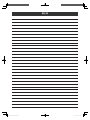 55
55
-
 56
56
他の言語で
- English: Hitachi BW-80S User manual
関連論文
その他のドキュメント
-
Electrolux EWF12480W ユーザーマニュアル
-
Whirlpool VT 266 WH ユーザーガイド
-
Whirlpool VT 266 WH ユーザーガイド
-
Samsung WF1802XEC/ ユーザーマニュアル
-
LG WF-ST1410UW ユーザーガイド
-
Philips AWP1705/90 ユーザーマニュアル
-
Philips AWP1775/90 ユーザーマニュアル
-
 KOJOX KJ1201 インストールガイド
KOJOX KJ1201 インストールガイド
-
Becken MAQ LAVAR LOICA BDW1965N WH 取扱説明書
-
Becken MAQ LAVAR LOICA BDW1965N IX 取扱説明書