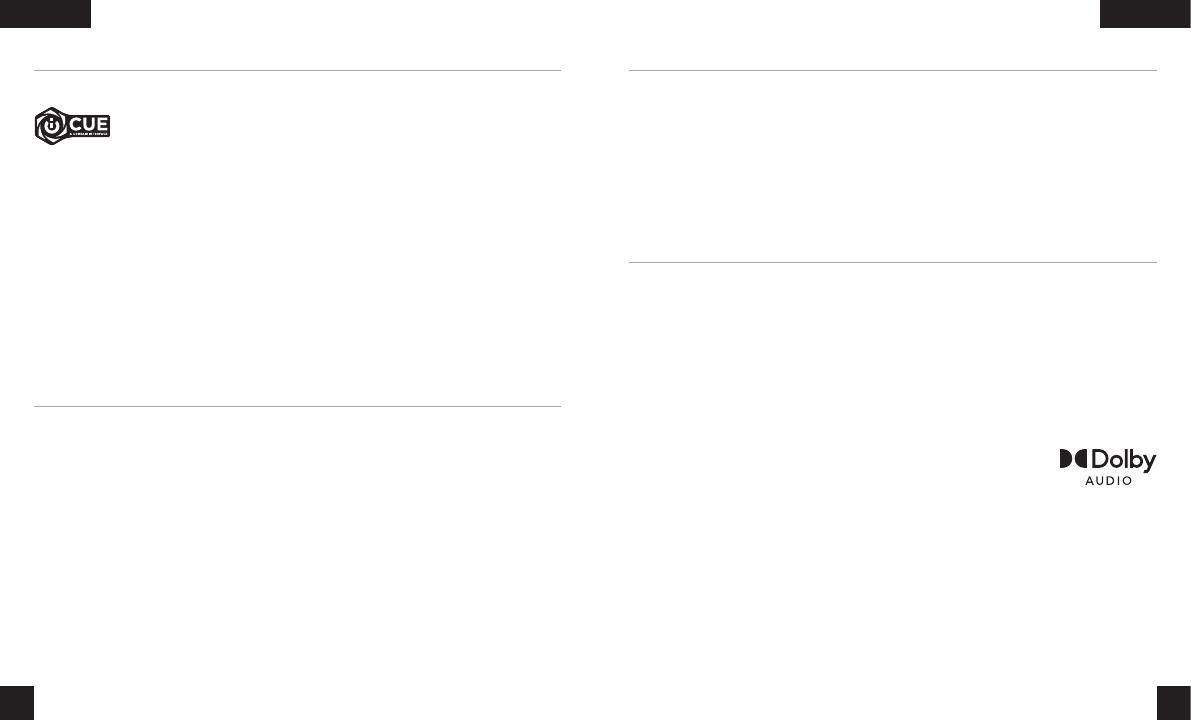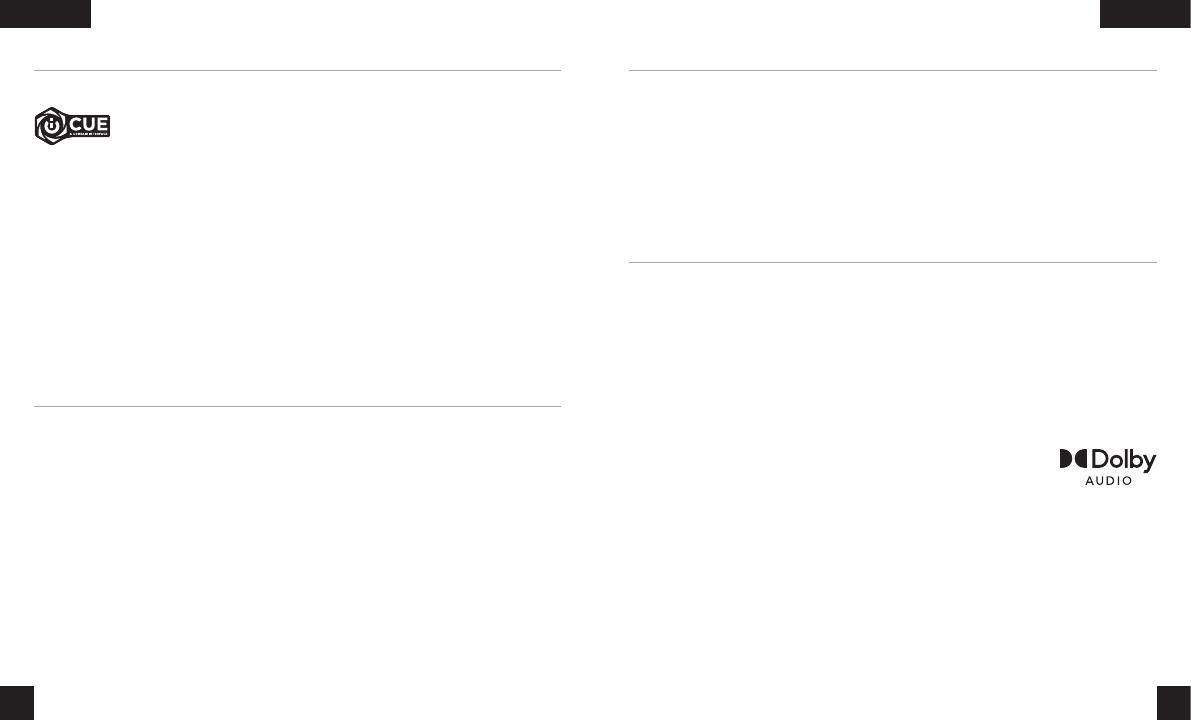
3 4
ENGLISHENGLISH
GENERAL TIPS
MICROPHONE ADJUSTMENT
Download the CORSAIR iCUE software from corsair.com/support/downloads.
Don’t be afraid to use the software equalizer to adjust the audio quality to your liking. EQ presets have
been provided for popular gaming and media types.
Prolonged listening at high volumes may adversely affect your hearing. Take breaks between sessions
and always begin with the volume at the lowest possible level before increasing.
ADJUSTMENT
As with any audio product, reduce the volume before trying it with an audio source the first time.
You can adjust the volume with:
> The volume controller on the headset at the bottom corner of your left earcup.
> The standard Windows audio controller can also be used to adjust volume.
> Once an audio source is playing, set the volume to a comfortable level.
Flip-up microphone to mute. Flip-down microphone to unmute. Bend the flexible microphone boom to
best fit near the left corner of your mouth. We’ve found that about a 30 degree bend is a good place to
start, but feel free to increase or decrease this if your mic is too loud or too soft.
Enjoy your HS55 SURROUND headset! If you have any questions or comments, see the back panel
of this guide for contact information.
Go to corsair.com/support/downloads to download the CORSAIR iCUE software.
Using iCUE software will enable the full feature set of the HS55 SURROUND
headset. The 7.1 surround sound USB adapter must be connected to your PC to
use iCUE software.
Note: If the headset is used without software, some features will be disabled.
> Install the iCUE software on a PC running Windows 10 or later.
> After installation is complete, reboot your PC, and launch iCUE.
iCUE software can be used to:
> Select and customize audio equalizer (EQ) settings.
> Set 7.1 surround sound on or off.
The software’s built-in documentation explains how to use the HS55 SURROUND’s
features in greater detail.
CORSAIR iCUE
Manufactured under license from Dolby Laboratories. Dolby, Dolby Audio and the
double-D symbol are trademarks of Dolby Laboratories Licensing Corporation.