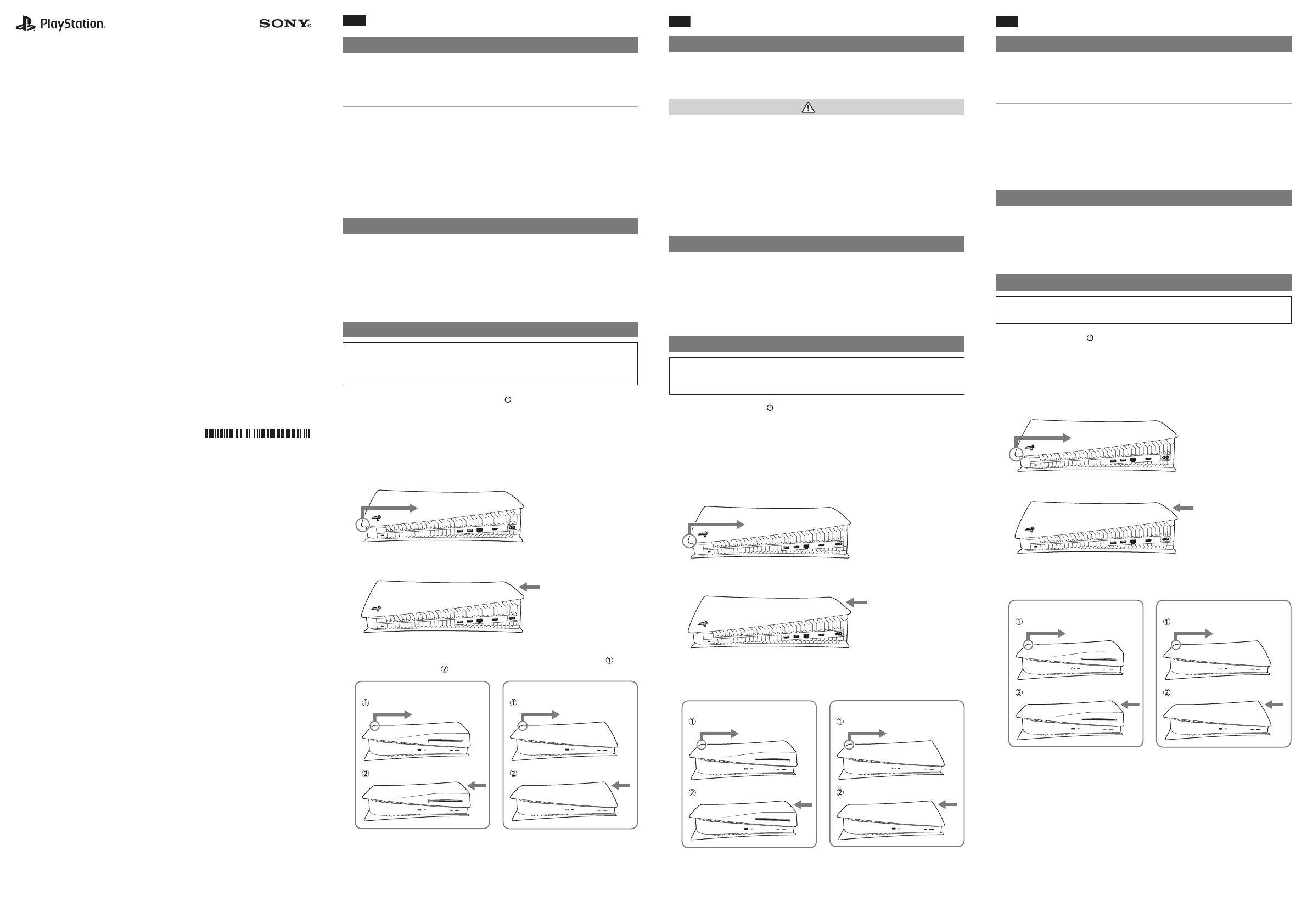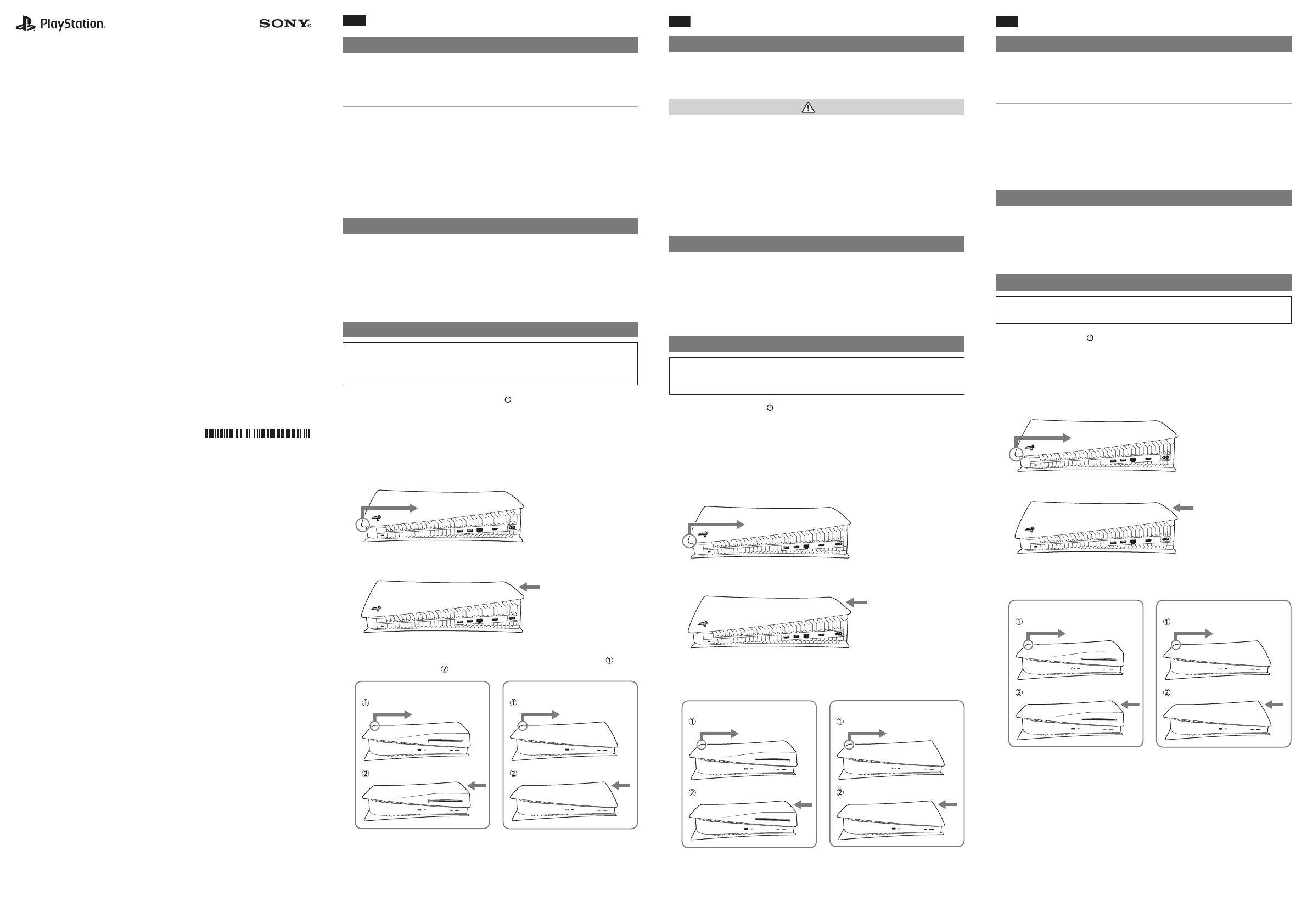
安全のために
この取扱説明書とPS5™の取扱説明書をよくお読みのうえ、製品を安全にお使いください。お
読みになったあとは、いつでも見られるところに必ず保管してください。小さなお子様には、
保護者の方がお読みのうえ、安全にお使いください。
注意
ˎ 小さなお子様の手の届かないところで行ってください。
ˎ 取り付け/取り外しは、PS5の電源を切ったあと、電源コードおよびケーブル類を取り外し、
温度が下がるまでしばらく放置してから行ってください。使用直後はPS5内部が熱くなっ
ているため、そのまま作業するとやけどの原因となります。
ˎ 部品のすき間に指を挟んだり、部品の角などで手や指にけがをしたりしないよう、充分に注
意してください。
ˎ PS5の電源を入れるときは、必ずカバーを取り付けてください。カバーが外れたまま使うと、
火災や感電、けが、故障、PS5内部の温度上昇の原因となります。
ˎ 不要になった本製品や梱包材は廃棄方法に注意してください。本製品はプラスチックでで
きているため、燃やすと危険です。廃棄するときは、各自治体の指示に従ってください。
使用上のご注意
ˎ お手入れをするときは、乾いた柔らかい布でふいてください。
ˎ 表面が変質、変色しないように、次のことを守ってください。
- 殺虫剤など、揮発性のものをかけないでください。
- ゴムやビニール製品などを長期間接触させないでください。
- シンナー、ベンジン、アルコールを使わないでください。化学ぞうきんを使ってふくのを
避けてください。
カバーを取り外す/取り付ける
ˎ 取り外し/取り付けを行う前に、身の回りの金属に触れて身体の静電気を取り除いてく
ださい。
ˎ 取り外し/取り付けは、平らな場所にやわらかい布を敷いて行ってください。
1 コントロールセンターから [電源]>[PS5の電源を切る]を選び、電源を切る。
画面が消え、電源ランプが白色に点滅したあと、消灯します。
2 電源コードおよびケーブル類を取り外し、しばらく放置する。
PS5を使用した直後は、本体内部が熱くなっています。
3 ベースを取り外す。
4 上カバーを少し引き上げながら矢印の方向にスライドさせて取り外す。
5 取り付けたい上カバーをPS5の上に載せたあと、矢印の方向にカチッと音がするまで
しっかりと押し 込 む 。
6 PS5を裏返し、新しい下カバーに取り換える。
下カバーを少し引き上げながら矢印の方向にスライドさせて取り外し(①)、手順5と同じよう
に取り付ける(②)。
7 電源コード、ケーブル類、ベースを取り付けて電源を入れる。
PS5 PS5 Digital Edition
Precautions
Before using this product, carefully read this manual in conjunction with the PS5™ Safety
Guide as these documents contain important information about safety,handling and
cleaning. Retain instructions for future reference.
Safety and handling
ˎUse the product out of the reach of small children.
ˎAfter you have turned off your PS5 console and unplugged the AC power cord and cables,
wait for your console to cool down before attaching or removing covers. The main unit of
your PS5 console may still be hot immediately after use, and continued handling of your
console may cause burns.
ˎBe careful not to pinch your fingers in the gaps between parts, and not to hurt your hands
and fingers on the corner of parts.
ˎDo not use the console without the covers. Doing so may cause fire, electrical shock, injury,
or malfunction. It may also cause the main unit of your console to overheat.
ˎThe product and its parts are made from plastic materials. When disposing of the product,
follow local regulations for the proper disposal of such materials.
Cleaning
Follow the instructions below to help prevent the product exterior from deteriorating or
becoming discoloured.
ˎWipe with a soft, dry cloth.
ˎDo not apply insecticides or other volatile substances.
ˎDo not place any rubber or vinyl materials on the product exterior for an extended period
of time.
ˎDo not use solvents or other chemicals. Do not wipe with a chemically-treated cleaning
cloth.
Remove and attach the covers
ˎBefore attaching or removing the covers, touch a metal-grounded object to remove any
static electricity from your body.
ˎPlace your PS5 console on a soft cloth spread over a flat surface before removing or
attaching the covers.
1 Go to the control center and select Power > Turn O PS5.
The screen goes blank, the power indicator flashes white, and then turns o.
2 Remove the AC power cord and cables, and then wait for the PS5 console to
cool down.
The main unit of your PS5 console may still be hot immediately after use.
3 Remove the base.
4 Remove the top cover by slightly pulling up on it in the direction of the arrow.
5 Attach the new top cover by firmly pushing it in the direction of the arrow until
you hear a "click".
6 After turning over your PS5 console, replace the new bottom cover.
Remove the bottom cover by slightly pulling up on it in the direction of arrow ( ),
attach the same as step 5 ( ).
7 After both new covers are attached, connect the base, AC power cord, and
cables, and then turn on the power.
PS5 console PS5 Digital Edition console
使用前須知事項
使用本產品前,請結合PS5™安全指南一起仔細閱讀本使用說明書,因為這些文件包含了有關
安全、操作及清潔等重要資訊。請妥善保存,以備將來參考之用。
安全與操作
ˎ請將本產品放在兒童拿不到的地方保管。
ˎ安裝或取下護蓋之前,請關閉PS5主機的電源並拔除交流電源線和連接線後暫時放置,以令
主機冷卻。剛剛使用完後,PS5主機的主裝置可能仍然發熱,若繼續使用主機可能導致灼傷。
ˎ請注意不要被零件的隙縫夾傷手指,也不要被零件的銳角傷到手或手指。
ˎ請勿在未蓋護蓋的情況下使用主機。那麼做可能會導致火災、觸電、受傷或故障。還可能會
導致主機的主裝置過熱。
ˎ本產品乃以塑膠物料製成。請遵從當地法律,廢棄本產品時請正確處理。
清潔
請遵循以下使用說明,以免產品外殼變形或變色。
ˎ使用柔軟的乾擦布擦拭。
ˎ請勿使用殺蟲劑或其他具揮發性的物質。
ˎ切勿在產品外殼上長時間放置任何橡膠或乙烯基材質。
ˎ切勿使用溶劑或其他化學藥劑。切勿使用經化學處理的擦布擦拭。
取下與安裝護蓋
ˎ安裝或取下護蓋前,請觸碰金屬接地物體以消除身上的所有靜電。
ˎ取下或安裝護蓋前,請先在平坦表面上鋪一塊軟布,再將PS5主機置於上面。
1 請前往控制中心,選擇 [電源]>[關閉PS5的電源]。
畫面變為空白,電源指示燈閃爍白色,然後熄滅。
2 拔除交流電源線和連接線,然後稍待片刻,讓PS5主機冷卻。
剛使用完時,PS5主機的主裝置可能仍然較熱。
3 卸下底座。
4 往箭頭方向輕輕掀起上蓋,將其取下。
5 安裝新上蓋,將其往箭頭方向用力推動,直至聽到「卡嗒」一聲為止。
6 將PS5主機翻過來後,更換新下蓋。
往箭頭方向輕輕掀起下蓋(①),將其取下,然後按照與步驟5相同的方式進行安裝
(②)。
7 安裝兩個新護蓋後,連接底座、交流電源線及連接線,然後開啟電源。
PS5主機 PS5數位版主機
CFI-ZCD1
CFI-ZCE1
PlayStation®5 Console Covers
PlayStation®5 Digital Edition Console
Covers
PlayStation®5用カバー / PlayStation®5主機護蓋 / PlayStation®5主
机盖 / PlayStation®5 콘솔 커버
PlayStation®5 Digital Edition用カバー / PlayStation®5數位版主機
護蓋 / PlayStation®5数字版主机盖 / PlayStation®5 디지털 에디션 콘솔
커버
Instruction Manual / 使用説明書 / 使用說明書 / 使用说明书 / 사용설명서
5-040-928-01(1)