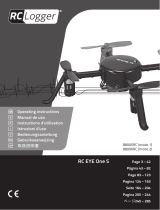ページを読み込んでいます...

THE FINEST RADIO CONTROL MODELS
R
SPECIFICATIONS ARE SUBJECT TO CHANGE WITHOUT NOTICE.
REQUIRED FOR OPERATION
BEFORE YOU BEGIN
ASSEMBLY
SETTINGS ¥ FLIGHT LESSONS ¥ MAINTENANCE
PARTS LIST
EXPLODED VIEW
OPERATING YOUR MODEL SAFELY
SPARE & OPTIONAL PARTS
2
3 ~ 4
5 ~ 14
15 ~ 22
23
24 ~ 26
27
28 ~ 29
INDEX
INSTRUCTION MANUAL
Before commencing assembly, please read these instructions thoroughly.
RADIO CONTROLLED ELECTRIC POWERED
HELICOPTER SERIES
EP CONCEPT TYPE
SKY RUNNER
FRAME SECTION
Ni-Cd
The product you have purchased is powered by a rechargeable battery. The battery is recyclable. At the end of its useful life, under
various national / state and local laws, it may be illegal to dispose of this battery into the municipal waste stream. Check with your local
solid waste officials for details in your area for recycling options or proper disposal.
SAFETY PRECAUTIONS
This radio control model is not a toy.
First-time builders should seek the advice of experienced modellers
before commencing assembly and if they do not fully understand
any part of the construction.
Assemble this kit only in places out of children's reach!
Take enough safety precautions prior to operating this model.
You are responsible for this model's assembly and safe operation!
Always keep this instruction manual ready at hand for quick
reference, even after completing the assembly.
© 2000 KYOSHO

AA-size Batteries (for transmitter)
19 ~ 20mm
39 ~ 41mm
33 ~ 36mm
2
3
REQUIRED FOR OPERATION (1)
2
SUITABLE SERVOS
Operation & Receiver Ni-Cd Battery
and Charger Unit for Ni-Cd Batteries
III
MULTI CHARGER III
1
EP helicopter radio, and dry batteries
Radio for EP helicopters
This kit requires a radio for EP helicopters
with 4 servos, 1 electronic speed controller
and 1 gyro.
For more information about the radio, refer
to its explanations.
A single Ni-Cd battery powers operation
and receiver. Ni-Cd batteries listed right
are suitable for use in your helicopter.
Two types of chargers are available. One
operates on a 12V car battery. The other
operates on a 100V house outlet.
AAAA
AAAA
The illustrations showing the radio were taken from the Futaba radio explanations.
CAUTION: Only use a radio for helicop-
ters! (Any other radio is prohibited!)
Tools required
Handle the tools carefully!
TOOLS INCLUDED
Hex Wrench (1.5mm, 2mm)
Sharp Hobby KnifeÒ Ò Phillips Screwdriver ( M, S )
Needle Nose Pliers
Awl
Wire Cutters
Supplied in full sets.
Supplied in full sets.
8.4V-RC2400mAh
8.4V-RC2400mAh Ni-Cd BATTERY
No.71705
No.72506
DC III
DC QUICK CHARGER III
No.72501
For 7.2-8.4V
600-1100mAh
Ni-Cd BATTERY
WARNING HOT
S
T
AR
T
C
H
A
RG
E
QUICK
DCDC
CHARGER
WARNING HOT
7.5
FUSE 7.5A
DELTA PEAK AUTO-CUTOFF
APEX INFINITI
No.56600
OPERATION
MODE
START
STOP
USED 16 BIT A TO D CONVERTERS
MULTI FUNCTION COMPUTER LINEAR CHARGER
& DIS CHARG ER, WIT H H IGH FR EQUEN CY
SWITCH ING STEP UP & DOWN POW ER S UPPLY,
FOR 1 - 30 CELLS 100mAh - mAh NIC AD OR
NICKEL METAL HYDRIDE BATTERY.
CON.
DISPLAY
U
P
DO
W
N
DE
C
I
N
C
L
E
F
T
R
I
G
H
T
PAGE AJUST
No.71002
8.4V-1800mAh
8.4V-1800mAh SUPER MULTI FORCE Ni-Cd BATTERY
8.4V
KYOSHO CORPORATION MADE IN JAPANNo.71705
R
8.4V-1800mAh SCR
8.4V
KYOSHO CORPORATION MADE IN JAPANNo.71702
R
8.4V
KYOSHO CORPORATION MADE IN JAPANNo.71003
No.71003
R
9.6V-RC2400mAh
9.6V-RC2400mAh Ni-Cd BATTERY
No.71003
9.6V
9.6V

1
Read through the manual before you begin, so you will have an overall idea of what to do.
BEFORE YOU BEGIN (1)
3
Check all parts. If you find any defective or missing parts, contact your local dealer or our Kyosho Distributor.
2
How to read the instruction manual:
3
Inside the kit, you will find assemblies, i.e. sections that are pre-assembled
and hence consist of more than one part. To make sure these assemblies
are safely assembled, check among others their screws for looseness. Only
then, build in the assemblies.
5
Symbols used throughout the instruction manual, comprise:
4
Assemble as many times as
specified (here: twice).
x2
Assemble left and right sides
the same way.
True-to-scale diagram.
Drill holes with the specified
diameter (here: 2mm).
Pay close attention here!
Supplied in full sets.
Part bags used.
Cut off shaded portion.
2mm
Cut off excess.
Assemble in the specified
order.
9
HH-2
2
2.6 x 10mm
Cap Screw
1
3 x 3mm
Set Screw
2
2.6mm
3 x 3mm
Tail Rotor Assembly
2.6 x 10mm
2.6mm
92
Tighten the set screw into this groove.
Note the direction for .
92
92
Tighten both 2.6x10mm cap
screws ensuring the tail rotor
blades still have a little play
in the grips.
92
Key Number, Part Name, True-to-scale
Diagram, Quantity Used
This instruction manual uses seve-
ral symbols. Please note them
during the entire assembly.
All parts except screws are identified by
key numbers. For purchasing spare parts,
find the key no. of the part needed in the
spare part list and refer to the left column
to look up the corresponding order no.
Nylon Nut

BEFORE YOU BEGIN (2)
Ni-Cd BATTERY CHARGING
4
Self-tapping (TP) screws cut threads into the parts when being tightened. Excessive force may
permanently damage parts when tightening TP screws. It is recommended to stop tightening when
the part is attached or when some resistance is felt after the threaded portion enters the plastic.
7
The threads are stripped.Overtightened.
Correct
Wrong
This kit contains screws and hardware in different metric sizes and shapes. Before using them, check the screws on the true-to-scale diagrams on the
left side in each assembly step. Some screws are extras.
6
This kit supplies altogether two instruction manuals: one for the frame
assembly, the other one for the body. In the latter one, you will also find
lists with spare and optional parts besides the explanations on how to finish
and mount the body.
8
SCREWS
Screw
Cap Screw
TP
Self-tapping (TP) Screw
Set Screw
OTHER HARDWARE
3x12mm
Screw
3mm
12mm
3mm
Washer Nut
3mm
5x10mm
Metal Bushing Bearing
5mm
10mm
4mm
E4
E-ring
ABOUT THE "PERSONAL FREQUENCY MONITOR"
LED
Before operating your helicopter, plug the crystal of your
frequency into the Personal Fre-quency Monitor. As soon
as you switch it on, you'll know for sure through an interfe-
-rence signal and LED lamps whether somebody else is
on your fre-quency or not!
Before assembling, (re)charge your Ni-Cd battery. For this,
please carefully read the instruction manuals or explana--
tions of both the Ni-Cd battery itself and charger unit!
PERSONAL
BAND MONITOR
40MHZ
OFF
ON
KYOSHO
CORPORATION
No.80591
JRMSA
71
KYOSHO CORPRATION
No.80591 (40MHz)
Special crystals are
available at Kyosho!

1
2
Install 8 AA-size dry batteries into
the transmitter.
With full sets, explanations in steps are based on the
FUTABA FF6H SUPER radio. With other radios, please read
their explanations, then do the following settings on your
transmitter:
Set the reverse switch for the rudder control to "REVERSE".
Switch off the "REVOLUTION MIXING".
When piezo gyro, such as GY240, is installed.
Set the electronic speed controller so its "high end" function
is activated when the throttle control stick is moved up to
60% of its total travel.
INH
Pay close attention here!
7
7

Radio
4
6
3
Servo
7
Remove the servo horns. Apply numbered stickers to
each of the 7 connectors indicated below.
Servo Horn
Numbered Stickers
Servo
Same type of connector
as on servos.
Second connector.
Electronic Speed Controller
Gyro
4
Plug the connector with the sticker into terminal No. 3 on the
receiver.
Center all 4 trims on the transmitter.
Plug the charged (!) Ni-Cd battery into the Ni-Cd battery connector
on the electronic speed controller.
First switch on the transmitter, then the receiver.
Move the control sticks and see whether the servo horns move
according to your inputs.
When all servos move and the gyro functions, proceed to step .
Note
the direction.
Plug in left or right.
Servos
Servos
Servos
Gyro
Receiver
Receiver Switch
Electronic Speed Controller Ni-Cd Battery Connector
Ni-Cd Battery
Assemble in the specified order.
Elevator
Control Trim
Throttle
Control Trim
Aileron
Control Trim
Rudder
Control Trim
Rudder
Control
Aileron Control
Elevator Control ThrottlePitch Control
.
Do not use the grommets for servo
mounting.

6
7
Gyro
7
5
Set to 75
Set to "NOR".
Set to "OFF".

8
9
10
8
2mm
Tail Slide Assembly
HH-2
HH-2
101
102
2 mm
106
107
1
2 x 15mm
Screw
1
2mm
Washer
1
Lever Bushing (C)
2
2.6 x 10mm
Cap Screw
1
3 x 3mm
Set Screw
2
2.6mm
Nylon Nut
3 x 3mm
Tail Rotor Assembly
2.6 x 10mm
2.6mm
92
Tighten the set screw into this groove.
Note the direction for .
92
92
Tighten both 2.6x10mm cap
screws ensuring the tail rotor
blades still have a little play
in the grips.
92
HH-1, HH-3
2
2.6 x 6mm TP
Screw
2
2.6 x 8mm TP
Screw
2.6 x 8mm
167
2.6 x 6mm
Only supplied in full sets.
Part bags used.
Pay close attention here!
102
Note how is installed.
2.6mm
Washer
2
2.6mm
2.6mm
Note the length for each screw.
106
106

11
12
13
27
Drill holes with the specified
diameter (here: 2mm).
9
HH-2
Only supplied in full sets.
2mm
116
1
3 x 3mm
Set screw
115
Servo Horn
Finally, tighten the set screw once
the set-up is done.
Make
parallel.
Tail Linkage Guide
E-ring (E1.5)
1
1
With other types of servo horns:
HH-1, HH-3
2
2.6 x 6mm TP
Screw
1
2.6 x 8mm
Screw
1
2.6 x 14mm TP
Screw
2.6 x 8mm
2.6 x 14mm
164
162
2.6 x 6mm
HH-3
With other types of servo horns:
True-to-scale
diagram.
168A
1
Ball End (L)
1
Elevator Rod
27
Part bags used.
Make horizontal.
115
2.6mm
Washer
2
116
Cut off shaded portion.
2mm
2mm
3 x 3mm
2.6mm
2.6mm
2mm
(Elevator Control Servo)
36.5mm
approx. 36.5mm
Move the throttle control stick to the neutral position.
Center the rudder control trim.

14
15
16
10
27
HH-1, HH-3
2
2.6 x 6mm TP
Screw
2
2.6 x 8mm TP
Screw
166
2.6 x 8mm
2.6 x 6mm
1
Ball End (L)
1
Pitch Linkage Rod
169A
HH-3
With other types of servo horns:
HH-1, HH-3
1
2.6 x 8mm
Screw
1
2.6 x 14mm TP
Screw
160
2.6 x 8mm
2.6 x 14mm
158A
Drill holes with the specified
diameter (here: 2mm).
Only supplied in full sets.
True-to-scale
diagram.
Part bags used.
2mm
27
2.6mm
Washer
2
169A
2.6mm
2.6 x 6mm
2.6mm
2mm
Cut off shaded portion.
(Pitch Control Servo)
approx. 43mm
43mm
Move the throttle control stick to the neutral
position.

Aileron Linkage
17
18
Rotor Head
11
1
L
Ball End (L)
1
Aileron Rod
HH-1, HH-3
153A
27
With other types of servo horns:
HH-3
4
L
Ball End (L)
2
Pitch Linkage Rod
Stabilizer Rod
2
True-to-scale diagram.
Part bags used.
2mm
Drill holes with the specified diameter (here: 2mm).
2mm
Cut off shaded portion.
Pay close attention here!
Assemble in the specified order.
Only supplied in full sets.
Ensure both rods are equally long.
27
153A
2mm
6 8mm
236
Hiller Control Rod
2
237
235
27
2.6mm
2
2.6 x 6mm TP
Screw
2.6mm
Washer
2
2.6 x 6mm
2.6 x 6mm
2.6mm
(Aileron Control Servo)
Aileron Rod
Assemble as many times as specified (here: twice).
x
2
47.5mm
approx. 47.5mm
90
90
x2
x2
x2
The adjusting length of the rods are
only approximate values. The length
may vary according to the model.
Fine adjustment is required in tracking
adjustment on page 16.
Pitch Rods are
attached in
Step 21.
Hiller Control Rods are
attached in Step 19.
19
Stabilizer Rods are
attached in Step 21.
21
21

Rotor Head
19
12
HH-3
HH-1
Rotor Head
20
Rotor Head
21
Part bags used.
Assemble left and right sides the same way.
Assemble in the specified order.
Pay close attention here!
2 15mm
Cap Screw
2mm
Nut
1
1
Pitch Rod
Pitch Rod
Stabilizer Rod
Stabilizer Rod

22
23
13
HH-3
36
After connecting, bundle the cords and
store them away.
121
Gyro
Double-sided Tape
Cut off excess.
Receiver
Wind up half of the total
antenna wire.
122
Double-sided Tape
Electronic Speed Controller
Double-sided Tape
111
111
111
Blue
Orange
Black
Red
Part bags used.
Only supplied in full sets.
Make horizontal.
Aileron Control1
Elevator Control2
Right
Left
Swashplate
Down
Up
Make
horizontal.
Rudder Control (throttle control stick is in neutral)
3
Parallel
RightLeft
Pitch Control (throttle control
stick is in neutral)
4
Motor Start Button
Receiver Switch
Pay close attention here!
Do not connect until the adjustments
in step are done.
23
23

24
25
26
28
2.6mm
Pay close attention here!
14
Now, mount the body. For this, please read the INSTRUCTION MANUAL.
2
2.6 18mm
Cap Screw
2
2.6mm
Nylon Nut
HH-1, HH-3
LO
W
-
PITC
H
(
0
)
RO
T
O
R
H
O
V
E
R
-PI
T
C
H
(
8
)
H
I
GH
-
P
I
T
C
H
(
1
0
)
GUIDEL
INE
R
T
H
E
F
I
N
E
S
T
R
A
D
I
O
C
ON
T
R
O
L
M
O
D
E
L
S
LOW-PITCH (
0
)
ROTOR
H
O
VER-
P
IT
C
H
(
8
)
H
IG
H
-
P
IT
CH
(
1
0
)
GUIDELINE
R
THE FINEST RADIO CONTROL MODELS
L
O
W
-P
I
T
C
H
(
0
)
R
O
T
OR
H
O
V
E
R
-
PI
TC
H
(
8
)
H
I
G
H
-
P
I
T
C
H
(
1
0
)
G
UI
DE
L
I
N
E
R
T
H
E
F
I
N
E
S
T
R
A
D
I
O
C
O
N
T
R
O
L
M
O
D
E
L
S
Place some tape to the lighter
of the blades.
2.6 18mm
2.6 18mm
28
152
Assemble left and right sides
the same way.
Tighten both 2.6 18mm cap screws ensuring
the main rotor blades still have a little play in the
grips. Do not overtighten.
28
28
28
Part bags used.
Assemble in the specified
order.
High Pitch
Adjust high pitch with
Adjust low pitch with
Press cursor button once
Hover Pitch
Neutral
Low Pitch
If the main rotor blades are not perfectly balanced,
vibration, loose screws and radio trouble are the
consequences.
4
Grip Spacer
152
Pitch angle adjustment on the main rotor.
Pitch Rod
HOV Pitch Trim
Press buttons at the
same time then press 5
times.

Below are listed the reactions of the EP Concept SR
according to your inputs.
HELICOPTER RESPONSE HELICOPTER RESPONSE
CONTROL STICK POSITION (MODE 1)
15
EP CONCEPT SR Control Reactions
High
Throttle Control Stick
Aileron Control Stick
Elevator Control Stick
Rudder Control Stick
Low
Right
Down
Up
Rpm (electric motor) and pitch (main rotor) increase.
As a result, helicopter lifts up.
Rpm (electric motor) and pitch (main rotor) decrease.
As a result, helicopter descends.
Left
Right
Left
2
1
Moves to the left.
Tilts to the left.
2
1
Moves to the right.
Tilts to the right.
1
2
Moves forward.
With airspeed, helicopter descends.
1
2
1
2
Moves backward.
With airspeed, helicopter lifts up.
1
2
1
2
2
1
By changing pitch on tail rotor,
nose moves left.
By changing pitch on tail rotor,
nose moves right.
Prior to adjusting & operating, observe the following:
CAUTION: Always operate the helicopter outdoors out of people's reach as the main rotor rotates at high rpm!
CAUTION: While adjusting, stand at least 3m apart from the helicopter!
CAUTION: For injury prevention, move the throttle control stick only slowly from low to high!
When switching the radio ON or OFF, always proceed in the following order:
1
2
3
4
5
1
2
3
First, move the throttle control stick (transmitter) entirely to slow.
Next, after switching on the transmitter,
plug the Ni-Cd battery into the electronic speed controller.
Then, switch on the receiver.
Finally, push the motor start switch (on electronic speed controller).
1
2
3
4
5
When switching ON:
First, switch off the receiver.
Next, unplug the Ni-Cd battery from the electronic speed controller.
Finally, switch off the transmitter.
1
2
3
When switching OFF:

16
Pitch Rod
Pitch angle increases.
Pitch angle decreases.
Weight

Pay close attention here!
20
When replacing the tail boom, proceed as follows.
Remove the tail gearbox.
Unhook the rod of the rudder control servo.
Remove the tail boom.
Install the tail gearbox after confirming the belt is twisted 90 into the
direction indicated (right).
Adjust the tension of the belt. (Extent of pulling tail boom lightly)
Unscrew.
Unhook the rod.
Rudder Control Servo.
Tail Boom
Pass a bar through the belt and hang
the helicopter upside down.
Note the direction for twisting!
Twist 90 .
Wait until the helicopter stops twirling
back and forth, and the belt is not twisted
anymore.
Do not overstretch!
Assemble in the specified order.

21
Assemble in the specified order.
Must be purchased
separately!
Apply threadlocker
(screw cement).
4
Set Screw

22
Troubleshooting
P16
Problem
Cause
Does not lift off.
Pitch on main rotor too small.
Electric motor running bad. Read "Electric motor rotates badly".
Remedy
Set hover pitch to 8û.
Electric motor rotates badly.
Or, does not rotate.
Insufficient brush & commutator contact.
Worn brushes. Replace brushes.
Motor lifespan over. Replace motor.
Remove and reinstall.
Dirty commutator. Replace brushes.
Main rotor does not rotate.
Incorrect radio connection & installation.
Electronic speed controller not set. Read radio explanations and reset.
Ni-Cd battery not charged. Read charger unit explanations and try charge
again.
Are electric motor, electronic speed controller
and Ni-Cd battery correctly connected?
Main rotor blades track
differently.
Pitch on main rotor different.
Bent spindle shaft. Replace spindle shaft.
Worn ball bearings in main
rotor grips.
Replace ball bearings.
Unbalanced main rotor. Balance out (with tracking tape).
Main rotor blade installation reverse. Reinstall blades.
Make pitch same.
Strong vibration
Bent main mast.
Bent output shaft. Replace output shaft.
Unbalanced main rotor.
Overtight screws attaching
main rotor blades.
Retighten so blades have a little play in grips.
Replace main mast.
No rudder control.
Slack belt.
Tail rotor grip installation reverse. Check their direction.
Tail rotor rotates into opposite direction. Twist belt into opposite direction.
Reverse gyro operation. Read radio instruction manual and check.
Are screws attaching tail boom to frame loose?
P13
22
P14
26
P14
25
P14
25
P20
P7 5
P8 9
P13
22
P14
P16
26
P14
25
Balance out (with tracking tape).
P14
25
P14
25
P7 5
P8
P20
9

Key No. Bag No. Q'ty
DESCRIPTION
3
5
16
17A
18
19
20
21
22
23
24
25
27
28
29
30
31
32
33
34A
35
36
39
40
41
42
43
46
47
48
49
50
51
56A
57
58
59
61
62
63
64
88
89
90
91
92
93
94
95
96
97
98
99
100
101
102
104
105
106
107
111
113
114
4x10x4mm
A
B
2x10mm
L
7x14x5mm
7mm
10mm
2x14mm
4.8mm A
4.8mm B
A
4x8x4mm
B
16T
7x14x3.5mm
A
B
3x6x2.5mm
S
PC
6x10x3mm
L
R
B
C
PC
PC
6mm
Stabilizer Blade
Stabilizer Bar
4 x 10 x 4mm Ball Bearing
Mixing Base
Mixing Lever
Cyclic Lever
Lever Bushing (A)
Lever Bushing (B)
Cyclic Lever Link
2 x 10mm Pin
Pitch Rod
Swashplate
Ball End (L)
Main Rotor Blade
7 x 14 x 5mm Ball Bearing
7mm Stopper
Pitch Slider
Pitch Slide Ring
10mm Stopper Ring
Main Mast (long type)
Slide Ring Washer
Strap (small)
Elevator Lever
Elevator Link
2 x 14mm Pin
4.8mm Ball (A)
4.8mm Ball (B)
Pulley Stopper
Belt Guide
Pulley (A)
4 x 8 x 4mm Ball Bearing
Pulley Shaft
Elevator Lever Shaft
Sub Frame (B)
Pinion Gear (16T)
Main Gear
Idle Gear
Idle Shaft
7 x 14 x 3.5mm Ball Bearing
Oneway Bearing
Oneway Shaft
Tail Rotor Grip (A)
Tail Rotor Grip (B)
Tail Center Hub
3 x 6 x 2.5mm Ball Bearing
Tail Rotor Blade
Ball End (S)
Tail PC Plate
Tail Pitch Ring
6 x 10 x 3mm Ball Bearing
Tail Slide Bushing
Tail Gear Box (L)
Tail Gear Box (R)
Pulley (B)
Tail Pitch Lever
Lever Bushing (C)
Tail Boom
Belt
PC Pipe
PC Rod
Double-sided Tape
6mm Stopper Ring
Output Shaft
2
1
4
1
2
2
2
2
2
2
1
1
15
2
1
1
1
1
1
1
1
4
1
1
2
1
4
2
2
1
6
1
2
1
1
1
1
1
2
1
1
2
2
1
4
2
2
1
1
1
1
1
1
1
1
1
1
1
1
1
1
1
1
Key No. Bag No. Q'ty
DESCRIPTION
115
116
117
121
122
151
152
153A
154
155
156
157
158A
160
162
164
166
167
168A
169A
170
172
174
206
228
229
230A
231
234
235
236
237
238
239
240
241
247
251
255
E E1.5
L
R
F
A
B
C
D
E
F
A
Tail Linkage Guide
E-ring (E1.5)
Tail Rotor Shaft
Switch Plate
Antenna Leading Plate
Main Rotor Grip
Grip Spacer
Aileron Rod
Main Frame (L)
Main Frame (R)
Elevator Link (F)
Pitch Lever
Servo Mount (A)
Servo Mount (B)
Servo Mount (C)
Servo Mount (D)
Servo Mount (E)
Servo Mount (F)
Elevator Rod
Pitch Linkage Rod
Sub Frame (A)
Motor Base
Stabilizer Holder
Motor Pinion 15T
Spindle Shaft
O-ring
Spindle Shaft Collar
Seesaw
2 3 4mm Collar
Pitch Rod
Stabilizer Rod
Hiller Control Rod
Rotor Head (Seesaw)
Hiller Control Lever
Hiller Control Lever Collar
Hiller Control Ball
Dome
3 6 2.5 mm Collar
S Power Motor
2
2
2
3
3
3
3
3
3
3
3
3
3
3
3
3
3
3
1
1
2
1
1
2
4
1
1
1
1
1
1
1
1
1
1
1
1
1
1
1
2
1
1
2
2
1
2
2
2
2
1
2
2
2
1
4
1
23
PARTS LIST
3
3
2
2
2
2
2
2
2
2
2
2
2
2
3
2
Parts listed here are only for the assembly of the frame section.
Parts marked with , come preassembled.
/