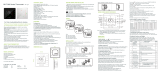602Q-B01A-NB-Issue Date 12 2013
1
T8200-TB20-9JS0/9JR0、T8200-TF20-9JS0/9JR0、T8200-TB21-9JS0/R0 Series Touch Screen Fan Coil Thermostat - Installation Instructions
T8200-TB20-9JS0/9JR0、T8200-TF20-9JS0/9JR0、T8200-TB21-9JS0/R0系列触摸屏风机盘管温控器 - 安装说明
1 2 3 4 5
Application
The T8000 Series Touch Screen Fan Coil Thermostats control the fan coil with local
temperature to get comfortable environment. Select the temperature scales and
setpoints, the modes, and the different values to control the Heating, Ventilating, and
Air Conditioning (HVAC) system, maintain the desired room temperature. The optional
Occupied/Unoccupied feature saves energy.
T8000 featur
es with microcomputer control, large LCD screen display, and displays
the status of work mode (cooling/heating/vent), fan speed, indoor temperature and
set temperature etc.. Capacitance touch screen enhances the fluency on operation.
Keypad includes: Power on/off (
), Mode selection (
M
), Fan Speed selection (
),
Clock/Timer (
) and two Adjustment buttons (
∧
&
∨
).
图
3
:
T8200-TF20-9JS0/9JR0、T8200-TB21-9JS/R0系列温控器尺寸(mm)
Figure
3
:
T8200-TF20-9JS0/9JR0、T8200-TB21-9JS/R0 Series Thermostat Dimensions (mm)
图
2
:
T8200-TB20-9JS0/9JR0系列温控器尺寸(mm)
Figure
2
:
T8200-TB20-9JS0/9JR0 Series Thermostat Dimensions (mm)
安装
T8000温控器安装在用户容易观看屏幕和调节温度设定点的地方。并使温控器
位于能代表房间总体环境温度的地方。避免将温控器安装于冷热源附近,如通
风口、加热器、室外或阳光照射到的地方。
安装
T8000系列温控器设计为标准75x75x 5mm墙装接线盒安装。 (见
图4
)
按照指示打开后盖底座,把它安装在墙上并接线。
注意
:
所有T8000系列温控器型号,需要两枚Mx5安装螺钉 (盒中自带,如遗
失,需采用PWT2.5X5X5.5螺钉)
Installation
Install the T8000 where the occupant can read the display and adjust the setpoint
easily. Situate the thermostat where the temperature is representative of the general
room conditions. Avoid installing the T8000 near cold or warm air drafts, radiant heat,
on an outside wall, or in direct sunlight.
Mounting
Mount the T8000 Series thermostat to a 75x75x 5mm standard electrical wallbox. (See
Figure
3
)
Follow the instructions in removing the base and then proceed to the wall box
Mounting and the Wiring sections.
Note:
All T8000 Series models require two No. Mx5 mounting screws (Included in the
box, screw PWT .5X5X5.5 is required if missing).
应用
T8000触摸屏风机盘管温控器使用现场温度来控制风机盘管的启停,使用户得
到舒适的环境。通过选择及设定温度类型、设定点、运行模式和所需参数,来
控制加热、通风和空调(HVAC)系统,从而维持环境的理想温度。增加有人/无
人模式,从而达到节约能源。
T8000采用微电脑控制技术,大屏幕液晶显示,液晶显示状态有:工作状态
(制冷、制热、通风)、风机风速、室内温度、设置温度等。采用容式触摸技
术,使操作更加方便,按键有:电源开关(
)、模式转换键(
M
)、风速选择
键 (
)、时钟及定时按键( )和温度设置键(
∧
和
∨
)。
602Q-B01A-NB-Issue Date 12 2013
This document is subject to change without notice 本文档如有变化,恕不另行通知
图
1
:
T8000系列触摸屏风机盘管温控器
Figure
1
:
T8000 Series Touch Screen Fan Coil Thermostat
图
4
:
安装说明图
Figure
4
:
Installation diagram
注意:
给T8000系列温控器接线时,使用接线螺帽完成和绝缘每个接线
端。根据接线
图5
-
10
接线
Note:
When wiring the T8000 Series Thermostat, use wire nuts to finish and isolate
each connection, wire according to Figure
5
-
10
.
* Remove the insulating strip before installation 请安装前移除绝缘片

T8200-TB20-9JS0/9JR0、T8200-TF20-9JS0/9JR0、T8200-TB21-9JS0/R0 Series Touch Screen Fan Coil Thermostat - Installation Instructions
T8200-TB20-9JS0/9JR0、T8200-TF20-9JS0/9JR0、T8200-TB21-9JS0/R0系列触摸屏风机盘管温控器 - 安装说明
602Q-B01A-NB-Issue Date 12 2013
2
阀 Val
火 L
低 Low
中 Med
高 Hi
零 N
阀 Valve
S2
S1
阀 Val
火 L
低 Low
中 Med
高 Hi
零 N
阀 Valve
S2
S1
S1
中 Med
高 Hi
低 Low
火 L
阀 2Val2
零 N
阀 1Val1
热水阀 Heat
冷水阀 Cool
S2
中 Med
高 Hi
低 Low
火 L
阀 2Val2
零 N
阀 1Val1
热水阀 Heat
冷水阀 Cool
S2
S1
TR
M
风机
火 L
高 Hi
中 Med
低 Low
R
C
AO
GND
零线 N
L 火线
TR
24V AC
24V AC
AC 85~260V 50~60Hz
0 10V
~
S1
S2
Fan
风机
Fan
风机
Fan
风机
Fan
风机
Fan
风机
Fan
TR
M
R
C
AO
GND
零线 N
L 火线
TR
24V AC
24V AC
0 10V
~
S1
S2
AC 85~260V 50~60Hz
零线 N
L 火线
AC 85~260V 50~60Hz
零线 N
L 火线
AC 85~260V 50~60Hz
零线 N
L 火线
AC 85~260V 50~60Hz
零线 N
L 火线
AC 85~260V 50~60Hz
火 L
高 Hi
中 Med
低 Low
T8200-TB21-9JR0T8200-TB21-9JS0
图
5
:
T8200-TB20-9JS0接线图
Figure
5
:
Wiring Diagram for T8200-TB20-9JS0
图
7
:
T8200-TF20-9JS0接线图
Figure
7
:
Wiring Diagram for T8200-TF20-9JS0
图
6
:
T8200-TB20-9JR0接线图
Figure
6
:
Wiring Diagram for T8200-TB20-9JR0
图
8
:
T8200-TF20-9JR0接线图
Figure
8
:
Wiring Diagram for T8200-TF20-9JR0
图
9
:
T8200-TB21-9JS0接线图
Figure
7
:
Wiring Diagram for T8200-TB21-9JS0
图
10
:
T8200-TB21-9JR0接线图
Figure
10
:
Wiring Diagram
for T8200-TB21-9JR0
检查步骤
温控器安装完毕,在离开之前要检查制冷和加热完整的操作循环。这样可以确
保所有控制设备功能正常。如果接线正确,而设备又不能正常工作,请参考下
面故障排除进行简单的检查,如果温控器显示故障代码或者经过下面故障排除
设备依然不能正常工作,请就近联系Johnson Controls办事处来替换温控器。
Check-Out Procedure
After the installation, observe the complete operation cycles for cooling and heating
control.
This is to make sure that all control devices are functioning correctly. If the device is
not working properly and the wiring is correct, the thermostat should be replaced by
contacting your nearest Johnson Controls
®
Representative.
T8200-TB20-9JS0
T8200-TB20-9JR0
T8200-TF20-9JS0
T8200-TF20-9JR0

602Q-B01A-NB-Issue Date 12 2013
3
T8200-TB20-9JS0/9JR0、T8200-TF20-9JS0/9JR0、T8200-TB21-9JS0/R0 Series Touch Screen Fan Coil Thermostat - Installation Instructions
T8200-TB20-9JS0/9JR0、T8200-TF20-9JS0/9JR0、T8200-TB21-9JS0/R0系列触摸屏风机盘管温控器 - 安装说明
Instructions
On/Off Setting:
Press " " to turn on, press again to turn off, close the fan and valve.
Mode Selection:
Press "
M
" to change the working mode, " " for Cooling, " " for
Heating, " " for venting. (For model T8200-TF20-9JS0/9JR0, key "
M
" is unavailable
under auto mode. When setting temperature is more than 1℃ higher than indoor
temperature, the mode will change to heating automatically, When setting
temperature is more than 1℃ lower than indoor temperature, the mode will change
to cooling automatically.)
Temperature Setting:
Press either "
∧
" or "
∨
" button to increase or decrease by 0.5℃.
Fan Speed Adjustment:
Cooling or Heating Mode Operation
T8000, has 4 speeds fan control: Auto "
", High " ", Middle " ",
Low "
" fan. Short press the " " button switches through the sequence.
Fan only Operation
T8000, has 3 speeds fan control; High "
", Middle " ", Low
"
" fan. Short press the " "button switches through the sequence.
Note:
Fan stops at Floor Heating Mode.
Time Adjustment and Time-On/Off Operation:
Time Adjustment:
Continuously press "
" button until "
mm
" in "
hh:mm
" blinks,
then press "
∧
" or "
∨
" to adjust the minute. Press "
" button again until "
hh
" in
"
hh:mm
" blinks, then press "
∧
" or "
∨
" to adjust the hour. Press " " button again
and adjust the weekday by the same method.
Time-On/Off Operation:
Continuously press "
" button until the ''
hh:mm
'', " ",
"
ON
" appear, and " ", "
ON
" blink. Press either "
∧
" or "
∨
" key to adjust the Time-On
by 30 minutes. Press " " button again until " ", "
OFF
" blink. Then adjust the Time-
Off by the same method. Time-On/Off setting performs only once within one day.
Time-On/Off Cancel:
Continuously press "
" button until the ''
hh:mm
'', " ",
"
ON
" appear, and " ", "
ON
" blink. Press either "
∧
" or "
∨
" key to adjust the Time-
On ''
00
:
00
''. Press " " button again until " ", "
OFF
" blink. Then adjust the Time-
Off ''
00
:
00
'' by the same method.
Lock function:
Lock function:
If Lock function is enabled, the thermostat will be locked
automatically after 30 seconds unused.
Unlock function:
Hold down the fan key 5 seconds to unlock.
Unoccupied mode (T
8200
-TB
20
-
9
JS
0
/ T
8200
-TF
20
-
9
JS
0
/T
8200
-TB
21
-
9
JS
0
):
Occupied/Unoccupied mode "
" is active if monitor is equipped, which is operated
by entrance card.
To T8200-TB20-9JS0 and T8200-TB21-9JS0: While entrance card is pulled out,
the temperature automatically set to 26℃, fan is on LO-speed if the thermostat
is in cool mode; the temperature set to 18℃, fan is on LO-speed if in heat mode.
Temperature Setting is invalid until the entrance card is inserted again.
To T8200-TF20-9JS0:
In Manual mode, while entrance card is pulled out, the
temperature automatically set to 26℃, fan is on LO-speed if the thermostat is in
cool mode; the temperature set to 18℃, fan is on LO-speed if in heat mode. In
Auto mode, while entrance card is pulled out, if the room temperature is over 26℃,
the thermostat becomes cooling mode automatically, cold water valve is opened
and fan is on LO-speed; if the room temperature is below 18℃, the thermostat
becomes heating mode automatically, hot water valve is opened and fan is on LO-
speed; If the room temperature is between 18℃ to 26℃, both cold and hot water
valve are closed, and fan is on LO-speed.
Remote Temperature sensor (T
8200
-TB
20
-
9
JR
0
/ T
8200
-TF
20
-
9
JR
0
/T
8200
-
TB
21
-
9
JR
0
):
When remote sensor is connected, the built-in sensor will be disable.
Timer Function:
On power on status, hold the "
" button for 5s to enter the Timer interface, where
the thermostat's accumulated running time is showing.
On power off status, hold the "
" button for 10s to enter the Timer interface,
accumulated running time can be cleared by pressing "
".
使用说明
开关机设置:
按“ ”键一次开机;再按一次关机,同时关闭风机盘管、电动
阀。
模式调节:
开机状态下,按“
M
”键进行工作模式切换。液晶显示“ ”表示
制冷,显示“
”表示制热,显示“ ”表示通风。(注:在T8200-TF20-
9JS0/9JR0中,当自动模式有效时,“
M
”键失效,无通风模式,当设定温度
比测量温度高1℃以上时,自动进入制热模式,当设定温度比测量温度低1℃
以上时,自动进入制冷模式)
温度设置:
在开机状态下,按“
∧
”或“
∨
”可进行设置温度的调节,每按
一次,温度变化0.5℃。
风速调节:
制冷、制热模式下操作
温控器有4种风机速度,自动“
”、高“ ”、中“ ”、
低“
”风速。按“ ”按钮,将循环显示。
仅风机操作
温控器有3种风机速度,高“
”、中“ ”、低“ ”风
速。按“
”按钮,将循环显示。
注意:
每一次开关T8000系列温控器,开始时都将启动低速风机。这一软启
动特点防止了高启动电流,同时节约了用电,3秒以后,风机按设定运转。
时钟和定时开关机设置:
时钟调整:
按“
”键,直至出现“
hh:mm
”的“
mm
”闪烁,按“
∧
”或
“
∨
”键调整分钟。再按“
”键,“
hh:mm
”的“
hh
”闪烁,按“
∧
”
或“
∨
”键调 整小时。再按“
”键, 星期的显示符闪 烁,按“
∧
”或
“
∨
”键调整星期。
定时开关机设置:
开机状态下,按“
”键,直至出现“
hh:mm
”、“ ”、
“
ON
”符号,并且“
”、“
ON
”闪烁,按“
∧
”或“
∨
”键调整,每按
一次变化30分钟。再按“
”键,直至出现“ ”、“
OFF
”符号闪烁,用
上述方法,设置定时关机的时间。设定一次定时开关机时间只能执行一次,
即只在一天内有效。
取消定时开关机设置:
开机状态下,按“
”键,直至出现“
hh:mm
”、
“
”、“
ON
”符号,并且“ ”、“
ON
”闪烁,按“
∧
”或“
∨
”键调整
定时开机的时间调至“
00
:
00
”;再按“
”键,直至出现“ ”、“
OFF
”
符号闪烁,用上述方法,将定时关机的时间调整为“
00
:
00
”。
按键锁功能
:
锁按键功能:
如果温控器开启了锁按键功能,在没有人使用的情况下30秒后
会自动把按键锁上,禁止其他人员对温控器进行操作。
按键解锁:
按风速按键5秒即可解锁(在没有人使用的情况下30秒后会自动把
按键锁上)。
门卡功能
(T
8200
-TB
20
-
9
JS
0
/ T
8200
-TF
20
-
9
JS
0
/T
8200
-TB
21
-
9
JS
0
)
如安装了有人/无人监控装置,有人/无人模式“
”将会启动。可通过门卡
进入有人/无人模式。
在T8200-TB20-9JS0和T8200-TB21-9JS0型号中,当门卡拔出后,进入无人
模式,此时液晶显示“
”,如果温控器处于制冷模式时,温度自动设置为
26℃,风机低速运行。如果温控器处于制热模式时,温度自动设置为18℃,
风机低速运行。此时上下键调节温度功能失效。插入门卡后,恢复正常。
在T8200-TF20-9JS0型号中,手动模式下,当门卡拔出后,如果温控器处于制
冷模式时,温度自动设置为26℃,风机低速运行。如果温控器处于制热模式
时,温度自动设置为18℃,风机低速运行。自动模式下,当门卡拔出后,如
果室内温度大于26℃,温控器自动变成制冷模式并且冷水阀打开,风机低速
运行;当室温小于18℃,温控器自动变成制热模式并且热水阀打开,风机低
速运行;在18℃~26℃之间,冷水阀和热水阀关闭,风机低速运行。
外接温度传感器
(T
8200
-TB
20
-
9
JR
0
/ T
8200
-TF
20
-
9
JR
0
/T
8200
-TB
21
-
9
JR
0
):
当温控器接上外置传感器时,内置NTC自动失效。
计时功能
:
在开机状态下,长按“
”键5S,此时进入计时界面,此时显示的时间为温
控器累计运行的时间。
在关机状态下,长按“
”键10S,进入计时界面,此时按“ ”键可以将累
计时间清零。

T8200-TB20-9JS0/9JR0、T8200-TF20-9JS0/9JR0、T8200-TB21-9JS0/R0 Series Touch Screen Fan Coil Thermostat - Installation Instructions
T8200-TB20-9JS0/9JR0、T8200-TF20-9JS0/9JR0、T8200-TB21-9JS0/R0系列触摸屏风机盘管温控器 - 安装说明
602Q-B01A-NB-Issue Date 12 2013
4
低温保护功能:
温控器处于关机状态,当室内温度低于5℃时,温控器自动开启制热并显示
“
”符号,在T8200-TB20-9JS0/9JR0、T8200-TB21-9JS0/9JR0型号中
开启电动阀,在T8200-TF20-9JS0/9JR0中开启热水阀,同时风机自动高速运
行;当室内温度升高到7℃时,温控器自动关闭输出。
待机功能:
当没有按键操作情况下,30S后进入待机界面,背光变为微亮,此时按下任意
按键,退出待机界面同时背光变亮。
Low Temperature protection Function:
On power Off status and when room temperature is lower than 5℃, heat function
will be automatically switched on, "
" appears, the electrically operated valve is
opened on T8200-TB20-9JS0/9JR0 andT8200-TB21-9JS0/9JR0, hot water valve is
opened on T8200-TF20-9JS0/9JR0, and the fan is set to HI-speed. When the room
temperature reaches 7℃, the setting will be automatically canceled.
Standby Function
:
The thermostat will change to standby interface after 30 seconds no pressed, and
backlight becomes slightly bright. Quit the standby interface by pressing any key
and backlight becomes normal again.
Function /
功能
Function /
功能
Cool Mode / 制冷模式
Heat Mode / 加热模式
Fan only Mode / 仅风机
参数设定:
Parameter Setting:
关机状态下,同时按住“ ”键和“∧”键5秒,即可进入参数设置界面,此界面下,按“M”键循环选择需要设定的参数,按“∧”或“∨”键调节参数。参数明细表如下:(调
整时一定慢些进行,尤其在按“M”键时,不能在一秒钟内按一次以上)
On power off status, hold the "
"and "∧"keys for 5 seconds to enter parameter setting interface. Press "M" key to select the parameter, and then adjust it by "∧"or "∨" key. Setting
table is as following: (note to operate slowly, especially keep over 1 second interval between each "M" key pressing)
参数项
Code
T
8200
-TB
20
-
9
JS
0
T
8200
-TB
20
-
9
JR
0
T
8200
-TF
20
-
9
JS
0
T
8200
-TF
20
-
9
JR
0
T
8200
-TB
21
-
9
JS
0
T
8200
-TB
21
-
9
JR
0
参数名
Parameter
默认值
Default
功能含义
Function
01 ■ ■ ■ ■ ■ ■
失电重启
Restart after Power
Failure
00
00:关闭;01:开启:02:恢复掉电前状态;
00: off; 01: on; 02: keep last status
02 ■ ■ ■ ■ ■ ■
摄氏华氏转换
°F
/℃
℃
F:华氏度(
°F
);C:摄氏度(℃)
F:Fahrenheit Degree(
°F
)
C:Celsius Degree(℃)
03 ■ ■ ■ ■ ■ ■
设定温度上限
Upper limit of set
temp
35.0℃
设定范围2~49.5℃ (4-99
°F
)
Setting Range 2~49.5℃ (4-99
°F
)
04
■ ■ ■ ■ ■ ■
设定温度下限
Lower limit of set
temp
5.0℃
设定范围0~47.5℃ (0-95
°F
)
Setting Range 0~47.5℃ (0-95
°F
)
05 ■ ■ ■ ■ ■ ■
键盘锁
Keypad lockout
00
00:无锁;01:锁定所有键;02:锁定除风速键和上下键外其他
键;03:锁定开关键和时钟键。
00:No lock;01:Lock all keys;02:Lock the keys except Fan
Speed and Temp Adjustment keys; Key 03:Lock the ON/OFF
and Clock keys
06 ■ ■ ■ ■ ■ ■
屏幕显示
Screen Display
00
00:显示室内温度;01:显示设定温度
00:Display room temp;01:Display set temp
07 ■ ■ ■ ■ ■ ■
低温保护
Low Temperature
protection
00
00:关闭,01:开启
00: off; 01: on
08 ■ ■ ■ ■ ■ ■
温度校准
Temperature
differential
00
设定范围-5~5℃(-9-9
°F
)
Setting Range -5~5℃(-9-9
°F
)
09 ■ ■
自动或手动模式转换
Auto or Manual
Mode Switch
01
00:手动模式转换 01:自动模式转换
00:Manual Mode;01:Auto Mode
10 ■ ■ ■
门卡状态
Key Card Status
01
00:S1、S2短接时代表插卡状态;断开时代表拔卡状态。
01:S1、S2断开时代表插卡状态;短接时代表拔卡状态。
00:S1、S2 Short Connection indicates key card is inserted;
Disconnection indicates key card is pulled out.
01:S1、S
2 Disconnection indicates key card is inserted; Short
Connection indicates key card is pulled out.
11 ■ ■ ■
门卡拔出后制冷温度
Cooling Temp when
key card is pulled out
26.0℃
设定范围22~32℃(72-90
°F
)
Setting Range 22~32℃(72-90
°F
)
12 ■ ■ ■
门卡拔出后制热温度
Heating Temp when
key card is pulled out
18.0℃
设定范围10~21℃(50-70
°F
)
Setting Range 10~21℃(50-70
°F
)
13 ■ ■
采样时间
Sample Time
10
设定范围1~99S
Setting Range 1~99s
14 ■ ■ ZBAND 0.5
设定范围0.0~9.9
Setting Range 0.0
~9.9
15 ■ ■ KP 10
设定范围1~99
Setting Range 1~99
16 ■ ■ KI 01
设定范围0~99
Setting Range 0~99
17 ■ ■ KD 00
设定范围0~99
Setting Range 0~99

602Q-B01A-NB-Issue Date 12 2013
5
T8200-TB20-9JS0/9JR0、T8200-TF20-9JS0/9JR0、T8200-TB21-9JS0/R0 Series Touch Screen Fan Coil Thermostat - Installation Instructions
T8200-TB20-9JS0/9JR0、T8200-TF20-9JS0/9JR0、T8200-TB21-9JS0/R0系列触摸屏风机盘管温控器 - 安装说明
IMPORTANT
:
Use this T8000 Series Line Voltage Fan Coil Thermostat only as an operating
control. Where failure of malfunction of the T8000 Series Thermostat could
lead to personal injury or property damage to the controlled equipment or other
property, additional precautions must be designed into the system. Incorporate
and maintain other devices such as supervisory or alarm systems or safety or
limit contro
ls intended to warn of, or protect against, failure or malfunction of
the T8000 Series Thermostat.
Do not install this thermostat in condensing, wet, or damp environments.
Moisture may cause damage to the thermostat.
Do not remove PCB from the enclosure cover. Removing the PCB from the
enclosure cover voids the product warranty.
Make all wiring connections in accordance with local, nation, and regional
regulations. Do not exceed the T8000 Series thermostat's electrical ratings.
WARNING:
Disconnect power supply before making electrical connections. Contact with
components carrying hazardous voltages can cause electrical shock and may
result in severe personal injury or death.
Risk of Electrical Shock
Ground the thermostat according to local, national, and regional regulations.
Failure to ground the thermostat may result in electrical shock and severe
personal injury and death.
Risk of Electrical Shock and Property Damage
Insulate and secure each unused wire lead before applying power to the
thermostat. Failure to insulate and secure each unused wire lead may result
property damage, electrical shock, and severe personal injury or death.
CAUTION:
Do not apply power to the system before checking all wiring connections. Short
circuited or improperly connected wires may result in permanent damage to the
equipment.
重要:
T8000系列温控器仅用作在线电压风机盘管控制使用。当T8000系列温控器调节
装置失灵或故障时可能会导致人员伤害,财产损失及其它配备损坏。增加预防
措施,如常使用监控及报警系统、电压保护开关等,在安装系统中。来加强此
温度调节装置的机能失常和失效时的保护。
不要把温控器装在结露、潮湿或有湿气处。湿气会损坏温控器。
不要把封入前盖的PCB板移出,从前盖中把封入的PCB板拆卸移出将不再享有质
保服务。
使所有接线符合国家、地区和当地的规定。不要超过T8000系列温控器电流容
量。
警告:
在进行电器接线时确保电源断开。在带电时连接各部件可能引起电击,从而导
致人员受伤甚至死亡。
电击危险
按照国家、地区和当地的规定给温控器接地。接地失效可能导致电击和人员伤
亡 甚至死亡。
电击危险和财物损坏
在温控器通电前把未使用的线头保护好,使之绝缘。任何一个未使用的线头未
被绝缘和保护可能导致财产损坏,电击和人员伤亡甚至死亡。
注意:
在所有的接线未检查好之前,不要给系统通电。短路或不正确的接线可能导致设备
永久性的损坏。
标定
T8000系列温控器不需要现场标定。
故障检修
Calibration
No on-site calibration required for the T8000 series thermostat.
Troubleshooting
故障现象 解决方法
温控器不开机 1.检查接线是否正常
2.检查保险是否脱落
3.检查前后面板排线是否安装到位
4.检查AC220电源是否供电正常
Troubles Solutions
The thermostat
cannot be powered
on
1.Check the wire connection
2.Check if the insure fall off
3.Check if the front/back panel is installed correctly
4.Check if the AC220 power is normally supplied
故障显示代码说明
传感器出现故障,温控器关闭风机 和电动阀, 并显示“
”以及“
E
1
”
“
E
2
” “
EE
”。
E
1
:传感器短路报警。
E
2
:传感器断路报警。
EE
:E²故障时显示。
当温度高于55℃显示“
HI
”,当温度低于0℃显示“
LO
”。
维修和替换
不要试图现场维修T8000系列温控器。如果温控器不能正常工作,请于附近
Johnson Controls 办事处联系。当联系办事处更换产品的时候,请说明外部标签
或参数表上印有的类型/型号。
技术参数
请参考产品说明书。
Fault Alarm
When the sensor is in fault, thermostat will close the fan and valve, and display "
",
"
E
1
", "
E
2
" and “
EE
”.
E
1
:
Sensor short cut alarm
E
2
:
Sensor circuit breaker alarm
EE:
E² fault alarm
Display "
HI
", temperature > 55℃; display "
LO
", temperature < 0℃
Repair and Replacement
Do not attempt to repair the T8000 Series thermostat. In case of an improperly functioning
control, contact the nearest Johnson Controls? representative, and specify the desired
product code number. When contacting the supplier for a replacement please state the
type/model number of the control located on the data plate or cover label.
Specifications
Refer to Product Catalog for Details.
-
 1
1
-
 2
2
-
 3
3
-
 4
4
-
 5
5
関連論文
その他のドキュメント
-
Fujitsu ASWX09JECA 取扱説明書
-
 BECA BAC-003 Series ユーザーガイド
BECA BAC-003 Series ユーザーガイド
-
BECA BAC-1000 Series WiFi Thermostat ユーザーガイド
-
BECA BAC-006 Series ユーザーガイド
-
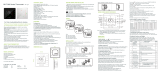 Sunsky BHT-006 Series ユーザーマニュアル
Sunsky BHT-006 Series ユーザーマニュアル
-
EXPERT4HOUSE BHT-006 Series ユーザーマニュアル
-
Samsung AW09P1HEA 取扱説明書
-
Danfoss GreenCon RC-C2/C4 room thermostat インストールガイド
-
Danfoss GreenCon RC-T2/T4 room thermostat インストールガイド
-
BECA BHT-8000 ユーザーガイド