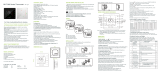Danfoss GreenCon RC-C2/C4 room thermostat インストールガイド
- タイプ
- インストールガイド
Danfoss GreenCon RC-C2/C4 room thermostatは、室温を快適に保つために使用できるスタイリッシュで使いやすい温調器です。この温調器は、室温の設定、タイマーの設定、風量の調整、5/2日の4イベントプログラムの設定など、さまざまな機能を備えています。また、この温調器は、省エネモードを搭載しており、エネルギー消費量を削減することができます。Danfoss GreenCon RC-C2/C4 room thermostatは、住宅やオフィスなど、さまざまな場所で使用することができます。
Danfoss GreenCon RC-C2/C4 room thermostatは、室温を快適に保つために使用できるスタイリッシュで使いやすい温調器です。この温調器は、室温の設定、タイマーの設定、風量の調整、5/2日の4イベントプログラムの設定など、さまざまな機能を備えています。また、この温調器は、省エネモードを搭載しており、エネルギー消費量を削減することができます。Danfoss GreenCon RC-C2/C4 room thermostatは、住宅やオフィスなど、さまざまな場所で使用することができます。




















-
 1
1
-
 2
2
-
 3
3
-
 4
4
-
 5
5
-
 6
6
-
 7
7
-
 8
8
-
 9
9
-
 10
10
-
 11
11
-
 12
12
-
 13
13
-
 14
14
-
 15
15
-
 16
16
-
 17
17
-
 18
18
-
 19
19
-
 20
20
-
 21
21
-
 22
22
-
 23
23
-
 24
24
Danfoss GreenCon RC-C2/C4 room thermostat インストールガイド
- タイプ
- インストールガイド
Danfoss GreenCon RC-C2/C4 room thermostatは、室温を快適に保つために使用できるスタイリッシュで使いやすい温調器です。この温調器は、室温の設定、タイマーの設定、風量の調整、5/2日の4イベントプログラムの設定など、さまざまな機能を備えています。また、この温調器は、省エネモードを搭載しており、エネルギー消費量を削減することができます。Danfoss GreenCon RC-C2/C4 room thermostatは、住宅やオフィスなど、さまざまな場所で使用することができます。
他の言語で
関連論文
-
Danfoss GreenCon RC-T2/T4 room thermostat インストールガイド
-
Danfoss WT-T インストールガイド
-
Danfoss WT-D_P インストールガイド
-
Danfoss WT-DR_PR インストールガイド
-
Danfoss ABNM A5 Actuator for AB-QM, 0-10V 取扱説明書
-
Danfoss FH-CWT インストールガイド
-
Danfoss FH-CWD/CWP インストールガイド
-
DEVI 83000300 ユーザーガイド
-
Danfoss 83000300 ユーザーガイド
-
Danfoss 082F1600 ユーザーガイド