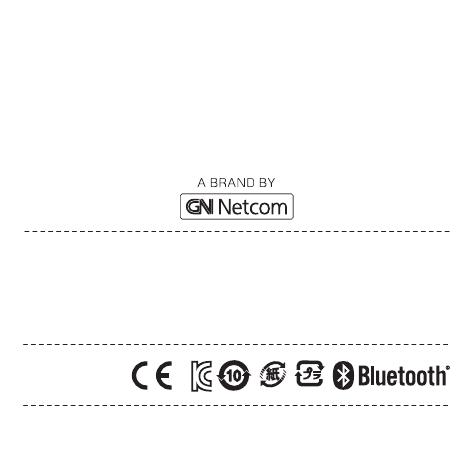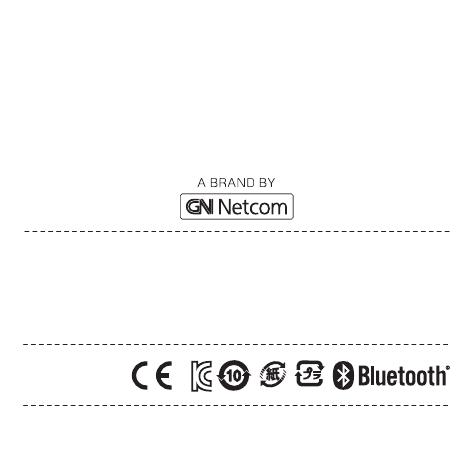
MADE IN CHINA
MODEL: OTE15
© 2013 GN Netcom A/S (North America: GN Netcom US, Inc.). All rights
reserved. Jabra
®
is a registered trademark of GN Netcom A/S. All other
trademarks included herein are the property of their respective owners.
The Bluetooth
®
word mark and logos are owned by the Bluetooth SIG, Inc.
and any use of such marks by GN Netcom A/S is under license. (Design
and specifications subject to change without notice).
Declaration of Conformity can be found on
www.jabra.com/CP/US/declarations-of-conformity
GNM-OTE15