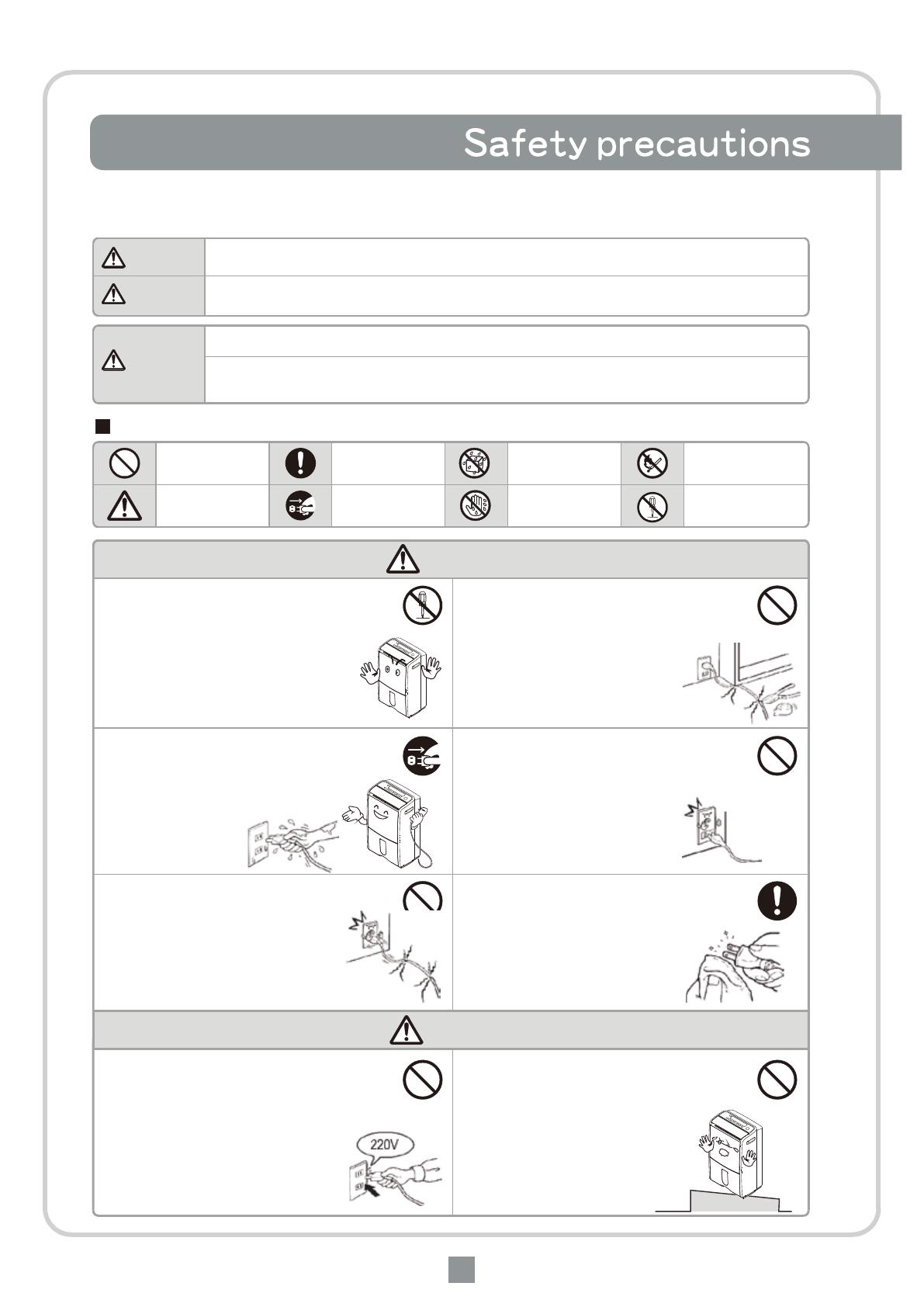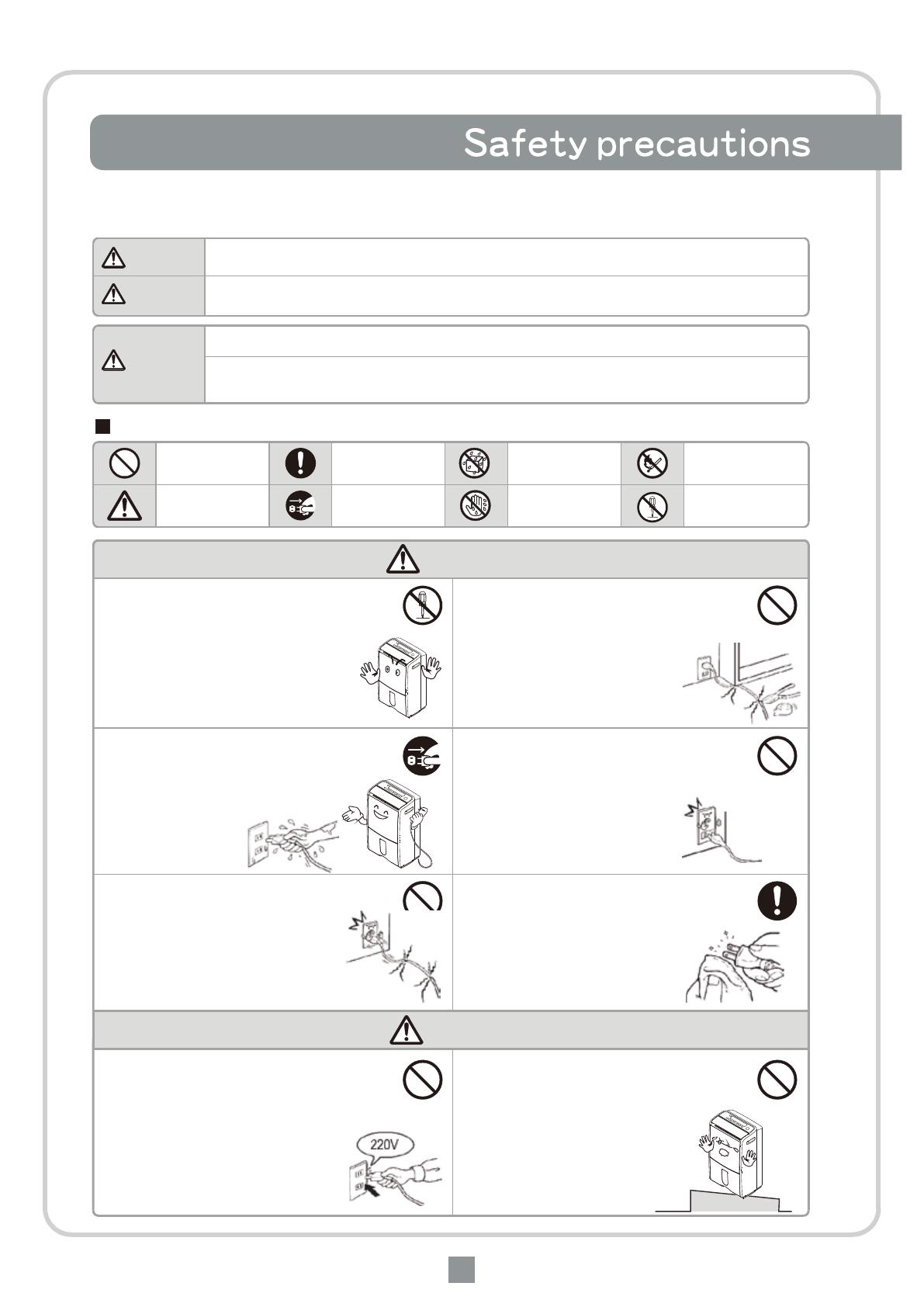
18
To prevent users and others injury or damage, please follow all the instructions below
Ignoring the symbols incorrect operation can result in harm or level of damage,
described in the following two categories.
WARNING
CAUTION
Improper handling may lead to serious injury or even death.
Improper handling may lead to injury or property damage.
CAUTION
The product designed useful life is ten years.
If product exceeds useful life, parts may deteriorated, dust accumulation or lack of
maintenance, in some circumstances cause fire.
This icon used in this manual the following.
Never do Be sure to follow
the instructions Do not wet Keep away
from flames
Caution or
Notice
Disconnect the
power plug
Do not handle
with wet hands
Prohibit
disassembling
WARNING
CAUTION
Do not modify or disassemble
the unit by yourself .
Improper handling may lead to fire,
short circuit,electric shocks or injury.
Please contact Shun Hing Electric
Service Centre Limited for check and
repair if any part is damaged or malfunction.
Do not damage, remodel,
bend unreasonably, pull,
twist or place heavy objects
on power cord.
Using damaged power cord,
fire or electric shocks may occur.
Disconnect power cord before
cleaning, maintenance or
moving the unit.
Do not pull out the power plug
with wet hand,
electric shocks
may occur.
Use only a 220V-240V
power supply.
Other power supplies may
lead to fire or electric shock.
Do not use the unit when the power
supply cord or the power plug is
damaged or plugged loosely
into an electrical socket.
A damaged or loose cord or plug may
lead to fire because of a electric shock
or short circuit.Periodically clean the dust
and dirt from the plug with a dry cloth.
Accumulation of dust and foreign
objects may cause insulation
failure and lead to fire
Insert the power plug into the
electrical socket completely.
Incomplete connections may lead
to electric shock or fire because
of overheating.
Do not use the unit on an
uneven floor.