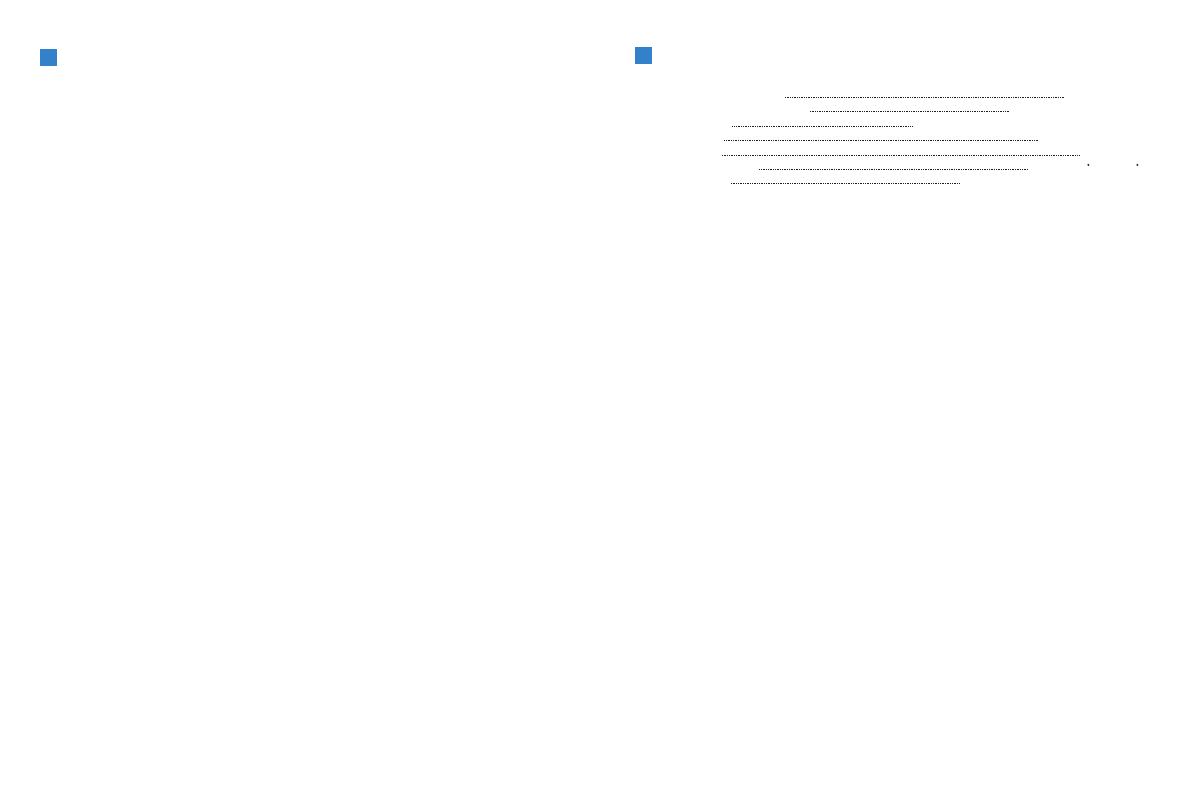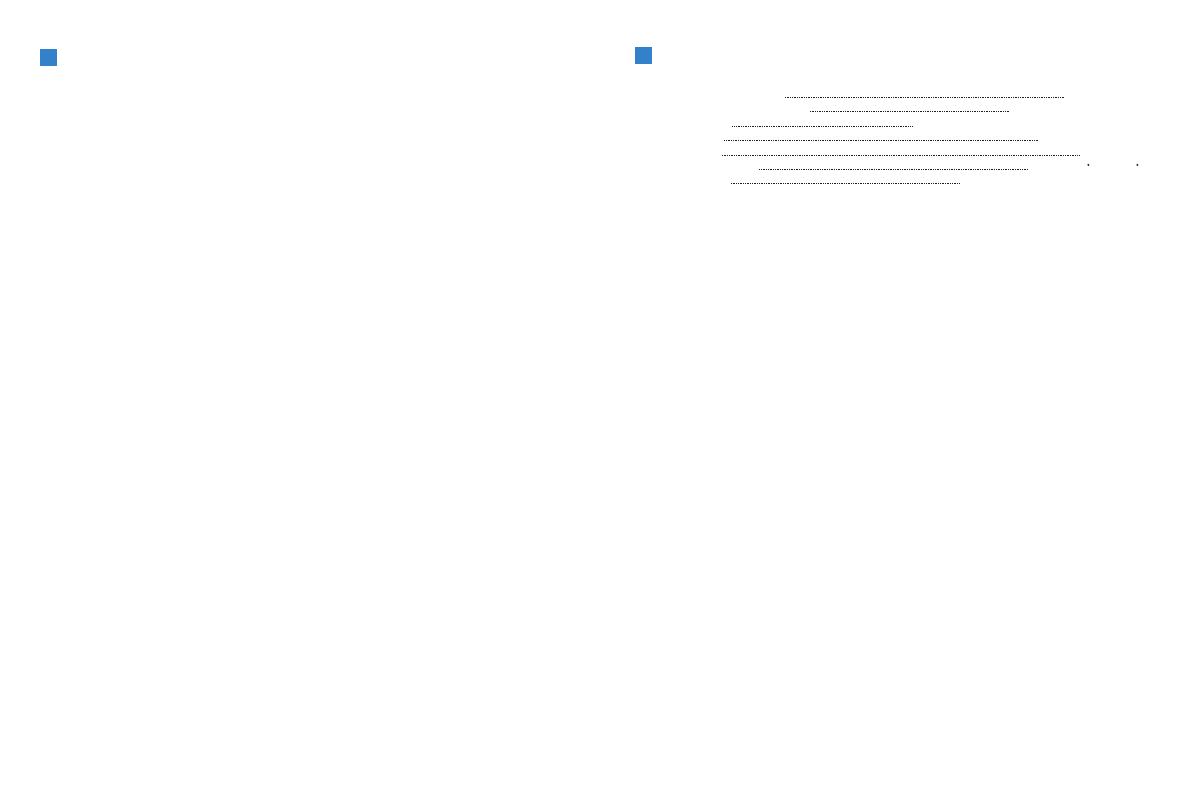
1. Pair / unpair the wall panel to receiver
The wall panel needs to be paired to receiver to work. User can pair up to 5 wall
panels to one receiver and each wall panel can be paired to any receiver.
To pair or unpair wall panel to the receiver, please operate with 2 steps:
1). Cut off the power of receiver and power on again after more than 5 seconds.
2). Within 10 seconds of receiver powered on, press the knob for 5 times continuously
and quickly to pair the panel; To unpair the panel, please press 7 times instead of 5.
Operation
Specification
AC version working voltage
Battery version working voltage
Wireless protocol
Frequency band
Wireless power
Working temperature
Panel dimension
AC90-265V
DC3V, CR2032 battery
Umi protocol based on SIG BLE Mesh
2.4GHz ISM band
< 7dBm
-20-55 C(-4-131 F)
86x86x10mm (Europe standard)
2. Turn on/off the lights
Press the knob to turn on/off the lights. When the lights are off, rotating the knob
clockwise will also turn the lights on to the previous brightness.
4. Dim up and down
Rotate the knob clockwise to dim up and counter clock wise to dim down. There's no
position limit for the rotary knob, user can endlessly rotate the knob in one direction.
5. Adjust color
For working with multi-color receivers, user can double click the switch to activate
the color adjusting mode. After double click, rotating will swap to color adjusting
function shortly. The rotating will swap back to dimming function after no operation for a
while.
3. Turn on to minimum brightness
When the lights are off, rotating the knob counter clockwise will turn on the lights to
the minimum brightness level.
6. Change RGB/White mixing mode
For RGB+White and RGB+CCT application, user can switch the color mixing mode
between white(CCT), RGB and White(CCT)+RGB mode.
To click the key for 3 times rapidly, the color mixing mode on receiver will change.
7. Turn ON/OFF beep sound
A beeper is equipped in the panel and the beep sound is ON as default. To turn on/off
the beeper sound, please hold press the switch for about 1 second, the beeper on/off
status will swap.