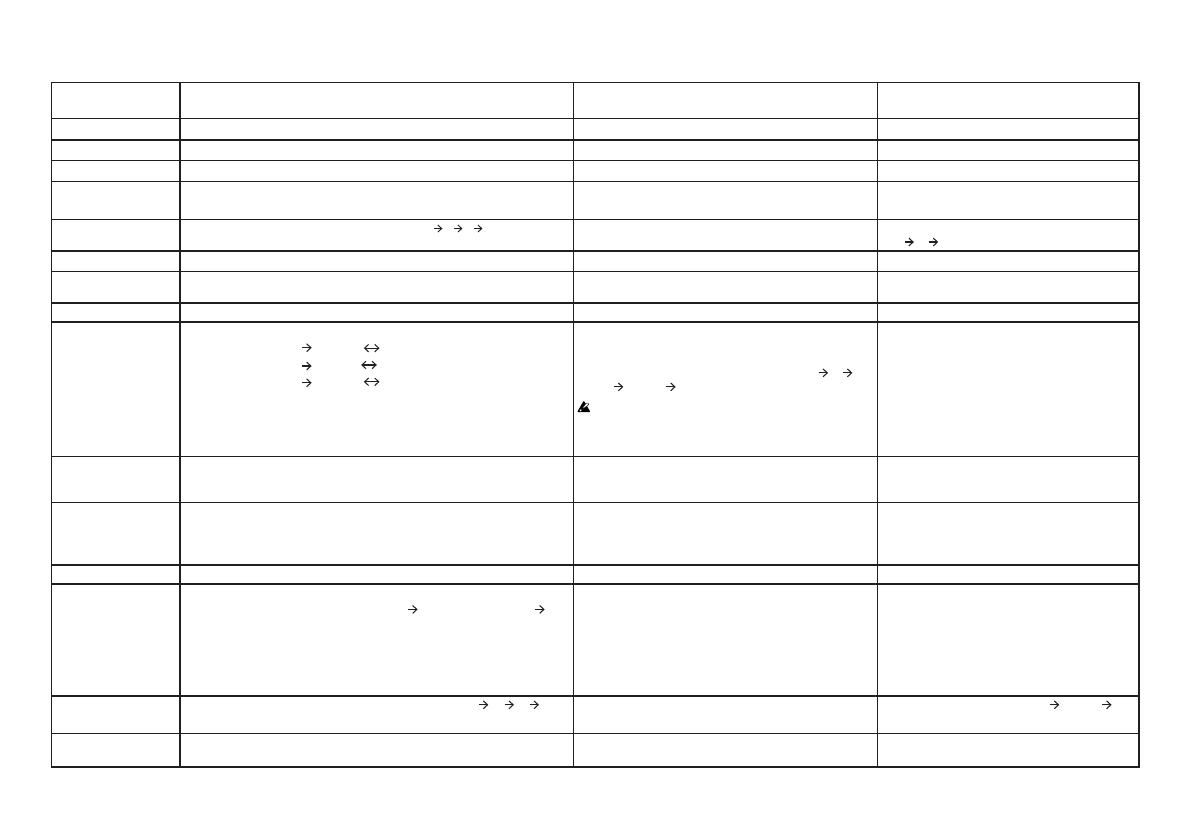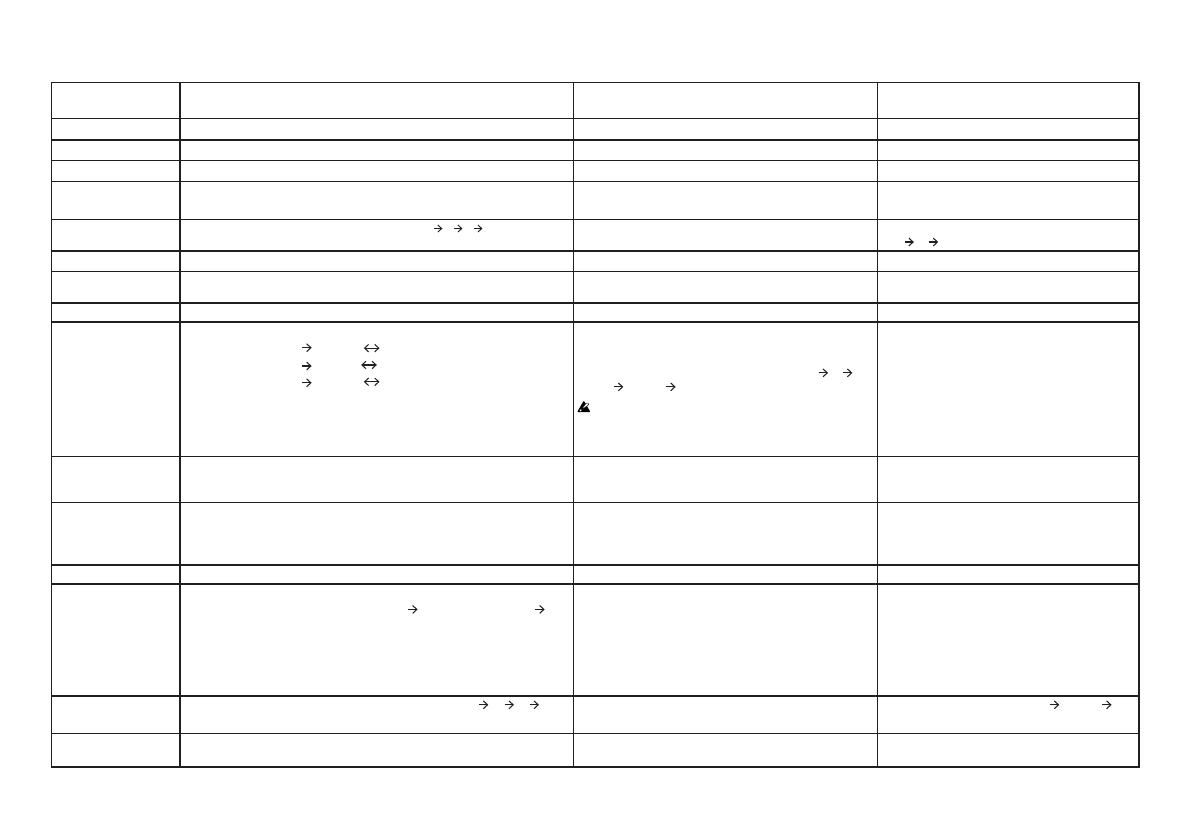
12
Foot switch function list
Function Operation when the foot switch is pressed
Assignment method (While holding down the foot switch
during normal operation, perform the following operation.)
Display in Foot Switch Function Setting mode
Effect 1 On/Off
Each time it is pressed, Effect 1 is switched on or off. Turn the EFFECTS knob 1. The TIME LED (green) blinks regularly.
Effect 2 On/Off
Each time it is pressed, Effect 2 is switched on or off. Turn the EFFECTS knob 2. The TIME LED (red) blinks regularly.
Delay/reverb time
The delay/reverb time is set at the interval at which the switch is pressed twice.
Press the TIME button. The TIME LED (red) blinks.
Tuner On/Off Each time it is pressed, the tuner is switched on or off.
For details, refer to "Foot switch function details (additional info)" on the next page.
Press and hold the VARIATION button. The VARIATION LED (red - green - red) moves
smoothly from side to side.
Rhythm variation
Each time it is pressed, the rhythm variation is switched 1 2 3 1...
Press the VARIATION button. The VARIATION LED (green) lights up in the order
of 1
2 3.
Rhythm tempo
The rhythm tempo is set at the interval at which the switch is pressed twice.
Press the TEMPO button. The center (green) of the VARIATION LED blinks.
Rhythm playback/stop Each time it is pressed, the rhythm is switched to playback or stop. Press the START/STOP button. During normal operation, the LED turns in the
same way as rhythm playback.
Rhythm mute On/Off Each time it is pressed, the rhythm mute is switched on or off. Turn the RHYTHM LEVEL knob. The VARIATION LED (green) blinks regularly.
Looper recording/
playback/overdub
Each time you press the foot switch, the looper operation transitions.
LOOP mode 1: Record
Playback Overdub
LOOP mode 2: Record
Overdub Playback
LOOP mode 3: Record
Playback Record
For details, refer to "Foot switch function details (additional info)" on the next
page.
Press the LOOP button.
LOOP mode 1 is only available during normal operation. In
Foot Switch Function Setting mode, each time the LOOP
button is pressed, LOOP mode is switched to 1
2 3
(green
orange red).
To continuously switch LOOP mode, wait at least half a
second before pressing the LOOP button. If you press the
LOOP button twice within half a second, "looper stop"
will be assigned.
LOOP mode 1: The LOOP LED (green) lights up.
LOOP mode 2: The LOOP LED (orange) lights up.
LOOP mode 3: The LOOP LED (red) lights up.
[TIP] You can assign different modes to
respective switches to make usage more
convenient.
Looper stop Press once to stop the looper. Press the LOOP button quickly twice.
(During normal operation: Performs the looper stop
operation.)
The LOOP LED (green) blinks.
The looper is suspended (with phrase) during
normal operation.
Looper undo/redo Each time it is pressed, undo/redo is performed.
If you press and hold the button while suspended, the recorded phrases will be erased.
If you press and hold the button during playback and overdubbing has never been
performed, the recorded phrases are erased, and the looper is stopped.
Press and hold the LOOP button.
(During normal operation: Performs undo/redo operation.)
The LOOP LED (green) blinks quickly twice every
second.
Looper mute On/Off Each time it is pressed, the looper mute is switched on or off. Turn the LOOP LEVEL knob. The LOOP LED (green) blinks regularly.
Collective control of
rhythm and looper
Control the rhythm and looper all at once.
Looper not recorded: Start rhythm playback
Start looper recording End
recording (start playback)
Looper recorded: Start simultaneous playback of rhythm and looper (except
LOOP mode 3)
Press twice quickly to stop both.
For details, refer to "Foot switch function details (additional info)" on the next page.
Press both the START/STOP button and the LOOP button
at the same time.
[TIP] In Foot Switch Function Setting mode, you can
press the LOOP button while holding down the
START/STOP button to switch LOOP mode.
VARIATION LED:
Turns in the same way as rhythm playback during
normal operation.
LOOP LED:
LOOP mode 1: The LOOP LED (green) lights up.
LOOP mode 2: The LOOP LED (orange) lights up.
LOOP mode 3: The LOOP LED (red) lights up.
Program switching
(VOX MINI GO 50 only)
Each time it is pressed, the user program is switched to A
B C A... Press the PROGRAM button.
(During normal operation: Switches the program.)
The PROGRAM LED turns green orange red.
No assignment (Nothing occurs.) Press and hold the foot switch.
("No assignment" cannot be set during normal operation.)
All turns off.