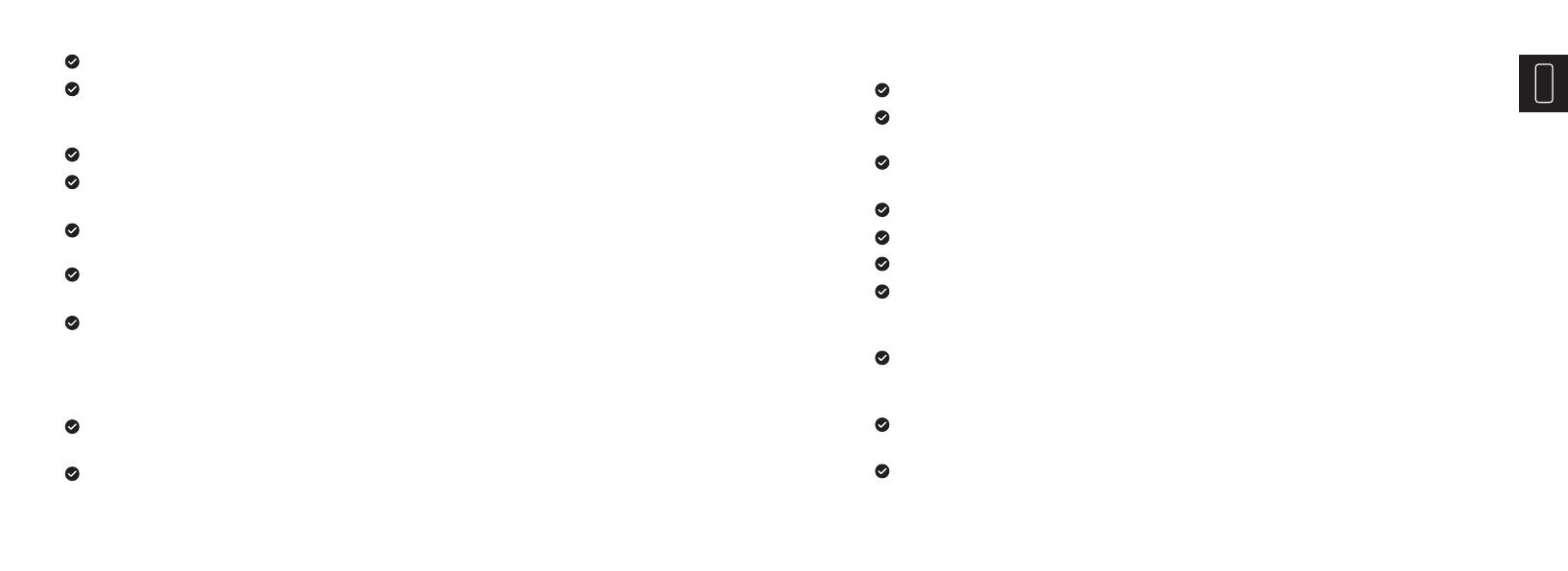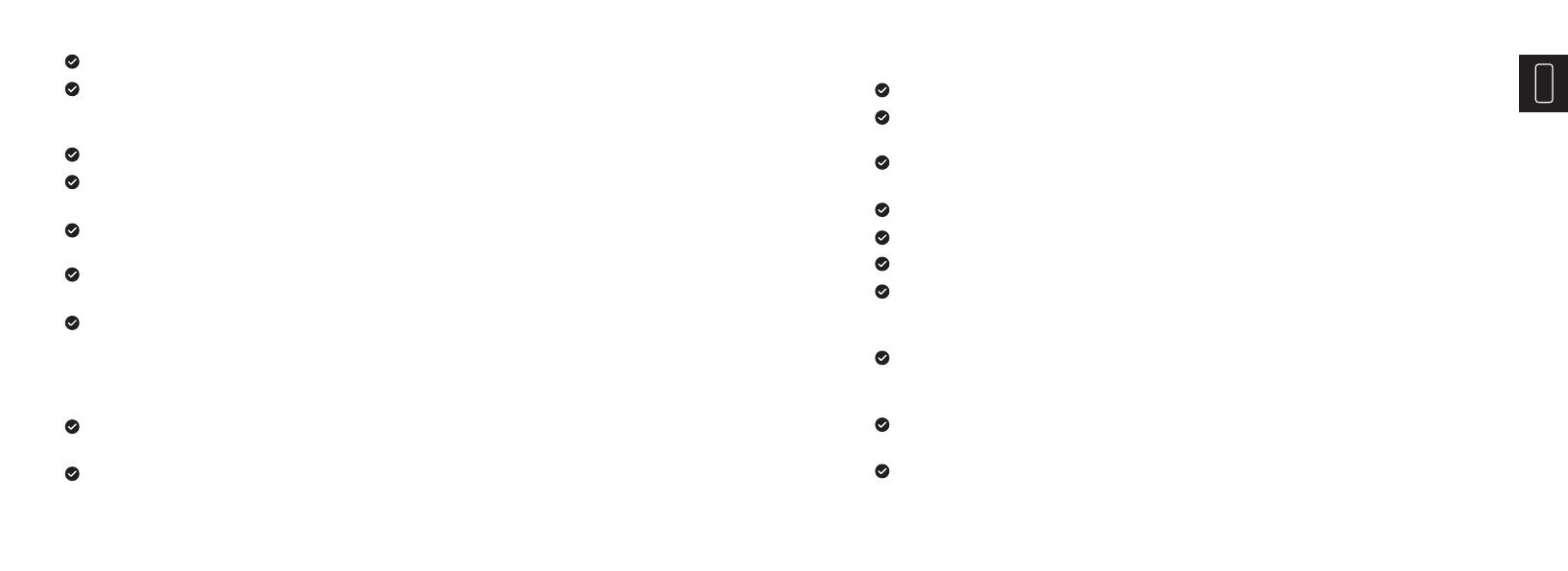
20 21
EN
fan blades, belts and pulleys), or result in the risk of human injury or death.
DO NOT use the product in an enclosed area or an area with limited ventilation.
Please operate the product at an ambient temperature of -4°F to 104°F (-20°C to 40°C), and
store the product at a temperature of -4°F to 130°F (-20°C to 54°C).
DO NOT charge a frozen battery. Discontinue the use of the product immediately if the bat-
tery becomes excessively warm.
DO NOT use or store the product in an area with high dust concentration.
Please store the charger in a flat place to avoid falling.
The charger is only compatible with lead-acid and lithium-ion batteries.
DO NOT use the product to charge any other type of battery. The product is ONLY compati-
ble with lead-acid and lithium-ion batteries. Charging other battery chemistries may result
in injury, death, or property damage.
Please turn off the power before any maintenance or cleaning proceeds. If the product
contacts with liquid or any type of contaminants, clean the product immediately. Use a soft
lint-free cloth (microber) to keep the ports from moisture.
DO NOT operate the product in areas where there is a potential explosion hazard, including are-
as that are fueled or contain chemicals or particles (such as grain, dust, or metal powder).
The design, testing, and manufacturing of the product are in compliance with regulations
regarding radiofrequency emissions. Such radiation emitted by the product may have a
negative impact on the operation of other electronic devices, causing them to malfunction.
DO NOT use the product near the water. Store and operate the product in a dry place.
DO NOT use the product if it is socked with water to avoid the potential damage to the
product due to the humidity and liquid. If the product is already wet and working, discon-
nect it from the power outlet, and stop using it immediately.
DO NOT disconnect the product from the power outlet by pulling the AC cable.
DO NOT attempt to change, modify or repair any part of the product, which may result in
personal injury, death, or property damage.
Any changes to the product will invalidate your warranty. Please contact TOPDON if the
product is damaged.
TOPDON shall not bear any responsibility for product damage and personal safety prob-
lems caused by the use of accessories that are not approved by TOPDON.
Using an improper extension cable may cause re and electric shock, which may result in
personal injury, death, or equipment and property damage. Please ensure: (1) the number,
size, and shape of the pins on the extension cable plug are the same as the number, size
and shape of the AC power cable of the product; (2) the extension cable is in good condi-
tion, and is correctly connected while using the extension cable.
DO NOT place the product directly above the battery, otherwise, the gas in the battery will
cause corrosion and damage.
DO NOT place the battery directly above the product, otherwise, it may cause the accidental
damage by moving car parts (including the hood and doors), moving engine parts (including