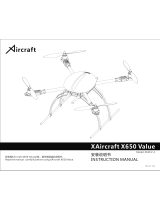繁體中文(香港)
版權 © 2016 Samsung Electronics
Bluetooth® 是 Bluetooth SIG, Inc. 在全球的
註冊商標。
•使用裝置之前,請先閱讀本指南,以確保安
全和正確使用。
•圖像可能與實際產品的外觀不同。內
容如有更改,恕不另行通知。請瀏覽
www.samsung.com/hk
以檢視裝置資訊、
最新指南和更多。
•使用此貴重的工具之前,確保它與您的裝
置兼容。
•您的消費者權益受產品購買所在國的法律
保護。請聯絡您的服務供應商以瞭解更多
資訊。
2
1
A
1
2
B
C
D
2
1
1
3
E
d
c
e
a
b
連接三腳架
將三腳架插入 Gear 360,旋轉以緊固。( )
連接底座
1. 將搭扣插入 Gear 360,旋轉固定螺絲以
緊固。( )
2. 撕下底座背面膠帶上的保護層,將底座按
壓在目標表面上以緊固。(
)
根據目標表面使用平面底座 ( ) 或曲
面底座 ( )。
3. 使用搭扣將 Gear 360 與底座相連,直到聽
到扣入的聲音。(
)
若要從底座取下搭扣,按住搭扣兩端,將搭
扣從底座中滑出,然後旋轉固定螺絲,將搭
扣從 Gear 360 取下。(
)
將 Gear 360 連接至搭扣或從中取下
時,請務必旋轉固定螺絲而非 Gear
360,以免損壞元件。
使用遙控器
裝置結構圖
指示燈 電池蓋
快門鍵 遙控器盒
電源開關
連接遙控器至 Gear 360
已透過藍牙配對遙控器與 Gear 360 時拍照
與錄製影片。
1. Gear 360 按住功能表鍵。
2. Gear 360 按下功能表鍵,直到遙控器已
選定,然後按下確定鍵進行選擇。
3. 遙控器 將電源開關滑動至 ON 以開啟
遙控器。
遙控器與 Gear 360 相互連接,指示燈閃
爍藍色。
如果遙控器無法連接至 Gear 360,按
住快門鍵超過 10 秒以重設遙控器。
錄製影片或拍照
按下快門鍵以拍照或錄製影片。指示燈將閃
爍綠色。
再次按下快門鍵以停止錄製影片。指示燈將
閃爍紅色。
更換電池
如果按下快門鍵時指示燈未閃爍,請更換
電池。
旋轉電池蓋至
以打開,然後更換電池。
僅可使用 CR1632 電池。
存放遙控器
將遙控器放入遙控器盒,然後將盒子放入三
腳架的任何一根支架中以便保管。
安全資訊
使用裝置前,請先閱讀所有安全資訊以確認
安全和正確使用。若要檢視完全的安全資
訊,請參閱三星網站。
使用製造商認可的配件和用品
請勿用濕手觸碰裝置
請勿使裝置跌落,或對其造成碰撞
請勿過度彎曲或扭曲裝置
裝置可在環境溫度介於 0 ℃ 至 35 ℃ 之間
的位置使用。可以在 -20 ℃ 至 50 ℃ 之間
的環境溫度下存放裝置。在推薦的溫度範圍
以外使用或存放裝置可能會損壞裝置或縮短
電池的壽命
裝置只能用於指定用途
請勿讓兒童或動物咀嚼或吞下裝置
請勿拆卸、改裝或修理裝置
請於 24 小時後確認底座的粘附力已達到最
大。請勿重複使用從表面撕下的膠帶
PrintedinKorea
GH68-46229ARev.1.0
HKType05/2016
快速入門
指南
ET-YC200

English
Copyright©2016SamsungElectronics
Bluetooth®isaregisteredtrademarkofBluetooth
SIG,Inc.worldwide.
•
Pleasereadthisguidebeforeusingthedeviceto
ensuresafeandproperuse.
•
Imagesmaydifferinappearancefromtheactual
product.Contentissubjecttochangewithout
priornotice.Visit
www.samsung.com/hk
toview
deviceinformation,thelatestguide,andmore.
•
Beforeusingthevaluekit,makesureitis
compatiblewithyourdevice.
•
Yourconsumerrightsaregovernedbythelawof
thecountryinwhichyoupurchasedtheproduct.
Pleasecontactyourserviceproviderformore
information.
2
1
A
1
2
B
C
D
2
1
1
3
E
d
c
e
a
b
Connecting the tripod
InsertthetripodintotheGear360androtateitto
attachit.(
)
Connecting the mount
1. InsertthebuckleintotheGear360androtatethe
mountingscrewtoattachit.(
)
2. Peeloffthecoveroftheadhesivetapeonthe
backofthemountandpressthemountagainst
thetargetsurfacetoattachit.(
)
Dependingonthetargetsurface,usetheflat
mount(
)orcurvedmount( ).
3. AttachtheGear360withthebuckletothe
mountuntilyouhearaclick.(
)
Toremovethebucklefromthemount,slidethe
buckleoutofthemountwhilepressingbothsides
ofthebuckleandthenrotatethemountingscrew
toremovetheGear360fromthebuckle.(
)
Makesurethatyourotatethemounting
screwinsteadoftheGear360when
connectingorremovingtheGear360
fromthebuckletoavoiddamagingthe
components.
Using the remote control
Device layout
Indicatorlight Batterycover
Shutterkey
Remotecontrol
case
Powerswitch
Connecting the remote control to the Gear
360
Takephotosandrecordvideosremotelywhile
pairingtheremotecontrolandGear360via
Bluetooth.
1. Gear 360 PressandholdtheMenukey.
2. Gear 360 PresstheMenukeyuntilRemote
controlisselected,andthenpresstheOKkey
toselectit.
3. Remote Control SlidethePowerswitchto
ONtoturnontheremotecontrol.
TheremotecontrolandGear360areconnected
toeachotherandtheindicatorlightflashes
blue.
Iftheremotecontrolfailstoconnecttothe
Gear360,pressandholdtheShutterkeyfor
morethan10secondstoresettheremote
control.
Recording videos or taking photos
PresstheShutterkeytotakephotosorrecord
videos.Theindicatorlightwillflashgreen.
PresstheShutterkeyagaintostoprecording
videos.Theindicatorlightwillflashred.
Replacing the battery
Iftheindicatorlightdoesnotflashwhenyoupress
theShutterkey,replacethebattery.
Rotatethebatterycoverto
toopenit,andthen
replacethebattery.
YoucanonlyuseaCR1632battery.
Storing the remote control
Inserttheremotecontrolintotheremotecontrol
caseandputthecaseintoanylegofthetripodfor
easystorage.
Safety information
Readallsafetyinformationbeforeusingthedevice
toensuresafeandproperuse.Toviewthefullsafety
information,refertotheSamsungwebsite.
Use manufacturer-approved accessories and
supplies
Do not touch the device with wet hands
Do not drop or cause an impact to the device
Do not bend or twist the device excessively
The device can be used in locations with an
ambient temperature of 0°C to 35°C. You can store
the device at an ambient temperature of -20°C to
50°C. Using or storing the device outside of the
recommended temperature ranges may damage
the device or reduce the battery’s lifespan
Use the device only for their intended purposes
Do not allow children or animals to chew or suck
the device
Do not disassemble, modify, or repair your device
Make sure that the maximum adhesion of the
mount occurs after 24 hours. Do not reuse the
adhesive tape after detaching it from the surface
QUICK
START
GUIDE
ET-YC200
-
 1
1
-
 2
2
他の言語で
- English: Samsung ET-YC200 User manual
関連論文
その他のドキュメント
-
Olympus PT-E02 ユーザーマニュアル
-
Olympus PT-E03 ユーザーマニュアル
-
Olympus PT-E01 ユーザーマニュアル
-
Olympus Camera Accessories PT-E05 ユーザーマニュアル
-
dji Agras MG-1P ユーザーガイド
-
AKASO V50 Pro SE ユーザーマニュアル
-
Olympus PT-E06 ユーザーマニュアル
-
Kyosho FANTOM SPORTS ユーザーマニュアル
-
Yamaha PM5000 取扱説明書
-
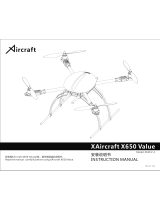 Aircraft Modelers Research XAircraft X650 Value ユーザーマニュアル
Aircraft Modelers Research XAircraft X650 Value ユーザーマニュアル