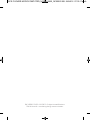Réf. NC00112493 • 04/2012 • Subject to modifications
JPM & Associés • marketing-design-communication
RICE COOKER MICROCOMPUTER_NC00112493_NC00021289 24/04/12 07:33 PageA

www.tefal.com
EN
MICROCOMPUTER
ZH
MS
TH
RICE COOKER MICROCOMPUTER_NC00112493_NC00021289 24/04/12 07:33 PageB

N
H
MS
H
Control box / 控制面板 / แผงควบคุมการทำงาน / Kotak kawalan
1
8
9
14
15
11
12
13
2
3
4
5
6
10
7
13k
13f
13i
13l
13h
13m
13c
13b
13a
13e
13j
13d
13g
13k
13f
13i
13l
13h
13m
13c
13b
13a
13e
13j
13d
13g
RICE COOKER MICROCOMPUTER_NC00112493_NC00021289 24/04/12 07:33 PageC

RICE COOKER MICROCOMPUTER_NC00112493_NC00021289 24/04/12 07:33 PageD

2
Important safeguards
Safety instructions
• Read and follow the instructions for use. Keep them safe.
• This appliance is not intended to be operated using an external timer or separate remote
control system.
For your safety, this appliance complies with the safety regulations and directives in effect
at the time of manufacture (Low-voltage Directive, Electromagnetic Compatibility, Food
Contact Materials Regulations, Environment…).
• Check that the power supply voltage corresponds to that shown on the appliance
(alternating current).
• Given the diverse standards in effect, if the appliance is used in a country other than that
in which it is purchased, have it checked by an approved service centre.
• Do not place the appliance near a heat source or in a hot oven, as serious damage could
result.
• This appliance is designed for domestic use only. In case of professional use, inappropriate
use or failure to comply with the instructions, the manufacturer accepts no responsibility
and the guarantee does not apply.
•
It is not intended to be used in the following applications, and the guarantee will not apply
for:
- staff kitchen areas in shops, offices and other working environments;
- farm houses;
- by clients in hotels, motels and other residential type environments;
- bed and breakfast type environments.
Connecting to the power supply
• Do not use the appliance if:
- the appliance or the cord is damaged.
- the appliance has fallen or shows visible damage or does not work properly.
In these cases, the appliance must be sent to your nearest approved service centre to avoid
any possible danger. Do not take the appliance apart yourself.
• Do not leave the cord hanging.
• Always plug the appliance into an earthed socket.
• Do not use an extension cord. If you accept liability for doing so, only use an extension
cord which is in good condition, has an earthed plug and is suited to the power of the
appliance.
• Do not unplug the appliance by pulling on the cord.
• Always unplug the appliance:
- immediately after use,
- when moving it,
- prior to any cleaning or maintenance,
- if it fails to function correctly.
Using
• Use a flat, stable, heat-resistant work surface away from any water splashes.
• Never leave the appliance in operation unattended. Keep away from children.
• This appliance is not intended for use by persons (including children) with reduced physical,
sensory or mental capabilities, or lack of experience and knowledge, unless they have been
RICE COOKER MICROCOMPUTER_NC00112493_NC00021289 24/04/12 07:33 Page2

EN
ZH
TH
MS
3
given supervision or instruction concerning use of the appliance by a person responsible
for their safety.
• Children should be supervised to ensure that they do not play with the appliance.
• Burns can occur by touching the hot surface of the appliance, hot water, steam or food.
• Never try to operate the appliance when the bowl is empty or without the bowl.
• The cooking function/knob must be allowed to operate freely. Do not prevent or obstruct
the function from automatically changing to the keep warm function.
• Do not remove the bowl while the appliance is working.
• Do not touch the inner and outside lid after finished the cooking. Because it will produce
the hot temperature during the cooking function.
• Do not move the product with open lid.
• Do not put the appliance directly onto a hot surface, or any other source of heat or flame,
as it will cause a failure or danger.
• The bowl and the heating plate should be in direct contact. Any object or food inserted
between these two parts would with the correct operation.
• Do not put any food or water into the appliance until the bowl is in place.
• Respect the levels indicated in the recipes.
• During cooking, the appliance gives out heat and steam. Keep face and hands away from
the hot appliance and from the steam outlet. Do not obstruct the steam outlet.
• Do not immerse the body in water nor pour water into it, only into the bowl.
• Should any part of your appliance catch fire, do not attempt to put it out with water, use
a damp teatowel.
• Any service repair should only be made by a service centre with original spare parts.
• If your appliance is fitted with a removable power cord: if the power cord is damaged,
it must be replaced by a special cord or unit available from a Tefal authorised service centre.
• If your appliance is fitted with a fixed power cord: if the power supply cord is damaged,
it must be replaced by a Tefal authorised service centre or a similarly qualified person in
order to avoid any danger.
Protect the environment
• Your appliance has been designed to run for many years. However, when you decide to
replace it, remember to think about how you can contribute to protecting the environment.
• Before discarding your appliance you should remove the battery from the timer and
dispose of it at a local civic waste collection centre (according to model).
Environment protection first!
i Your appliance contains valuable materials which can be recovered or recycled.
‹ Leave it at a local civic waste collection point.
RICE COOKER MICROCOMPUTER_NC00112493_NC00021289 24/04/12 07:33 Page3

4
Never place your hand
on the steam vent
during cooking, as there
is a danger of burns.
If you wish to change
the selected cooking
menu of an error, press
"CANCEL" key and
choose the menu you
want.
Read the instructions
and carefully follow
the operating method.
Before the first use
Unpack the appliance
• Remove the appliance from the packaging and unpack all
the accessories and printed documents.
• Open the lid by pressing the opening button located on the
handle –
Fig.1.
• Install the spoon support: insert the plastic hook of the
support in the hole located under product ring, and slide it
downwards –
Fig.2.
Clean the appliance
• Remove the ceramic bowl and the micro pressure valve.
• Clean the bowl and the micro pressure valve with a sponge
and washing-up liquid. Wipe the outside of the appliance and
the metal parts of the lid with a damp cloth.
• Dry carefully.
• Make sure the micro pressure valve is correctly placed in
position –
Fig.3.
Using your rice cooker
For all 8 functions
• Carefully wipe the outside of the bowl (especially the
bottom). Make sure that there are no foreign residues
or liquid underneath the bowl and on the hotplate –
Fig.4.
• Place the bowl into the appliance –
Fig.5, making sure that it is
correctly positioned.
• Slightly rotate the bowl in both directions, so as to ensure
good contact between the bottom of the bowl and the
hotplate.
1. Steam basket
2. Graduation for water and rice
3. Removable non- stick bowl
4. Measuring cup
5. Spoon support
6. Spoons
7. Power cord
8. Lid opening button
9. Lid Handle
10. Micro pressure valve
11. Lid
12. Condensation collector
13. Control box
a. Display of finishing time
and the condition of keep warm.
b. Quick cooking indicator light
c. Expert cooking indicator light
d. Congee cooking indicator light
e. Reheat indicator light
f. Porridge cooking indicator light
g. Soup cooking indicator light
h. Steam cooking indicator light
i. Cake cooking indicator light
j. "KEEP WARM/CANCEL" key
k. "MENU" key
l. "START" key
m. "PRESET" key
14. Hotplate
15. Sensor
Description
RICE COOKER MICROCOMPUTER_NC00112493_NC00021289 24/04/12 07:33 Page4

EN
ZH
TH
MS
5
• Check that the condensation collector is correctly placed in
position, if not, please install it by pushing firmly into the
groove –
Fig.6.
• Close and lock the lid.
• Plug in the appliance.
• Do not switch on the appliance until all of the above stages
have been completed.
• Do not touch the heating plate when the product is
plugged.
Rice Cooking
Measuring the ingredients - Max capacity of the bowl
• The graduated markings on the inside of the bowl are given in
liters and cups, these are used for measuring the amount of
water when cooking rice –
Fig.7.
• The plastic cup provided with your appliance is for measuring
rice and the table states the quantity of rice required for the
number of servings. 1 level measuring cup of rice weighs about
150 g.
•
The table below gives a guide to cooking different kinds of rice. For
best results, we recommend using ordinary rice rather than ‘easy
cook’ type of rice which tends to give a stickier rice and may adhere
to the base. With other types of rice, such as brown or wild rice, the
quantities of water need adjustment check the table below.
• To cook 1 cup of white rice (serves 2 small or 1 large portion),
use 1 measuring cup of white rice and then add 1
1/2
measuring cup of water. With some types of rice it is normal for
a little rice to stick on the base when cooking 1 cup of rice. To
cook other quantity of white rice, refer to cooking guide below.
• The maximum quantity of water + rice should not exceed the
5,5 or 10 cup mark inside the bowl –
Fig.7. Depending on the
type of rice, quantities of water may need adjustment. See the
table below.
• Rinse the rice thoroughly before cooking.
Never use the lid handle
to transport the full
product.
Only use the inner pot
provided with the
appliance.
Do not pour water or
put ingredients in the
appliance without the
bowl inside.
Measuring cups
of white rice
Weight
of white rice
Water level
in the bowl ( + the rice)
Serves
Approximative
cooking time*
2
300 g 2 cup mark 3per.-4per. 38 min
4 600 g 4 cup mark 5per.-6per.
42 min
6 900 g 6 cup mark 8per.-10per.
46 min
8 1200 g 8 cup mark 11per. 50 min
10
1500 g 10 cup mark 13per. 54 min
COOKING GUIDE FOR WHITE RICE -10 CUPS
RICE COOKER MICROCOMPUTER_NC00112493_NC00021289 24/04/12 07:33 Page5

6
Cooking with delayed start - “Preset” function
• It is possible to delay the time for starting cooking.
•
Press “Menu” key until the indicator light of the required
function turns on; then press “Preset” key, and then digital
screen will display the minimum preset time of the selected
function (the preset time flickers, indicating preset time is not
selected yet) –
Fig.8. Press to set required preset time
and the press “Start” key (preset time will include cooking
time, i.e. it will end cook when the preset time is over) –
Fig.9.
•
After cooking, the “Keep Warm” indicator light will turn on and
beep several times and the digital screen will display “b”,
indicating it’s time to open the lid and serve the rice –
Fig.10.
•
The maximum preset time is 15 hours. After reaching 15 hours,
it will return to the defaulted minimum preset hours.
Quick cooking
The cooking times given in the tables are only approximate and
for your guidance.
• Place the appliance on a flat, stable, heat-resistant work
surface away from water splashes and any other sources of
heat.
• Pour the required quantity of rice into the bowl using the
measuring cup provided. Then fill with cold water up to the
corresponding “CUP” mark printed in the bowl (See cooking
guide above) –
Fig.7.
* The rice cooker will automatically determine the exact cooking time depending on the
quantity of water and rice placed in the bowl.
• Rinse the rice thoroughly before cooking except for risotto rice.
Cooking with delayed
start is for the
following modes :
Quick, Expert, Congee,
Porridge, Soup and
Steam.
Type of rice
Measuring
cup of rice
Weight
of white rice
Water level
in the bowl
( + the rice)
Serves
Approximative
cooking time*
Rice cooking
Round white rice
(Italian rice -
often a stickier rice)
4 600 g 4 cup mark 5per.-6per. 40 min
Whole grain
Brown rice
4 600 g 4,5 cup mark 5per.-6per.
41 min
Risotto rice
(Arborio type)
4 600 g 4 cup mark 4per.-5per. 41 min
Glutinous rice 4 620 g 4 cup mark 5per.-6per. 38 min
Brown rice
4 570 g 4,5 cup mark 5per.-6per.
51 min
Japanese rice
4 580 g 4 cup mark 5per.-6per.
32 min
Fragrant rice
4 640 g 4 cup mark 5per.-6per. 42 min
COOKING GUIDE FOR OTHER TYPES OF RICE
The rice cooker itself
determines the exact
cooking time
depending on the
quantity of water and
ingredients placed in
the bowl (see cooking
table above for a
guide to times).
RICE COOKER MICROCOMPUTER_NC00112493_NC00021289 24/04/12 07:33 Page6

EN
ZH
TH
MS
7
• Close the lid.
Note: Always add the rice first otherwise you will have too
much water.
• The “Quick” Function is for rice cooking only; preset of time
available, with preset time range of between 2 to 15 hours.
• Press “Menu” key under standby status until the “Quick”
indicator light turns on, the digital screen will display “--“ and
the “Start” indicator light will flicker
– Fig.11.
Press the “Start”
key, the cooker will enter “Quick” cooking model, the “Start”
indicator light will remain on and the digital screen will display
“--“ –
Fig.12.
• When the inner pot is dry, the cooker will beep once, the digital
screen will display “12”, indicating the 12 minutes countdown
for automatic simmering.
• After the countdown, the “Keep Warm” indicator light will turn
on and the cooker will beep for several times and the digital
screen will display “b”. Open the lid; stir the rice with paddle to
avoid lumping. The cooked rice can either be served
immediately or kept warm for a proper duration –
Fig.10.
• This function features short cooking time and is convenient for
users who are in a hurry. It is suitable for cooking moderate
volume of rice.
• After each use empty and clean the condensation collector.
Some recommendations
for best results when cooking rice
• Measure out the rice and rinse it thoroughly under running
water in a sieve for a long time (except for risotto rice which
should not be rinsed). Then place the rice in the bowl
together with the corresponding quantity of water.
• Make sure that the rice is well distributed around the whole
surface of the bowl, in order to allow even cooking.
• Add salt to your personal taste if required.
• Water may be substituted to stock. If using stock, there is
the risks of rice browning a bit in the bottom.
• Do not open the lid during cooking as steam will escape and
this will affect the cooking time and the taste.
• On completion of cooking, when the “KEEP WARM” indicate
light is on, stir the rice and then leave it in the rice cooker for
a few minutes longer in order to get perfect rice with
separate grains.
RICE COOKER MICROCOMPUTER_NC00112493_NC00021289 24/04/12 07:33 Page7

8
Expert Cooking
• The “Expert” Function is for rice cooking only; preset of time is
available, with the preset time range of between 2 to 15 hours.
•
Press “Menu” key under standby status until the “Expert” indicator
light turns on, the digital screen will display “--“ and the “Start”
indicator light will flicker
– Fig.13.
Press the “Start” key, the cooker
will enter “Expert” cooking model, the “Start” indicator light will
remain on and the digital screen will display “--“ – Fig.12.
• When the inner pot is dry, the cooker will beep once and the
digital screen will display “20”, indicating 20 minutes
countdown for automatic simmering.
• After the countdown, the “Keep Warm” indicator light will turn
on and the cooker will beep for several times and the digital
screen will display “b”. Open the lid; stir the rice with paddle to
avoid lumping. The cooked rice can either be served
immediately or kept warm for a proper duration –
Fig.10.
• This cooking function takes slightly longer cooking time but the
end result is the cooked rice become fluffy and testy, it is
especially working well for delicate rice type that is not easily
cooked.
Congee cooking
To cook congee
• The preset of time is available for the “Congee” Function,
with the preset time range of between 2 to 15 hours.
• Press “Menu” key under standby status until the “Congee”
cooking indicator light turns on, the digital screen will display
“--“ and the “Start” indicator light will flicker –
Fig.14. Press
the “Start” key, the cooker will enter “Congee” cooking model,
the “Start” indicator light will remain on and the digital
screen will display “--“ –
Fig.12.
• When the temperature of the water in the pot reaches the
setting value, the digital screen will display “40”, indicating
the cooker starts to count down from 40 minutes.
• At the end of the countdown, the “Keep Warm” indicator
light will turn on, the cooker will beep for several times and
the digital screen will display “b”, indicating it’s time for
opening the lid and serving the congee –
Fig.10.
• This function takes slightly longer cooking time but the end
result is desired taste of congee.
Reheat Function
• The preset of time is not available for the “Reheat” Function.
• Press “Menu” key under standby status until the “Reheat”
cooking indicator light turns on, the digital screen will display
RICE COOKER MICROCOMPUTER_NC00112493_NC00021289 24/04/12 07:33 Page8

EN
ZH
TH
MS
9
“--“ and the “Start” indicator light will flicker
– Fig.15.
Press the
“Start” key, the cooker will enter “Reheat” cooking model, the
“Start” indicator light will remain on and the digital screen will
display “--“ –
Fig.12.
• After reheating, the “Keep Warm” indicator light turns on, the
cooker will beep for several times and the digital screen will
display “b”, indicating its time to open the lid and serve the rice
–
Fig.10.
Porridge Cooking
To cook porridge
• The preset of time is available for the “Porridge” Function,
with the preset time range of between 2 to 15 hours.
• Press “Menu” key under standby status until the “Porridge”
cooking indicator light turns on, the digital screen will display
“--“ and the “Start” indicator light will flicker
– Fig.16.
Press
the “Start” key, the cooker will enter “Porridge” cooking
model, the “Start” indicator light will remain on and the
digital screen will display “--“ –
Fig.12.
• When the temperature of the water in the pot reaches the
setting value, the digital screen will display “20”, indicating
the cooker starts to count down from 20 minutes.
• At the end of the countdown, the “Keep Warm” indicator
light will turn on, the cooker will beep for several times and
the digital screen will display “b”, indicating it’s time for
opening the lid and serving the porridge – Fig.10.
• This function takes shorter cooking time and the end result is
desired taste of porridge.
Soup Cooking
To cook soup
• The preset of time is available for the “Soup” Function, with the
preset time range of between 4 to 15 hours.
• Press “Menu” key under standby status until the “Soup” cooking
indicator light turns on, the digital screen will display “3“ and the
“Start” indicator light will flicker
– Fig.17.
Press the “Start” key,
the cooker will enter 3 hours’ “Soup” cooking model, the “Start”
indicator light will remain on and the digital screen will display
“--“ –
Fig.12.
• After two hours’ stewing, the digital screen will display “60”,
indicating the cooker starts to count down from 60 minutes.
• At the end of the countdown, the “Keep Warm” indicator light
will turn on, the cooker will beep several times and the digital
screen will display “b”, indicating it’s time for opening the lid
and serving the soup –
Fig.10.
RICE COOKER MICROCOMPUTER_NC00112493_NC00021289 24/04/12 07:33 Page9

10
Steam cooking (for vegetables, fish, etc.)
Measuring the ingredients
• The maximum quantity of water in the bowl should not
exceed the maximum CUP mark shown in “CUP” on the
bowl –
Fig.7. Exceeding this level may cause overflow during
use.
• The water level should be lower than the steam basket.
Preparation
• Pour water into the bowl, never exceed the maximum CUP
mark.
• Place the steam basket in the bowl –
Fig.20.
• Add the ingredients in the steam basket.
To steam cook
• The preset of time is available for the “Steam” Function, with
the preset time range of between 2 to 15 hours.
• Press “Menu” key under standby status until the “Steam”
indicator light turns on, the digital screen will display “1“ and
the “Start” indicator light will flicker
– Fig.18.
Press the “Start”
key, the cooker will enter 1 hour’s “Steam” cooking model,
the “Start” indicator light will remain on and the digital
screen will display “--“ –
Fig.12.
• After steaming for an hour, the “Keep Warm” indicator light
will turn on, the cooker will beep several times and the digital
screen will display “b”, indicating it’s time for opening the lid
and serving the food –
Fig.10.
Cake Cooking
To cook cake
•
Press “Menu” key under standby status until the “cake” indicator
light turns on, the digital screen will display “--“ and the “Start”
indicator light will flicker
– Fig.19.
Press the “Start” key, the
cooker will enter “Cake” cooking model, the “Start” indicator light
will remain on and the digital screen will display “--“ –
Fig.12.
• After “Cake” cooking, the “Keep Warm” indicator light will turn
on and beep for several times and the digital screen will display
“b”, the cooker will enter “Keep Warm” status –
Fig.10.
Automatic keep warm function
• The preset of time is not available for the “Keep
Warm/Cancel” Function.
• Press “Keep Warm/Cancel” key under standby status, the
“Keep Warm/Cancel” indicator light turns on and the digital
screen will display “b”, indicating the cooker enters keep-
warm status –
Fig.10.
Do not use keep warm
function on cold food.
RICE COOKER MICROCOMPUTER_NC00112493_NC00021289 24/04/12 07:33 Page10

EN
ZH
TH
MS
11
• Press “Keep Warm/Cancel” key under function setting status
or working model to cancel all the setting and return to
standby status.
On completion of cooking
• Open the lid.
• Serve the food using the plastic spoon supplied with the
appliance and reclose the lid.
• The food remaining in the bowl will keep warm for any
second servings.
• Don't forget to press "CANCEL" key after keep warm.
Cleaning and Maintenance
Condensation collector
• The condensation collector should be emptied and cleaned
after each use.
•
To remove the collector, press on each side of the plastic cover
and remove.
• To put the plastic cover back, push firmly into the groove.
Bowl, steam basket, condensation collector,
micro pressure valve and the steam basket
• When clean the micro-pressure valve, please remove it from the
lid and open it by rotating in the direction of “open”
–
Fig.21.
After cleaning it, please wipe dry it and meet the two triangle in
the two parts together –
Fig.21, and rotate it in the direction of
“close” until you heard “ka”, then put it back to the lid of the rice
cooker.
• Use hot water, washing up liquid and a sponge to clean the
bowl, the condensation collector –
Fig.22, the micro pressure
valve –
Fig.23, the spoons and the cup. Scouring powders and
metal sponges are not recommended.
• If food has stuck to the bottom, allow the bowl to soak for a
while before washing it.
• Dry the bowl carefully.
• Do not immerse the appliance in water, nor pour water into it,
only into the bowl.
Taking care of the ceramic bowl
• To keep the ceramic coating quality of the bowl for as long
as possible, it is recommended not to cut food in it.
• Use plastic or wooden utensils and not metal ones when
stirring or serving food to avoid damaging the bowl surface.
• To avoid any risk of corrosion, do not pour vinegar into the
bowl.
The escaping steam is
very hot.
Never remove the
bowl after cooking
without protective
oven gloves.
RICE COOKER MICROCOMPUTER_NC00112493_NC00021289 24/04/12 07:33 Page11

12
• The colour of the bowl surface may change after using for
the first time or after longer use. This change in colour is due
to the action of steam and water and does not have any
effect on the use of the Rice Cooker, nor is it dangerous for
your health. It is perfectly safe to continue using it.
Cleaning and care of the other
parts of the appliance
• Unplug the appliance before cleaning.
• Clean the outside of the Rice Cooker, the inside of the lid –
Fig.24 and the cord with a damp cloth and wipe dry. Do not use
abrasive products.
• Do not use water to clean the interior of the appliance body as
it could damage the heat sensor.
Malfunction description Causes Solution
Any indicator lamp off and no
heating.
Rice cooker not plugged.
Verify the main plug is well
engaged in the product body.
Any Indicator lamp off and
heating.
Problem of The connection of
the indicator lamp or Indicator
lamp is damaged.
Send to authorized service
center for repair.
Cooking Indicator lamp off,
keep warm indicator on.
Cook button is not in cooking
position.
Put the cook button in low
position (cooking).
Steam leakage during using.
Lid is badly closed.
Open and close again the lid.
Micropressure valve not well
positioned or uncomplete.
Stop the cooking (unplug the
product) and check the valve is
complete (2 parts locked
together) and well positioned.
Lid or micropressure valve
gasket is damaged.
Send to authorized service
center for repair.
Rice half cooked or overtime
cooking.
Too much or not enough water
compared to rice quantity.
Refer to IFU for water quantity.
Rice half cooked or overtime
cooking.
Not sufficiently simmered.
Simmer as required in IFU
cooking paragraph.
Automatic warm-keeping fails
(product stay in cooking
position, or no heating).
Send to authorized service
center for repair.
Water leakage on the table.
Dew collector missing or dew
collector overflow.
Empty the dew collector for each
use verify good positionning of
the dew collector.
Remark : if inner bowl is deformed, do not use it anymore and get a replacement bowl from
the authorized service center for repair.
Technical troubleshooting guide
RICE COOKER MICROCOMPUTER_NC00112493_NC00021289 24/04/12 07:33 Page12

EN
ZH
TH
MS
13
安全指示
安全事項
• 請細閱並遵照使用說明,說明書宜妥為保存。
• 該電器產品無需使用外部定時開關或單獨的遙控系統即可正常工作。
該電器產品符合所有相關的安全法規,包括低電壓指令、電磁兼容性法規以
及食品接觸材料法規和環境法規。
• 檢查產品銘牌上的額定電源電壓與供電電源電壓相符(交流電)
• 基於各地的標準有異,如果您在購買國以外的國家使用本產品,請先將產品
送交到認可的服務中心進行檢查。
• 切勿將本產品放近發熱處或開著的焗爐,因為這樣可能會導致本產品嚴重受
損。
• 本產品只供家居用途,倘用作專業用途、使用不當或沒有遵照使用說明者,
生產商一概不負責任,而保修條款亦不適用。
• 該電器產品僅為家用設計。請不要在下列保修涵蓋範圍以外的情形下使用
-商店、辦公室和其他職業環境中的員工專用廚房中,
-農場中,
-酒店或汽車旅館的顧客,或其他住宅樓宇,
-住宿加早餐型的旅館和其他類似環境。
連接電源
• 在以下情況下切勿使用本產品:
-本產品或電源線損毀。
-本產品跌壞了、出現明顯損毀或不能正常操作。
假如出現以上情況,必需將本產品送交最近的認可服務中心,以免構成潛在
危險。切勿自行拆開本產品。
• 請勿讓電源線隨意懸垂。
• 務必確保該產品接在接地插座上。
• 請勿使用延長線。如果您自己承擔責任,那麽可以使用完好的、與該產品功
率相符的接地延長線。
• 不要用拉、扯、拽電源線的方式來拔取電源插頭。
• 以下情況下,請務必斷開該電器產品:
-即時使用後,
-移動時,
-維護或清潔前,
-不能正常工作時。
使用本產品
• 將本產品放在穩固防熱的平坦工作面上,並避免被水濺濕。
• 切勿在無人照看的情況下讓產品工作。不要把產品放於兒童可接觸處。
• 該電器產品不適用於以下人士(包括兒童):身體、感官或心智有缺陷的人
RICE COOKER MICROCOMPUTER_NC00112493_NC00021289 24/04/12 07:33 Page13

14
士,缺乏相關經驗或知識的人士。下列情況除外:有專人協助並負責他們的
安全,有他人指導或提前接受該設備的使用說明指導。
• 兒童必需在監督下使用本產品,以確保不會將之用作戲耍。
• 本產品運行時會產生高溫,請勿接觸產品的暖熱部位、熱水、蒸汽及食物。
• 內鍋沒有水或食物或沒有放置內鍋時切勿操作本產品。
• 煮飯功能/掣的操作不得受阻。切勿阻止或阻礙煮飯功能自動跳至保溫。
• 本產品操作期間切勿移走內鍋。
• 切勿將本產品直接放在燙熱面上、其他發熱源或火焰上,因為這樣會令其失
靈或構成危險。
• 由於在烹調時鍋蓋會產生炎熱高溫,故完成烹調後,請勿觸摸內外鍋蓋。
• 鍋蓋打開時,請勿移動本產品。
• 內鍋應該直接接觸發熱板,在兩者之間放置任何物件或食物均會干擾本產品
的正確操作。
• 放好內鍋後才可放入食物或水。
• 根據內鍋的刻度來調節米、水比例。
• 在烹調期間,產品會產生高溫和蒸汽。請將手和臉部遠離蒸汽孔。亦不要阻
塞蒸汽出口。
• 切勿將煲身浸入水中或倒水在煲身上。水只能倒進內鍋。
•
如果本產品有任何部位著火,切勿嘗試用水滅火,應該利用濕碗布冚熄火焰。
• 一切零件處理必需由備有原裝零件的服務中心進行。
• 如有問題或查詢,請跟我們的客戶關係組聯絡或瀏覽我們的網站:
groupeseb.com。
• 產品的電源線可移除者:若電源線損壞,必需以特福認可服務中心出售的特
種電線或型號替換。
• 產品的電源線不可移除者:若電源線損壞,必需由特福認可服務中心或相類
的合資格人士更換,以防發生危險。
保護環境
• 本產品可供使用多年,但如果你要更換新的,請想想自己可以如何出一分力
保護環境。
• 掉棄本產品前必需先拿走計時器的電池,並將之棄置在當地的家居廢物收集
中心(視乎型號)
保護環境為上﹗
i 本產品含可以回收或循環再造的寶貴物料。
‹ 請將之送往家居廢物收集站。
RICE COOKER MICROCOMPUTER_NC00112493_NC00021289 24/04/12 07:33 Page14

EN
ZH
TH
MS
15
1. 蒸籠
2. 水和米刻度
3. 陶晶內鍋
4. 量杯
5. 湯勺支架
6. 飯勺和湯勺
7. 電源線
8. 開蓋按鈕
9. 煲蓋手挽
10. 微壓閥
11. 煲蓋
12. 露水收集器
13. 控制面板
a. 完成時間顯示和保溫狀態
b. 快煮指示燈
c. 精煮指示燈
d. 煲粥指示燈
e. 翻熱指示燈
f.
稀飯指示燈
g. 煲湯指示燈
h. 蒸煮指示燈
i. 焗蛋糕指示燈
j. “保溫/取消”鍵
k. 選項鍵
l. 開始鍵
m. “預設”鍵
14. 發熱板
15. 感應器
初次使用前
電飯煲開封
• 從包裝中取出電飯煲,拆除各附件和包裝資料。
• 按下手挽上的按鈕,打開電飯煲蓋
Fig.1
。
• 安裝湯勺支架:將架的勾插入固定環下的洞中,
然後向下滑動
Fig.2
。
清洗電飯煲
•
移除陶晶內鍋和微壓閥。
• 用海綿及洗潔精清洗陶晶內鍋和微壓閥。
用濕布擦拭產品外部及煲蓋的金屬部份。
• 小心擦乾。
• 確保微壓閥位置正確
Fig.3
。
使用電飯煲
使用全部8種功能
•
仔細擦拭陶晶內鍋外部(尤其是煲底)。
確保煲底和發熱板上沒有異物或液體
Fig.4
。
• 將陶晶內鍋放入電飯煲
Fig.5
,確保內鍋位置正確。
• 輕輕將陶晶內鍋朝兩邊轉動,確保煲底和發熱板接
觸良好。
• 檢查露水收集器的位置是否正確。
如否,請將露水收集器穩固地裝入安裝槽內。
目錄
閱讀使用書,
按照操作方法小心
操作。
烹飪過程中,切勿
將手放在排氣孔上
,以防燙傷。
如果想改變誤選的
烹飪功能,按下“
取消”鍵,然後選
擇所需功能。
RICE COOKER MICROCOMPUTER_NC00112493_NC00021289 24/04/12 07:33 Page15

16
• 關上並扣好電飯煲蓋。
• 電飯煲插上電源。
• 以上步驟全部完成後電飯煲方可通電。
• 當電源接通時請勿接觸發熱板。
煮飯
量度米和水–陶晶內鍋的最大容量
• 陶晶內鍋內側有“升”及“杯”兩種刻度標記,用於
煮飯時測量水的份量
Fig.7
。
• 電飯煲附帶塑膠杯用來量米。表中列出不同人數所需
的米量。1量杯平杯的米約重150克。
• 下表提供不同類型的米的煮法。為達到最佳效果,建議
烹調一般的米,
而非黏身、可能黏煲底的“易煮”米。烹調其他種類的
米時,如糙米或菰米,所需水量應亦應有所調節,請見
下表。
• 煮1量杯白米(供2小份量或1份量),用1量杯白米,然
後加入1.5量杯水。
某些種類的米煮1量杯米時可能會黏煲底。煮食其他份
量的白米請參考以下煮食建議。
• 米和水的總量最多不應超過內鍋內側5.5或10杯水位線
Fig.7
,視乎不同種類的米需要加入的水量也不同。詳見
下表。
• 米煮前應徹底淘洗。
盛滿食物時切勿持
著蓋柄運送。
只可使用隨電飯煲
提供的內鍋。
請勿在沒有內鍋的
情況將水或其他食
材放入飯煲內。
白米的量杯數量 白米重量 內鍋中的水位(加入米) 可供享用人數 大約烹調時間
*
2
300克 2杯刻度 3到 4人 38分鐘
4 600克 4杯刻度 5到 6人
42
分鐘
6 900克 6杯刻度 8到10人
46
分鐘
8 1200克 8杯刻度 11人 50分鐘
10
1500克 10杯刻度 13人 54分鐘
白米的烹調方法
RICE COOKER MICROCOMPUTER_NC00112493_NC00021289 24/04/12 07:33 Page16

EN
ZH
TH
MS
17
預約煮飯-“預設”鍵(Preset)
• 開始煮飯時間可預約。
• 按Meun”(選項)鍵至所需功能的顯示燈亮起,然後
按“Preset”(預設)鍵。此時數碼顯示屏會顯示選定
功能的最少預設時間(預設時間閃動表示還未選取預
設時間)
Fig.8
。按 以設定所需時間,然後按
“Start”(開始)鍵(預設時間包括烹煮時間,即預設
時間過後會停止烹煮)
Fig.9
。
• 煮好後“KeepWarm”(保溫)顯示燈會亮起,飯煲
會鳴響數次,數碼顯示屏會顯示“b”。這表示飯已
做好,可以開啟煲蓋
Fig.10
。
• 最多可以預設時間至15小時。15小時後飯煲會回復
最少設定時間。
• 除了意大利米外,米煮前應徹底淘洗。
*
電飯煲根據陶晶內鍋中米量和水量自行決定準確的烹調時間。
預約烹煮功能適用
於以下模式:快煮
、精煮、煲粥、稀
飯、煲湯和蒸煮
米的種類
用米數量
(量杯)
白米重量
內鍋中的
水位
(加入米)
可供享用
人數
大約烹調時間
*
煮飯功能
圓白大米(意大利大米–
通常為較黏身米)
4
600克
4
杯刻度 5到6人
40
分鐘
全麥糙米
4
600克
4.5
杯刻度 5到6人
41
分鐘
意大利米(短圓梗米)
4
600克
4
杯刻度 4到5人
41
分鐘
糯米
4
620克
4
杯刻度 5到6人
38
分鐘
糙米
4
570克
4.5
杯刻度 5到6人
51
分鐘
日本米
4
580克
4
杯刻度 5到6人
32
分鐘
香米
4
640克
4
杯刻度 5到6人
42
分鐘
不同種類米的烹調方法
RICE COOKER MICROCOMPUTER_NC00112493_NC00021289 24/04/12 07:33 Page17
ページが読み込まれています...
ページが読み込まれています...
ページが読み込まれています...
ページが読み込まれています...
ページが読み込まれています...
ページが読み込まれています...
ページが読み込まれています...
ページが読み込まれています...
ページが読み込まれています...
ページが読み込まれています...
ページが読み込まれています...
ページが読み込まれています...
ページが読み込まれています...
ページが読み込まれています...
ページが読み込まれています...
ページが読み込まれています...
ページが読み込まれています...
ページが読み込まれています...
ページが読み込まれています...
ページが読み込まれています...
ページが読み込まれています...
ページが読み込まれています...
ページが読み込まれています...
ページが読み込まれています...
ページが読み込まれています...
ページが読み込まれています...
ページが読み込まれています...
ページが読み込まれています...
ページが読み込まれています...
-
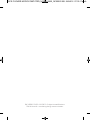 1
1
-
 2
2
-
 3
3
-
 4
4
-
 5
5
-
 6
6
-
 7
7
-
 8
8
-
 9
9
-
 10
10
-
 11
11
-
 12
12
-
 13
13
-
 14
14
-
 15
15
-
 16
16
-
 17
17
-
 18
18
-
 19
19
-
 20
20
-
 21
21
-
 22
22
-
 23
23
-
 24
24
-
 25
25
-
 26
26
-
 27
27
-
 28
28
-
 29
29
-
 30
30
-
 31
31
-
 32
32
-
 33
33
-
 34
34
-
 35
35
-
 36
36
-
 37
37
-
 38
38
-
 39
39
-
 40
40
-
 41
41
-
 42
42
-
 43
43
-
 44
44
-
 45
45
-
 46
46
-
 47
47
-
 48
48
-
 49
49