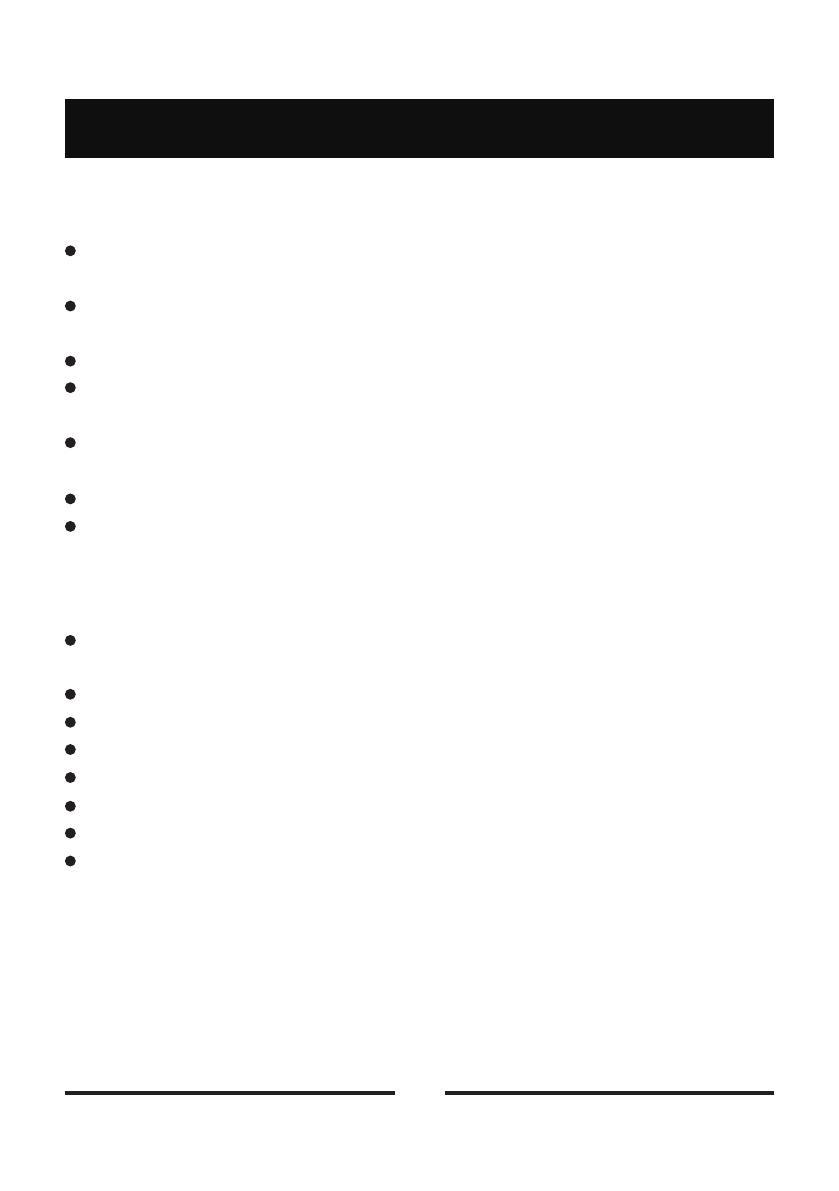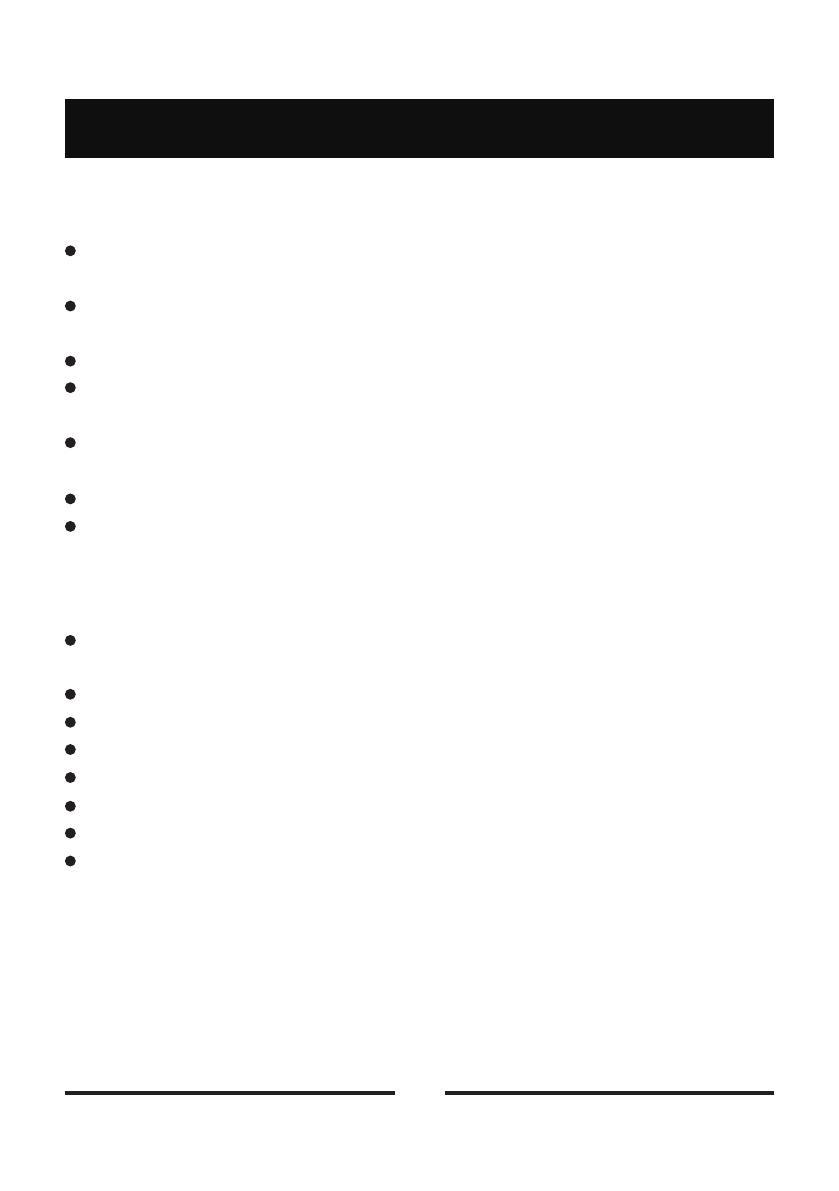
PRECAUTIONS
Pleaseuseapowersupplythatmeetstherequirementsoflocallaws
andregulations(UL,CSA,VDE,CCC).
Pleaseuseapowersupplythatcanmeetthepowerrequirementsof
themanufacturer.
Pleaseunplugpowersupplywhileidleorduringthunderstorm.
Pleasedonotexposethedevicewithbatterytoextermeheat(avoid
directsunlightorfire)
Ifthebatteryisbrokenandleaks,pleasedonotexposeyourskinor
eyetothecontaminate.
Pleaseconsultadoctorimmediatelyintheeventofexposure.
Thebatteryofthedevicecouldexplodeorcausechemicaldamageif
itishandledincorrectly.
Toavoiddeformation,discoloration,orotherseriousdamage,donot
exposethisunittothefollowingconditions:
Directsunlight
Heatsources
Excessivedustyordirtylocations
Magneticfields
Extremetemperatureorhumidity
Highhumidityormoisture
Strongvibrationsorshocks
01
ENwww.gtrs.tech
PowerSupply
Location
Cleaning
Cleanonlywithasoft,drycloth.Ifnecessary,slightlymoistenthecloth.
Donotuseabrasivecleanser,cleaningalcohol,paintthinners,wax,
solvents,cleaningfluids,orchemical-impregnatedwipingcloths.