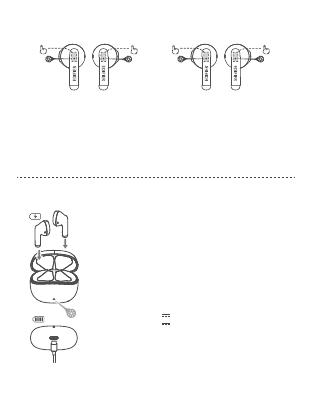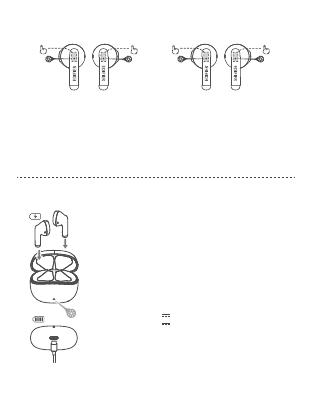
Charger
Connexion à gauche et à droite (Branchement à d’autres écouteurs W100T)
x5 x5
IndicateurIndicateur
x2 x2
IndicateurIndicateur
1. Vous devez débrancher les écouteurs de tout appareil. Appuyez respectivement 5 fois sur le panneau
tactile des deux écouteurs pour annuler la connexion Gauche & Droite. Les voyants LED bleus resteront
allumés. Une fois la connexion annulée, placez à nouveau les écouteurs dans l’étui.
2. Sortez-les de l’étui et débranchez-les de tout appareil. Appuyez respectivement 2 fois sur le panneau
tactile des deux écouteurs pour commencer à connecter les écouteurs Gauche & Droit. Les voyants LED
bleus clignoteront rapidement.
3. Une fois la connexion terminée, sélectionnez « EDIFIER W100T » dans les paramètres de votre appareil
pour vous connecter.
Écouteurs
1. Lorsque la tonalité de notification de niveau de batterie faible retentit,
veuillez placer les écouteurs dans l’étui pour les charger.
2. Le voyant LED rouge reste allumé pendant le processus de charge et
s’éteint lorsque la batterie est complètement chargée.
Étui-chargeur
1. Veuillez connecter l’étui-chargeur à une source d’alimentation avec le
câble de charge type-C inclus pour la charge.
2. Le voyant LED rouge reste allumé pendant le processus de charge et
s’éteint lorsque la batterie est complètement chargée.
Voyant LED rouge Entrée: 5V 200mA (Écouteurs)
5V 1A (Étui-chargeur)