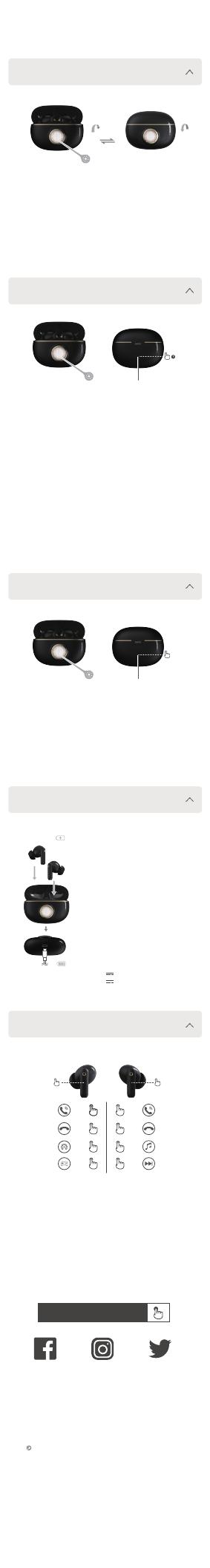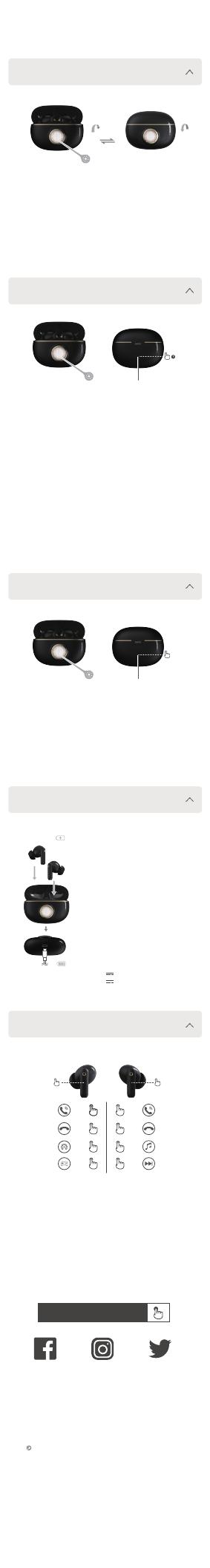
www.edifier.com
@Edifier_Global @Edifier_Global@Edifierglobal
Modèle: EDF280001
Edifier International Limited
P.O. Box 6264
General Post Office
Hong Kong
www.edifier.com
2022 Edifier International Limited. Tous droits réservés.
Imprimé en China
AVIS:
Pour les besoins du progrès technique et la mise à niveau du
système, les informations contenues dans ce document peuvent
être sujets à changements à tout moment sans préavis.
Les produits d’EDIFIER seront modifiés pour certaines applications.
Les photos, illustrations et spécifications montrées ici peuvent être
légèrement différentes du produit réel. Si aucune différence n'est
trouvée, le produit réel prévaut.
Pour plus d'informations, consultez notre site web:
2. Appairage
3. Réinitialiser
4. Charger
5. Commandes
3s
x3
x2
x2x2
x2 x2
x3
x2
x3
FR 1. Allumer/Éteindre
1.S'allume lorsque l'étui est ouvert.
2.S'éteint lorsqu'ils sont placés dans l'étui et qu'il est fermé.
Indicateur
Indicateur
Indicateur
Remarque :
Si aucune connexion Bluetooth n'est effectuée pendant au cours des 10
minutes suivant la mise sous tension, les écouteurs s'éteignent
automatiquement ; si aucune connexion Bluetooth n'est effectuée en
mode de son ambiant ou d'atténuation du bruit, les écouteurs s'éteignent
automatiquement au bout de 2 heures.
Bouton
Bouton
1ère Association
1.Placez les écouteurs dans l'étui et laissez l'étui ouvert. Les LED
s'illumineront les unes après les autres dans le sens horaire, puis
apparaitront en un mouvement circulaire.
2.Sélectionnez « EDIFIER TO-U7 Pro » dans les paramètres de votre
appareil pour vous connecter. Les LED clignotent une fois, puis
s'éteignent lorsque la connexion est réussie.
Remarque :
Les écouteurs se connecteront automatiquement au dernier appareil
associé lorsque vous les allumerez dans le futur.
1.Placez les écouteurs dans l'étui et laissez l'étui ouvert.
2.Maintenez le bouton sur l'étui appuyé pendant environ 3 s. Les LED
s'illumineront les unes après les autres dans le sens horaire, puis
apparaitront en un mouvement circulaire.
3.Sélectionnez « EDIFIER TO-U7 Pro » dans les paramètres de votre
appareil pour vous connecter. Les LED clignotent une fois, puis
s'éteignent lorsque la connexion est réussie.
1.Placez les écouteurs dans l'étui et laissez l'étui ouvert.
2.Appuyez 3 fois sur le bouton sur l'étui pour réactiver la connexion
gauche et droite et effacer les enregistrements d'association. Les LED
clignotent deux fois, puis s'éteignent lorsque la connexion est réussie.
Ensuite, les LED s'illumineront les unes après les autres dans le sens
horaire, et apparaitront en un mouvement circulaire.
3.Sélectionnez « EDIFIER TO-U7 Pro » dans les paramètres de votre
appareil pour vous connecter. Les LED clignotent une fois, puis
s'éteignent lorsque la connexion est réussie.
Étui-chargeur
1.Veuillez connecter l'étui-chargeur à une
source d'alimentation avec le câble de charge
type-C inclus pour la charge.
2.Pendant la charge, les LED s'illumineront les
unes après les autres. Une fois toutes les LED
illuminées, les LED changeront
progressivement selon le niveau de batterie
actuel ; les LED s'éteindront une fois la charge
complète terminée.
Remarque :
Veuillez ne pas charger les écouteurs si de la
sueur ou autres liquides sont présents dans le
port de charge, ce qui peut endommager les
écouteurs.
Entrée: 5V 200mA(Écouteurs)
5V 1A(Étui-chargeur)
Remarque :
1.Commande du son par défaut : les deux écouteurs - atténuation du
bruit & son ambiant & atténuation du bruit désactivée ; un écouteur -
atténuation du bruit désactivée & son ambiant.
2.Les images utilisées servent de référence uniquement, et peuvent ne
pas correspondre au produit.
3.Téléchargez l'appli Edifier Connect pour des réglages de contrôle plus
personnalisables.
Zone Tactile DroiteZone Tactile Gauche