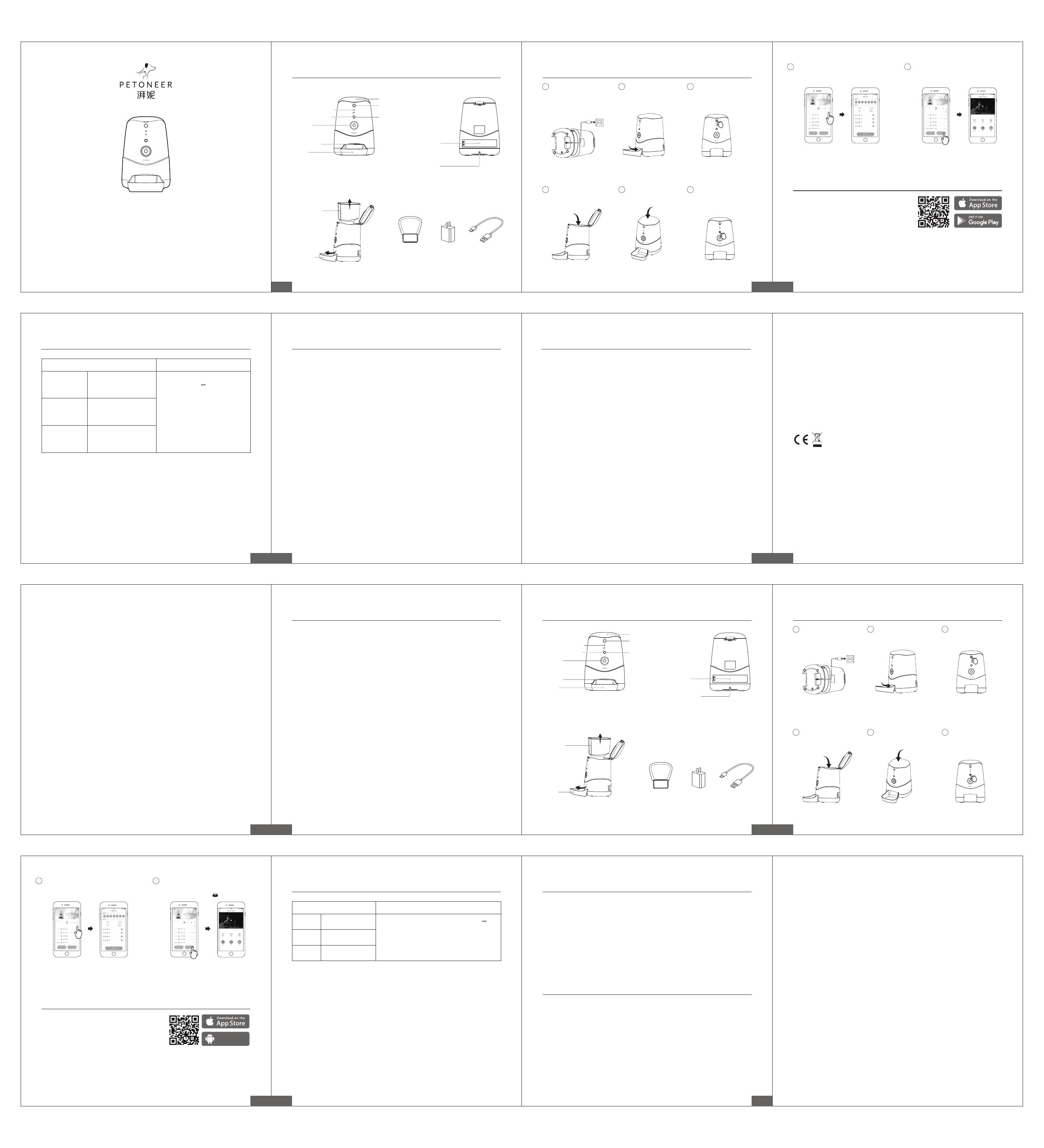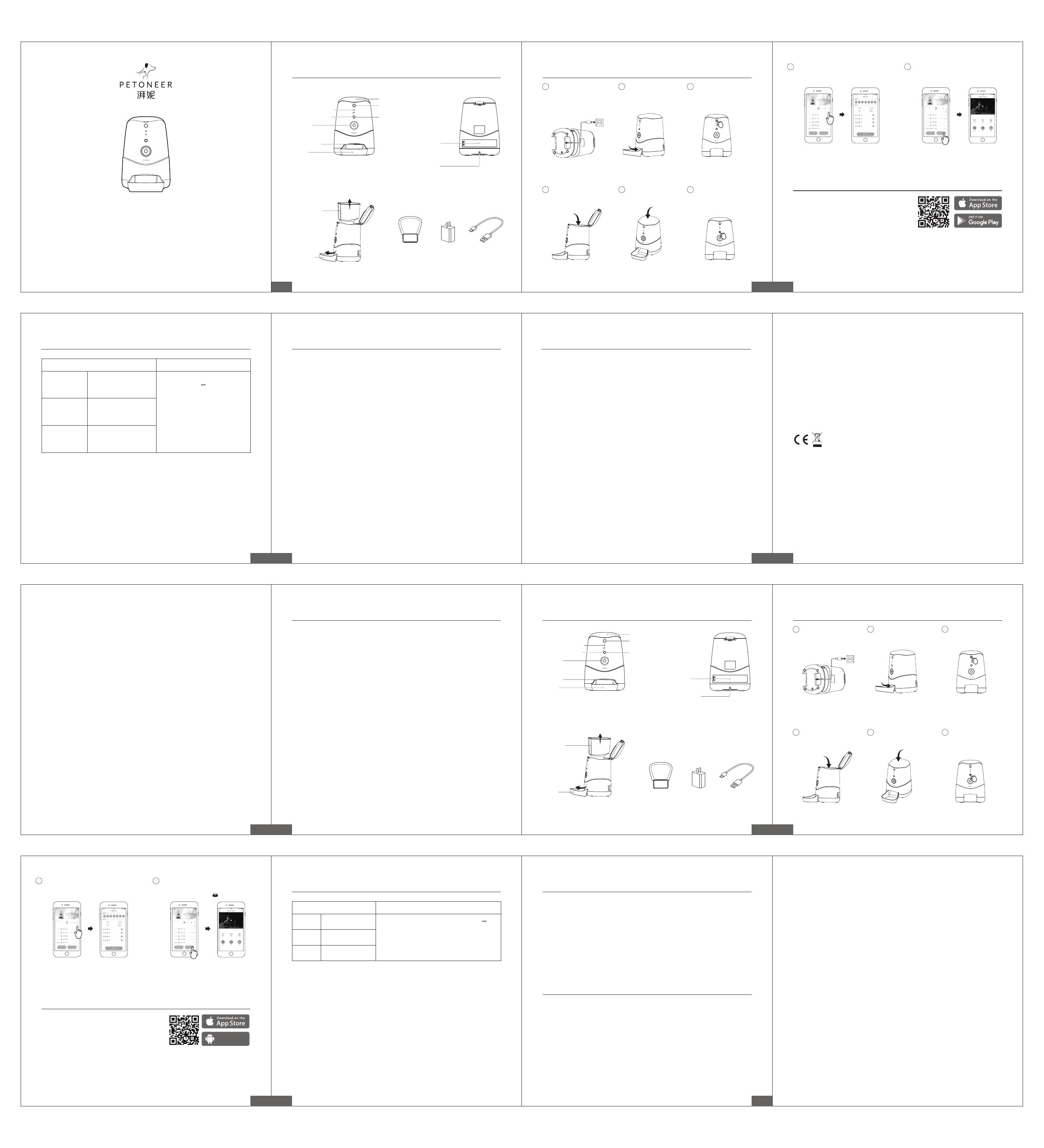
Within the period of warranty, if the product fails with no fault of user operations, it will be
repaired at Petoneer's expense. The warranty will not cover product failure in examples below:
1). Intentional damage to the product by the user or third party
2). Failure to operate or maintain the product following the (QIG) Quick Installation Guide
Instructions.
3). Failure by natural wear and tear including but not limited to scratching, corrosion, oxidation
and rusting.
4). Failure by non-authorized repair of the product including but not limited to user's own or
third-party repairing attempts or modifications.
All Pictures shown in the manual are for illustration purpose only.
Actual product may vary due to product enhancement.
FCC Radiation Exposure Statement:
The equipment complies with FCC Radiation exposure limits set forth for uncontrolled
enviroment. This equipment should be installed and operated with minimum distance 20cm
between the radiator and your body.
Environmental Conditions
Operating Temperature: 14 °F to 131 °F, (-10 ºC to 55 ºC) (indoor only)
SkyRC Technology Co., Ltd. declares that this Nutri(FDW020), is in compliance with the
essential requirements and other relevant provisions of the Radio Equipment Directive
(2014/53/EU).
Environment friendly disposal
You can help protect the environment!
Please remember to respect your local regulations: dispose of nonfunctional electrical
equipment with an appropriate waste disposal center.
Manufacturer: SkyRC Technology Co., Ltd.
4, 5, 8 Floor, Building 4, Meitai Science Park, Guanguang Road, Guanlan, Longhua District,
Shenzhen, China.
When using electrical appliances, basic safety precautions should always be followed,
including the following:
1. Do not touch hot surfaces. Use handles.
2. To protect against electric shock do not immerse cord, plug into water or other liquid.
3. Close supervision is necessary when any appliance is used by or near children.
4. Unplug from outlet when not in use and before cleaning. Allow to cool before putting on or
taking off parts, and before cleaning the appliance.
5. Do not operate any appliance with a damaged cord or plug, should the appliance
malfunction, or if it has been damaged in any manner. Return appliance to the nearest
authorized service facility for examination, repair or adjustment.
6. The use of the accessory attachments is not recommended by the appliance manufacturer
as it may cause injuries.
7. Do not use outdoors.
8. Do not let the cord hang over edge of table or counter, or touch hot surfaces.
9. Do not place on or near a hot gas or electric burner, or in a heated oven.
10. Always attach plug to appliance first, then plug cord inthe wall outlet.
11. Do not use the appliance for other than intended use.
12. WARNING: Never leave the appliance unattended whilst in use.
13. Warning: keep the supply cord away from heating tip and metal enclosure while using.
14. This appliance is not intended for use by persons (including children) with reduced
physical, sensory or mental capabilities, or lack of experience and knowledge, unless they
have been given supervision or instructions concerning use of the appliance by a person
responsible for their safety.
15. Children should be supervised to ensure that they do not play with the appliance.
16. If the SUPPLY CORD is damaged, it must be replaced by the manufacturer, its service
agent or similarly qualified persons in order to avoid a hazard.
17. WARNING: This tool must be placed on its stand when not in use.
SAVE THESE INSTRUCTIONS.
For the purposes of supply by Adapter, only use the detachable supply unit provided with this
appliance:
Manufacturer: SHENZHEN XINSPOWER TECHNOLOGY CO., LTD.
Input: 100-240V, 50/60Hz, 0.4A
Output: DC 5V 2A
07 / Warranty Terms
This product has been tested and found to comply with the limits for a Class B digital device,
pursuant to Part 15 of the FCC Rules. These limits are designed to provide reasonable
protection against harmful interference in a residential installation. This product generates,
uses and can radiate radio frequency energy and, if not installed and used in accordance with
the instructions, may cause harmful interference to radio communications. However, there is
no guarantee that interference will not occur in a particular in stallation. If the product does
cause harmful interference to radio or television reception, which can be determined by
turning the equipment off and on, the user is encouraged to try to correct the interference by
one or more of the following measures:
- Reorient or relocate the receiving antenna.
- Increase the separation between the product and receiver.
- Connect the product into an outlet on a circuit different from that to which the receiver is
connected.
- Consult the dealer or an experienced radio/TV technician for help.
This device complies with Part 15 of the FCC Rules. Operation is subject to the following two
conditions:
(1) this device may not cause harmful interference, and
(2) this device must accept any interference received, including interference that may cause
undesired operation.
Warning: Changes or modifications not expressly approved by the party responsible for
compliance could void the user's authority to operate the product.
FCC Instructions:
06 / Certifications
Read all the instructions
Model: PF002
Power Input: 5V 2A
Capacity: 3.7 L (1.5 Kg)
Size: 9.05x9.68x13.86 inches
230x246x352 mm
Communication: Wi-Fi (2.4 GHz)
Resolution: 1080P
Range: 98.5 feet (30 m)
Net Weight: 2.2 KG
Warranty: 1 Year
1. Please use it in the indoor environment;
2. Do not drop anything other than dry food into the food hopper. Otherwise, there is a risk of
dysfunction or mistaken feeding;
3. To prevent feeder from being hit by pets, it is recommended to place the feeder at the
corner or against the wall;
4. Please shield or organize the power cord well to prevent the pet from biting the cable and
causing dangerous situations such as electric shock;
5. Do not disassemble or modify the device yourself;
6. This product is only suitable for DRT FOOD, and WET FOOD is prohibited.
7. This feeder is suitable for cats or small and medium-size dogs;
8. The pet food's shape and density will cause some deviations from the food hopper's capacity
and the feeding unit's quantity.
9. After each fill-up of the hopper, there may be deviation of two portions at the initial feeding time.
It is recommended to calibrate manually! (Click the manual feeding button until food is fed!)
13
46
87
Change feeding plan
Express feeding VIDEO
Change feeding plan
Express feeding VIDEO
2
5
01 / Meet your smart feeder
Wi-Fi Indicator LED
Food Outlet
Bowl
Food Status LED
Camera
Manual Feed Button
Lid Release Key
Short Press: Express Feeding
Long Press: Factory reset
Lid
Power Bank Slot
(A power bank can be housed as a
backup battery during power outage.)
Micro USB Input
Dimension: 175*70*30mm
Food hopper
can be
lifted for cleaning.
The bowl
can be
removed for cleaning.
Inside the box
Bowl 5V 2A
Power Supply
Micro USB
Cable (1.2M)
02 / Operations
Power on the feeder
Unbox and connect the Micro
USBcable to the power input
port at thebottom the feeder,
then connect A/Cadapter to
a wall outlet.
Bowl mounting
Slide the bowl into the
feeder's outlet.
Lid releasing
Press the release key to lift up
the lid.
Fill hopper with food
Pour food into the hopper
and fill it.
Close the lid
Press down to close the lid
Manual feeding
Short press the manual feeding
button to feed instantly.
(Default quantity is one portion,
customizable through App.)
Pour food
Connect feeder with your phone and
schedule your feeding
Download the Petoneer App and connect the
feeder to your Wi-Fi to schedule your feeding.
Click the VIDEO button for the camera
interface. The FEED button on the
interface is for express feeding!
03 / Quick Setup
Notice: 1. The feeder doesn't support the 5GHz Wi-Fi, please make sure your Wi-Fi is 2.4G.
2. If the Wi-Fi indicator is not blinking slow after power-on, please long press and hold the
manual feed button until the indicator blinks slowly.
Power on and ensure the Wi-Fi Indicator LED is
blinking slow reflecting the device is ready for joining the Wi-Fi.
Open the Petoneer App and click the '+' button and get walked through the SET-UP steps.
2.
Scan the QR code on the right and download
the Petoneer App which is available on App Store
and Google Play . Click Sign up to get walked
through to create your Petoneer account.
1.
04 / LED Status
LED Status Specification
Off
Fast blinking red
Steady red
The food is more than 20%
The food is less than 20%
Out of food
Manufacturer: SkyRC Technology Co., Ltd.
Address: 4,5,8/F, Building No.4, Meitai Science Park, Guanguang South Road, Guihua,
Guanlan, Longhua New District, Shenzhen 518110, China
05 / Precautions
1.请在室内环境使⽤。
2.请勿将宠物⼲粮以外的物品放⼊储粮桶,以免造成设备异常或宠物误⻝。
3.为防宠物扑倒,建议将喂⻝器放置⻆落或靠墙处。
4.请做好电源线遮挡或收纳,以防宠物撕咬电线。
5.请勿⾃⾏拆解或修改装置。
6.此产品只适⽤宠物⼲粮。
7.本机适⽤于猫或中⼩型⽝。
8.各品牌宠粮形状及密度各不相同,更换不同品牌宠粮时请务必先验证出粮量。
9.在空粮桶中加⼊宠粮后,⾸次出粮量可能会有两份左右偏差,请点击⼿动出粮按钮直⾄出粮。
在保修期限内,对于正常使⽤Petoneer产品过程中,由于⾮⼈为导致的损坏,所产⽣的维修费⽤
和相关的⼈⼯费⽤,由Petoneer承担。以下情况导致的维修不在保修条款包含中。
(1)故意⾏为导致的损坏。
(2)未按照产品使⽤说明书指引使⽤、保养该产品。
(3)设备正常磨损、腐蚀、氧化、锈垢、耗损等原因导致的损失。
(4)因在⾮Petoneer授权维修代理店或⽤⼾⾃⾝进⾏维修、改造、清洗⽽造成的损坏。
(为了提供更好的产品,我们会定期进⾏产品改良。产品实物可能与说明书有差异。)
制造商:天空创新科技(深圳)有限公司
制造地址:深圳市⻰华区观澜街道桂花社区观光路美泰⼯业园4栋4,5,8层
04 /余量状态指⽰灯与参数
06 /保修条款
余量状态指⽰灯 基本参数
产品型号:PF002
容量:3.7L(约1.5Kg)
通信⽅式:Wi-F(i2.4GHz)
产品尺⼨:230x246x352mm
执⾏标准:Q/TK002-2019
⼯作电源:5V2A
视频分辨率:1080P
通信距离:30m
产品净重:2.2千克
保修期:1年
红⾊熄灭
红⾊快闪
红⾊常亮
余粮约⼤于20%
余粮约⼩于20%
余粮⽤尽
05 /注意事项
连接电源
取出主机,将电源线插⼊
主机底部,接通电源
开盖
⼿指按压开盖键,可打
开储粮桶盖
13
加粮
打开上盖,加⼊宠物⼲粮
4⼿动喂粮
短按主机按键,即可⽴
即出粮
( 默认为1份,可在
APP中修改份数)
6
宠物⼲粮
配件清单
⻝盆 5V/2A适配器 1.2mUSB电源线
01
Wi-Fi状态指⽰灯
余粮状态指⽰灯
开盖按键
按键
短按:快捷出粮
⻓按:恢复出⼚设置
储粮桶盖
出粮⼝
⻝盆
备⽤移动电源槽
(可放置移动电源,断电时应急备⽤)
MicroUSB电源接⼝
尺⼨:175*70*30mm
摄像头
储粮桶
可提出清洗
⻝盆
可取⾛清洗
查看视频
点击“视频”进⼊实时视频画⾯观看,
并可在视频画⾯点击“”快速出粮
8
添加设备,设置喂⻝计划
下载“Petoneer”APP,添加设备,
设置喂⻝计划
7
Change feeding plan
Express feeding VIDEO
Change feeding plan
Express feeding VIDEO
通电后,Wi-Fi指⽰灯慢闪,进⼊配置模式
请打开“Petoneer”APP,点击“+”按照提⽰进⾏设置。
注意:
(1)喂⻝器不⽀持5GHz路由器,请使⽤2.4GHz路由器
(2)若通电开机后Wi-Fi指⽰灯不在慢闪状态,请⻓按按键,直⾄指⽰灯慢闪
2.
扫描右侧⼆维码,按照提⽰下载安装
“Petoneer”APP,并注册登陆账号。
1.
安装⻝盆
将⻝盆安装⾄出粮⼝下
2
关闭上盖
向下按压即可关闭上盖
5
/产品概览 02 /使⽤操作
03 /快速添加设备
Download for
Android
智能可视喂⻝器
使⽤说明书
www.petoneer.com
EN
Please read this manual carefully before using.
Keep the manual in a safe place for future reference.
Model / 型号: PF002
使⽤产品前请仔细阅读本使⽤说明书,并妥善保管
Nutri Vision
Smart Pet Feeder with Camera
User Manual
EN EN
EN EN EN EN
EN EN 中⽂ 中⽂
中⽂ 中⽂ 中⽂