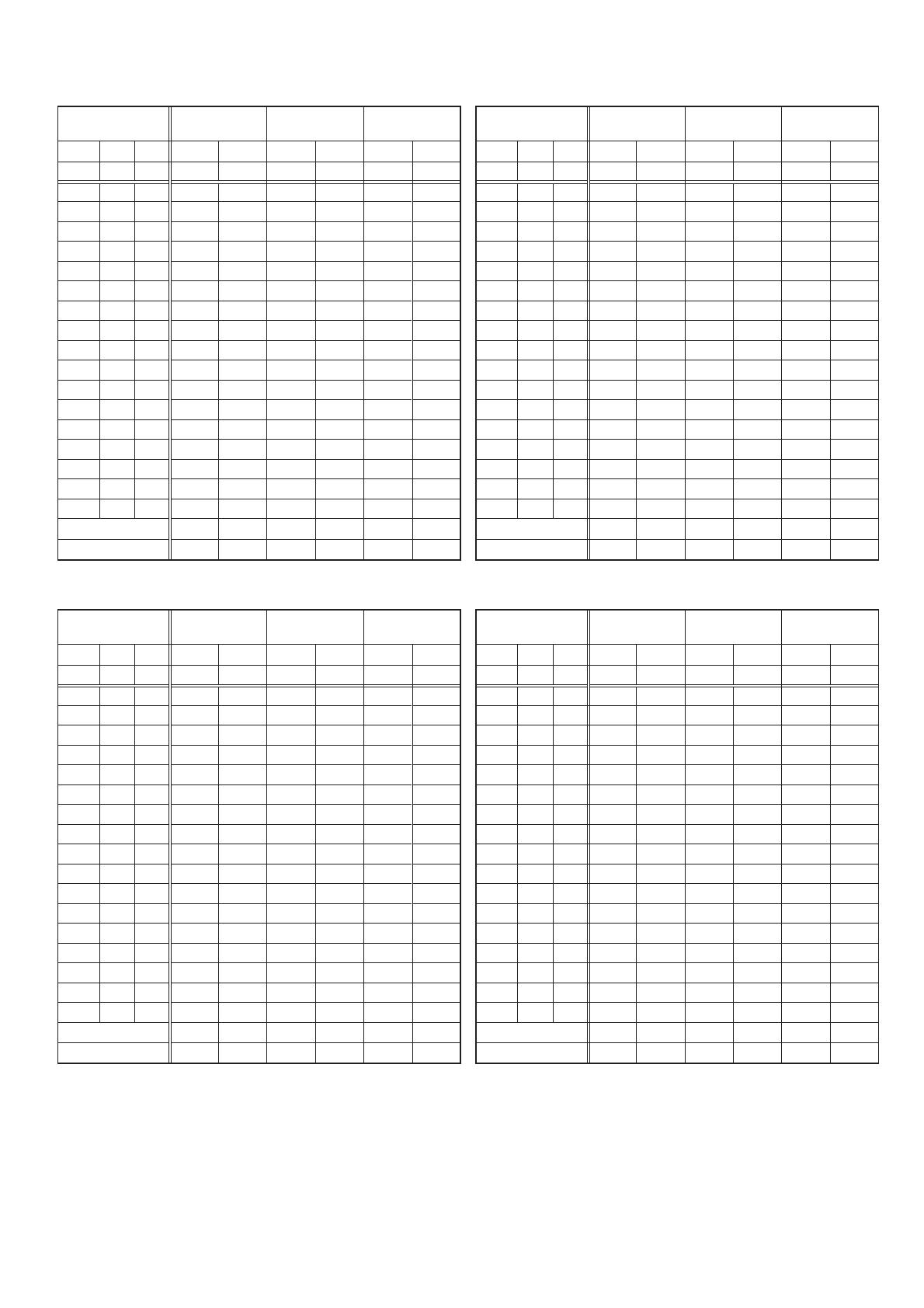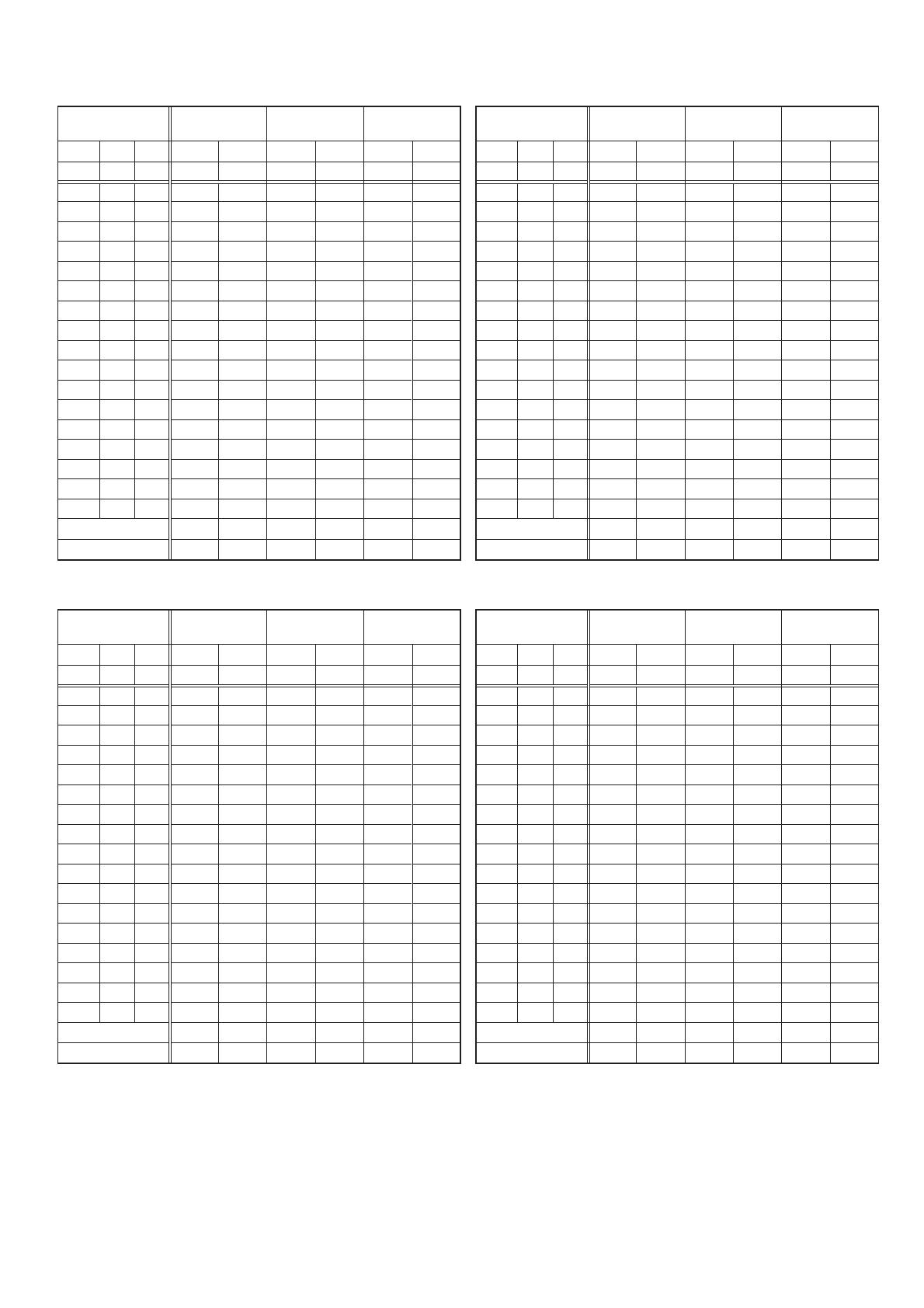
Projektionsabstand (Fortsetzung)
■ ML-703
Seitenverhältnis 4:3 Seitenverhältnis 16:10
Bildschirmgröße CP-X8150 CP-X8160 CP-SX8350 Bildschirmgröße CP-WX8240 CP-WX8255
CP-WU8440,
CP-WU8450
Diag.
H V Min Max Min Max Min Max
Diag,
H V Min Max Min Max Min Max
[Zoll]
[m] [m] [m] [m] [m] [m] [m] [m]
[Zoll]
[m] [m] [m] [m] [m] [m] [m] [m]
30 0,6 0,5 1,2 2,3 0,9 1,9 0,9 1,8 30 0,6 0,4 1,2 2,5 1,0 2,0 1,0 1,9
40 0,8 0,6 1,6 3,1 1,2 2,5 1,2 2,5 40 0,9 0,5 1,7 3,3 1,3 2,6 1,3 2,6
50 1,0 0,8 1,9 3,9 1,6 3,1 1,5 3,1 50 1,1 0,7 2,1 4,1 1,6 3,3 1,6 3,2
60 1,2 0,9 2,3 4,6 1,9 3,7 1,9 3,7 60 1,3 0,8 2,5 4,9 2,0 3,9 1,9 3,8
70 1,4 1,1 2,7 5,4 2,2 4,3 2,2 4,3 70 1,5 0,9 2,9 5,7 2,3 4,6 2,3 4,5
80 1,6 1,2 3,1 6,2 2,5 4,9 2,5 4,9 80 1,7 1,1 3,3 6,5 2,6 5,2 2,6 5,1
90 1,8 1,4 3,5 6,9 2,8 5,5 2,8 5,5 90 1,9 1,2 3,7 7,3 3,0 5,9 2,9 5,8
100 2,0 1,5 3,9 7,7 3,1 6,2 3,1 6,1 100 2,2 1,3 4,1 8,1 3,3 6,5 3,2 6,4
120 2,4 1,8 4,7 9,2 3,7 7,4 3,7 7,3 120 2,6 1,6 4,9 9,8 3,9 7,8 3,9 7,7
150 3,0 2,3 5,8 11,5 4,6 9,2 4,6 9,2 150 3,2 2,0 6,2 12,2 4,9 9,8 4,8 9,6
200 4,1 3,0 7,8 15,4 6,2 12,3 6,2 12,2 200 4,3 2,7 8,2 16,3 6,6 13,0 6,4 12,8
250 5,1 3,8 9,7 19,2 7,7 15,4 7,7 15,3 250 5,4 3,4 10,3 20,3 8,2 16,3 8,0 16,0
300 6,1 4,6 11,6 23,0 9,3 18,4 9,2 18,3 300 6,5 4,0 12,3 24,4 9,8 19,5 9,6 19,1
350 7,1 5,3 13,6 26,9 10,8 21,5 10,8 21,3 350 7,5 4,7 14,4 28,5 11,5 22,8 11,2 22,3
400 8,1 6,1 15,5 30,7 12,4 24,6 12,3 24,4 400 8,6 5,4 16,4 32,5 13,1 26,0 12,8 25,5
500 10,2 7,6 19,4 38,4 15,5 30,7 15,4 30,5 500 10,8 6,7 20,5 40,7 16,4 32,5 16,1 31,9
600 12,2 9,1 23,2 46,0 18,6 36,8 18,4 36,6 600 12,9 8,1 24,6 48,8 19,7 39,0 19,3 38,3
K1
0,0387 0,0767 0,0309 0,0614 0,0307 0,0609
K1
0,0410 0,0813 0,0328 0,0650 0,0321 0,0638
K2
-0,0538 -0,0467 -0,0549 -0,0470 -0,0550 -0,0470
K2
-0,0536 -0,0466 -0,0546 -0,0469 -0,0559 -0,0473
■ LL-704
Seitenverhältnis 4:3 Seitenverhältnis 16:10
Bildschirmgröße CP-X8150 CP-X8160 CP-SX8350 Bildschirmgröße CP-WX8240 CP-WX8255
CP-WU8440,
CP-WU8450
Diag.
H V Min Max Min Max Min Max
Diag,
H V Min Max Min Max Min Max
[Zoll]
[m] [m] [m] [m] [m] [m] [m] [m]
[Zoll]
[m] [m] [m] [m] [m] [m] [m] [m]
30 0,6 0,5 2,2 3,7 1,8 2,9 1,8 2,9 30 0,6 0,4 2,3 3,9 1,9 3,1 1,8 3,1
40 0,8 0,6 2,9 4,9 2,4 4,0 2,3 3,9 40 0,9 0,5 3,1 5,2 2,5 4,2 2,4 4,1
50 1,0 0,8 3,7 6,2 2,9 5,0 2,9 4,9 50 1,1 0,7 3,9 6,6 3,1 5,2 3,1 5,1
60 1,2 0,9 4,4 7,4 3,5 6,0 3,5 5,9 60 1,3 0,8 4,7 7,9 3,7 6,3 3,7 6,2
70 1,4 1,1 5,1 8,7 4,1 7,0 4,1 6,9 70 1,5 0,9 5,4 9,2 4,4 7,4 4,3 7,2
80 1,6 1,2 5,9 9,9 4,7 8,0 4,7 7,9 80 1,7 1,1 6,2 10,5 5,0 8,4 4,9 8,3
90 1,8 1,4 6,6 11,2 5,3 9,0 5,2 8,9 90 1,9 1,2 7,0 11,9 5,6 9,5 5,5 9,3
100 2,0 1,5 7,3 12,4 5,9 10,0 5,8 9,9 100 2,2 1,3 7,8 13,2 6,2 10,5 6,1 10,3
120 2,4 1,8 8,8 14,9 7,0 12,0 7,0 11,9 120 2,6 1,6 9,3 15,8 7,4 12,7 7,3 12,4
150 3,0 2,3 11,0 18,7 8,8 15,0 8,7 14,9 150 3,2 2,0 11,6 19,8 9,3 15,8 9,1 15,5
200 4,1 3,0 14,6 25,0 11,7 20,0 11,6 19,8 200 4,3 2,7 15,5 26,5 12,4 21,1 12,2 20,7
250 5,1 3,8 18,3 31,2 14,6 25,0 14,5 24,8 250 5,4 3,4 19,4 33,1 15,5 26,5 15,2 25,9
300 6,1 4,6 21,9 37,5 17,6 30,0 17,4 29,8 300 6,5 4,0 23,2 39,7 18,6 31,8 18,2 31,1
350 7,1 5,3 25,6 43,7 20,5 35,0 20,3 34,7 350 7,5 4,7 27,1 46,3 21,7 37,1 21,3 36,3
400 8,1 6,1 29,2 50,0 23,4 40,0 23,2 39,7 400 8,6 5,4 31,0 53,0 24,8 42,4 24,3 41,5
500 10,2 7,6 36,5 62,5 29,3 50,0 29,1 49,6 500 10,8 6,7 38,7 66,2 31,0 53,0 30,4 51,9
600 12,2 9,1 43,8 75,0 35,1 60,1 34,9 59,6 600 12,9 8,1 46,5 79,5 37,2 63,6 36,4 62,3
K1
0,0730 0,1250 0,0585 0,1002 0,0581 0,0994
K1
0,0774 0,1325 0,0619 0,1060 0,0607 0,1039
K2
-0,0868 -0,1578 -0,0868 -0,1578 -0,0868 -0,1578
K2
-0,0868 -0,1578 -0,0868 -0,1578 -0,0868 -0,1578
* Die obigen Angaben sind nur Entwurfswerte. Die tatsächlichen Abstände liegen innerhalb ±10% dieser Angaben.
* Nicht in der obigen Tabelle angeführte Projektionsabstände lassen sich anhand der folgenden Formel berechnen.
Projektionsabstand = (K1) x Bildschirmdiagonale + (K2)
* Die Projektionsabstände für die Bildschirmgrößen 4:3, 16:10 und 16:9 können je nach Panel-Seitenverhältnis anhand der
folgenden Formeln berechnet werden.
CP-X8150 / CP-X8160 / CP-SX8350 Bildschirmgröße 16: 9: Projektionsabstand = (K1) x 1,0895 x Bildschirmdiagonale + (K2)
Bildschirmgröße 16:10: Projektionsabstand = (K1) x 1,0600 x Bildschirmdiagonale + (K2)
CP-WX8240 / CP-WX8255 / CP-WU8440 / CP-WU8450
Bildschirmgröße 4: 3: Projektionsabstand = (K1) x 1,1321 x Bildschirmdiagonale + (K2)
Bildschirmgröße 16: 9: Projektionsabstand = (K1) x 1,0278 x Bildschirmdiagonale + (K2)
(Fortsetzung nächste Seite)