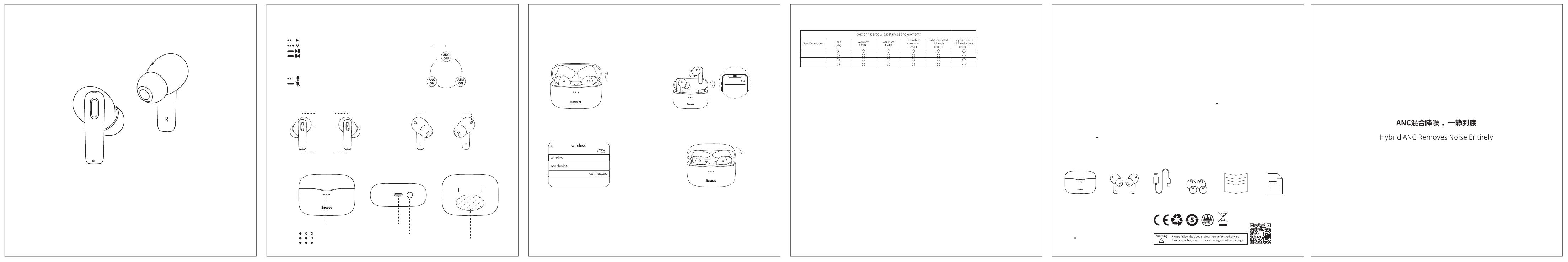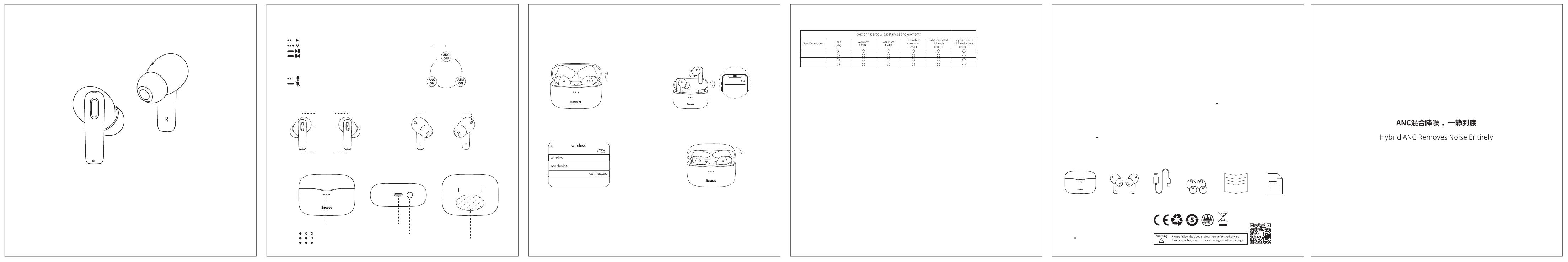
UTier Manual
PlEase read the manual carefully before using the product and keep it with proper care.
-2- -3- -4-
倍思 SIMU ANC主动降噪TWS蓝牙耳机 S2
使用说明书
使用产品前请仔细阅读本使用说明,并请妥善保管
-1-
注意事项
1. 入耳检测功能
检测用户的耳机佩戴状态,当音乐播放时,取下任一耳机将暂停播放,重新将两个耳机戴上时恢复播放。
2. ANC主动降噪功能
默认从充电盒取出耳机后,自动开启ANC主动降噪功能,若不需要此功能,请通过长按左耳或右耳(L or R) 2秒进行关闭降噪功能。
3. 恢复出厂设置
耳机在充电盒内,开盖后长按充电盒按键8S,直至3个指示灯快闪5次亮3S后熄灭,再合上盖子,完成恢复出厂设置。
1. 为什么我的产品不能开机或关机?
答:1)确保充电盒与耳机有电的情况下,打开充电盒盖子,耳机将自动开机;
2)确保充电盒与耳机有电的情况下,将耳机放回充电盒,并关上盖子,耳机将自动关机;
3)当充电盒没有电时,请关闭手机上的蓝牙功能,等待5分钟后,耳机将自动关机;
4)保持耳机充电区与充电盒充电弹针的洁净,并定期用干净的干棉布进行清洁。
6. 为什么我的耳机取出后一边没有声音?
答:1)出现此情况时,请将耳机放回充电盒并盖上盖子,再将耳机取出;
2)如上操作仍无法连接,请将手机周围手机蓝牙全部关闭,进行恢复出厂设置操作后再进行连接。
7. 如何煲耳机,让音质更好?
答:1)使用正常音量强度三分之一的音量驱动耳机12个小时(用较轻柔音乐更好)
2)使用正常音量强度三分之二的音量驱动耳机12个小时(用别太摇滚的音乐即可)
3)使用正常音量强度驱动耳机72个小时(用常听的音乐即可)
4)使用正常音量强度三分之四的音量驱动耳机24个小时(用常听的音乐即可)
8. 手机搜索不到蓝牙耳机,蓝牙连接不稳定或使用中和手机断连,出现声音卡顿/断续?
答:1)请不要超出手机蓝牙连接距离10米,避免受到墙体或人体的隔挡干扰;
2)请确保耳机有足够电量,并重新进入配对模式进行连接;
3)如上操作仍无法连接,请将手机周围手机蓝牙全部关闭,进行恢复出厂设置操作后再进行连接;
4)由于蓝牙耳机的特性,您所在区域的电磁波可能干扰蓝牙的连接,导致出现无声或者断连的情况,请远离此类区域再进行连接。
答:1)请使用合适的耳帽,将耳帽装配到位,并调整到最贴合的佩戴角度;
2)在中度的噪音环境(如:办公环境/咖啡厅等),ANC主动降噪效果较明显;
3)在持续且重度的噪音环境,ANC主动降噪只能消除大部分的噪音,建议远离此环境使用。
答:1)请确保入耳机检测区域干净且无水渍;
2)请确保进行触摸操作的手指无水渍或其他异物;
3)如上操作仍无法连接,请将手机周围手机蓝牙全部关闭,进行恢复出厂设置操作后再进行连接。
2. 为什么ANC主动降噪的功能不明显?
3. 为什么入耳检测功能不灵敏或者过于灵敏?
答:1)请确保耳机触摸功能区域干净且无水渍;
2)请确保进行触摸操作的手指无水渍或其他异物;
3)请确保触摸位置正确,并在1秒内完成快速双击或三击操作;
4)如上操作仍无法连接,请将手机周围手机蓝牙全部关闭,进行恢复出厂设置操作后再进行连接。
答:1)超出连接范围10米耳机将断开连接,5分钟内未重新回到连接范围内,耳机将自动关机;
2)超出5分钟未重新回连的,请将耳机放回充电盒并盖上盖子,再将耳机取出。
4. 为什么触摸功能不灵敏?
5. 为什么我的产品无法回连?
Battery
Plastic
PCB
Accessory
Baseus SIMU ANC True Wireless Earphones S2
一. 产品外观 二. 产品操作方法 三. 电子信息产品有毒有害物质声明
四. 产品安全信息
五. 常见问题解答
六. 规格参数
七. 包装清单
充电线×1pcs 耳帽×4pcs 说明书×1pcs 保修卡×1pcs 耳机充电盒×1pcs 耳机(L&R)×2pcs
125 X 125mm
100g黑卡(按样板)
黑卡风琴褶印专银
135X 135 X 40mm
PB2951Z
倍思 SIMU ANC主动降噪TWS蓝牙耳机 S2 白色 蓝色 灰色
封 套( 350g金倍思)
烫白金 、UV 、磨砂UV 、 过哑胶
大货文件 2020-12-20
王忠华
樊曙光
苏俊奇
纪佳霓
赵红卫
本表格依据SJ/T 11364的规定编制。
O:表示该有毒有害物质在该部件所有均质材料中的含量均在GB/T 26572标准规定的限量要求以下。
X:表辅有毒有害物质至少在该部件某一均质材料中的含量超出GB/T 26572标准规定的限量要求。
该产品符合欧盟RoHS 2.0指令(2011/65/EU)
温馨提示:5年图标是指“环保有效使用期限”,不是产品质量保证期限。电子产品均含有铅、汞、镉等有毒有害物质,一旦超期使用,有毒有害物质将可能因为发生外泄或突变,
对环境造成污染,或对人身、财产造成严重损害。“环保使用期限”,意味着所有的电子产品都将被要求在此有效限期内使用,超过安全使用年限之后出现的安全风险问题,
我们不再对产品质量负责。
在使用本产品前请阅读所有的指示和警告,不规范使用将会给产品或人身安全带来损害。
产品内含电池,请不要暴露在日照,火烤或者类似过热环境中; 不要将本产品存储在高温,强光及强磁场环境下,不要放置在火源等其它恶劣环境中,如果进水,请自然晾干后再使用。
产品使用不当,容易造成产品本身或者可能危及人身财产安全。
如因消费者违反产品说明书不恰当使用,造成的人身及财产损害将自行承担一切后果,本公司将不承担任何法律责任。
非专业人员严禁分解本产品。
避免使用超出本产品输出电流的用电器或负载(电路会保护,无输出)。
避免强烈的物理作用,包括敲击、投掷、践踏、挤压等。
产品使用环境温度:0~35℃
-7-
1. Why my product cannot be turned on/off?
2. Why ANC function is not effective?
3. Declaration on Toxic or hazardous substances and elements contained
in electronic products
4. Product safety information
5. FAQs
This form is compiled in accordance with SJ/T 11364.
O:It indicates that the content of the toxic and harmful substance in all homogeneous materials of the component is below the limit specified in GB/T 26572 standard.
X: The content of toxic and harmful substances in at least one homogeneous material of this part exceeds the limit stipulated in GB/T 26572 standard.
This product complies with EU RoHS 2.0 Directive (2011/65/EU)
Warm Tip: The 5-year icon refers to the "effective life of environmental protection", not the product quality assurance period. Electronic products all contain toxic and harmful substances
such as lead, mercury and cadmium. Once they are overused, toxic and harmful substances may leak or mutate, cause pollution to the environment, or cause serious damage to people
and property. The term of "environmental protection use" means that all electronic products will be required to use within this effective period. We will no longer be responsible for the quality
of the products due to the safety risks that arise after the safe use period.
A: 1) Make sure that the charging case and the earphones have battery left, open the lid of the charging case and the earphones will automatically turn on;
2) Make sure that the charging case and the earphones have battery left, put the earphones back in the charging case, and close the lid to turn off the earphones automatically;
3) When the charging case is out of battery, please turn off the wireless function on your phone and the earphones will turn off automatically in 5 minutes;
4) Keep the charging area of the earphones and Pogo pin of the charging case clean, and regularly clean them with dry cloth;
A: 1) Choose the best ear tip size, seat them firmly and adjust the angle for a comfortable fit;
2) In the environments with moderately loud noises(e.g.offices and cafes), ANC function is more effective;
3) In the environments with constant and loud noises, ANC function can only eliminate most of the noise, it is not recommended to use them in this environment.
3. Why is the in-ear wearing detection insensitive or too sensitive?
A: 1) Make sure that the in-ear wearing detection area is clean and water-free;
2) Make sure that the fingers to touch the earphones are without water or other foreign objects;
3) If it is unable to connect after the above operation, please turn off the wireless of other mobile phones close to the mobile phone and restore factory settings before connecting;
4. Why is the touch function not sensitive?
A: 1) Make sure that the functional area of the earphones is clean and water-free;
2) Make sure that the fingers to touch the earphones are without water or other foreign objects;
3)Make sure that the touch position is correct, and complete the quick double-click or triple-click operation within 1s;
4) If it is unable to connect after the above operation, please turn off the wireless of other mobile phones close to the mobile phone and restore factory settings before connecting.
5. Why can't my product connect to the wireless device again?
A: 1) The earphones will be disconnected if they are out of the connection range of 10 meters. The earphones will automatically shut down if they are not back to
the connection range within 5 minutes;
2) If the earphones fail to connect to the wireless device again within 5 minutes, please put the earphones into the charging case and close the lid, and then take them out.
6. Why is one of my earphones without sound after I take them out?
A: 1) If this problem occurs, please put the earphones into the charging case and close the lid, and then take them out;
2) If it is unable to connect after the above operation, please turn off the wireless of other mobile phones close to the mobile phone and restore factory settings before connecting.
7. How to burn in the earphones for better sound quality?
A: 1) Play music at one-third of normal volume for 12 hours (softer music)
2) Play music at two-thirds of normal volume for 12 hours (any music except for typical rock music)
3) Play music at normal volume for 72 hours (your favourite music)
4) Play music at three-fourths of normal volume for 24 hours (your favourite music)
8. The mobile phone cannot find the wireless headphone, the wireless connection is unstable or disconnected during use, thus resulting in unsmooth sound/interruption.
A: 1) Please do not exceed the wireless connection distance of the mobile phone, so as to avoid interference from the wall or the human body;
2) Please make sure the earphone has enough power, and re-enter the pairing mode to connect;
3) If it is unable to connect after the above operation, please turn off the wireless of other mobile phones close to the mobile phone and restore factory settings before connecting;
4) Due to the property of the wireless earphone, the electromagnetic waves in your area may interfere with the wireless connection, resulting in sound problem or disconnection,
please stay away from such areas before connecting.
Please read all instructions and warnings before using this product. Non-standard use will damage the product or personal safety.
The battery is included in the product. Please do not expose it to sunlight, fire or similar overheating; Do not store the product in high temperature, strong light and strong magnetic field.
Do not place it in other harsh environments such as fire source. If water enters, dry it naturally and use it again.
Improper use of the product can easily cause damage to the product or may endanger personal and property safety.
Consumer shall be liable for any personal and property damage resulted from their improper use against the user manual or ignoring the warning,
to which our company will not bear any legal liability.
Disintegration of this product by non-professionals is strictly prohibited.
Use of household appliances or loads in excess of the output current of this product shall be avoided (no output due to circuit protection).
Intense physical actions including knocking, throwing, trampling on and squeezing, etc. shall be avoided.
The ambient temperature of product is 0~35℃.
The above data are measured by the Baseus laboratory,the actual use will be slightly different depending on the specific circumstances
以上数据来源倍思实验室测定值,但因客观环境改变数据会有所不同或误差
充电盒额定输入:DC5V 400 mA
耳机额定消耗电流: 8 mA
充电盒额定消耗电流: 100 mA
充电时间: 约1.5小时
无线充电时间: 约2小时
频响范围: 20Hz-20kHz
充电接口: Type-C
适用: 具有蓝牙功能的播放设备
名称: 倍思 SIMU ANC主动降噪TWS蓝牙耳机
型号: Baseus SIMU S2
材质: ABS+PC
蓝牙版本: V5.0
通讯距离: 10米
听歌时间: 约6小时(70%音量,ANC关闭)
配合充电盒听歌时间: 20~24小时
电池容量: 45 mAh/0.167Wh(耳机) 480 mAh/1.776Wh (充电盒)
耳机额定输入: DC5V 45 mA
品牌名: Baseus倍思
公司: 深圳市时商创展科技有限公司
地址: 深圳市龙岗区坂田街道岗头社区雪岗路2008号倍思智能园B栋五层
执行标准: GB4943.1-2011
热线: 4000-712-711 网址: www.baseus.com
Copyright 2010-2021 Shenzhen Times Innovation Technology Co.,Ltd.
All Rights Reserved
-8-
6. Product Parameter
7. Packing list
Copyright 2010-2021 Shenzhen Times Innovation Technology Co.,Ltd.
All Rights Reserved
-6--5-
1. Product Appearance 2. Product Operating Method
Charging case rated input: DC5V 400 mA
Earphone rated consumption current : 8 mA
Charging case rated current consumption: 100 mA
Charging time: about 1.5 hours
wireless charging time: about 2 hours
Frequency response range: 20Hz-20kHz
Charge interface: Type-C
Suitable for: Compatible with all wireless devices
Name: Baseus SIMU ANC True wireless Earphones
Model No.: Baseus SIMU S2
Material: ABS+PC
Version: V5.0
Communication distance: 10m
Music time: about 6 hours (70% of the volume, ANC Off)
Music time with a charging case: 20~24 hours
Battery capacity: 45 mAh/0.167Wh(earphones) 480 mAh/1.776Wh(charging case)
Earphone rated input: DC5V 45 mA
Charging cable×1pcs Earbuds×4pcs User maual×1pcs Warranty card×1pcsEarphone charging case×1pcs Earphones(L&R)×2pcs
Shenzhen Times Innovation Technology Co., Ltd.
Add: 5th Floor, Building B, Baseus Intelligence Park, No.2008, Xuegang Rd,
Gangtou Community, Bantian Street, Longgang District, Shenzhen
Executive Standard: GB4943.1-2011
Hotline: +86-4000-712-711 Website: www.baseus.com It is only suitable for use in areas with an elevation of 2000 meters and below
PB2951Z
Designed by Baseus
Made in China
PB2951Z
倍思设计
中国制造
第1步-开机 第2步-搜索配对
Baseus SIMU S2
首次使用
充电盒开盖后,耳机自动进入开机状态
第3步-蓝牙连接
选择设备型号: Baseus SIMU S2
第4步-关机
将耳机放回充电盒,并盖上盖子,完成关机
打开手机蓝牙功能,进入搜索配对状态
Note
Step 1-Turn on
1. In-ear Wearing Detection
Check the status of wearing earphones. When users take off either earphone, music will stop playing and when users wear both earphones again, music will resume playing.
2. ANC mode
The ANC mode is automatically turned on by default when the earphones are removed from the charging case. If you don't want this mode,
please turn it off by long press left or right earphone (L or R).
3. Restore factory settings
When the earphones are in the charging case, open the lid and long press the button on the charging case for 8 seconds until the 3 indicators flash for 5 times and light up for 3
seconds before light off,and close the lid to complete a factory restore.
Initial use
The earphones automatically enter the power-on
state after open the lid of the charging case.
Step 3-Wireless connectivity
Select the device model: Baseus SIMU S2
Step 2-Search and Pairing
Step 4-Shutdown
Place the earphones back in the charging case and
close the lid to complete the shutdown.
Turn on the wireless function of the mobile phone,
and enter pairing mode.
Baseus SIMU S2
Set
音乐模式
双击左耳或右耳(L or R):播放/暂停
三击左耳或右耳(L or R):激活语音助手Siri
单击右耳(R):下一曲
单击左耳(L):上一曲
双击左耳或右耳(L or R):接听/挂断
长按左耳或右耳(L or R):拒接
电话模式
降噪模式切换
长按左耳或右耳(L or R)2秒:
主动降噪关闭 环境监听开启 主动降噪开启
麦克风 入耳检测区域
麦克风
指示灯
无线充电识别区域
Type-C充电口
充电盒按键(开盖后长按8秒,恢复出厂设置)
触摸功能区域
电量 0%~30%
电量 31%~70%
电量 71%~100%
Music mode
Double-click left or right earphone (L or R): play/pause
Triple tap left or right earphone (L or R): activate voice assistant (Siri)
Tap the right earphone: next song
Tap the left earphone: previous song
Double-click left or right earphone (L or R): answer/ hang up
Long press left or right earphone (L or R): reject a call
Call mode
ANC function switch
Long press left or right earphone (L or R):
ANC Off ASM On ANC On
Functional area In-Ear Wearing detection area
Functional area
Indicator light
wireless charging recognition area
Type-C charging port
Charging case button (Open the lid and long press
the button for 8 seconds to complete a factory restore.)
Functional area
Battery percentage 0%~30%
Battery percentage 31%~70%
Battery percentage 71%~100%