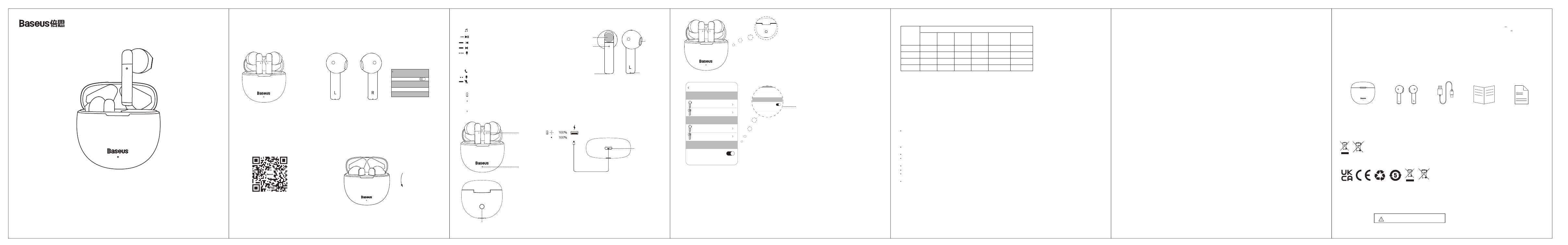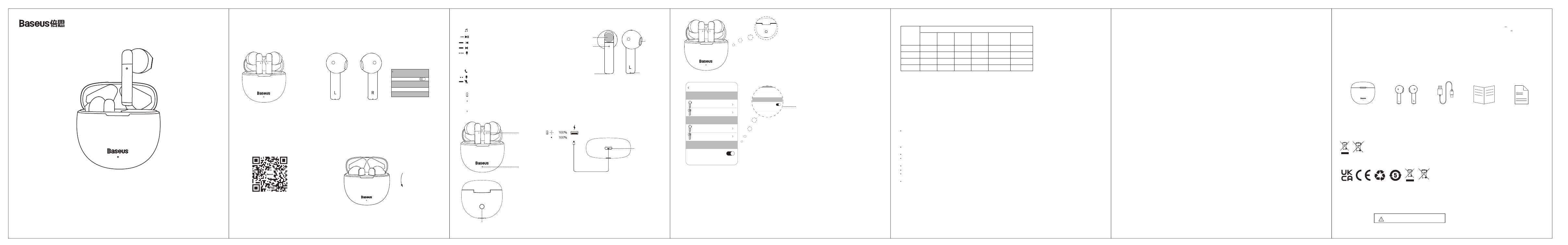
包装编码
产品型号
版 本 2021-09-04
结构设计
(1:1)mm
1.说明书文案全部更新
2.增加DOC,垃圾桶信息
3.制造商信息更新
比例/单位
客
户
产品名称
设计日期
包装设计品类策划
审核 产品经理
审核
包装主管
批准
P0A1
物料名称
物料规格
公司地址区域/产品条形码
电子说明书二维码 主图及场景图
文案部份 执行标准/认证图标
ICON表达/产品参数
物料编码
产品配件明细
包装附件明细
外箱尺寸 QTY
印刷颜色明细
倍思 BASEUS
张敏
说明书
材质:100g黑卡,尺寸:120*125mm,工艺:黑卡风琴褶印专银
PB2916Z(功能升级)
版本修改说明
倍思TWS真无线蓝牙耳机 AirNora
使用说明书
使用产品前请仔细阅读本使用说明,并妥善保管
一、产品连接步骤 二、产品功能操作 三、电子信息产品有害物质声明
六、产品参数
七、包装清单
四、产品安全信息
音乐模式:
电话模式:
电量显示:
充电电量指示灯:
1.开机
充电盒开盖后,耳机自动进入开机状态
3.下载APP,绑定耳机 4.关机
将耳机放回充电盒,并盖上盖子,完成关机。
2.蓝牙连接
打开手机蓝牙功能,进入搜索配对状态。选择设备型号:Baseus AirNora
-1- -2- -3- -4- -5- -6-
播放/暂停:双击左耳或右耳(L or R)
上一曲:长按左耳(L)1.2秒
下一曲:长按右耳(R)1.2秒
激活手机内置语音助手:三击左耳或右耳(L or R)
接听/挂断:双击左耳或右耳(L or R)
拒接:长按2秒左耳或右耳(L or R)
充电仓为耳机充电:充电过程中,耳机红灯闪烁,闪烁10秒后熄灭,耳机满电后耳机指示灯熄灭状态。
连接电源为充电仓充电:充电过程中,充电仓指示灯红灯闪烁,充满后白灯常亮。
触摸功能区域
耳机指示灯
出音孔
麦克风孔
充电触点
耳机指示灯
充电仓指示灯
充电盒按键
Type-C充电口
开盖或单击充电盒按键1次可以显示当前充电盒电量状态:
亮白灯,剩余31%~100%电量,
亮红灯,剩余电量低于30%
恢复出厂设置:
APP查找技巧与安全性:
低延迟模式切换:
将耳机放入充电仓并保持开盖状态,通过长按充电仓按键5秒,此时
充电仓红白指示灯交替闪烁1次,关闭充电仓完成恢复出厂设置。
1.查找耳机的时长大约为35小时,请在此时段内尽快使用查找功能搜寻耳机。
2.当APP耳机查找功能开启时,耳机将发出蜂鸣警报声,为避免对听力造成影响,请确保在非佩戴情况下使用。
应用启动权限设置(Android):
“倍思”APP需要常驻后台并保持持续运行,以保证您的手机可正常收到耳机的定位提醒。目前安卓系统手机均带有熄屏自动清理功能,
“倍思”APP容易被省电助手、安全卫士、手机管家等软件清理关闭,导致定位功能无法正常工作。因此,请安卓手机用户设置APP保护,
将“倍思”加入到清理白名单中,使APP常驻后台持续运行,以方便您搜寻耳机。
进入设置-打开应用-应用启动管理-手动打开“倍思”APP:允许自启动,允许关联启动,允许后台活动。
低延迟模式
手势设置
双击
长按
三击
低延迟模式
左耳 播放/暂停
播放/暂停
上一曲
下一曲
减少声音延迟,提高音画同步的效果
右耳
左耳
右耳
手势设置
双击
长按
三击
低延迟模式
左耳 播放/暂停
播放/暂停
上一曲
下一曲
减少声音延迟,提高音画同步的效果
右耳
左耳
右耳
PCB
塑料
电池
附件
X
O
O
O
O
O
O
O
O
O
O
O
O
O
O
O
O
O
O
O
O
O
O
O
有害物质或元素
部件名称 铅
(pb)
汞
(Hg)
镉
(Cd)
六价铬
(Cr Vl)
多溴联苯
(PBB)
多溴二苯醚
(PBDE)
本表格依据SJ/T 11364的规定编制。
O:表示该有害物质在该部件所有均质材料中的含量均在GB/T 26572标准规定的限量要求以下。
X:表辅有害物质至少在该部件某一均质材料中的含量超出GB/T 26572标准规定的限量要求。
该产品符合欧盟RoHS 2.0指令(2011/65/EU)
温馨提示:5年图标是指“环保有效使用期限”,不是产品质量保证期限。电子产品均含有铅、汞、镉等有害物质,一旦超期使用,有害物质将可能因为
发生外泄或突变,对环境造成污染,或对人体及人身财产造成严重损害。“环保使用期限”,意为所有的电子产品都将被要求在此有效限期内使用,超
过安全使用年限之后出现的安全风险问题,我们将不再对产品质量负责。
在使用本产品前请阅读所有的指示和警告,不规范使用将会给产品或人身安全带来损害。
产品内含电池,请勿将本产品暴露在强日照或暖炉等过热环境中。请勿将本产品储存在高温,强光及强磁场环境下。产品不可放置在火源附近等
恶劣环境中,若产品出现进水情况,请等待其自然晾干后再使用。产品使用不当,容易造成产品本身或者可能危及人身财产安全。
如因消费者违反产品说明书不恰当使用,造成的人身及财产损害将自行承担一切后果,本公司将不承担任何法律责任。
非专业人员严禁分解本产品。
避免使用超出本产品输出电流负载(用电器),产品自身带有电路保护机制,超出负载会自动停止工作。
避免强烈的物理作用,包括敲击、投掷、践踏、挤压等。
产品使用环境温度:0~45℃
请定期用干净的棉布对耳机充电触点进行清洁,以避免因长期不清洁导致耳机出现无法充电或开机的情况。
若由于消费者个人原因使耳机进水导致耳机损坏或不能开机,如将耳机误留在洗衣机内等。责任需由消费者自行承担,本公司将不再为此进行售
后退换服务。
注:防水等级请参考详细产品介绍。
五、常见问题解答
1.为什么我无法找到丢失的耳机?
答:1)耳机需要确保电量充足,且位于所在地址的15m范围内方可查找;
2)耳机有效查找时间大约为8小时,请在此时段内尽快使用查找功能搜寻耳机;
3)APP需要常驻后台并保持持续运行,才可自动记录耳机所在的位置;
4)使用耳机查找功能时,请尽可能在安静的环境下进行;
耳机可能处于强电磁环境,无法接收到APP发出的蜂鸣提示信号。
2.APP会泄露隐私吗?
答:1)不会,APP仅收集耳机的地址数据进行定位,绝不泄露用户手机上的个人隐私信息,请放心使用。
3.为什么耳机不能开机或关机?
答:1)在确保充电仓与耳机有电的情况下,打开充电仓盖子,耳机将自动开机;
2)在确保充电仓有电的情况下,将耳机放回充电仓,并关上盖子,耳机将自动关机;
3)当充电仓没有电时,请关闭手机上的蓝牙功能,5分钟后,耳机将自动关机;
4)请保持耳机充电区与充电仓充电弹针的洁净,并定期用干净的干棉布进行清洁。
4.低延时效果是否对手机品牌有要求?
答:倍思自主研发的低延迟技术适用于苹果iOS以及安卓各机型,均能获得无感低延时体验。
5.为什么入耳检测功能不灵敏或者过于灵敏?
答:1)请确保耳机佩戴的接触区域干净且无水渍;
2)请确保进行触摸操作的手指无水渍或其他异物;
3)如上操作仍无法恢复正常,请将耳机放回充电仓,手动忽略手机蓝牙设备并关闭蓝牙,进行恢复出厂设置操作后再进行连接。
6.为什么触摸功能不灵敏?
答:1)请确保耳机触摸功能区域干净且无水渍;
2)请确保进行触摸操作的手指无水渍或其他异物;
3)请确保触摸位置正确,并在0.5秒内完成快速双击或三击操作;
4)如上操作仍无法恢复正常,请将耳机放回充电仓,手动忽略手机蓝牙设备并关闭蓝牙,进行恢复出厂设置操作后再进行连接。
7.如何煲耳机,让音质更好?
答:1)(选择轻柔音乐)使用正常音量强度三分之一的音量驱动耳机12个小时
2)(不选择摇滚音乐)使用正常音量强度三分之二的音量驱动耳机12个小时
3)(选择常规音乐)使用正常音量强度驱动耳机72个小时
4)(选择常规音乐)使用正常音量强度三分之四的音量驱动耳机24个小时
8.手机搜索不到蓝牙耳机/蓝牙连接不稳定/使用耳机时和手机断连/出现声音卡顿及断续?
答:1)使用耳机时请不要超出手机蓝牙连接距离10米,避免受到墙体或人体的隔挡干扰。
2)请确保耳机仍有足够电量,并重新进入配对模式进行连接。
3)如上操作仍无法连接,请将耳机放回充电仓,手动忽略手机蓝牙设备并关闭蓝牙,进行恢复出厂设置操作后再进行连接。
4)由于蓝牙耳机的特性,您所在区域的电磁波可能干扰蓝牙的连接,导致耳机无声或者断连的情况,请远离此类区域再进行连接。
特此申明,深圳市时商创展科技有限公司的产品型号为:Baseus AirNora 符合欧盟指令2014/53/EU、2011/65/EU的规定。欧盟符合性声明的全
文可在以下网站查询:www.baseus.com
此设备符合欧盟指令2012/19/EU和欧盟指令 2006/66/EU的规定,此设备不得与普通废弃物一起处理,必须回收利用。此符号标明本产品不得作
为生活垃圾处理,而必须将本产品交至相应的废品回收站,进行电子电气设备回收处理
打开APP,添加设备并连接成功后,进入手势设置界面。打开低延迟模式
按钮即开启低延迟模式,语音助手功能关闭,此时耳机提示音嘟三声。
低延迟模式首次连接设置完成。之后可通过三击耳机(左耳或右耳)开
启或关闭低延迟模式。也可在APP内关闭低延迟模式按钮,即关闭低延
迟模式,此时耳机提示音嘟两声。关闭后三击耳机(左耳或右耳)即激活
语音助手。
名称: 倍思TWS真无线蓝牙耳机
型号: Baseus AirNora
材质: ABS+PC
蓝牙版本:V5.3
通讯距离:10米
听歌时间:5小时(70%音量)
配合充电盒听歌时间:20~25小时
电池容量:40mAh/0.148Wh(耳机) 450 mAh/1.665Wh(充电盒)
耳机额定输入:DC5V 60 mA
充电盒额定输入:DC5V 475 mA
耳机额定消耗电流:9 mA
充电盒额定消耗电流:110mA
充电时间:约1.5小时
频响范围:20Hz-20kHz
充电接口:Type-C
适用:具有蓝牙功能的播放设备
*以上数据来源Baseus(倍思)实验室测定值,但因客观环境改变数据会有所不同或误差
充电线*1pcs 说明书*1pcs 保修卡*1pcs 耳机充电盒*1pcs 耳机(L&R)*2pcs
图片仅供参考, 请以实物为准。
PB2916Z-P0A1
倍思设计
中国制造
请遵守安全说明否则会导致起火、
触电、损坏或其他伤害
Baseus True Wireless Earphones AirNora
User Manual
Please read the manual carefully before using the product and keep it with proper care.
Connection Steps Function Operation Declaration on hazardous substances and elements contained in electronic products:
Packing List
Product safety information
FAQs:
Music mode:
Call mode:
Battery Status:
Charging Status Indicator Light:
1.Turn on
The earphones automatically turn on after open
the lid of the charging case.
3.Download the app and link the earphones to app. 4.Turn off
Put the earphones into the charging case and close the lid to turn
off the earphones.
2.Wireless connection
Turn on phone wireless to search and pair the earphones。
Select model:Baseus AirNora
-1- -2- -3- -4- -5- -6-
Play/Pause: Double-click left or right earphone (L or R)
Next song: Long press the right earphone 1.2 seconds
Previous song: Long press the left earphone 1.2seconds
Activate voice assistant (Siri):Triple-click left or right earphone
(L or R)
Answer/Hang up: Double-click left or right earphone (L or R)
Reject a call: Long press 2 seconds left or right earphone (L or R)
Charging case charging earphones: During charging, the indicator light of the earphones flashes in red and turn off
in 10 seconds. The light turns off when the earphones are fully charged.
Charging the charging case: The charging case indicator light flashes in red during charging, the white light is
normally on after fully charged.
Functional area
Indicator light
Charging contacts
Sound hole
Mic hole
Type-C charging port
Open the lid or click the button on the charging case once to display the current battery
level of the case:
White light on means 31%~100% remaining.
Red light on means less than 30% remaining.
Restore factory settings:
Tips for using the app:
Low Latency Mode Switch:
Put the earphones into the charging case and keep the lid open, long press
the charging case button for 5 seconds, and then the indicator lights of the
charging case in red and white alternately for 1 times. Close the charging
case to complete the restoration of factory settings.
1. The effective duration of search function is about 35 hours. Please use the function for searching missing earphones as soon as possible.
2. When the search function is turned on in the app, the earphones will sound an alarm. Please ensure that the remaining earphone is not
in your ear to avoid hearing damage.
Activation permission settings of app (Android system):
The “Baseus” app must keep running in the background so that your phone can receive alerts of the location of earphones. Android
phones have automatic shutdown function of application when turn off the screen. If the “Baseus” app is shut down by applications
such as Battery Saver, 360 Total Security, Mobile Butler, etc., the location function cannot work properly. Therefore, please add
“Baseus”app into the white list on Android phones to keep the app running in the background.
Go to Settings>App>App launch>Manage manually “Baseus” app: Auto-launch, secondary launch and run in background.
Low Latency Mode
This form is compiled in accordance with SJ/T 11364.
O:It indicates that the content of the harmful substance in all homogeneous materials of the component is below the limit specified in GB/T
26572 standard.
X: The content of harmful substances in at least one homogeneous material of this part exceeds the limit stipulated in GB/T 26572 standard.
This product complies with EU RoHS 2.0 Directive (2011/65/EU)
Warm Tip: The 5-year icon refers to the "effective life of environmental protection", not the product quality assurance period. Electronic
products all contain harmful substances such as lead, mercury and cadmium. Once they are overused, harmful substances may leak or
mutate, cause pollution to the environment, or cause serious damage to people and property. The term of "environmental protection use"
means that all electronic products will be required to use within this effective period. We will no longer be responsible for the quality of the
products due to the safety risks that arise after the safe use period.
1.Why can't I find my lost earphones?
A: 1) Ensure that the earphone has some battery left and you are within 15m of the specific address;
Please read all instructions and warnings before using this product. Non-standard use will damage the product or personal safety.
The battery is included in the product. Please do not expose it to sunlight, electric heater or similar overheating. Do not store the product
in high temperature, strong light and strong magnetic field. Do not place it in other harsh environments such as fire source. If water enters,
dry it naturally and use it again. Improper use of the product can easily cause damage to the product or may endanger personal and
property safety.
Consumer shall be liable for any personal and property damage resulted from their improper use against the user manual or ignoring the
warning, to which our company will not bear any legal liability.
Disintegration of this product by non-professionals is strictly prohibited.
Loads (appliances) in excess of the output current of this product shall be avoided. A circuit protection mechanism is built-in to
automatically stop working if loads exceed.
Intense physical actions including knocking, throwing, trampling on and squeezing, etc. shall be avoided.
The ambient temperature of product is 0~45℃.
Please use a clean cotton cloth to clean the charging contacts of earphones regularly to prevent the earphones from failing to charge or
turn on due to failing to clean for a long time.
If the earphones are damaged or can not be turned on because consumers get them wet, for example, consumers leave the earphones in
the washing machine by mistake. The responsibility needs to be borne by the consumer, and our company will no longer provide after-sales
service of returns and refund.
Note: Please refer to the detailed product introduction for the waterproof level.
2) The effective duration of search function is about 35 hours. Please use the function for searching missing earphones as soon as
possible.
3) In order to record the location of earphones, the app must keep running in the background.
4) When looking for an earphone through the app, try to keep the environment silence as much as possible.
5) The earphone may be in a strong electromagnetic environment, so it cannot receive the signal from the app.
2. Will the app reveal my information?
A: No, the app only records the address data of earphones for location function and does not access the users’ personal information on the
phone. Please be rest assured.
3. Why the earphones cannot be turned on/off?
A: 1) Make sure that the charging case and the earphones have battery left, open the lid of the charging case and the earphones will
automatically turn on.
2) Make sure that the charging case have battery left, put the earphones back in the charging case, and close the lid to turn off the
earphones automatically.
3) When the charging case is out of battery, please turn off the wireless function on your phone and the earphones will turn off
automatically in 5 minutes.
4)Please keep the charging area of the earphones and Pogo pin of the charging case clean, and regularly clean them with dry cloth.
4. Does the low latency mode require the mobile phone brand?
A: Baseus low latency technology is applicable to all models of Apple iOS and Android devices, and can achieve low latency experience
without feeling.
5. Why is the in-ear wearing detection insensitive or too sensitive?
A: 1) Make sure that the contact area of the earphones is clean and water-free.
2) Make sure that the fingers to touch the earphones are without water or other foreign objects.
3) If the earphones can not be returned to normal after the above steps, please put the earphones back into the charging case, manually
ignore the phone wireless device and turn off wireless, and restore factory settings before reconnection.
6. Why is the touch function not sensitive?
1) Make sure that the functional area of the earphones is clean and water-free.
2) Make sure that the fingers to touch the earphones are without water or other foreign objects.
3)Make sure that the touch position is correct, and complete the quick double-click or triple-click operation within 0.5s.
4) If the earphones can not be returned to normal after the above steps, please put the earphones back into the charging case, manually
ignore the phone wireless device and turn off wireless, and restore factory settings before reconnection.
7. How to burn in the earphones for better sound quality?
A: 1) (softer music)Play music at one-third of normal volume for 12 hours.
2) (any music except for typical rock music)Play music at two-thirds of normal volume for 12 hours.
3) (your favourite music)Play music at normal volume for 72 hours.
4) (your favourite music)Play music at three-fourths of normal volume for 24 hours.
8. The mobile phone cannot find the Bluetooth headphone, the Bluetooth connection is unstable or disconnected during use, thus
resulting in unsmooth sound/interruption.
A: 1)Please do not exceed the Wireless connection distance of the mobile phone, so as to avoid interference from the wall or the human
body.
2) Please make sure the earphone has enough power, and re-enter the pairing mode to connect.
3) If the earphones can not be connected after the above steps, please put the earphones back into the charging case, manually ignore
the phone wireless device and turn off wireless, and restore factory settings before reconnection.
4) Due to the property of the Wireless earphone, the electromagnetic waves in your area may interfere with the Wireless connection,
resulting in sound problem or disconnection, please stay away from such areas before connecting.
After open the app and add a device successfully, please enter gesture
setting. Turn on the low latency button to enable low latency mode and
switch off voice assistant with three times of beep to indicate that first setting
of the mode finishes. Afterwards switch on/off the mode by triple tapping the
left or right earphone, or turn off the low latency button to disable low
latency mode with two times of beep. Then switch on voice assistant by triple
tapping the left or right earphone.
Product Parameters
The picture is only for reference.
Charging cable
*1pcs
User manual
*1pcs
Warranty card
*1pcs
Earphone charging case
*1pcs
Earphones(L&R)
*2pcs
Gesture Setting
Double-Click
Long Press
Three Strikes
Low Latency Mode
Left Ear Play/Pause
Play/Pause
Previous
Next
Reduce the sound delay and improve
the effect of sound picture synchronization
Right Ear
Left Ear
Right Ear
Gesture Setting
Double-Click
Long Press
Three Strikes
Low Latency Mode
Left Ear Play/Pause
Play/Pause
Previous
Next
Reduce the sound delay and improve
the effect of sound picture synchronization
Right Ear
Left Ear
Right Ear
PCB X
O
O
O
O
O
O
O
O
O
O
O
O
O
O
O
O
O
O
O
O
O
O
O
Hazardous substances and elements
Part
Descrption
Lead
(pb)
Mercury
(Hg)
Cadmium
(Cd)
Hexavalent
chromium
(Cr Vl)
Polybrominated
Biphenyls
(PBB)
Polybrominated
Biphenyl ethers
(PBDE)
Plastic
Battery
Accessory
Name: Baseus True Wireless Earphones
Model No.: Baseus AirNora
Material: ABS+PC
Version: V5.3
Communication distance: 10m
Music time: 5 hours (70% of the volume)
Music time with a charging case: 20~25hours
Battery capacity: 40mAh/0.148Wh((earphones) 450mAh/1.665Wh(charging case)
Earphone rated input: DC5V60mA
Charging case rated input: DC5V475mA
Earphone rated consumption current : 9mA
Charging case rated current consumption: 110mA
Charging time: about 1.5 hours
Frequency response range: 20Hz-20kHz
Charge interface: Type-C
Suitable for: Compatible with all wireless devices
The above data are measured by the Baseus laboratory, the actual use will be slightly different depending on the specific circumstances.
Charging case button
Indicator light
Charging case
indicator light
Baseus AirNora
Wireless
set Wireless
my device
connected
Baseus AirNora
蓝牙
设置 蓝牙
我的设置
已链接
Warning Please follow the above safety instructions otherwise
it will cause fire,electric shock,damage or other damage
PB2916Z—P0A1
Designed by Baseus
Made in China
制造商: 深圳市时商创展科技有限公司
地址: 深圳市龙岗区坂田街道岗头社区雪岗路2008号倍思智能园B栋五层
执行标准: GB4943.1-2011
热线: 4000-712-711 网址: www.baseus.com
Manufacturer: Shenzhen Times Innovation Technology Co., Ltd.
Add: 5th Floor, Building B, Baseus Intelligence Park, No.2008, Xuegang Rd,
Gangtou Community, Bantian Street, Longgang District, Shenzhen
Executive Standard: GB4943.1-2011
Hotline: +86-4000-712-711 Website: www.baseus.com
It is hereby declared that Baseus AirNora, a product model of Shenzhen Times Innovation Technology Co., Ltd., complies with the provisions
of Directive 2014/53/EU, Directive 2011/65/EU. The full text of the EC Declaration of Conformity can be found on the following website:
www.baseus.com.
This equipment complies with the provisions of Directive 2012/19/EU and Directive 2006/66/EU. It is strictly forbidden to dispose of this
equipment with ordinary trash; it must be recycled. This symbol indicates that the product shall not be treated as regular domestic trash,
and must be delivered to a recycling center that is capable of recycling electronic and electrical equipment.