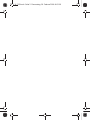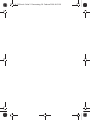Universal
Interface
UI 765
Instruction Manual
UI_765.book Seite 1 Donnerstag, 19. Februar 2009 6:03 18

UI_765.book Seite 2 Donnerstag, 19. Februar 2009 6:03 18

English
UI_765.book Seite 183 Donnerstag, 19. Februar 2009 6:03 18

UI_765.book Seite 2 Donnerstag, 19. Februar 2009 6:03 18

1
Universal Interface UI 765
The UI 765 allows you to connect:
• a standard telephone that supports handsets with a
dynamic microphone
•a handset
• a headset of the Sennheiser Office or Call Center series
• a PC with sound card or USB port (enabling you to use
the headset for VoIP and multimedia applications)
• a dictaphone for voice recording
With the UI 765, you can switch between the headset,
handset and PC, set the volume of the headset speaker and
microphone and mute the headset microphone.
Delivery includes
• UI 765
• 1.5 V C-size battery (IEC LR 14)
• Telephone connecting cable
• Modular to Easy Disconnect cable
• Instruction Manual
UI_765.book Seite 1 Donnerstag, 19. Februar 2009 6:03 18

2
Safety instructions
• Keep children away from the UI 765. When playing,
children can be strangled by the cables.
• Do not use the UI 765 in a damp or dusty environment.
• Only use 1.5 V alkaline C-size (IEC LR 14) batteries for
powering the UI 765.
Putting the UI 765 into operation
Connection sockets
The connection sockets are located at the box front and
back side.
At the front:
• HEADSET socket for the headset adapter cable
• DICTAPHONE socket for voice recording
• HANDSET socket for the handset
At the back:
• PHONE socket for the telephone connecting cable
• AUX socket for the PC connecting cable
쐋
UI_765.book Seite 2 Donnerstag, 19. Februar 2009 6:03 18

3
Connections
Box connection Peripheral devices
A Headset RJ11 Secom Quick disconnect
B Dictaphone Jack 3.5 mm
“Color Black”
Jack 3.5 mm
“Color Black”
C Handset RJ11 RJ11
D Phone RJ11 Depending on phone
E Aux/PC RJ11 Jack (2x) 3.5 mm/USB
A
BCD
E
UI_765.book Seite 3 Donnerstag, 19. Februar 2009 6:03 18

4
Connecting the headset to the UI 765
A Connect the RJ11 4/4 plug of the adapter cable to the
HEADSET socket until it locks in place.
Connecting the dictaphone to the UI 765
B Connect the 3.5 mm jack plug of the dictaphone con-
necting cable to the DICTAPHONE socket at the UI 765
front side until it locks in place. Connect the 3.5 mm jack
plugs to the outputs of your dictaphone device.
Connecting the handset to the UI 765
C Pull the RJ11 4/4 plug of the handset cable out of the
telephone and connect it to the HANDSET socket until it
locks in place.
Connecting the telephone to the UI 765
D Connect one of the two RJ11 4/4 plugs of the supplied
telephone connecting cable to the PHONE socket until
it locks in place. Connect the second RJ11 4/4 plug to
the handset socket on your telephone.
UI_765.book Seite 4 Donnerstag, 19. Februar 2009 6:03 18

5
Connecting the PC to the UI 765
E Connect the RJ11 4/4 plug of the PC connecting cable to
the AUX socket on the UI 765 until it locks in place.
Connect the two jack plugs to
the outputs of your PC sound card
as shown or the USB plug to the
PC USB port.
Inserting the battery
When inserted into the UI 765, the battery has a service life
of approx. two years.
Remove the lower rear part of the
housing. Use included screw to
tamper-proof the battery cover —
mandatory in some countries.
Insert the battery as shown and
replace the lower rear part of the
housing.
Low battery warning
Reduced output volume and a hum noise are heard in the
headset speaker to indicate that the battery is low. Insert
a new battery.
UI_765.book Seite 5 Donnerstag, 19. Februar 2009 6:03 18

6
Adjusting the UI 765 to your telephone
Use the switch at the bottom of the housing to adjust
the UI 765 to your telephone.
왘 First make sure that the handset and the headset are
connected correctly. The handset must be activated,
i.e. the Headset/Handset button must be in “down”
position. Check if you can hear a dial tone in the
handset. Press the Headset/Handset button to
activate the headset. Check if you can hear a dial tone.
Otherwise, please proceed as follows:
Set the ABC switch to the positions “A”, “B” and “C”
one after the other. In each position, check if you
can hear a dial tone. The switch is located at the box
bottom side.
UI 765 Technical
ABC switch
Clear dial tone adjustment (wiring)
Microphone VC
Adjust microphone sensitivity Position 0–9
EU Switch
85 dB output limit
UI_765.book Seite 6 Donnerstag, 19. Februar 2009 6:03 18

7
When is the UI 765 ready for operation?
The UI 765 is ready for operation as soon as:
• it is connected to your telephone
• the battery is inserted
• it is adjusted to your telephone
If you disconnect the UI 765 from the telephone, it is
immediately put out of operation.
Setting the volume of the headset microphone
With the UI 765, you can set the volume of the headset
microphone: a soft voice is slightly amplified and a loud
voice is attenuated. The trimmer is located at the box
bottom side.
왘 Turn the trimmer to the position marked “1”.
왘 Make a call and speak into the microphone with a
normal voice. Slowly turn the trimmer until the other
party can hear you loudly and clearly.
Adjusting the speaker volume output to comply with
the EU Directive 2003/10/EC
The UI 765 allows you to limit the speaker volume output
in the headset to comply with EU Directive 2003/10/EC.
왘 Move the switch from position “square” to “tri-
angle” to reduce the speaker volume output according
to EU Directive 2003/10/EC noise at work.
UI_765.book Seite 7 Donnerstag, 19. Februar 2009 6:03 18

8
Note:
The Universal Interface UI 765 is a special version fea-
turing a reduced output level. Even with the volume of
the Interface set to the maximum value, the signal
transmitted by the connected Sennheiser Communica-
tions headset will never exceed the maximum of 85 dB
(A) per day as a time-weighted average* value, which
is in compliance with the EU Noise Directive**.
* The time-weighted average value is based on a break-
down of a typical working day and measured as the
sound pressure level with a B&K HATS (Head And Torso
Simulator)
** EU Directive 2003/10/EC on the minimum health
and safety requirements regarding the exposure of
workers to the risks arising from physical agents
(noise)
UI_765.book Seite 8 Donnerstag, 19. Februar 2009 6:03 18

9
Using the UI 765
PC/telephone button
Mute button
Headset/Handset button
Sound clarity button
Volume control
Headset/Handset
PC interface
Sound clarity
Communication through
PC/Active
Not Active/default
Mute/Active
Not Active/default
Handset/Active
Headset/default
Sound clarity/Active
Not Active/default
Mute
UI_765.book Seite 9 Donnerstag, 19. Februar 2009 6:03 18

10
Switching between the headset and the handset
왘 Press the button to switch between the headset and
the handset.
Button down: handset is activated
Button up: headset is activated
Muting the headset microphone
왘 Press the button to mute the headset microphone.
Button down: microphone is muted
Button up: microphone is activated
Adjusting the sound clarity of the headset speaker
With the UI 765, you can adjust the sound clarity of the
headset speaker. Annoying background noise coming
through the headset speaker is filtered out and speech
intelligibility is thus enhanced.
왘 Press the button to filter out annoying background
noise.
Button down: speech intelligibility enhancement
system is activated
Button up: speech intelligibility enhancement
system is deactivated
Selecting the source — PC or telephone
왘 Press the button to select the source — PC or tele-
phone.
Button down: PC is selected as the source
Button up: telephone is selected as the source
UI_765.book Seite 10 Donnerstag, 19. Februar 2009 6:03 18

11
Note:
If the PC is selected as the source, the button and
volume control are deactivated. Consequently, you
cannot mute the headset microphone or set the volume
of the headset speaker using the UI 765 but you have
to set the volume via your PC.
Setting the volume of the headset speaker
왘 Use the volume control to continuously set the
volume of the headset speaker.
“Dynamic Volume Control” ensures that the volume set
via volume control is kept constant, even if the other
party speaks with varying volumes.
The functions of your telephone
Even with the UI 765 connected, you can use all functions
of your telephone as usual. To make a call, lift the handset
and dial a phone number. To end a call, replace the
handset. The ”hands-free conversation” function can also
be used as usual.
Using the dictaphone output
The output can be used to record a conversation in both
directions. The dictaphone output of UI765 is only output-
ting “incoming volume”, and “transmitted volume” is
picked from “incoming volume” by using the sidetone.
UI_765_US.fm Seite 11 Mittwoch, 9. Dezember 2009 3:21 15

12
Cleaning the UI 765
Only use a soft — and, if necessary, slightly damp —
cloth for cleaning the UI 765. Do not use any solvents or
cleansing agents as these can damage the varnish of the
UI 765.
If problems occur ...
Problem What to do
No dial tone • Make sure that the button
is in ”up” position.
• Make sure that the handset is
lifted.
• Make sure that the cables are
connected correctly.
• Make sure that the UI 765 is
correctly adjusted to your
telephone.
Adjustment to your
telephone is not possible
• Your telephone does not meet
standard requirements.
Please contact your dealer.
The other party cannot
hear you
• Make sure that button mic.
mute
is in ”up” position.
UI_765.book Seite 12 Donnerstag, 19. Februar 2009 6:03 18

13
If the problem persists, please contact your local
Sennheiser Communications agent for assistance. Never
repair or attempt to repair the units as this will invalidate
the warranty.
Problem What to do
No connection to the PC • Make sure that the cables are
connected correctly.
• Increase the volume on your
PC.
• Your PC and the UI 765 are
not compatibel.
Please contact your dealer.
Your voice can hardly be
heard
• Make sure that the headset
microphone is positioned at
the corner of your mouth.
• Make sure that the volume of
the headset microphone is
sufficient.
• Make sure that the UI 765 is
correctly adjusted to your
telephone.
The speaker volume varies • Your telephone does not meet
standard requirements.
Please contact your dealer.
• The battery may be low.
Replace the battery.
UI_765.book Seite 13 Donnerstag, 19. Februar 2009 6:03 18

14
Accessories
Spare parts
Specifications
Dimensions [mm]: 91 x 32 x 101
Weight: approx. 137 g
approx. 205 g with battery
Battery: 1.5 V C-size battery (IEC LR 14)
Article number
Headset holder 3 in 1
(Headset holder — Desktop mounting
plate — Desktop lock plate)
502392
Modular to 2 x 3.5 mm jack plugs cable —
for connection of UI box to PC via standard
sound card — existing CUIPC 1
05373
Modular to USB plug cable — for connec-
tion of UI box to PC directly via USB port
502394
3.5 mm jack plug to 3.5 mm jack plug
cable — for connection of UI box to “Dicta-
phone device” (PC, PDA, tape recorder etc.)
502391
Article number
Modular to Modular cable — for connec-
tion of UI box to desk phone CPHUI 1
05372
Modular to Easy Disconnect cable —
for connection of UI box to headset —
CSTD 01 standard bottom cable
05362
UI_765.book Seite 14 Donnerstag, 19. Februar 2009 6:03 18

15
Manufacturer declarations
Warranty regulations
The guarantee period for this Sennheiser product is
24months from the date of purchase. Excluded are
accessory items, rechargeable or disposable batteries that
are delivered with the product; due to their characteristics
these products have a shorter service life that is principally
dependent on the individual frequency of use. The gua-
rantee period starts from the date of original purchase.
For this reason, we recommend that the sales receipt be
retained as proof of purchase. Without this proof (which is
checked by the responsible Sennheiser service partner)
you will not be reimbursed for any repairs that are carried
out.
Depending on our choice, guarantee service comprises, free
of charge, the removal of material and manufacturing
defects through repair or replacement of either individual
parts or the entire device. Inappropriate usage (e.g. opera-
ting faults, mechanical damages, incorrect operating vol-
tage), wear and tear, force majeure and defects which were
known at the time of purchase are excluded from gua-
rantee claims. The guarantee is void if the product is mani-
pulated by non-authorised persons or repair stations. In
the case of a claim under the terms of this guarantee, send
the device, including accessories and sales receipt, to the
responsible service partner. To minimise the risk of trans-
port damage, we recommend that the original packaging is
used. Your legal rights against the seller, resulting from the
contract of sale, are not affected by this guarantee.
UI_765.book Seite 15 Donnerstag, 19. Februar 2009 6:03 18

16
The guarantee can be claimed in all countries outside the
U.S. provided that no national law limits our terms of
guarantee.
Batteries
The supplied batteries or rechargeable batteries can be
recycled. Please dispose of them as special waste or return
them to your specialist dealer. In order to protect the
environment, only dispose of exhausted batteries.
WEEE Declaration
Your Sennheiser product was developed and manufac-
tured with high quality materials and components which
can be recycled and/or reused. This symbol indicates that
electrical and electronic equipment must be disposed of
separately from normal waste at the end of its operational
lifetime. Please dispose of this product by bringing it to
your local collection point or recycling centre for such
equipment. This will help to protect the environment in
which we all live.
Further information
Frequently asked questions
For possible solutions to problems, please refer to the FAQ
on our web page www.senncom.com.
UI_765.book Seite 16 Donnerstag, 19. Februar 2009 6:03 18
ページが読み込まれています...
ページが読み込まれています...
ページが読み込まれています...
ページが読み込まれています...
ページが読み込まれています...
ページが読み込まれています...
ページが読み込まれています...
ページが読み込まれています...
ページが読み込まれています...
ページが読み込まれています...
ページが読み込まれています...
ページが読み込まれています...
ページが読み込まれています...
ページが読み込まれています...
ページが読み込まれています...
ページが読み込まれています...
ページが読み込まれています...
ページが読み込まれています...
ページが読み込まれています...
ページが読み込まれています...
ページが読み込まれています...
ページが読み込まれています...
ページが読み込まれています...
ページが読み込まれています...
ページが読み込まれています...
ページが読み込まれています...
ページが読み込まれています...
ページが読み込まれています...
ページが読み込まれています...
ページが読み込まれています...
ページが読み込まれています...
ページが読み込まれています...
-
 1
1
-
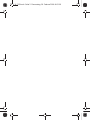 2
2
-
 3
3
-
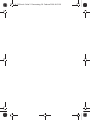 4
4
-
 5
5
-
 6
6
-
 7
7
-
 8
8
-
 9
9
-
 10
10
-
 11
11
-
 12
12
-
 13
13
-
 14
14
-
 15
15
-
 16
16
-
 17
17
-
 18
18
-
 19
19
-
 20
20
-
 21
21
-
 22
22
-
 23
23
-
 24
24
-
 25
25
-
 26
26
-
 27
27
-
 28
28
-
 29
29
-
 30
30
-
 31
31
-
 32
32
-
 33
33
-
 34
34
-
 35
35
-
 36
36
-
 37
37
-
 38
38
-
 39
39
-
 40
40
-
 41
41
-
 42
42
-
 43
43
-
 44
44
-
 45
45
-
 46
46
-
 47
47
-
 48
48
-
 49
49
-
 50
50
-
 51
51
-
 52
52