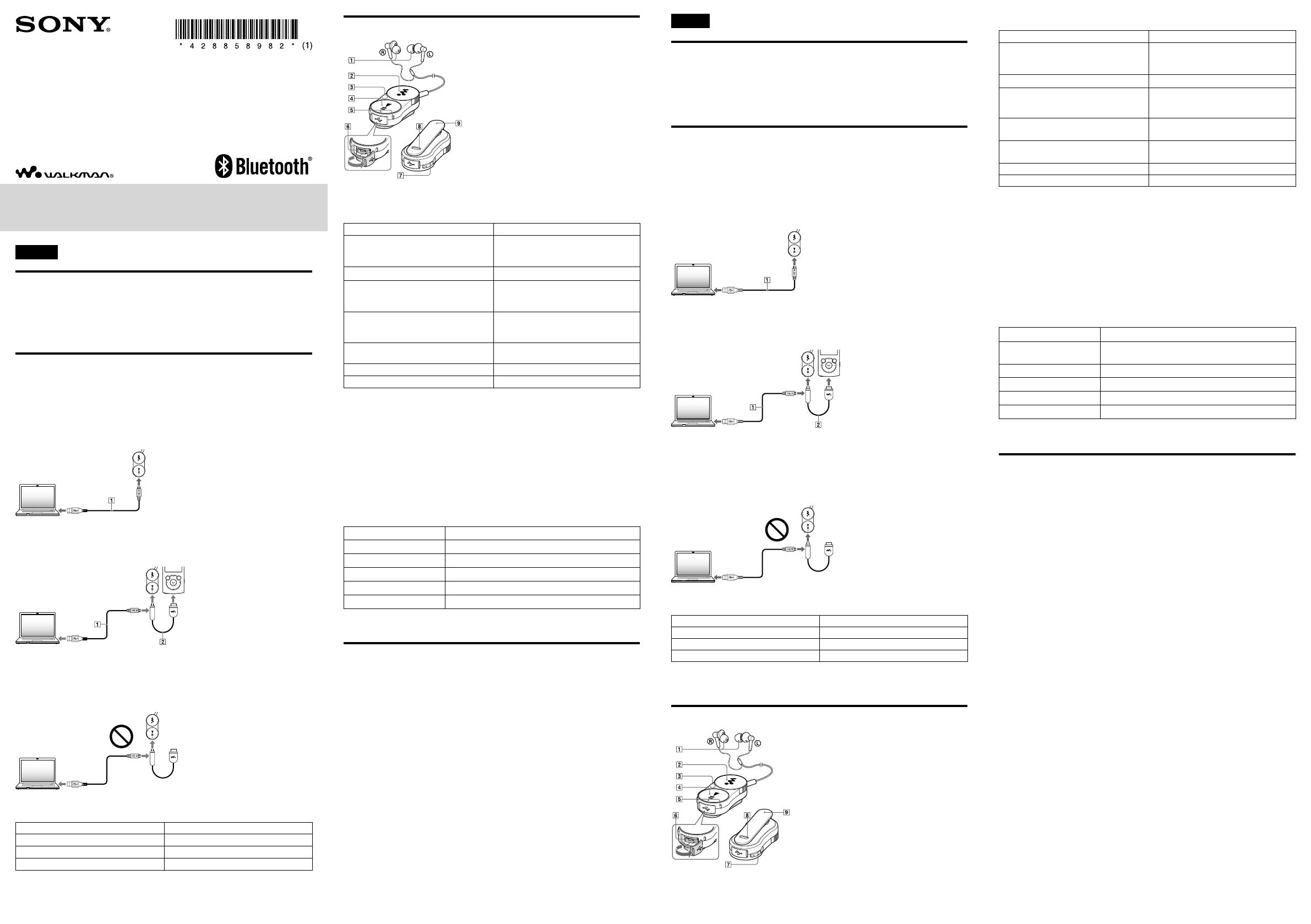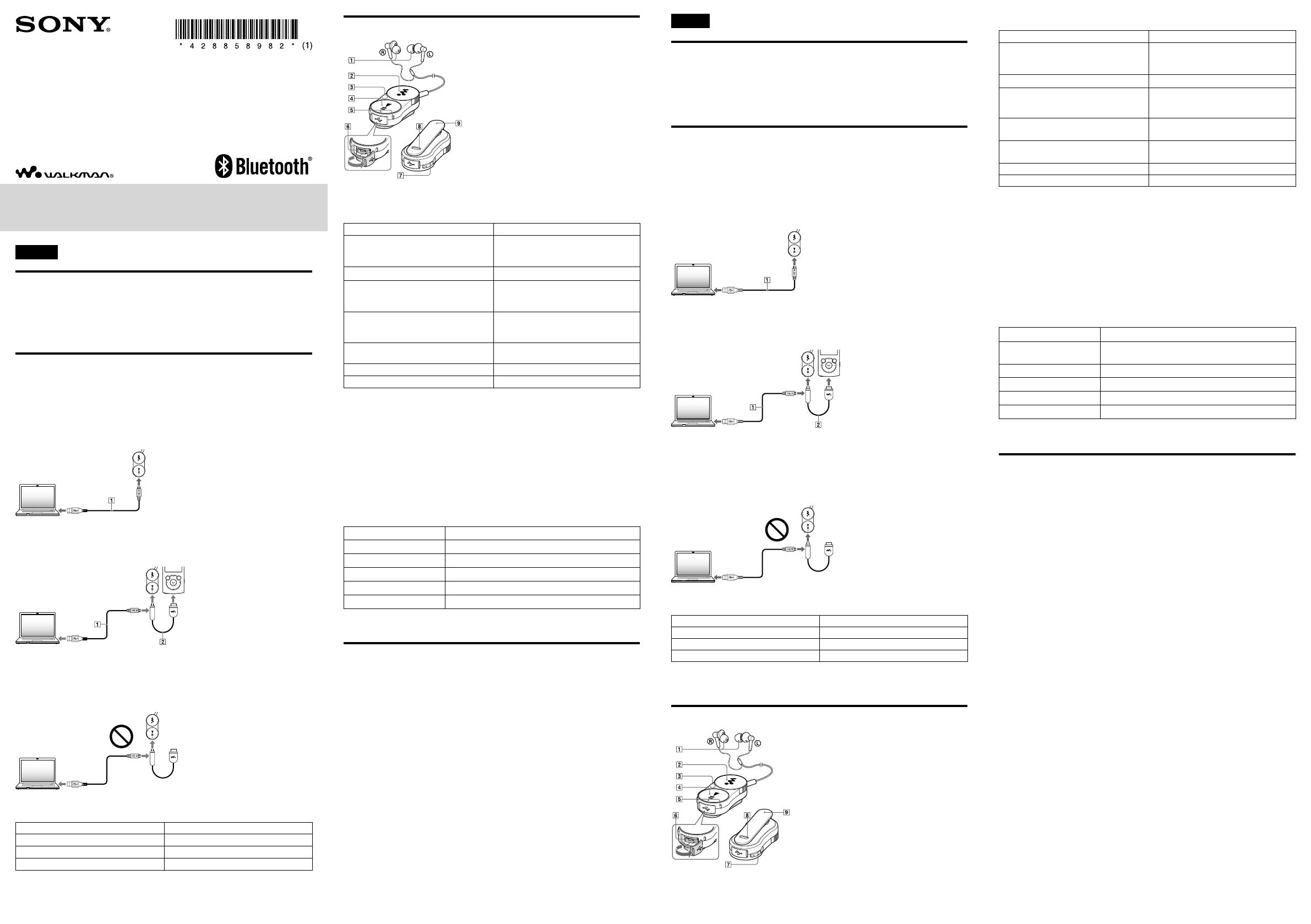
Wireless Stereo Headphones
User Guide
用户手册
©2011 Sony Corporation Printed in Malaysia
MDR-NWBT10
English
Product name: Wireless Stereo Headphones
Overview
Using this device (henceforth, Bluetooth headphones), you can enjoy the music on the
“WALKMAN” with a wireless connection.
These Bluetooth headphones are already paired with the “WALKMAN”. It is also configured
for automatic Bluetooth connection when the “WALKMAN” is turn on, so you do not need
to configure the Bluetooth setting in advance.
See the User Guide of the “WALKMAN” when you use these Bluetooth headphones.
Charging the Bluetooth Headphones
The battery of the Bluetooth headphones might not be charged at time of purchase. Make
sure the battery is fully charged before use.
While the Bluetooth headphones are being charged, the indicator (red) lights up. After
charging completes, the indicator turns off.
This section explains how to charge from computer. You can also charge these Bluetooth
headphones from the “WALKMAN” (Power share).
See the User Guide of the “WALKMAN”.
Charging the Bluetooth headphones using your computer
Micro USB cable (supplied)
1 Open the cover of the USB jack of the Bluetooth headphones.
2 Connect the Bluetooth headphones and your computer using the Micro USB cable.
Charging your “WALKMAN” and the Bluetooth headphones at the same
time
Micro USB cable (supplied)
Charge cable (supplied)
1 Open the cover of the USB jack of the Bluetooth headphones.
2 Connect the Bluetooth headphones and your “WALKMAN” using the charge cable.
3 Connect the charge cable and your computer using the Micro USB cable.
Note on charging the Bluetooth headphones using your computer
You cannot charge the Bluetooth headphones with the Micro USB cable and the charge
cable (supplied) as below.
Checking the remaining battery charge
Remaining battery can be checked by the number of times the indicator flashes when you
turn the Bluetooth headphones on.
Indicator (red) Status
3 times Full
2 times Mid
1 time Low (charging required)
Note
Remaining battery cannot be checked while the Bluetooth headphones are on.
When the battery is fully depleted, a beep sounds and the Bluetooth headphones will turn
off automatically.
Parts and Controls
Headphones
Shuttle switch (/)
Bluetooth antenna (aerial)
Do not cover the Bluetooth antenna (aerial)
with hands, etc., during Bluetooth
communication. Bluetooth communication
may be interrupted.
/POWER button
Indicator (blue) (red)
Indicates the communication status (blue) or
power status (red).
USB jack
VOL +/- button
RESET button
Clip
To control the Bluetooth headphones
To Do this
Turn on/turn off
Press and hold the /POWER button for
about 2 seconds. At startup, the indicator
flashes and a beep sounds.
Play/pause
Press the /POWER button.
Perform pairing
Press and hold the /POWER button for
about 7 seconds until the indicator blinks
red and blue alternately.
Find the beginning of the previous or
current song/find the beginning of the next
song
Rotate the shuttle switch to /.
Fast rewind/fast forward
Rotate and hold the shuttle switch to
/.
Turn up/down the volume Press the VOL +/- button.
Turn up/down the volume continuously Press and hold the VOL +/- button.
Hint
If the Bluetooth headphones do not function as expected, press the RESET button with a
small pin, etc. Pairing information will remain after resetting. You can connect the
Bluetooth headphones with your “WALKMAN” via Bluetooth without pairing.
Note
The Bluetooth headphones are not designed to be waterproof or splash proof.
– If the Bluetooth headphones are exposed to water or sweat, the internal parts may
become corroded, and cause the Bluetooth headphones to malfunction.
– Avoid getting the Bluetooth headphones wet, and do not use in moist environments.
– Do not touch the controls or the USB jack with wet hands.
– Use a dry cloth to wipe moisture or sweat from the Bluetooth headphones after use, and
before connecting to your computer or recharging.
About the Bluetooth indicator of the Bluetooth headphones
You can check the Bluetooth status by the indicator of the Bluetooth headphones.
Status
Flashing patterns ( :blue/ :red)
Pairing Searching
…
Connectable
…
Connecting
…
Connected
…
Listening to songs
…
Hint
When the remaining battery power is low, the flashing color changes from blue to red.
Specifications
Communication System
Bluetooth specification version 2.1+EDR*
1
Output
Bluetooth Specification Power Class 2
Maximum communication range
Line of sight approx. 10 meters*
2
Frequency band
2.4000 GHz - 2.4835 GHz
Modulation method
FHSS
Compatible Bluetooth Profiles*
3
A2DP (Advanced Audio Distribution Profile)
AVRCP (Audio Video Remote Control Profile)
Supported Codec*
4
SBC*
5
Power source
Built-in Rechargeable lithium-ion Battery
USB power (from a computer via a USB
connector of the Bluetooth headphones)
Dimensions (w/h/d)
Approx. 50.5 mm × 24.5 mm × 11.3 mm
Dimensions (w/h/d, upright position)
Approx. 50.5 mm × 25.5 mm × 19.0 mm
Mass
Approx. 27 g
Battery life (continuous playback)
Approx. 4 hours
Charging Time
USB-based charging
Approx. 2.5 hours
*
1
EDR stands for Enhanced Data Rate.
*
2
The range may vary depending on the communication environment.
*
3
Bluetooth profiles are standardized according to the purpose of the Bluetooth device.
*
4
Codec indicates the audio signal compression and conversion format.
*
5
SBC stands for Subband Codec.
Design and specifications are subject to change without notice.
Trademark Notice
The Bluetooth word mark and logos are owned by the Bluetooth SIG, Inc. and any use of
such marks by Sony Corporation is under license. Other trademarks and trade names are
those of their respective owners.
“WALKMAN” and “WALKMAN” logo are registered trademarks of Sony Corporation.
㩆⪞
ⴆ㥲Ὧ=#„☊#➎㘶ᳲ⬎#㫎ᧆ㣚#
ᄆ⭾
⪿#⫰ㆣ+⤷ᅻ⑧ᗟ#Eoxhwrrwk#㤯ᠧ㜻,᳇#⏷⧴㢣⤷#%ZDONPDQ%⪣#⪗⢐⪏#ṿ⑫⪇ᮧ#ᠯ⪏#╣#
⫓☀ᘓᘯ1
ˎ
# ⪿#Eoxhwrrwk#㤯ᠧ㜻⪋#%ZDONPDQ%၇#㛣⣿ᴌ⪿#ᝣ⣿#⫓☀ᘓᘯ1#%ZDONPDQ%⪏#㉧ᶿ#
Eoxhwrrwkᮧ#⫛ᜤ#⤻ᝣᜏᮨ#Ⴗ⑼ᝣ⣿#⫓⪇Ἃᮧ#Eoxhwrrwk#⑯⭠⪏#⏷⭏⤛#Ⴗ⑼㢫#㢏⧟
ཋ#⤑☀ᘓᘯ1
ˎ
# ⪿#Eoxhwrrwk#㤯ᠧ㜻⪏#⏷⧴㢣ᗟ#ဈ⧻#%ZDONPDQ%#⏷⧴#⢓᳇#⾃⮻㢣☸☧⥯1
Eoxhwrrwk#㫎ᧆ㣚#㊓ⳮ㩂ጚ
Ⴗ⫐#ᙄ☧⤛ᗟ#Eoxhwrrwk#㤯ᠧ㜻#ύ㑻᳷ཋ#ヴ⭏ᝣ⣿#⫓ⴋ#⢕⪏#╣#⫓☀ᘓᘯ1#⏷⧴㢣ᅻ#⭏⤛#
ύ㑻᳷ཋ#ᴗヴ⭏ᝣ⣿#⫓ᗟⴋ#㦠⫃㢣☸☧⥯1
Eoxhwrrwk#㤯ᠧ㜻⪏#ヴ⭏㢣ᗟ#ᜤ⢓#㞧☧ᠼ⪿#㉧ⴜᘓᘯ+↳ཏ␔,1#ヴ⭏⪿#⦏ᰗᝣᶿ#㞧☧ᠼ⪿#
ሇⴜᘓᘯ1
⤷ᅻ⑧ᗟ#㈿㠳㑻ᮧ#ヴ⭏㢣ᗟ#ὴῠ⤛#ᙋ㢿#⑯᷐㢴ᘓᘯ1#⪿#Eoxhwrrwk#㤯ᠧ㜻⪏#
%ZDONPDQ%⤛⑧ᜏ#ヴ⭏㢫#╣#⫓☀ᘓᘯ+⭏⨛#၀⩫,1#%ZDONPDQ%#⏷⧴#⢓᳇#⾃⮻㢣☸☧
⥯1
㏞㧒㘚Ṧ#▖⮓㩂⫖#Eoxhwrrwk#㫎ᧆ㣚#㊓ⳮ㩂ጚ
ȩ# Ẳⱞ㕖ᵆ#XVE#㏪ⱞ⋾+≪♷㥲,
1#Eoxhwrrwk#㫎ᧆ㣚ⱂ#XVE#ⲗ#㏎ⅮṦ#⫧ឲ៎1
2#Ẳⱞ㕖ᵆ#XVE#㏪ⱞ⋾Ⱞ#▖⮓㩂⫖#Eoxhwrrwk#㫎ᧆ㣚ᇦ#㏞㧒㘚Ṧ#⫚ᆚ㩓ឲ៎1
%ZDONPDQ%ᇦ#Eoxhwrrwk#㫎ᧆ㣚Ⱞ#ᣃ⟆⪺#㊓ⳮ㩂ጚ
ȩ# Ẳⱞ㕖ᵆ#XVE#㏪ⱞ⋾+≪♷㥲,
Ȫ# ㊓ⳮ#㏪ⱞ⋾#+≪♷㥲,
1#Eoxhwrrwk#㫎ᧆ㣚ⱂ#XVE#ⲗ#㏎ⅮṦ#⫧ឲ៎1
2#㊓ⳮ#㏪ⱞ⋾Ⱞ#▖⮓㩂⫖#Eoxhwrrwk#㫎ᧆ㣚ᇦ#%ZDONPDQ%Ⱞ#⫚ᆚ㩓ឲ៎1
3#Ẳⱞ㕖ᵆ#XVE#㏪ⱞ⋾Ⱞ#▖⮓㩂⫖#㊓ⳮ#㏪ⱞ⋾ᇦ#㏞㧒㘚Ṧ#⫚ᆚ㩓ឲ៎1
㏞㧒㘚Ṧ#▖⮓㩆#Eoxhwrrwk#㫎ᧆ㣚#㊓ⳮ⪺#㩆#ⷦⱂ#▖㩗
⢏⦋#ཤ⪿#ᴓ⪿㎷ᮧ#XVE#㉋⪿⅟၇#ヴ⭏#㉋⪿⅟+ⓘ㟓,⪏#⏷⧴㢣⤷#Eoxhwrrwk#㤯ᠧ㜻⪏#
ヴ⭏㢫#╣#⤑☀ᘓᘯ1
ℚ㘚ẖ#ⱾᲳ#㬿Ɫ㩂ጚ
Eoxhwrrwk#㤯ᠧ㜻⪏#㉻⪏#ᢗ#㞧☧ᠼ⪿#ᆧὠ⪿ᗟ#㧪╣ᮧ#ύ㑻᳷#⫟ᬔ⪏#㦠⫃㢫#╣#⫓☀ᘓᘯ1
㞧☧ᠼ+↳ཏ␔, ␌㐧
6ΐ ᴗヴ⭏
5ΐ ⱜཏ
4ΐ ⮼+ヴ⭏#㢏⧟,
⾃ါ
ˎ
# Eoxhwrrwk#㤯ᠧ㜻⪿#㉧⮃#⫓⪏#ᢗ⤛ᗟ#ύ㑻᳷#⫟ᬔ⪏#㦠⫃㢫#╣#⤑☀ᘓᘯ1
ˎ
# ύ㑻᳷ཋ#⦏⭏㫓#ⓗⴏᝣᶿ#☫㦃⪗⪿#ᠯ᳷ါ#Eoxhwrrwk#㤯ᠧ㜻⪿#⫛ᜤ⪇ᮧ#ሇⴜᘓᘯ1
ძ#≪≮ᇦ#ⵚⱻ#Ⅾ㞦
ȩ# 㫎ᧆ㣚
Ȫ# ☾㞪#➎⯮㍂+Ã2Ñ,
ȫ# Eoxhwrrwk#⨲㘶ᖂ
Eoxhwrrwk#㔀☫#ⱜ⤛#ⓛ၇#ཤ⪋#࿎⪇ᮧ#
Eoxhwrrwk#⢓㒗Ꮳ᳇#ཋ᳷ⴋ#ᴓ☸☧⥯1#
Eoxhwrrwk#㔀☫⪿#ⱜᘳᝫ#╣#⫓☀ᘓᘯ1
Ȭ# ā
/POWER#Ⅾ㞦
ȭ# 㥆⟆+㟶ᱪ△,+⍒ხ△,
㔀☫#␌㐧+㙗᫋␔,#ᥛᗟ#⭏⨛#␌㐧+↳ཏ␔,᳇#
Ꮳ㐋ᐐᘓᘯ1
Ȯ# XVE#ⲗ
ȯ# YRO#.20#Ⅾ㞦
Ȱ# UHVHW#Ⅾ㞦
ȱ# 㕞ầ
Eoxhwrrwk#㫎ᧆ㣚#ⵚⱻ
ᾓⳫ ℓⅿ
㉧ᅻ2ᎏᅻ
ā
/POWER#῏㘇⪏#5こ#⭠ᜏ#ᕏᲿါ#⫓☀
ᘓᘯ1#☧⫝̸#☧#㞧☧ᠼ⪿#ᆧὠ⪿ါ#☫㦃⪗⪿#
ᠯᴈᘓᘯ1
⫷2⫇☧#⭠ⴋ
ā
/POWER#῏㘇⪏#ᕏ᳐ᘓᘯ1
㛣⣿ᴌ#╣㣔
㞧☧ᠼ⪿#↳ཏ␔၇#㙗᫋␔⪇ᮧ#ΐན⢏#ᆧὠ
⫇#ᢗᆗⴋ#ā
/POWER#῏㘇⪏#:こ#⭠ᜏ#ᕏᲿ
ါ#⫓☀ᘓᘯ1
⪿⭏#ᥛᗟ#㥏⫷#ာ⪣#☧⫝̸##⾉ᅻ2ᘯ⪗#
ာ⪣#☧⫝̸##⾉ᅻ
⒟㘋#◯⩏ㆣ᳇#Ã2Ñᮧ#ᴈᘓᘯ1#
ါⓘ#⭏ⴏ2ါⓘ#㨏ⴏ
⒟㘋#◯⩏ㆣ᳇#Ã2Ñᮧ#⫫☧##␌㐧
ᮧ#⫓☀ᘓᘯ1#
⪗ᬔ#ᓝ⪿ᅻ2ⱏ⪿ᅻ YRO#.20#῏㘇⪏#ᕏ᳐ᘓᘯ1
⪗ᬔ⪏#ဏⓘ#ᓝ⪿ᅻ2ⱏ⪿ᅻ YRO#.20#῏㘇⪏#⫫☧#ᕏᲿါ#⫓☀ᘓᘯ1
㫗㘃
ˎ
# Eoxhwrrwk#㤯ᠧ㜻⪿#ཌ㢧#ᙋᮧ#⫝̸ᜤᝣⴋ#⢕⪇ᶿ#⫝̸⪋#㢋#ᠼ⪇ᮧ#UHVHW#῏㘇⪏#ᕏᲿ☸
☧⥯1#⫷⑯⭠#㨏⤛ᜏ#㛣⣿ᴌ#⭠‿ᗟ#Ᏻ⢏#⫓☀ᘓᘯ1#㛣⣿ᴌ⪏#㢣ⴋ#⢕᫇ᜏ#Eoxhwrrwk#㤯
ᠧ㜻၇#%ZDONPDQ%⪿#Eoxhwrrwkᮧ#⤻ᘓᘯ1
⾃ါ
ˎ
# Eoxhwrrwk#㤯ᠧ㜻⤛ᗟ#ὴ╣#ᅻᗰ⪿#⤑☀ᘓᘯ1
–#Eoxhwrrwk#㤯ᠧ㜻⪿#ẇ⪿Ꮳ#ᢋ⤛#⭡⪋#ဈ⧻##㟓⪿#☨ᝣ⣿#Eoxhwrrwk#㤯ᠧ㜻⪿#
ါ⫰⪏#⫇⪇㏷#╣#⫓☀ᘓᘯ1
–#Eoxhwrrwk#㤯ᠧ㜻⪿#⭡ⴋ#⢕ᜏᮨ#⮻☷㢣ါ#☀ᅻཋ#⫓ᗟ#㦣ဈ⤛⑧#⏷⧴㢣ⴋ#ᴓ☸☧⥯1
–#⮻⫝̸#῏㘇#ᥛᗟ#XVE#⫸⪏#⭡⪋#ⓛ⪇ᮧ#ᴗⴋⴋ#ᴓ☸☧⥯1
–#Eoxhwrrwk#㤯ᠧ㜻⪏#⏷⧴㢧#㨏/#ᅃ᳷ါ#㈿㠳㑻⤛#⤻㢣ྻᏣ#ヴ⭏㢣ᅻ#⭏⤛#ᴓ᳃#╣྿
⪇ᮧ#╣⪿Ꮳ#ᢋ⪏#ᘱ⪇☸☧⥯1
Eoxhwrrwk#㫎ᧆ㣚ⱂ#Eoxhwrrwk#㥆⟆⪺#㩂⫖
Eoxhwrrwk#㤯ᠧ㜻#㞧☧ᠼ⪇ᮧ#Eoxhwrrwk#␌㐧᳇#㦠⫃㢫#╣#⫓☀ᘓᘯ1
␌㐧
ᆧὠ⪿ᗟ#ὴ☨+
í =#㙗᫋␔2Ć =#↳ཏ␔,
㛣⣿ᴌ
࿋␔#ⱜ
í Ć í Ć í Ć í Ć í
…
⤻#ཋᗰ
í ˋ ˋ í ˋ ˋ í ˋ ˋ í ˋ ˋ í
…
⤻#ⱜ
í í ˋ í í ˋ í í ˋ í í
…
⤻ᝳ
í ˋ ˋ ˋ ˋ ˋ ˋ ˋ ˋ ˋ í ˋ ˋ ˋ ˋ
…
ာ⪏#ᠮᗟ#ⱜ
í í ˋ ˋ ˋ ˋ ˋ ˋ ˋ í í ˋ
…
㫗㘃
ˎ
# ύ㑻᳷#⫟ᬔ⪿#⭌⪏#ဈ⧻#ᆧὠ⪿ᗟ#⃓↦⪿#㙗᫋␔⤛⑧#↳ཏ␔⪇ᮧ#Ὗ፨ᘓᘯ1
ⷦ⭾#ⴆ⮺
㚟⟊#⟆➎㙆
Eoxhwrrwk#⬣〈#⛻㉻#514.HGU*
4
㊆ᴏ
Eoxhwrrwk#⬣〈#Srzhu#Fodvv#5
㉆#㚟⟊#ⅾ⯮
㐸⮗#ᛧ␣#⿴#43♯㮧*
5
ⷦ㟶✂#⫗
517333#JK}#0#517;68#JK}
ᾒᦲ㬾#ℓⅿ
IKVV
㬢㭂#Eoxhwrrwk#㧮ᵆ㟶ⱦ*
3
D5GS+Dgydqfhg#Dxglr#Glvwulexwlrq#
Suriloh,
DYUFS+Dxglr#Ylghr#Uhprwh#Frqwuro#
Suriloh,
⺪⮺ᤂ#㐾ᡛ*
4
VEF*
8
ⳮ⮺
㠠㉻ⵔ#ᬫ㈜#␣㴣#ゟ#⚧㮧␣
XVE#㉻ㅇ+Eoxhwrrwk#䁛ὓ㹧㇏#XVE#㥛ᮜ㮧
⏳#㰬㿫#㥫㽟㮧ぇ⮓#ᝬᢀ,
㕖ጚ+ცᵆ2☢ᵆ2᤺Ꮒ,
⿴#8318#pp#×#5718#pp#×#4416#pp
㕖ጚ+ცᵆ2☢ᵆ2᤺Ꮒ/#☢⯊Ⱞ#ᨶ,
⿴#8318#pp#×#5818#pp#×#4<13#pp
„ᅶ
⿴#5:#j
ℚ㘚ẖ#✂Ὧ+⫚♷#Ⲗ◇,
⿴#7ⵓᙻ
㊓ⳮ#⟆ხ
XVE#㠠㉻
⿴#518ⵓᙻ
*
4
#HGUㆷ#Hqkdqfhg#Gdwd#Udwh㇏#⿴〫ㇼᴿᵛ1
*
5
#㰬ⵗ#䃏᜴ぇ#ᾧ⇳#✋ㅻᙷ#ᵣ⇳㑈ᴿᵛ1
*
6
#Eoxhwrrwk#㽻⋓㶃ㇳㆷ#Eoxhwrrwk#㈜㣏㇏#ㄠḻぇ#ᾧ⇳#㻓㍷䃋Ạᴿᵛ1
*
7
# 㧋ᷨㆷ#゛ᾋ゛#ⵗ䂯#⿌㠌#⚆#✷䃏#䂌ⵔㆻ#ᬏ㬷ᬼᴿᵛ1
*
8
#VEFᴋ#Vxeedqg#Frghf㇏#⿴〫ㇼᴿᵛ1
ᾋ㈇㇯#⚆#㍳ㄋ#㊓ㅇㆷ#み#〽#✷᜴ẗ#ⲏ#ㇿᴿᵛ1
▫㥆#ᇟ⺪
ˎ
# Eoxhwrrwk#⨗ᠧ#ᴓ㎷##ᮧါᗟ#Eoxhwrrwk#VLJ/#Lqf1⪣#ⓗ⩫⪿ᶻ#Vrq|#Frusrudwlrq⪋#
᫇⪿⒇◯#㢣⤛#㢿ᙄ#␌㞧᳇#⏷⧴㢴ᘓᘯ1#ᅻ㐋#ᷳᠫ#␌㞧##␌㞧᷐⪋#㢿ᙄ#ⓗ⩫⫛⪣#␌㞧⪿
ྻᏣ#␌㞧᷐⫐ᘓᘯ1
ˎ
# %ZDONPDQ%##%ZDONPDQ%#ᮧါᗟ#Vrq|#Frusrudwlrq⪣#ᠼᮨ#␌㞧⫐ᘓᘯ1