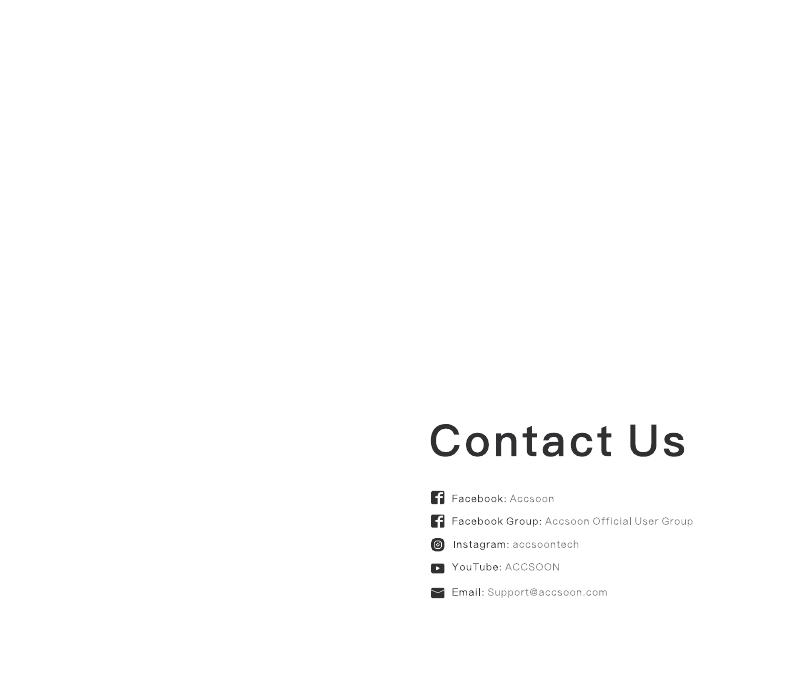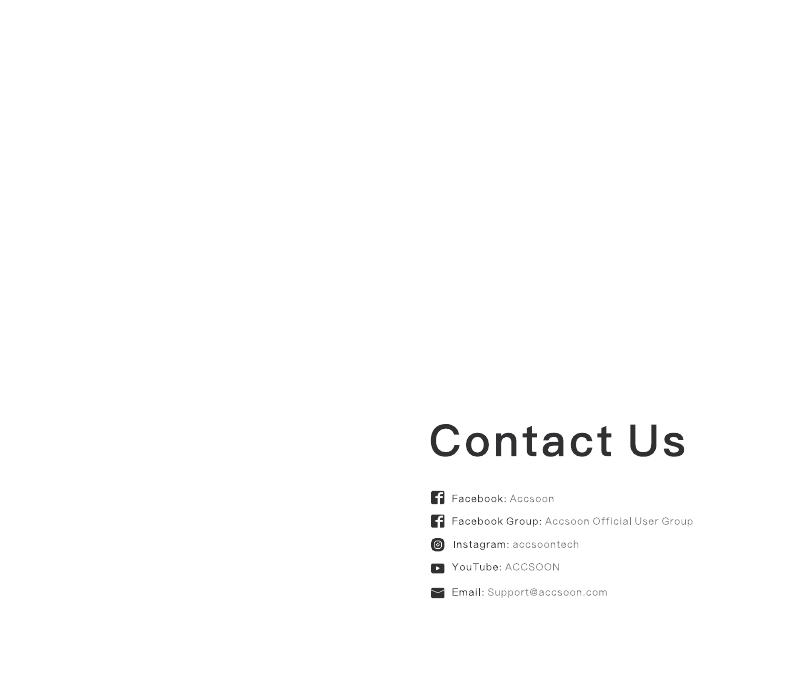
12 13
User Maunal
03 Warranty Process
1. Contact your local Accsoon authorized dealers for after-
sales service. If there is no local authorized dealers, you
can contact our customer service via our email (support@
accsoon.com) or website (www.accsoon.com) and get
appropriate support.
2. You will get detailed solutions from the authorized
dealers or Accsoon.
3. Accsoon reserves the right to review the damaged
product.
Warranty
01 Warranty Period
02 Warranty Exclusions
1. If there is a quality problem that occurs within 15 days
after receiving the product, Accsoon will be providing
complimentary maintenance or replacement.
2. Under proper use and maintenance, from the date of
receipt, Accsoon will provide a one-year warranty on the
product and a three-month warranty on the accessories
and cables. Free maintenance service is available during
the warranty period.
3. Please keep the proof of purchase and the user manual
in a safe place.
1. Out of warranty (If the proof of purchase is not available,
the warranty will be calculated from the date the product is
delivered from the factory).
2. Damage caused by use or maintenance is not following
the requirements of the product manual.
3. Unauthorized repair, modication or disassembly.
4. Damage caused by force majeure such as re, ood,
lightning strike, etc.
Safety Information
• When operating this equipment, read and follow all
the instructions in this manual.
• Use only accessories/batteries/chargers specied
or recommended by Accsoon.
• Do not expose to moisture, excessive heat or re.
• Keep away from water and other liquids.
• Keep the equipment properly during lightning storms
or when unused for long periods of time.
• Please do not use the product in a place
overheating, under cooling or with lots of moisture, or
nearby strong magnetic devices.
• To reduce the risk of re or electric shock, refer
servicing to qualied service personnel.