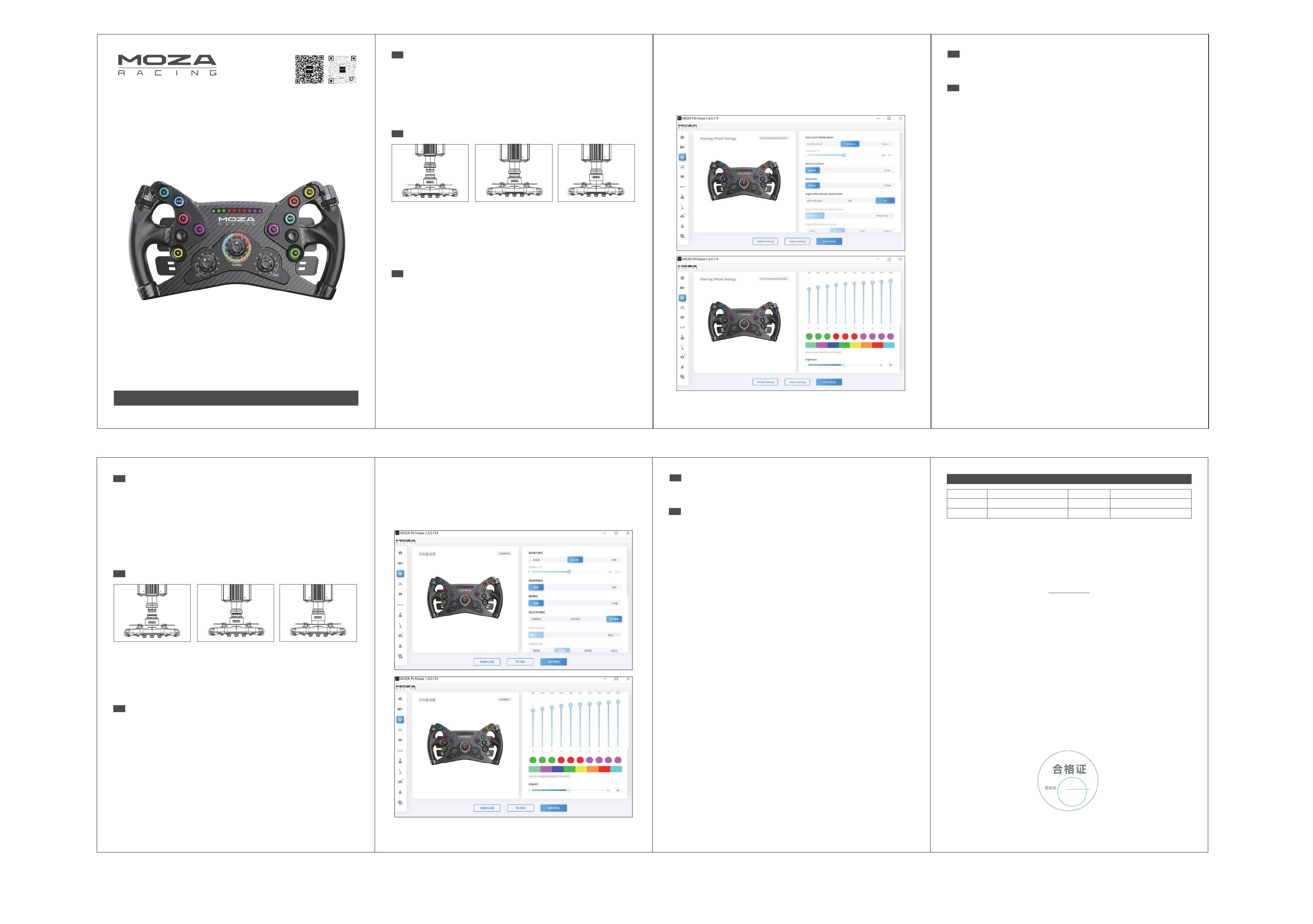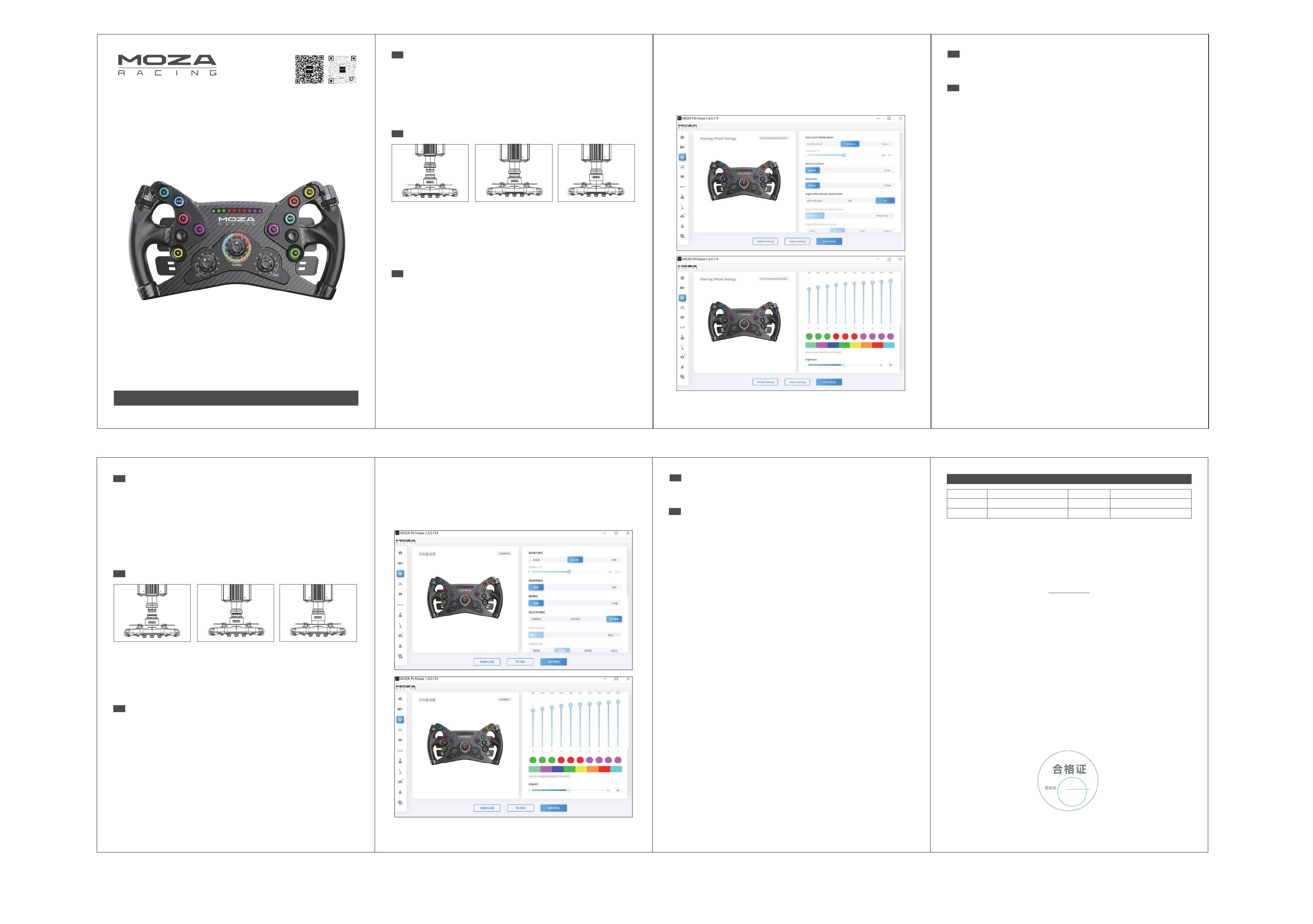
QC
PASS
03
产品保修卡
产品型号
用户姓名
通讯地址
购买日期
用户电话
经销商信息(签章)
保修期
自购机日起,基座主体,方向盘,踏板和仪表显示屏保修12个月。设备外壳、说明书、线材、螺丝、扳
手、包装等不在"一年免费保修服务"范围内,但您可以选择有偿服务。
购买者在以下条件下不享受免费保修服务,但您可以选择有偿服务。
1. 超过三包有效期的 ;
2. 无三包凭证及有效发票的,但能够证明该产品在三包有效期内的除外 ;
3. 包修凭证上的型号与修理产品型号不符或者涂改的 ;
4. 非本公司特约维修人员拆动造成损坏的 ;
5. 因不可抗拒力造成损坏的 ;
6. 未按产品使用说明书要求使用、维护、保养而造成损坏的。
保修期限鉴于产品部位、不同国家法律法规等差异,将有所不同。相关国家与区域的保修期限,请
咨询MOZA官方或购买时联系的MOZA授权经销商。
产品保修条例
产品条码
正面
背面
· 300mm标准GT盘尺寸
· 可编程RGB短行程按键
· RGB可编程换档提示灯
· 源自真实赛车的专属快拆系统
· 双离合霍尔磁吸拨片
· TPE环保材料手柄
· 可直连PC兼容第三方基座
1. 将方向盘快拆母头上6颗钢珠的位置与基座快拆公头的6个凹槽对应
2. 将快拆往盘面方向按压
3. 快拆将自动归位锁紧,若无归位,可尝试轻微转动盘面或取下后再安装
4. 如需拆取盘面,用双手捏住黑色快拆部分,同时并拔出盘面
在MOZA Pit House软件中可以方便快捷地对方向盘进行设置。
· 离合拨片模式:设置离合拨片操作模式,可设置为合成轴,独立轴和按键
· 摇杆模式:设置摇杆操作模式,可设置为按键和十字键
· 指示灯开关模式:指示灯状态调节,分为随速转动,关闭和常亮
· 指示灯显示模式:共分为模式一和模式二,当鼠标移动到选项上时会弹出详细解释
· 转速提示设置:根据转速与换档指示灯亮起的时机关系,分为提前型,标准型,极限型和自定义
模式
· 亮度调节:调节换档指示灯的亮度
· 界面UI切换:可在Pit House中下列界面切换UI,也可通过按下右下双离合拨片的同时左右拨
动摇杆实现切换
产品介绍
01
快拆使用方法
02
方向盘配置
03
环身材质:TPE
拨片材质:铝合金
尺寸:300*165*120mm
磁吸拨片:2
背光按键:10
双离合拨片:2
正面旋钮:3
拇指旋钮:2
包装清单
04
产品参数
05
User manual 使用说明书
KS Steering Wheel
(详细方向盘设置与功能,请访问MOZA Racing官网)
1.方向盘 2.贴纸 3. 便携布袋
尺寸:126*180mm
材质:80g书写纸(风琴折)
万向摇杆:2
高亮LED RGB灯珠:10
LED色彩:8色可调
智能遥测:支持
通过MOZA Pit House设置灯光:支持
拆装方式:快拆
磁吸拨片感应方式:霍尔
磁吸拨片模式可调:支持
· 方向盘组合键:点开方向盘图片右上角的组合键说明,记住组合键后即可快速调节功能
· 指示灯颜色调节:将喜欢的色块拖动到指示灯上即可更换颜色
· 更换按键颜色: 左摇杆向右边拨动且右摇杆向左边拨动,直到换档提示灯闪烁黄色即代表进入
设置模式,按压需要更换颜色的按键,每按一次,更换一个颜色,设置好所有按键的颜色后,再同
时向右边拨动左摇杆且向左边拨动右摇杆,再次闪烁黄色后,即代表退出设置模式
· 300mm GT Wheel
· Programmable Short Travel RGB Buttons
· Real Racing QR System
· Hall Sensor Magnetic Paddles with Dual Clutch
· Injection Moulded TPE Rubber Grips
· Compatible with 3rd Party Wheelbases via Direct PC Connection
1. Align the 6 ball bearings on the wheel QR with the 6 notches on the base QR mount.
2. Press the quick release onto the base mount keeping the bearings and notches aligned.
3. The quick release will automatically lock in to place, if it doesn’t then remove it, recheck the
alignment and try again.
4. To remove the wheel, squeeze the black quick release part with the Moza logo towards the
wheel with both hands and pull out the wheel at the same time.
The wheel can be set up quickly and easily in the Moza Pit House software.
· Clutch shifter paddle modes: can be set to combined axis, independent axis, and buttons
· Rotary encoder modes: can be set to button or knob
· Joystick modes: can be set to button or D-pad
· RPM indicator switch modes: choice of three modes; rpm, off and constant
· Indicator modes: there are two modes, mode 1 and mode 2, both are explained in detail when
the mouse is hovered over the corresponding option
· RPM indicator timing: choose between early, normal, late or custom to fully match in-game
RPM timing
· Brightness: adjust the brightness of the RPM/ shift LEDs
· Button combinations: click on the button combination description tab on the upper right
corner of the steering wheel page to show a list of button input numbers and programming
input combinations
Product Introduction
01
QR Use Guide
02
Steering Wheel Configuration
03
Grip Material: TPE
Paddle Material: Aluminum
Size:300*165*120mm
Magnetic Paddles: 2
Backlit Buttons: 10
Clutch Paddles: 2
Rotary Encoders: 3
Thumb Encoders: 2
Joysticks: 2
Packing List
04
Specs
05
(For detailed steering wheel settings and functions, please visit the Moza Racing official website)
1. Steering wheel 2. Moza logo stickers 3. Dust bag
High Brightness RGB LEDs: 10
LED Colors: 8 Customizable Colors
Intelligent Telemetry: Supported
RPM LEDs Fully Adjustable through Moza Pit
House: Supported
Release Method: Moza Quick Release
Magnetic Paddles Sensor: Hall Sensor
Paddle Mode Adjustment: Supported
· RPM light color: drag the color block onto the RPM light to change its colors
· Change button colors: to enter the setup mode, you need to push the left joystick to the
right and the right joystick to the left simultaneously and hold until the gear shift indicator
light flashes yellow. Once in setup mode pressing each button will cycle through its
available colors. When you have set each button color, simply push the left joystick to the
right and the right joystick to the left simultaneously and hold until the rpm leds flash
again to exit programming mode.
Quick Guide 售后客服