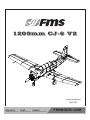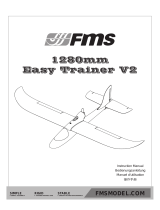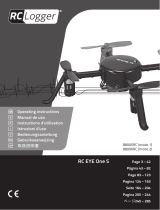FMSMODEL.COM
1200mm CJ-6 V2
Instruction Manual
操作手册
REALISTIC STABLERIGID
RETRACT & FLAPS INSTALLED STRONG DURABLE EPO SMOOTH FLYING PERFORMANCE

WARNING: Read the ENTIRE instruction manual to become familiar with the features of the product before operating.
Failure to operate the product correctly can result in damage to the product,personal property and cause serious injury.
This is a sophisticated hobby product and NOT a toy. It must be operated with caution and common sense and failure to do so
could result in injury or damage to the product or other property. This product is not intended for use by children without direct
adult supervision.
This manual contains instructions for safety operation and maintenance. It is essential to read and follow all the instructions and
warnings in the manual prior to assembly, setup or use, in order to operate and avoid damage or serious injury.
WARNING
As the user of this product, you are solely responsible for operating in a manner that does not endanger yourself and others or
result in damage to the product or the property of others. This model is controlled by a radio signal subject to interference from
many sources outside your control. This interference can cause momentary loss of control so it is advisable to always keep a
safe distance in all directions around your model, as this margin will help avoid collisions or injury.
Age Recommendation: Not for children under 14 years. This is not a toy.
·Never operate your model with low transmitter batteries.
·Always operate your model in an open area away from cars, traffic or people.
·Avoid operating your model in the street where injury or damage can occur.
·Never operate the model in populated areas for any reason.
·Carefully follow the directions and warnings for this and any optional support equipment you use (chargers,rechargeable
battery packs, etc.)
·Keep all chemicals, small parts and anything electrical out of the reach of children.
·Moisture causes damage to electronics. Avoid water exposure to all equipment not specifically designed and protected for this
purpose.
·Never lick or any place of any your model in your mouth as it could cause serious injury or even death.
Lithium Polymer (Li-Po) Battery Warning
CAUTION: Always follow the manufacturer’s instructions for safe use and disposal of batteries. Fire, property
damage, or serious injury can result from the mishandling of Li-Po batteries.
By handling, charging or using a Li-Po Battery you assume all risks associated with lithium batteries.
If at any time the batteries begin to swell or balloon, discontinue use immediately!
Always store the batteries at room temperature in a dry area to extend the life of the battery. Always transport
or temporarily store the battery in a temperature range of 40-120F. Do not store the battery or model in a car or in direct sunlight.
If stored in a hot car, the battery can be damaged or even catch fire.
Never use a Ni-Mh Charger to charge Li-Po Batteries. Failure to charge the battery with a Li-Po compatible charger
may cause fire resulting in personal injury and property damage.
Never discharge Li-Po Cells below 3V.
Never leave charging batteries unattended.
Never charge damaged batteries.
Charging the Flight Battery Warning
Use a battery charger that is designed to safely charge the Li-Po Battery. Read the charger instructions care
fully before use. When charging the battery, make certain the battery is on a heat resistant surface. It is also highly
recommended to place the Li-Po Battery inside a fire resistant charging bag readily available at hobby shops or
online.
p w
2

3
Before assembly, please inspect the contents of the kit. The
photo below details the contents of the kit with labels. If any
parts are missing or defective, please identify the name or
part number (refer to the spare parts list near the end of the
manual) then contact your local shop or email us: support
Kit contents
Introduction
Kit contents
Model assembly
Battery installation
Receiver diagram
Get your model ready to fly
Clevis installation
Control horn and servo arm settings
Center of gravity(CG)
Before flying the model
Flying course
Troubleshooting
Spare parts list content
User Manual of Brushless Speed Controller
3
3
4
7
7
7
9
9
9
10
10
11
11
12
..............................................................
..............................................................
........................................................
.....................................................
......................................................
.........................................
......................................................
..............................
.................................................
...............................................
............................................................
........................................................
...............................................
....................
Table of contents
Introduction
Wingspan: 1200mm/47.2in
Overall Length: 1000mm/39.4 in
Flying Weight: Around 1560g
Motor Size: Brushless 3541-KV840
Wing Load: 57.8 g/dm² (0.13oz/in²)
Wing Area: 25.1dm²(389.1 sq.in)
ESC: 40A
Servo: 9g Servo x 6
Recommended Battery: 4S 14.8V 2200mAh 25C
Specifications
@fmsmodel.com
FMS 1200mm Nanchang CJ-6 V2 “PLAAF Demonstration
team”.
FMS is proud to release the popular Nanchang CJ-6 V2 with a
brand-new PLAAF demonstration team trim scheme.
Known for its predictable flight characteristics, aerobatic
capabilities and rugged dependability- the Nanchang CJ-6 has
served as the basic trainer aircraft for the PLAAF since 1958.
Like its predecessor, the FMS 1200mm Nanchang CJ-6 V2 is
built with a carbon-reinforced EPO foam structure- this
lightweight yet robust construction allows for excellent durabili-
ty, light wing-loading and prolonged flight times.
A redesigned electric landing gear system can withstand heavy
impacts- expected with any trainer aircraft!
Visually, bright LED navigation lights and the realistic PLAAF
demonstration team trim scheme add to what was already a
very accurate model of the Nanchang CJ-6.
If you’re looking for an aircraft that will help you learn the ropes
with ease and teach you basic aerobatics, don’t miss the FMS
1200mm Nanchang CJ-6 V2!
Features
• 3541- 840KV motor, 40A ESC
• Ultra-bright LED navigation lights
• Realistic airframe design
• Ultra lightweight carbon-reinforced EPO structure
• Functional split-flaps
• PLAAF demonstration team trim scheme
A.
B.
C.
D. E. F.
G.
A: Main wing
B: Fuselage
C: Horizontal stabilizer
D: Linkage rods
E:Pitot tube
F: Propeller set
G:Screws
(HKM3.0x32*6
KA2.0x8*4)

HKM3.0*32mm
4
Model assembly
Horizontal stabilizer Installation
1. Slide the horizontal stabilizer into the slot in
the rear of the fuselage. Ensure the control
horns face down.
2. Secure the horizontal stabilizer in place using
the include screws includedDo not over-tighten
the screws.
3. Attach the clevis to the elevator control horn.
See instruction for clevis connection on page 9.

1. Guide the multi Connector wires through the
hole located in the bottom of the fuselage as
shown.
2. Align the wing with the fuselage and secure
into position using screws HKM3.0*32.
3. Insert the two LED wires with LIGHT labels on
into LED controller.
5
Model assembly
Wing installation
HKM3.0*32mm
Note: Do not reverse the positive and negative poles.

A
B
C
D
E
KA2.0*8mm
1.
Insert the pitot tube into the wing slot as
shown.
1.
Assemble the spinner and propeller as
shown.
6
Model assembly
Install the propeller and spinner
Pitot tube installation
Required Adhesives:
Foam Safe Medium CA

Important ESC and model information
The ESC included with the model has a safe start. If the motor battery is connected to the ESC and the throttle stick is not in
the low throttle or off position, the motor will not start until the throttle stick is moved to the low throttle or off position. Once the
throttle stick is moved to the low throttle or off position, the motor will emit a series of beeps. Several beeps with the same tune
means the ESC has detected the cells of the battery. The count of the beeps equals the cells of the battery. The motor is now
armed and will start when the throttle is moved.
The motor and ESC come pre-connected and the motor rotation should be correct. If for any reason the motor is rotating in the
wrong direction, simply reverse two of the three motor wires to change the direction of rotation.
The motor has an optional brake setting. The ESC comes with brake switched off and we recommend that the model be flown
with the brake off. However, the brake could be accidentally switched on if the motor battery is connected to the ESC while the
throttle stick is set at full throttle. To switch the brake off, move the throttle stick to full throttle and plug in the motor battery. The
motor will beep one time. Move the throttle stick to low throttle or the off position. The motor is ready to run and the brake will
be switched off.
Battery Selection and Installation. We recommend the 14.8V 2200mAh 25c Li-Po battery. If using another battery, the battery
must be at least a 14.8V 2200mAh 25c battery. Your battery should be approximately the same capacity, dimension and weight
as the 14.8V 2200mAh 25c Li-Po battery to fit the fuselage without changing the center of gravity significantly.
1.
2.
3.
4.
7
1.Pull back on the latch and remove the battery hatch.
2.Apply the hook tape to the cable end of the battery.
3.Slide the full charged battery into the battery compartment
with the power supply cable toward the rear end of the plane.
Note: The center of gravity can be adjusted by moving the
battery forward or aft.Having the correct center of gravity is
critical to achieving proper flight characteristics.
Battery installation
Receiver diagram
Get your model ready to fly
The cables from the servo connector board should be
connected to your receiver in the order shown. Note that the
LEDs can be powered by any spare channel on the receiver.
Tuck the wire leads into the recessed cavity towards the rear
of the battery hatch.
Spare
Gear
Rudder
Throttle
EIevator
Aileron
Channel-1
Aile
Channel-2
Elev
Channel-3
Thro
Channel-4
Rudd
Channel-5
Gear
Channel-6
Spare
6
5
4
3
2
1

Transmitter and model setup
Before getting started, bind your receiver with your transmitter.
Please refer to your transmitter manual for proper operation.
CAUTION: To prevent personal injury, DO NOT install the propel-
ler assembly onto the motor shaft while testing the control surfac-
es. DO NOT arm the ESC and do not turn on the transmitter until
the Transmitter Manual instructs you to do so.
Tips: Make sure all control sticks on your radio are in the neutral
position (rudder, elevator, ailerons) and the throttle is in the OFF
position. Make sure both ailerons move up and down (travel) the
same amount. This model tracks well when the left and right
ailerons travel the same amount in response to the control stick.
Move the controls on the transmitter to make sure the aircraft
control surface moves correctly. See diagrams right.
8
Control throws
The suggested control throw setting for the CJ-6 V2 are as follows (dual rate setting):
Tips: On the first flight, fly the model in low rate.
The first time you use high rates,be sure to fly at
low to medium speeds. High rate, as listed, is
only for EXTREME maneuvering.
Aileron
Bank left
Bank right
Elevator
Climb
Descend
Steering Rudder
Steer left
Steer right
16mm up / dowm 10mm up / dowm
8mm up / dowm
20mm left / right
12mm up / dowm
25mm left / right

9
More control throw
Less control throw
Horns Arms
Clevis installation
a.
b.
c.
d.
e.
f.
1.Pull the tube from the clevis to the linkage.
2.Carefully spread the clevis, then insert the clevis pin into the
desired hole in the control horn.
3.Move the tube to hold the clevis on the control horn.
Control horn and servo arm settings
The table shows the factory settings for the control horns
and servo arms. Fly the aircraft at the factory settings
before making changes.
After flying,you may choose to adjust the linkage positions
for the desired control response.
ElevatorRudderAilerons
Check the C.G. (Center of gravity)
When balancing your model, adjust the battery as necessary
so the model is level or slightly nose down. This is the correct
balance point for your model. After the first flight, the CG
position can be adjusted for your personal preference.
1. The recommended Center of Gravity (CG) location for your
model is(60-70mm) from the leading edge of the main wing
(as shown) with the battery pack installed. Mark the location of
the CG on top of the wing.
2. When balancing your model, support the plane at the marks
made on the bottom of the main wing with your fingers or a
commercially available balancing stand. This is the correct
balance point for your model. Make sure the model is assembled
and ready for flight before balancing.
60-70mm

10
Take off
Maintenance
Landing
Find a suitable flying site
Perform the range check for your plane
Monitor your flight time
Find a flying site clear of buildings, trees, power lines and
other obstructions. Until you know how much area will be
required and have mastered flying your plane in confined
spaces, choose a site which is at least the size of two to three
football fields - a flying field specifically for R/C planes is best.
Never fly near people - especially children, who can wander
unpredictably.
As a precaution, an operational ground range test should be
performed before the first flight each time you go out.
Performing a range test is a good way to detect problems
that could cause loss of control such as low batteries, defective
or damaged radio components, or radio interference. This
usually requires an assistant and should be done at the actual
flying site you will be using.
First turn on the transmitter, then install a fully-charged battery
into the fuselage. Connect the battery and install the hatch.
Remember, use care not to bump the throttle stick. Otherwise,
the propeller/fan will turn and possibly cause damage or injury.
Note: Please refer to your Transmitter Manual that came with
your radio control system to perform a ground range check. If
the controls are not working correctly or if anything seems
wrong, do not fly the model until you correct the problem. Make
certain all the servo wires are securely connected to the
receiver and the transmitter batteries have a good connection.
Monitor and limit your flight time using a timer (such as on a
wristwatch or in your transmitter if available). When the
batteries are getting low you will usually notice a performance
drop before the ESC cuts off motor power, so when the plane
starts flying slower you should land. Often (but not always)
power can be briefly restored after the motor cuts off by
holding the throttle stick all the way down for a few seconds.
To avoid an unexpected dead-stick landing on your first flight,
set your timer to a conservative 4 minutes. When your alarm
sounds you should land right away.
Before flying the model
Flying course
While applying power, slowly steer to keep the model straight.
The model should accelerate quickly. As the model gains flight
speed you will want to climb at a steady and even rate. It will
climb out at a nice angle of attack (AOA).
Flying
Always choose a wide-open space for flying your plane. It is
ideal for you to fly at a sanctioned flying field. If you are not
flying at an approved site always avoid flying near houses,
trees, wires and buildings. You should also be careful to avoid
flying in areas where there are many people, such as busy
parks, schoolyards, or soccer fields. Consult laws and
ordinances before choosing a location to fly your aircraft. After
takeoff, gain some altitude. Climb to a safe height before trying
technical manoeuvres, including high speed passes, inverted
flight, loops, and point rolls.
Land the model when you hear the motor pulsing (LVC) or if
you notice a reduction in power. If using a transmitter with a
timer, set the timer so you have enough flight time to make
several landing approaches.
The model’s three point landing gear allows the model to land
on hard surfaces. Align model directly into the wind and fly
down to the ground. Fly the airplane down to the ground using
1/4-1/3 throttle to keep enough energy for proper flare. Before
the model touches down, always fully decrease the throttle to
avoid damaging the propeller or other components. The key to
a great landing is to manage the power and elevator all the
way to the ground and set down lightly on the main landing
gear. After a few flights you will find the model can be set down
lightlyon the mains and you can hold the nose wheel off
balancing themodel on the mains until it slows and gently
settles the nose.
Repairs to the foam should be made with foam safe adhesives
such as hot glue, foam safe CA, and 5min epoxy. When parts
are not repairable, see the Spare Parts List for ordering by item
number.
Always check to make sure all screws on the aircraft are
tightened. Pay special attention to make sure the spinner is
firmly in place before every flight.

11
Trouble shooting
Problem Possible Cause Solution
Aircraft will not respond to
the throttlebut responds to
other controls.
-ESC is not armed.
-Throttle channel is reversed.
-Lower throttle stick and throttle trim to lowest settings.
-Reverse throttle channel on transmitter.
Extra propeller noise or
extra vibration.
-Damaged spinner, propeller,
motor or motor mount.
-Loose propeller and spinner parts.
-Propellor installed backwards.
-Replace damaged parts.
-Tighten parts for propeller adapter, propeller and spinner.
-Remove and install propeller correctly.
Reduced flight time or
aircraft underpowered.
-Flight battery charge is low.
-propeller installed backward.
-Flight battery damaged.
-Completely recharge flight battery.
-Replace flight battery and follow flight battery
instructions.
Control surface does not
move, or is slow to respond
to control inputs.
-Control surface, control horn,
linkage or servo damage.
-Wire damaged or connections
loose.
-Replace or repair damaged parts and adjust controls.
-Do a check of connections for loose wiring.
Controls reversed.
Channels are reversed in the
transmitter.
Do the control direction test and adjust controls for
aircraft and transmitter.
-Motor loses power
-Motor power pulses then
motor loses power.
-Damage to motor, or battery.
-Loss of power to aircraft.
-ESC uses default soft Low Voltage
Cutoff(LVC).
-Do a check of batteries, transmitter, receiver, ESC, motor
and wiring for damage(replace as needed).
-Land aircraft immediately and recharge flight battery.
LED on receiver flashes
slowly.
Power loss to receiver.
-Check connection from ESC to receiver.
-Check servos for damage.
-Check linkages for binding.
Spare parts list content
FMSEE101
FMSEE102
FMSEE103
FMSEE104
FMSEE105
FMSEE106
FMSEE107
FMSEE108
FMSEE109
FMSEE110
FMSEE111
FMSEE112
FMSEE113
FMSEE114
FMSEE115
Fuselage
Main Wing Set
Horizontal Stabilizer
Cockpit
Cowl
Spinner
Pitot tube
Oil-cooler Vent
Antenna
Landing Gear Set
Main Landing Gear System
Front Landing Gear System
Linkage Rod
Decal Sheet
LED set
FMSEE116
FMSRE012
FMSPROP061
FMSDJ015
FMSDZ010
FMSBM018
FMSCON002
FMSKV840
PRESC001
FMS9GDP
LED controller
E-retract
Propeller
Motor Mount
Motor Shaft
Motor Board
Multi-connector Set
Motor
40A ESC
9g digital gear servo positive
Visit our website: www.fmsmodel.com to see photo of this product. Enter the key word "ESC" in the search bar for the
stock ESC instruction manual.

12
User Manual of Brushless Speed Controller
Programmable Items (The option written in bold font is the default setting)
Specifications
Thanks for purchasing our Electronic Speed Controller (ESC). High power system for RC model is very dangerous,
please read this manual carefully. In that we have no control over the correct use, installation, application, or
maintenance of our products,no liability shall be assumed nor accepted for any damages, losses or costs resulting
from the use of the product. Any claims arising from the operating, failure or malfunctioning etc. will be denied. We
assume no liability for personal injury, property damage or consequential damages resulting from our product or
our workmanship. As far as is legally permitted, the obligation to compensation is limited to the invoice amount of
the affected product.
Model
Cont
Current
Burst
Current
(≤10)
BEC
Mode
BEC
Output
BEC Output Capability Battery Cell
Weight
Weight
L*W*H
(mm)
6A
12A
12AE
15A
20A
30A
40A
40A-UBEC
50A-UBEC
60A-UBEC
60A-UBEC
80A-UBEC
80A-UBEC
6A
12A
12A
15A
20A
30A
40A
40A
50A
60A
60A
80A
80A
8A
15A
15A
20A
25A
40A
55A
55A
65A
80A
80A
100A
100A
Linear
Linear
Linear
Linear
Linear
Linear
Linear
Switch
Switch
Switch
N/A
Switch
N/A
5V/0.8A
5V/1A
2S Lipo 3S Lipo 4S Lipo 6S Lipo Lipo NiMH
5V/2A
5V/2A
5V/2A
5V/2A
5V/3A
5V/3A
5V/5A
5V/5A
N/A
5V/5A
N/A
3servos
3servos
5servos
5servos
5servos
5servos
5servos
5servos
8servos
8servos
8servos
2servos
4servos
4servos
4servos
4servos
4servos
5servos
8servos
8servos
8servos
5servos
6servos
6servos
6servos
6servos
6servos
6servos
2S
2-3S
2-3S
2-3S
2-3S
2-3S
2-3S
2-4S
2-4S
2-6S
2-6S
2-6S
2-6S
5-6 cells
5-9 cells
5-9 cells
5-9 cells
5-9 cells
5-9 cells
5-9 cells
5-12 cells
5-12 cells
5-18 cells
5-18 cells
5-18 cells
5-18 cells
5.5
9g
10g
16.5g
19g
37g
39g
43g
41g
63g
60g
82g
79g
32*12*4.5
38*18*6
38*18*7
48*22.5*6
42*25*8
68*25*8
68*25*8
65*25*12
65*29*10
77*35*14
86*38*12
86*38*12
86*38*12
1. Brake SettingEnabled / Disabled
2. Battery TypeLipo / NiMH
3. Low Voltage Protection Mode(Cut-Off Mode) Soft Cut-Off (Gradually reduce the output power) /Cut-Off
(Immediately stop the output power).
4. Low Voltage Protection Threshold(Cut-Off Threshold)Low / Medium / High
1) For lithium battery, the battery cell number is calculated automatically. Low / medium / high cutoff voltage for
each cell is 2.85V/3.15V/3.3V. For example: For a 3S Lipo, when "Medium" cutoff threshold is set, the cut-off
voltage will be:3.15*3=9.45V.
2) For NiMH battery, low / medium / high cutoff voltages are 0%/50%/65% of the startup voltage (i.e. the initial
voltage of battery pack), and 0% means the low voltage cut-off function is disabled. For example: For a 6 cells
NiMH battery, fully charged voltage is 1.44*6=8.64V, when "Medium"cut-off threshold is set, the cut-off voltage
will be: 8.64*50%=4.32V
5. Startup ModeNormal /Soft /Super-Soft (300ms / 1.5s / 3s)
a) Normal mode is suitable for fixed-wing aircraft. Soft or Super-soft modes are suitable for helicopters. The
initial acceleration of the Soft and Super-Soft modes are slower, it takes 1.5 second for Soft startup or 3 seconds
for Super-Soft startup from initial throttle advance to full throttle. If the throttle is completely closed (throttle stick
moved to bottom position) and opened again (throttle stick moved to top position) within 3 seconds after the first
startup, the re-startup will be temporarily changed to normal mode to get rid of the chance of a crash caused by
slow throttle response. This special design is suitable for aerobatic flight when quick throttle response is needed.
6. TimingLow / Medium / High,( 3.75°/15°/26.25°) Usually, low timing is suitable for most motors. To get higher
speed, High timing value can be chosen.

13
Begin To Use Your New ESC
Protection Function
Trouble Shooting
IMPORTANT! Because different transmitter has different throttle range, please calibrate throttle range
before flying.
1.Switch on the transmi t ter, move throttle stick to the top position.
2.Connect battery pack to the ESC, and wait for about 2 seconds.
3.The "Beep-Beep-" tone should be emitted, means the top point of throttle range has been confirmed.
4.Move throttle stick to the bottom position, several "beep-" tones should be emitted to present the amount of
battery cells.
5.A long "Beep-" tone should be emitted, means the lowest point of throttle range has been correctly confirmed.
1.Move throttle stick to bottom position and then switch on transmitter.
2Connect battery pack to ESC, special tone like "♪ 123" means power supply is OK.
3.Several "beep-" tones should be emitted to present the amount of lithium battery cells.
4.When self-test is finished, a long"beep-----" tone should be emitted.
5.Move throttle stick upwards to go flying.
1. Start up failure protection: If the motor fails to start within 2 seconds of throttle application, the ESC will cut-off
the output power. In this case, the throttle stick MUST be moved to the bottom again to restart the motor. (Such a
situation happens in the following cases: The connection between ESC and motor is not reliable, the propeller or
the motor is blocked, the gearbox is damaged, etc.)
2. Over-heat protection: When the temperature of the ESC is over about 110 Celsius degrees, the ESC will reduce
the output power.
3.Throttle signal loss protection: The ESC will reduce the output power if throttle signal is lost for 1 second, further
loss for 2 seconds will cause the output to be cut-off completely.
User Manual of Brushless Speed Controller
Throttle range setting (Throttle range should be reset whenever a new transmitter is being used)
Normal startup procedure
Trouble
After power on, motor does not work,
no sound is emitted
After power on, motor does not work,
such an alert tone is emitted:
"beep-beep-, beep-beep-,beep-beep-"
(Every "beep-beep-" has a time interval
of about 1 second)
After power on, motor does not work,
such an alert tone is emitted:
"beep-, beep-, beep- "(Every "beep-" has
a time interval of about 2 seconds)
After power on, motor does not work,
such an alert tone is emitted:
"beep-, beep-, beep-" (Every "beep-" has
a time interval of about 0.25 second)
After power on, motor does not work, a
special tone " ♪56712" is emitted after 2
beep tone (beep-beep-)
The motor runs in the opposite direction
After power on, motor does not
work,no sound is emitted
Input voltage is abnormal, too high
or too low
Throttle signal is irregular
The throttle stick is not in the
bottom (lowest) position
Direction of the throttle channel is
reversed, so the ESC has entered
the program mode
The connection between ESC and
the motor need to be changed
Check the power connection.
Replace the connector.
Check the voltage of battery pack
Check the receiver and transmitter
Check the cable of throttle channel
Move the throttle stick to bottom
position
Set the direction of throttle
channel correctly
Swap any two wire connections
between ESC and motor
Possible Reason Action

14
1.Switch on transmitter, move throttle stick to top position, connect the battery pack to ESC
2.Wait for 2 seconds, the motor should emit special tone like "beep-beep-"
3.Wait for another 5 seconds, special tone like "♪56712" should be emitted, which means program mode is
entered
NO.1 Enter program mode
After entering program mode, you will hear 8 tones in a loop with the following sequence. If you move the throttle
stick to bottom within 3 seconds after one kind of tones, this item will be selected.
You will hear several tones in loop. Set the value matching to a tone by moving throttle stick to top when you hear
the tone, then a special tone "♪1515" emits, means the value is set and saved. (Keeping the throttle stick at top,
you will go back to Step 2 and you can select other items; or moving the stick to bottom within 2 seconds will exit
program mode directly) .
There are 2 ways to exit program mode:
1. In step 3, after special tone " ", please move throttle stick to the bottom position within 2 seconds.
2. In step 2, after tone "beep-----beep-----"(that is: The item #8),move throttle stick to bottom within 3 seconds.
Note: 1 long "beep-----" = 5 short "beep-"
NO.2 Select programmable items
NO.3 Set item value (Programmable value)
NO.4 Exit program mode
Note: Please make sure the throttle curve is set to 0 when the throttle stick is at bottom position and 100%
for the top position.
Program the ESC with your transmitter (4 Steps)
Prompt tone
"beep"(1 short tone)
"beep-beep-"(2 short tone)
"beep-beep-beep-"(3 short tone)
"beep-beep-beep-beep-"(4 short tone)
"beep——"(1 long tone)
"beep——beep-"(1 long 1 short)
"beep——beep-beep-1 long 2 short
"beep——beep——"(2 long tone)
Selected item
brake
battery type
cutoff mode
cutoff threshold
startup mode
timing
set all to default
exit
Tones "beep-"
1 short tone
"beep-beep-"
2 short tones
"beep-beep-beep"
3 short tones
Items
Brake
Battery type
Cutoff mode
Cutoff threshold
Start mode
Timing
Off
Lipo
Soft-Cut
Low
Normal
Low
On
NiMH
Cut-Off
Medium
Soft
Medium
High
Super soft
High

15
警告:在组装、调整及飞行前请务必认真阅读产品说明书以熟知产品的特性。请严格按照说明书提示进行飞机的
组装、调整及飞行。如操作不当会造成产品本身损坏及其它财产损失,甚至造成严重的人身伤害。
声明:模型不是玩具,具有一定的危险性,操作者需要具备一定的飞行经验,初学者请在专业人士指导下操作。
禁止十四岁以下儿童操作、飞行。
警告
本产品飞行由无线电遥控器控制,在飞行过程中可能会受到外
界强信号源干扰而导致失控,甚至坠机。因此,在飞行
过程中务必始终与飞机保持一定的安全距离,避免意外碰撞、
受伤。
⸺请勿在发射器电池低电量的情况下操纵模型飞机。
⸺请勿在公路、人群、高压线密集区、机场附近及其它法律法规明确禁止飞行的场合飞行。
⸺请勿在雷雨、大风、大雪或者其它恶劣气象环境下飞行。
⸺请严格遵照产品指导说明及安全警告操作本产品及其相关配置(例如充电器、电池等)。
⸺请勿将相关化工类产品、零部件、电子部件等置于儿童可触及的范围。
⸺请勿将电子件暴漏于潮湿的环境中,以免造成损坏。
⸺请勿将本品任意处置于口中,以免造成人身伤亡。
使用锂聚合物电池时,须严格遵守制造商说明、要求并了解相关风险,使用不当会导致锂聚合物电池起火,从而造
成严重的财产损失甚至人身伤害。
禁止使用变形、胀气的锂聚合物电池。
禁止使用过充、放电的锂聚合物电池,避免发生危险。长时间不使用须将锂聚合物电池放电至存储电压(3.8~3.85V
/ 节)。锂聚合物电池须储存在室内干燥区域(4.5~48.5℃),禁止将锂聚合物电池置于阳光下暴晒或车内,高温可
能会导致锂聚合物电池起火,造成财产损失和人身伤害。
请使用专用充电器对锂聚合物电池进行充放电,禁止使用其它如:镍氢电池充电器。充放电时,禁止将锂电池放置
于高温物体表面,建议使用锂电池防爆袋。不正确的充放电操作会对锂聚合物电池造成损伤,甚至会引起火灾,造
成财产损失和人身伤害。
禁止将锂聚合物电池单节电压放至低于 3V,禁止给已损坏的锂聚合物电池充电。
锂聚合物电池充放电须在有人看管的情况下进行,避免发生意外造成不必要的损失。
飞机电池充电警告:
请确保使用合格的电池充电器给锂电池充电。在使用充电器前,请认真阅读充电器说明书。充电过程中,请确保把
电池置于耐热的表面。建议把锂电池置于防火充电袋内充电,防火充电袋可在相关模型实体店或网上买到。
安全须知
锂聚合物电池使用安全须知

16
在组装产品之前,请仔细检查以下配件,如有缺失或者损坏,
请及时联系当地店面或者邮件至厂家(support@fmsmodel.
com),告知缺失或损坏的配件名称及编码(请在本说明书尾
页查看相应的配件编码)。请注意,不同配置,包装盒内部
物品不同。
目录
产品特点
产品组成
翼展: 1200mm/47.2in
机身长: 1000mm/39.4 in
飞行重量: Around 1560g
电机: Brushless 3541-KV840
翼载荷: 57.8 g/dm² (0.13oz/in²)
翼面积: 25.1dm²(389.1 sq.in)
电调: 40A
舵机: 9g Servo x 6
电池: 4S 14.8V 2200mAh 25C
产品参数
特征:
• 3541-KV840 电机 ,40A 电调
• 新增仿真 LED 航灯
• 还原真机设计布局
• 新型高倍率发泡技术材料
• 分离式襟翼,还原真机原貌
• 经典空军天之翼飞行表演涂装
FMS 1200mm 初教 -6 V2 版——空军天之翼飞行表演涂装,和
大家隆重见面了。
初教 -6 是由南昌飞机制造公司研制的螺旋桨教练机,具有优良
的飞行性能和操纵品质,是中国空军初级教练机主力机型,为
我国培养了上万名飞行员,被誉为中国空军的成长摇篮,还是
中国空军天之翼飞行表演队的专用机型。
作为 FMS 年度国产机力作,初教 -6 V2 版延续了 V1 版有口皆
碑的飞行性能,如新型高倍率发泡技术材料大大降低了整体飞
行重量,精确的原型飞机布局设计让性能足以媲美大多数上单
翼教练机,新款可收放起落架与电子配件延续了飞机经久耐用
的特性。V2 版在细节方面的优化也是有目共睹,新增仿真
LED 航灯,加上整机的水性漆处理,让飞机整体设计感更精良,
而富有浓厚中国特色的空军天之翼飞行表演涂装,也具有很高
收藏价值。
初教 -6 V2 版,是经典机型与 FMS 匠心设计的凝聚,正如空军
天之翼宣传片所说:“头上是星辰无垠,翼下是山海无疆,披靡
归来,不忘初心。”
产品特点
产品组成
机体安装
电池安装
接收机连接示意图
遥控器设置
夹头安装方式
舵角和舵机摇臂安装
重心调整
飞行前准备
故障检修指导
配件列表
电调说明
16
16
17
20
20
21
22
22
22
23
24
24
25
...............................................................
...............................................................
...............................................................
...............................................................
...................................................
.............................................................
..........................................................
.................................................
...............................................................
.............................................................
..........................................................
...............................................................
...............................................................
A.
B.
C.
D. E. F.
G.
A: 主翼
B: 机身
C: 平尾
D: 连接杆
E: 空速管
F: 螺旋桨组
G: 螺丝组
(HKM3.0x32*6
KA2.0x8*4)

平尾安装
17
机体安装
1. 如图所示,将平尾安装至机身尾部槽位,确保舵
面朝下。
2. 使用所附螺丝将平尾固定到位。注意,请勿过锁
螺丝。
3. 参照本说明书后页的夹头安装描述和推荐安装孔
位,安装夹头至平尾舵角。
HKM3.0*32mm

主翼安装
18
机体安装
1. 如图所示,引导排插接线穿过机身底部的安装孔。
2.安装主翼至机身,使用所附螺丝固定。
HKM3.0*32mm
3. 如图所示,将贴有 LIGHTS 通道贴的两个 LED 灯
线分别插在 LED 控制板上
注意:正负极不要接反。

空速管安装
螺旋桨安装
19
机体安装
1. 如图所示,安装空速管至主翼槽位。
1. 如图所示,依序安装螺旋桨组。
A
B
C
D
E
KA2.0*8mm
泡沫胶示意图

20
1. 移开座舱。
2. 取下电池板上的魔术贴(毛面)贴于电池表面。
3. 如图所示,将电池置于电池舱内,用魔术带绑紧,使有电源
线的那端朝向飞机的尾部。
注意:由于不同电池厂家生产的电池重量有轻微的差异,需要
调整电池的前后位置来平衡飞机的重心位置。
电池安装
接收机连接示意图
Gear
5
Spare
6
副翼
平尾
油门
垂尾
起落架
其他通道
6
5
4
3
2
1
如图所示,以 Futaba 遥控器为例,将副翼舵机信号线插入接
收机副翼通道、升降舵舵机信号线插入接收机升降舵通道、
方向舵舵机信号线插入接收机方向舵通道、电调信号线插入
接收机油门通道。最后将所有连接线整理整齐并固定在电池
仓后部的凹槽内,随后固定好接收机 。
请注意,如产品带有襟翼功能,则将襟翼舵机信号线插入接收
机的襟翼通道(6CH)。如产品配有LED,则LED信号线可插入任
何闲置通道。
ページが読み込まれています...
ページが読み込まれています...
ページが読み込まれています...
ページが読み込まれています...
ページが読み込まれています...
ページが読み込まれています...
ページが読み込まれています...
ページが読み込まれています...
-
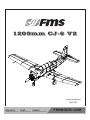 1
1
-
 2
2
-
 3
3
-
 4
4
-
 5
5
-
 6
6
-
 7
7
-
 8
8
-
 9
9
-
 10
10
-
 11
11
-
 12
12
-
 13
13
-
 14
14
-
 15
15
-
 16
16
-
 17
17
-
 18
18
-
 19
19
-
 20
20
-
 21
21
-
 22
22
-
 23
23
-
 24
24
-
 25
25
-
 26
26
-
 27
27
-
 28
28
他の言語で
- English: FMS FMM133P Owner's manual
関連論文
その他のドキュメント
-
Hobbywing 40A V2 ユーザーマニュアル
-
Hobbywing FLYFUN 80A OPTO V5 ユーザーマニュアル
-
Walkera QL 1200 ユーザーマニュアル
-
Kyosho MINIUM WARBIRD A6M5 ZERO 取扱説明書
-
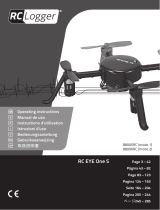 RC Logger 88005RC ユーザーマニュアル
RC Logger 88005RC ユーザーマニュアル
-
Kyosho PIPER J-3 CUB M24 RTF ユーザーマニュアル
-
Kyosho FLIP3D 25 ユーザーマニュアル
-
Kyosho 10932 取扱説明書
-
DWI Dowellin Z1 取扱説明書
-
Kyosho MESSERSCHMITT Bf109E 40(No.11807) ユーザーマニュアル