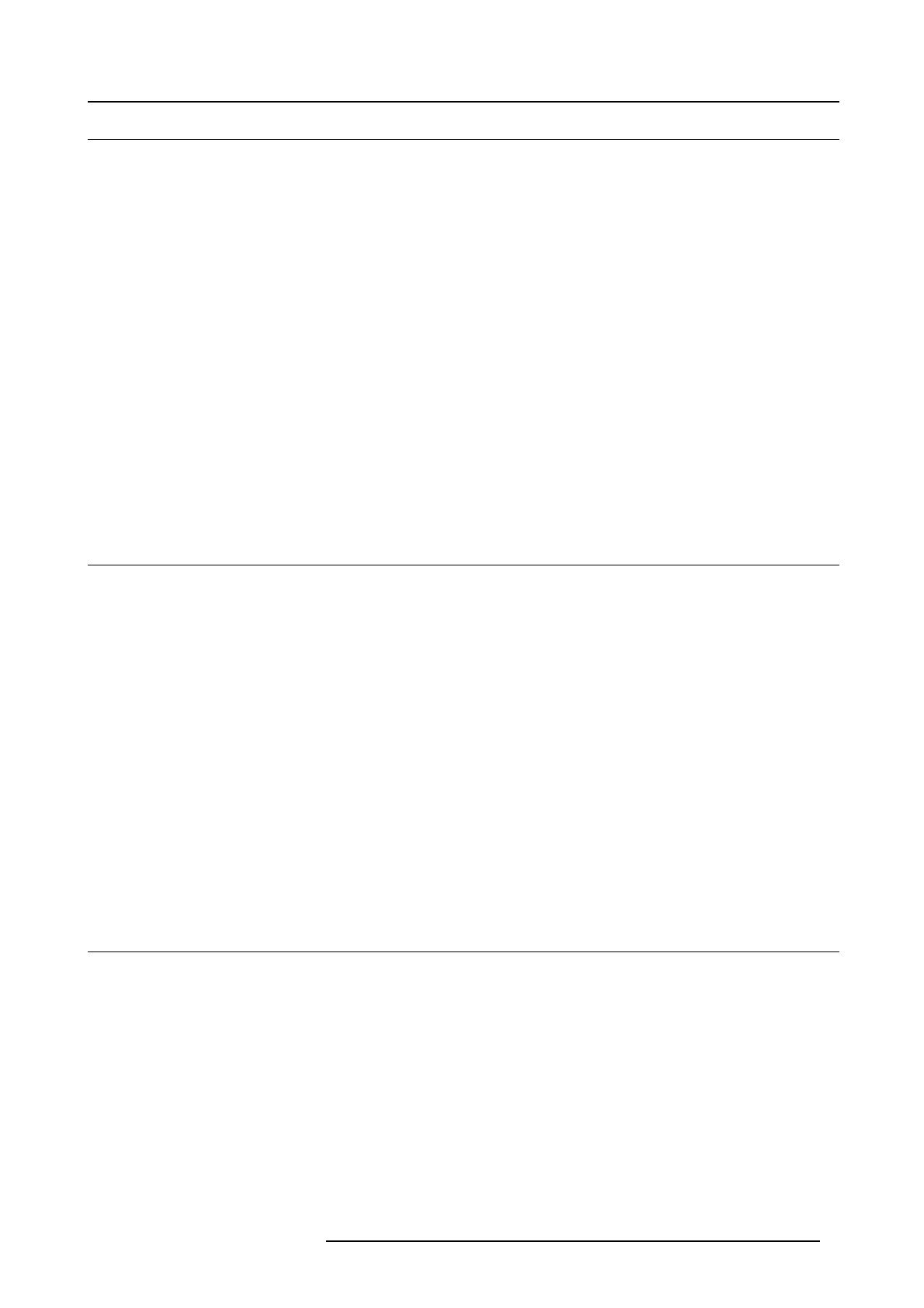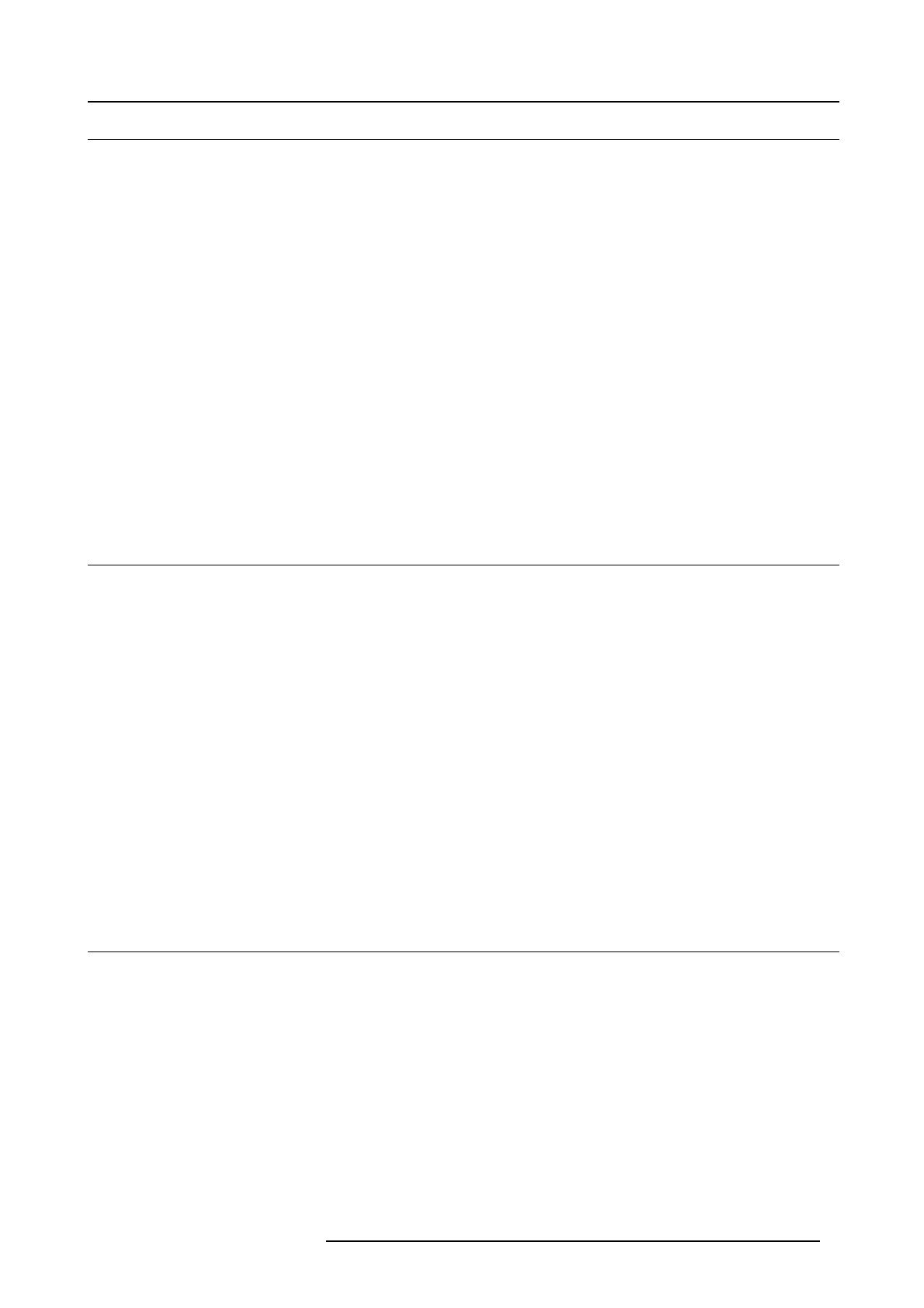
1. Sicherheit
1.2 Service
Risiko eines Stromschlags
Nicht öffnen. Um das Risiko eines Stromschlags zu vermeiden, entfernen Sie nicht die Abdeckung der Einheit oder des Netzteils.
Im Innern befi nden sich keine Teile, die vom Benutzer repariert werden können. Lassen Sie alle Wartungsarbeiten von qualifiziertem
Servicepersonal durchführen.
Unter folgenden Bedingungen sollten Sie dieses Produkt von der Wandsteckdose trennen und die Servicearbeiten von qualifiziertem
Servicepersonal durchführen lassen:
• Wenn das Netzkabel oder der Stecker beschädigt ist.
• Wenn Flüssigkeit über dem Gerät vergossen wurde.
• Wenn das Produkt mit Wasser in Berührung gekommen ist, z. B. Regen ausgesetzt war.
• Wenn das Gerät trotz Beachtung der Bedienungsanleitung nicht normal funktioniert. Stellen Sie nur Bedienelemente ein, die in
der Bedienungsanleitung erwähnt werden, da eine falsche Einstellung anderer Bedienelemente zu Schäden führen kann, die
in vielen Fällen umfangreiche Arbeit eines qualifizierten Technikers erfordern, um den normalen Betrieb wiederherzustellen.
• Wenn das Produkt fallen gelassen oder das Gehäuse beschädigt wurde.
• Wenn das Produkt eine deutliche Leistungsverschlechterung zeigt, die auf die Notwendigkeit von Servicearbeiten hinweist.
• Ersatzteile: Wenn Ersatzteile erforderlich sind, achten Sie darauf, dass der Servicetechniker Originalersatzteile von BARCO
oder autorisierte Ersatzteile verwendet, die dieselben Merkmale wie Originalersatzteile von BARCO aufweisen. Die Verwen-
dung unautorisierter Ersatzteile kann Leistung und Zuverlässigkeit beeinträchtigen sowie Brände und Stromschläge zur Folge
haben oder andere Gefährdungen mit sich bringen. Sie kann die Garantie außer Kraft setzen.
• Sicherheitsprüfung: Bitten Sie den Servicetechniker nach Abschluss von Service- oder Reparaturarbeiten am Gerät, Sicher-
heitsprüfungen durchzuführen, um sicherzustellen, dass dieses Produkt in ordnungsgemäßem Betriebszustand ist.
1.3 Überhitzungs- un d Feuergefahr
Überhitzungs- und Feuergefahr
Warnung – Feuergefahr: Halten Sie brennbare oder leicht entzündbare Materialien vom Gerät fern!
Barco-Produkte werden gemäß strengster Sicherheitsrichtlinien entwickelt und hergestellt.
Dieses Gerät gibt bei normalem Betrieb über seine Oberflächen und durch Entlü
ftungsöffnungen Wärme ab. Dies ist normal und
stellt kein Sicherheitsrisiko dar. Wenn sich brennbare oder leicht entzündbare Materialien in unmittelbarer Nähe dieses Geräts
befinden, kann es zu spontaner Entzündung dieses Materials und damit zum Ausbruch eines Brandes kommen. Aus diesem Grunde
muss unbedingt ein Freiraum um die Oberflächen des Geräts herum gelassen
werden, in dem sich keine brennbaren oder leicht
entzündbaren Materialien befinden. Dieser Freiraum muss bei allen Barco-Geräten mindestens 40 cm betragen. Bedecken Sie das
Gerät während des Betriebs mit keinerlei Material.
Stellen Sie das Gerät in einem gut belüfteten Bereich fern von möglichen Entzündungsquellen und außerhalb direkter Sonnenein-
strahlung auf.
Verwenden Sie im Falle eines Brandes Sand, CO2- oder Pulverlöscher; löschen Sie den Brand elektrischer Anlagen und Geräte nie
mit Wasser.
Schlitze und Öffnungen im Gehäuse und an den Seiten dienen der Lüftung; um den zuverlässigen Betrieb des Geräts zu gewähr-
leisten und ihn vor Überhitzung zu schützen, dürfen diese Öffnungen nicht blockiert oder bedeckt werden. Die Öffnungen dürfen
niemals blockiert werden, indem das Produkt auf einem Bett, einem Sofa, einem Teppich oder einer ähnlichen Unterlage aufgestellt
wird. Papierblätter oder andere Gegenstände müssen mindestens 10 cm von allen Seiten entfernt sein.
1.4 Prüfung der Umgebungsbedingungen
Prüfung der Umgebungsbedingungen
Ein Gerät muss stets so aufgestellt sein, dass die Lufteinlässe und Luftauslässe frei sind. Bei Installation in Umgebungen, in denen
das Gerät einer starken Staubentwicklung ausgesetzt ist, ist es äußerst ratsam und wünschenswert, dass dieser Staub ausgefiltert
wird, bevor er am Gerät die Eingänge für saubere Luft erreicht. Vorrichtungen zum Extrahieren oder Abschirmen dieser starken
Staubentwicklung vom Gerät sind unverzichtbar. Ist diese Lösung nicht praktikabel, müssen Maßnahmen erwogen werden, das
Gerät an einen Standort mit reiner Luft zu verlegen.
Der Kunde hat jederzeit sicherzustellen, dass das Gerät vor dem Einfluss schädlicher Luftverschmutzung in seiner Nähe geschützt
ist. Der Hersteller behält sich das Recht vor, die Reparatur eines Geräts zu verweigern, das nachlässig oder unsachgemäß benutzt
wurde.
Umgebungstemperaturen
Max. Umgebungstemperatur: +40°C
oder 104°F
Min. Umgebungstemperatur: +5° C oder 41° F
R5900005DE CLICKSHARE 05/07/2017
3