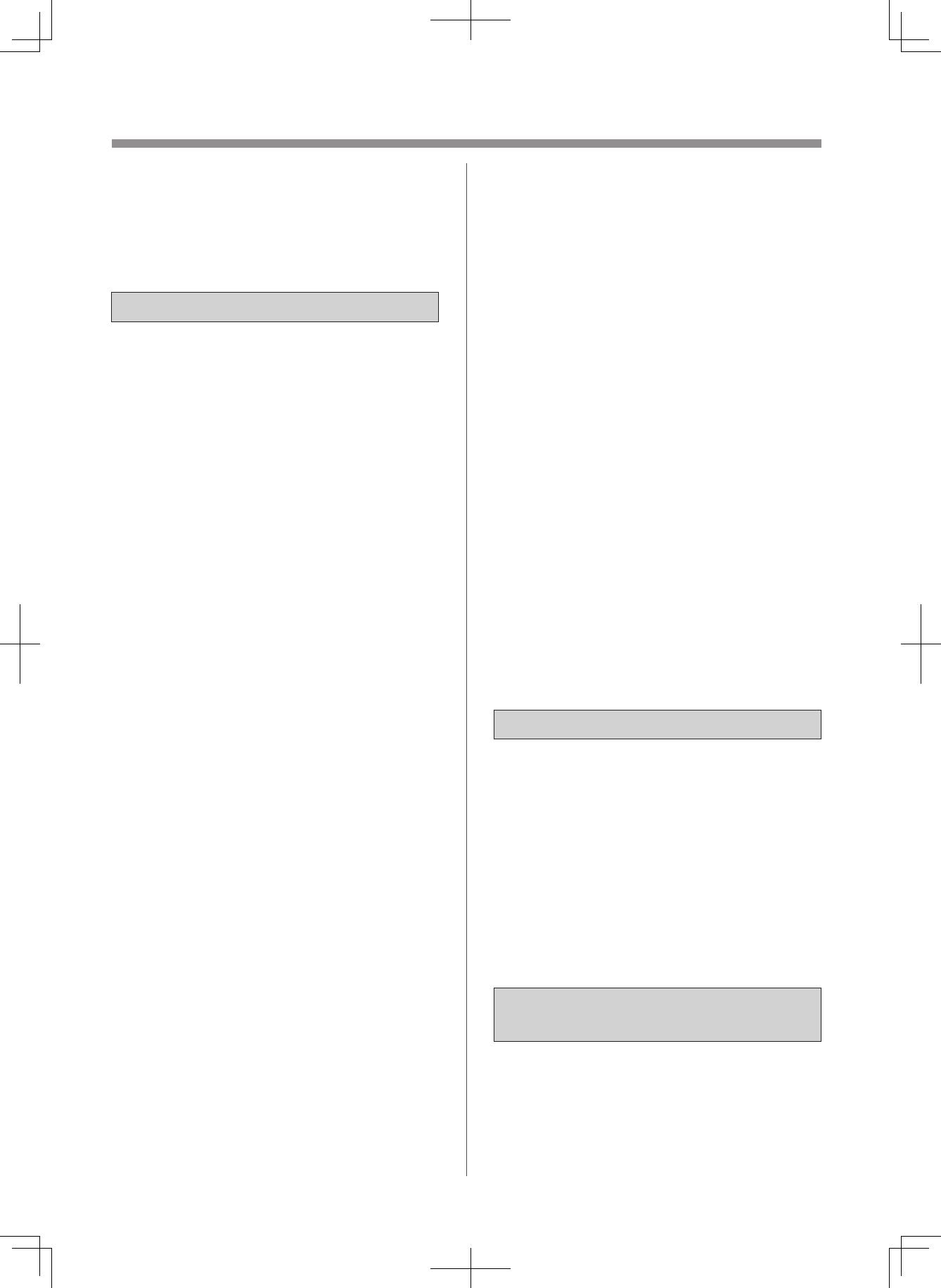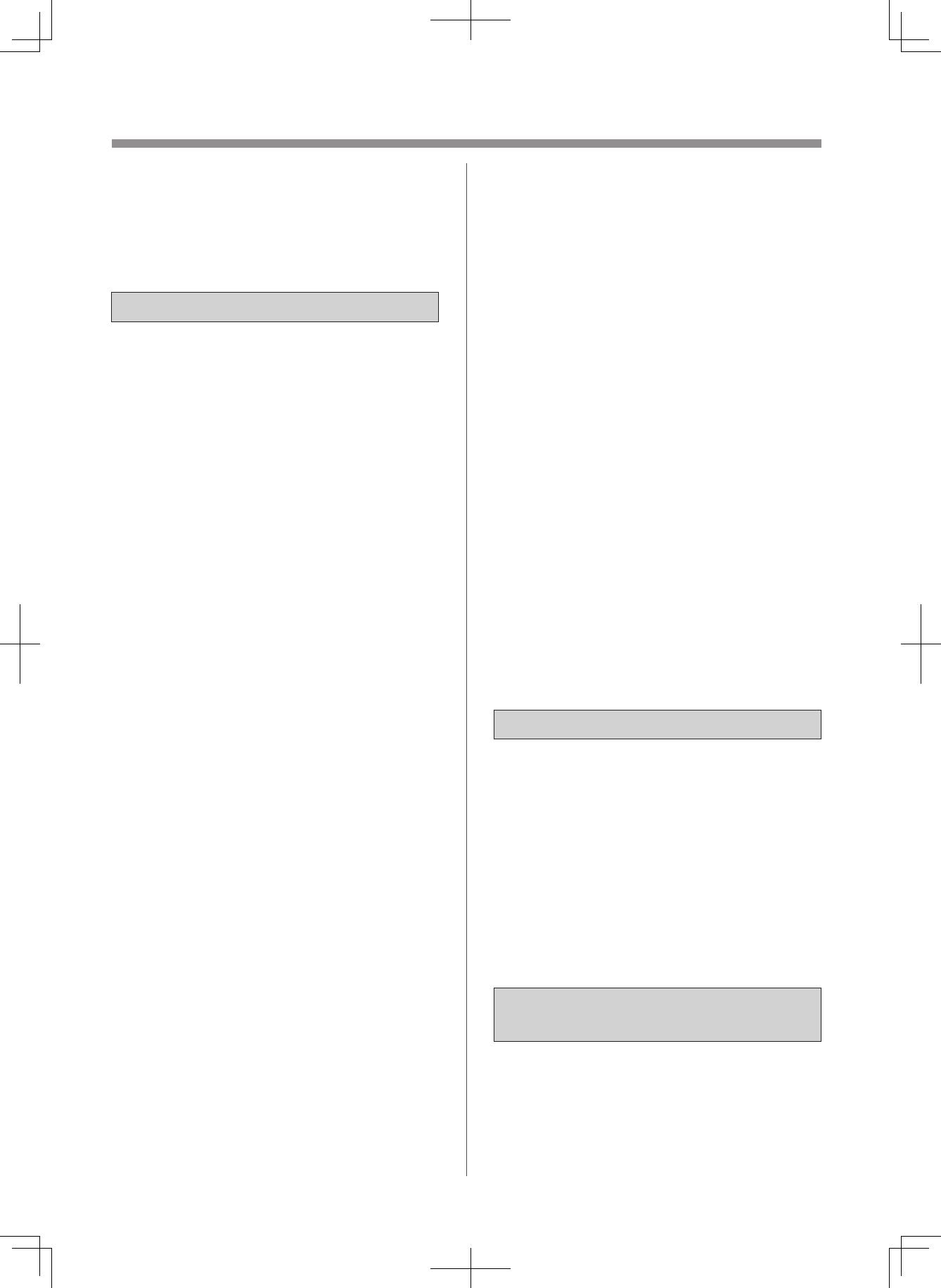
EN-2
IMPORTANT SAFETY INSTRUCTIONS
READ AND SAVE THESE INSTRUCTIONS before
using this product.
When using electrical appliances, basic safety
precautions should always be followed to reduce
the risk of fire, electric shock, and injury to persons,
including the following:
WARNING
1. Read all instructions before using the product.
2. Use the product only for intended household use
as described in this manual. Any other use not
recommended by the manufacturer may cause
fire, electric shock, or injury to persons.
3. This appliance is not intended for use by
persons (including children) with reduced
physical, sensory or mental capabilities, or lack
of experience and knowledge, unless they have
been given supervision or instruction concerning
use of the appliance by a person responsible for
their safety.
Children should be supervised to ensure they do
not play with the appliance.
4. Never operate the product if the power cord or
plug is damaged or the product is malfunctioning
or damaged.
5. If the power cord or plug is damaged, it must be
replaced by the manufacturer, its service agent,
a Sharp authorized Service Center or similarly
qualified persons in order to avoid a hazard.
Contact the nearest Service Center for any
problems, adjustments, or repairs.
6. Do not repair or disassemble the product
yourself.
7. Follow the instructions below for the power cord
or plug. If not, a short circuit, excessive heat,
electric shock or fire may result.
a. Use only AC 220 - 240 volt outlet.
(Only Philippines : Use only AC 230 volt outlet.)
b. Do not use the product if the power cord or
plug is damaged or the connection to the wall
outlet is loose or damaged.
c. Always turn off the product before unplugging
the power plug.
d. Always unplug the product in the following
cases.
• Before moving the product.
• When replacing the filter. (Even when
opening the Side Panel.)
• Before maintenance of the product.
• When the product is not in use.
e. Be sure to pull the power plug and not the
power cord when unplugging the product.
f. Do not touch the power plug with wet hands
when inserting or unplugging from the wall
outlet.
g. Periodically remove dust from the power plug.
h. Always observe the following so as to not
damage the power cord.
• Do not run cord under carpeting. Do not
cover the power cord with throw rugs,
runners, or similar coverings.
• Do not put heavy things on the power cord
or pinch it.
• Do not run the power cord under furniture
or other appliances.
• Run the power cord away from traffic area
and where it will not be tripped over.
8. Do not use this product near gas appliances,
fire places, candle fire, incense or sparks from lit
cigarettes.
When the product is operated with gas
appliances in the same room ventilate a room
periodically, otherwise it may cause carbon
monoxide poisoning.
9. Do not operate the product in a room with
flammable gas, such as oily residue or chemical
fumes.
10. Do not expose the product to rain, or use near
water, in a bathroom, laundry area or other
damp location.
11. Do not insert fingers or foreign objects into the
air inlets or air outlets.
12. Do not look into the air outlets.
13. Do not place anything on the product. Objects
may enter through the air outlet and cause the
product to malfunction.
NOTE
- Radio or TV Interference -
If the product should cause interference to radio or
television reception, try to correct the interference by
one or more of the following measures:
1. Reorient or relocate the receiving antenna.
2. Increase the separation between the product
and radio/TV receiver.
3. Connect the product into an outlet on a circuit
different from that to which the receiver is
connected.
4. Consult the dealer or an experienced radio/TV
technician for help.
CAUTIONS CONCERNING
INSTALLATION
1. Place the product on a level and stable surface
with sufficient air circulation.
When placed on heavy carpet, the product may
vibrate slightly.
2. Avoid a location where the sensors are exposed
to direct breeze or draft if the product has
sensors. The product may not operate properly.