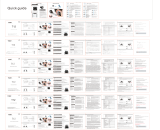備註:為了讓耳機發揮最佳效能,並避免
損壞或不當使用,在使用耳機之前,請先
仔細閱讀所有資訊。
任何因印刷錯誤或資訊不正確而須對本手
冊進行的修改或變更,應由 LG Electronics
Inc.
進行。 本手冊的所有資訊若有變
更,將不另行通知。
Rev 3.0 TW
www.lg.com
用户手册 / USER MANUAL
LG 藍牙®真無線藍牙耳機
Bluetooth® LG Stereo Headset
HBS-FN6
NOTE: For the best performance and to prevent any damage to, or misuse of the
headset, please read all of the information carefully prior to using the headset.
Any modications or changes to this manual due to typographical errors or
inaccuracies of stated information shall only be made by LG Electronics Inc.
ẛ娇㖶
┦佟ᶻ 㗇攎 ⊶
㤝唝
◾
㗆㒣
備註:實際產品設計可能與手冊所顯示的圖片不同。
* 隨附中型耳塞套。
NOTE: Actual product design may differ from images shown in manual.
* A mid-sized ear gel is attached to the earbud by default.
產品說明 / Product Description
充電盒 /
Charging Case
真無線藍牙耳機 /
Earbuds
充電端子 /
Charging terminals
UV-C LED / UV-C LED
配對 / 電池檢查按鈕
Pairing / Battery check button
狀態指示燈 /
Status indicator light
充電連接埠 /
Charging port
氣氛燈(您打開充電盒時,
氣氛燈會開啟和關閉。) /
Mood light (When you open
the charging case, the mood
light turns on and off.)
UV-C LED / UV-C LED
充電端子/
Charging terminals
麥克風 / Microphone
麥克風 / Microphone
觸控板 /
Touchpad
充電端子 /
Charging terminals
耳機網膜 /
Speaker mesh
耳機網膜 /
Speaker mesh
觸碰並按住左或右耳機,以聽到環境音。
您可在 LG TONE Free 應用程式調整環境音強度。
僅在產品暫停或播放音樂時,才可使用聆聽環境音功能。
使用聆聽環境音功能時,電池耗電會比平常更快。
Touch and hold the left or right earbud to hear the ambient sound.
You can adjust the intensity of the ambient sound in the LG TONE Free app.
The Listen to the Ambient Sound function works only when the product is on
hold or playing music.
While using the listen to the ambient sound function, the battery discharges
faster than usual.
!
注意 / CAUTION: 啟用聆聽環境音模式時,您可能聽到環境音突然變大聲。/
When the Listen to the Ambient Sound mode is enabled, you may hear the ambient sound become loud suddenly.
聆聽環境音
Listening to the
ambient sound
UVnano 說明
UVnano Description
UV-C LED 流程操作需十分鐘時間,且在充電盒(放入耳機並關上蓋子)插入充電線狀態方可運作。
裝置使用充電板或第三方無線充電裝置進行無線充電時,無法使用 UV-C LED。
- 獨立測試顯示 UVnano 充電盒進行充電時,可在十分鐘內殺死耳機網膜上 99.9% 的細菌(金黃色葡萄球菌和大腸桿菌)。
僅在充電盒連接到電源線時,UV-C LED 才可正常運作。
- 為了達到最佳效果,建議進行 UV-C LED 操作 10 分鐘。
備註:UV-C LED 作業時,狀態指示燈會緩慢閃爍。指示燈會緩慢亮起和熄滅,直到 UV-C LED 作業完成(10 分鐘)。完成後,指示燈
將切回恆亮的電池指示燈,請見「電池狀態」。效能可能依據使用狀況而不同。 白色產品可能在 UV C-LED 接觸區有些許不同,
但不影響產品的效能。進行無線充電時,無法使用 UV-C LED 。
!
注意:請注意 UV-C LED 運作時,耳機的溫度可能會升高。避免眼睛直視和皮膚觸碰 UV 光。請放置在孩童無法拿取之處。
Copyright © 2020 - 2021 LG Electronics Inc. All rights reserved
* 視機型而定,實際產品的外觀與規格可能不同。
* The appearance and specications of the actual product may differ depending on the model.
請務必使用正版的 LG Electronics 元件。使用非正版元件可能會損壞產品,進而
使保固失效。
使用產品隨附的 USB Type C™ 纜線。
Make sure authentic LG Electronics components are used. Using a non-authentic
component may damage the product and thus void the warranty.
Use the USB Type C™ cable provided with the product.
!
注意 / CAUTION
完整的手冊可從 LG Electronics 網站下載。
The complete manual is available for download from the LG Electronics website.
www.lg.com > support or service > Manuals & Downloads > Manuals
備註 / NOTE
備註:關上充電盒蓋時,將顯示充電盒電池狀態。
如果充電盒沒有剩餘的電力,則將不會顯示
任何內容且無法正常運作。
我們建議您隨時保持充電盒的充電狀態,因
為耳機無法獨立開啟和關閉。
電池狀態
Battery Status
如果將耳機置於充電 盒中,將顯示耳機的 電池狀態。
否則,將顯示充電盒 的電池狀態。
如果插入充電線時將耳機裝在充電盒,UVnano 流程將
開始作業十分鐘。
流程完成後,將顯示充電盒的電池狀態。
備註 / NOTE: 耳機和充電盒會同時充電。 充電盒上的充電埠不能為手機等
設備供電。 / The earbuds and the charging case are charged at the
same time. The charging port on the charging case cannot be used to
supply power to mobile phones, etc.
備註 / NOTE:
不隨附無線充電器。
在一些無線充電
器上無線充電功能可能無法作業。因為傳輸到充
電盒的電力較少,因此無線充電功能充電的速度
較慢。/
The wireless charger is not provided.
The wireless charging
function may not work in some wireless chargers. Wireless
charging feature charges at a slower rate due to less power
being transmitted to the charging case.
備註 / NOTE:
在 LG TONE Free 應用程式中,您可透過觸控板設定切換操作模式。/
On the LG TONE Free app, you can switch the operation mode through the touchpad settings.
連接充電線時,充電盒會顯示充電狀態。/
When the charging cable is connected, the charging status is displayed in the charging case.
將充電盒的底部中央對齊無線充電器的中央。/
Align the bottom center of the charging case with the center of
the wireless charger.
-(
如何充電
How to charge
如何播放音樂
How to play music
有線充電
/ Wired Charging
無線充電
/ Wireless Charging
功能 / Function 說明 / Description
播放 / 暫停
Play / Pause
:觸碰左或右耳機一次。/
Touch the left or right earbud once.
調整音量 /
Adjusting the Volume
:觸碰左(降低音量)或右(提高音量)耳
機兩次。/
Touch the left(Decrease volume) or
right(Increase volume) earbud twice.
播放下一首/
Play Next
:觸碰左或右耳機三次。/
Touch the left or right earbud three times.
指示燈 電池狀態
紅色 低於 20% 電力
紫色 介於 20% 和 80% 電力
藍色 高於 80% 電力
Google Play App Store
如何配對
How to pair
3
-(
-(
-()#4'/
備註 / NOTE: 要連接其他裝置,請再次執行以上程序。/
To connect with another device, perform the above procedure again.
在手機或裝置上啟動藍牙。
Activate Bluetooth on your phone or
device.
耳機裝入充電盒時,打開充電盒蓋並按下配對按鈕 3 到 5
秒,直到藍 色指示燈閃爍為止。
While the earbud is mounted in the charging case, open the charging case
lid and press the pairing button for 3 to 5 seconds until the blue indicator
light blinks.
手機螢幕上方出現快速配對連接彈出視窗時,輕觸開始連接。
(僅支援 Android™ 6.0 或更高版本並需要設定藍牙和行動裝置
的定位資訊。)
When the Fast Pair connection pop-up appears on the top area of the mobile
phone screen, tap it to connect. (It only supports Android™ 6.0 or higher, and
requires conguring Bluetooth and location information settings of the mobile
device.)
如果未出現彈出視窗,從手機的藍牙功能表選擇 [LG HBS-FN6],並開始連接(適用 iOS 或 Android
5.0 或更低版本的使用者)。
If the pop-up does not appear, select [LG HBS-FN6] from the Bluetooth menu on the mobile phone and connect it
(for users of iOS or Android 5.0 or lower versions).
如何佩戴耳機
How to wear
earbuds
2
1
3
備註 / NOTE: 轉動圖 1 中虛線部分到左或右並拿起耳機,就可從充電盒中輕鬆取出。/
You can easily separate the earbuds from the charging case by turning the part with
dotted line in Image 1 to left or right and lifting the earbuds.
1 2
-(
-(
#MVFUPPUI
0/
~39 inch, ~1m
從充電盒中分離耳機並進行調整,讓耳機可以舒適放入耳中。
佩戴耳機時,您將聽到配戴偵測提示音。
Separate the earbuds from the charging case and adjust them so that they t comfortably in your ears.
When you wear the earbuds, you will hear a wearing detection alarm.
如何接聽來電
How to receive
a call
要接聽來電通話,觸碰左或右耳機一次。
要結束來電通話,觸碰左或右耳機兩次。
要拒絕來電通話,觸碰並按住左或右耳機。
To receive a phone call, touch the left or right earbud once.
To end a phone call, touch the left or right earbud twice.
To reject a phone call, touch and hold the left or right earbud.
!
注意 / CAUTION: 在藍牙連線裝置清單中,LG HBS-FN6_LE 不是連線的正確型號名稱。檢查型號
名稱並連接到型號名稱中沒有「LE」的裝置。/
In the list of Bluetooth connected devices, LG HBS-FN6_LE is not the correct model name
for connection. Check the model name in use and connect with the model name without “LE”.
-(
-(
-()#4'/
#MVFUPPUI
觸控板 /
Touchpad
UV-C LED process operates for ten minutes and begins when charging case (with earbuds) is plugged in.
UV-C LED does not operate while device is charging wirelessly such as on a pad or third party wireless charging device.
- Independent testing shows the UVnano charging case kills 99.9% of bacteria (Staphylococcus aureus and Escherichia coli)on the speaker mesh of the earbuds in ten
minutes while charging. The UV-C LED function works only when thecharging caseis connected to the power cable.
- For best result, it is recommended that the full 10 minutesof UV-C LED operation be performed while charging.
NOTE: The status indicator light blinks slowly during the UV-C LED operation. The light will slowly illuminate on and off until the UV-C LED function is complete (10
minutes). Once completed, the indicator light will switch back to the always-on battery indicator, see “Battery Status”. Performance may vary based on usage
conditions. A white product may slightly differ in the color of the UV-C LED contact area, but there is no problem with the product performance. UV-C LED
does not operate while charging wirelessly.
!
CAUTION: Be aware that the temperature of the earbuds may rise while the UV-C LED is operating. Avoid direct eye and skin exposure to UV light. Keep out of reach
of children.
NOTE: When the charging case lid is closed, charging case
battery status is displayed. If the charging case has
no remaining charge, there will be no display and it
cannot function.
We recommend you keep the charging case charged
at all times as the earbuds are not able to be turned
on and turned off independently.
If earbuds are mounted in the charging case, the earbuds’
battery status is displayed.
Otherwise, the charging case’s battery status is displayed.
If the earbuds are mounted in the charging case while plugged
in, the UVnano process will commence for ten minutes.
Once this process is complete, the charging case’s battery status
will be displayed.
Indicator Light Battery Status
Red Below 20% battery
Violet Between 20% and 80% battery
Blue Above 80% battery

1
10
3
12
5
14
2
11
4
13
6
15
7
16
8 9
17 18
Specications and Features
Item Comments
Bluetooth Specications V 5.0 (Headset/Hands-Free/A2DP/AVRCP)
Battery
Earbud : 3.7 V / 55 mAh, Lithium-ion
Charging case : 3.7 V / 390 mAh, Lithium-ion
Talk Time
(Earbuds / With Charging case)
Up to 5 / 15 hours*
Music Play Time
(Earbuds / With Charging case)
Up to 6 / 18 hours*
Charging Time
Earbud : within an hour / Charging case : within 2 hours
Fast Charging : 5 min charge for up to 60 min playtime
※ When charging wired at room temperature
Rated Input Voltage
Earbud : DC 5 V, 110 mA
Charging case : DC 5 V, 500 mA
Operating Temperature 0 °C (+32 °F) ~ +35 °C (+95 °F)
Dimensions (mm)
Earbud : 16.1 mm (W) X 32.65 mm (L) X 25.0 mm (H)
Charging case : 54.5 mm (W) X 54.5 mm (L) X 27.5 mm (H)
Weight (g)
Earbud : 5.4 g (One earbud)
Charging case : 39 g
Frequency range 2402 MHz to 2480 MHz
Output power (Max.) 10 dBm
*Duration of use may vary depending on the connected mobile device, features being used,
settings, signal strength, operating temperature, frequency band, and other methods of use.
Fast charging feature does not apply when charging case is placed on wireless charging
device such as a pad.
Wireless charging feature charges at a slower rate due to less power being transmitted to
the charging case.
規格與功能
項目 註解
藍牙規格 V 5.0(耳機/免持聽筒/A2DP/AVRCP)
電池
耳機:3.7 V/55 mAh,鋰離子
充電盒:3.7 V/390 mAh,鋰離子
通話時間
(僅用耳機/搭配充電盒)
最長 5/15 小時*
音樂播放時間
(僅用耳機/搭配充電盒)
最長 6/18 小時*
充電時間
耳機:一小時內/充電盒:2 小時內
快速充電:充電 5 分鐘,最長可達 60 分鐘播放時間
※ 室溫進行有線充電
額定輸入電壓
耳機:DC 5 V,110 mA
充電盒:DC 5 V,500 mA
操作溫度 0 °C (+32 °F) ~ +35 °C (+95 °F)
尺寸 (mm)
耳機:16.1 mm (寬) X 32.65 mm (長) X 25.0 mm (高)
充電盒: 54.5 mm (寬) X 54.5 mm (長) X 27.5 mm (高)
重量 (g)
耳機:5.4 g(單個耳機)
充電盒:39 g
頻率範圍 2402 MHz 到 2480 MHz
輸出功率(最大) 10 dBm
*使用持續時間可能會依連線的行動裝置、使用的功能、
設定、訊號強度、操作溫
度、頻寬和其他使用方式而異。
將充電盒置於無線充電裝置如充電板上時,無法使用快速充電功能。
因為傳輸到充電盒的電力較少,因此無線充電功能充電的速度較慢。
Open Source Software Notice Information
To obtain the source code under GPL, LGPL, MPL, and other open source licenses, that is
contained in this product, please visit http://opensource.lge.com.
In addition to the source code, all referred license terms, warranty disclaimers and copyright
notices are available for download.
LG Electronics will also provide open source code to you on CD-ROM for a charge covering
the cost of performing such distribution (such as the cost of media, shipping, and handling)
upon email request to opensour[email protected].
This offer is valid for a period of three years after our last shipment of this product. This
offer is valid to anyone in receipt of this information.
RISK GROUP 2
CAUTION : UV EMITTED FROM THIS PRODUCT.
EYE OR SKIN IRRITATION MAY RESULT FROM EXPOSURE.
USE APPROPRIATE SHIELDING.
WARNING : WHEN OPENING THE CHARGING CASE OR WIRELESS
CHARGING, THE UV FUNCTION DOES NOT WORK.
重要的安全資訊
避免損害聽力:如果您在高音量下使用耳機,可能會對聽力造成永久性的
損害。
請設定安全等級的音量。 過了一段時間,您可能會習慣較大的音量並將其視
為正常音量,但此音量可能會使您的聽力受損。 如果您聽到嗡嗡聲或聽不清
楚話語,請停止聆聽並檢查聽力。 音量越大,越可能加速聽力受損的時間。
聽力專家提出了下列保護聽力的建議:
• 限制在高音量下使用耳機的時間。
• 避免調大音量來阻絕周圍噪音。
• 如果您聽不到周遭他人的談話聲,請調低音量。
請參閱手機使用者指南,瞭解更多關於如何在手機上調整音量的資訊。
安全地使用耳機:不建議您在開車時使用耳機聽音樂,且這種行為在某些地
區是違法的。開車時請小心並集中注意力。 駕駛任何類型的車輛或執行需
要全神貫注的其他任何活動時,若發現使用此裝置可能會分神或產生混亂,
請停止使用。
繁體中文
LG TONE Free
如果您安裝「LG TONE Free」應用程式,您可使用檢查耳機電池、聲音提示、變更
等話器模式、檢查最後連接位置資訊以及尋找我的耳機功能。了解應用程式,深入
了解更多資訊。
要安裝「LG TONE Free」應用程式,在 Google Play Store 或 App Store 搜尋或掃描以
下 QR 碼。
支援 Android 5.0 或更高版本和 iOS 11 或更高版本。
Google Play App Store
安全注意事項
!
注意
請勿任意拆解、調整或修復產品。
請勿讓產品靠近高溫或易燃材質。
使用不相容的充電器可能會損壞本產品。
切勿讓嬰兒或幼童吞食磁鐵或產品的小型元件。
請確保沒有異物進入充電器接頭(充電連接埠和電源插頭),否則可能會導致
火災或觸電。
若您體內有植入醫療裝置,在使用本裝置前請先聯繫醫師。
本產品內建電池,無法任意卸下或更換電池。
為了您的安全,請勿移除產品配備的電池。
若您任意更換電池或未正確更換,電池可能爆炸。
鋰離子電池是可能造成人身傷害的危險元件。
由非合格專業人員更換電池可能會損壞裝置。
請勿任意丟棄電池。請遵循當地棄置電池的程序。
將電池丟入火中或熱烤箱或壓碎機中,或切割電池,可能導致爆炸。
電池位於極低的氣壓下,可能導致爆炸或易燃液體或氣體洩漏。
!
警告
請勿讓產品從高處掉落。
切勿讓產品接觸水、酒精或苯。
請勿將產品存放在潮溼或佈滿灰塵的地方。
請勿在產品上放置重物。
本產品的防水效能達 IPx4 級(日常使用防水等級)。
(IPx4 防水等級僅適用真無線藍牙耳機本體。)
請勿將產品放入水中或在潮濕環境使用,例如浴室。
備註
如果產品接觸到大量汗水,請清潔產品。
請保持耳機清潔。
確認宣告
取得審驗證明之低功率射頻器材,非經核准,公司、商號或使用者均不得擅自變更頻
率、加大功率或變 更原設計之特性及功能。
低功率射頻器材之使用不得影響飛航安全及干擾合法通信;經發現有干擾現象時,應
立即停用,並改善 至無干擾時方得繼續使用。
前述合法通信,指依電信管理法規定作業之無線電通信。低功率射頻器材須忍受合法
通信或工業、科學 及醫療用電波輻射性電機設備之干擾。
Bluetooth
® 是 Bluetooth SIG, Inc. 的全球註冊商標。
Android、Google Play、Google Play 標誌和其他相關標記與標誌為 Google LLC 的商標。
廢電池請回收
其他資訊
1. 無線電頻率放射
LG
Bluetooth
® 立體耳機為一種無線電傳輸器及接收器。 操作中的耳機會接
收與傳輸頻率範圍在 2402 到 2480 MHz 的無線電頻率 (RF) 電磁場 (微波),
藉此與配備
Bluetooth
的行動裝置通訊。 當您的
Bluetooth
耳機與任何相容的
行動電話搭配使用時,必須遵守國家機構和國際健康機構所制定的 RF 放射
線指導方針與限制。
2. 藍牙連線注意事項
下列環境會影響藍牙訊號的範圍與接收:
- 在藍牙耳機與相連裝置之間有牆壁、金屬、人體或其他障礙物存在
- 當使用 2.4 GHz 頻率訊號的設備 (無線區域網路、無線電話、微波爐等) 置
於目前所用裝置的附近時
- 使用除行動裝置外的藍芽裝置(電視、筆記型電腦等)時,音質可能因裝置的規
格和效能而受到影響。
3. 具有潛在爆炸危險的環境
當您身在具有潛在爆炸性風險的任何區域時,請關閉您的電子裝置。 您的
電子裝置可能會產生火花,雖然這種現象非常罕見。 在這類區域產生火花
可能造成爆炸或火災,從而導致身體受傷,甚至死亡。 具有潛在爆炸性的
區域經常、但並非總是會有明確的標示。
4. 電池資訊
適當使用的充電電池使用期限較長。 全新的電池或長時間未使用的電池,
前幾次的使用容量可能會降低。 請勿將電池曝露在超過 +50° C (+122° F) 或
低於 -10° C (+14° F) 的極端溫度下。 為了使用最大的電池容量,請在室溫下
使用電池。 如在低溫下使用電池,電池容量會降低。 電池只能在 0° C (+32°
F) 至 +45° C (+113° F) 之間的溫度充電。
警告 : 本電池如果更換不正確會有爆炸的危險。
請依製造商說明書處理用過之電池。
5. 回收
Bluetooth
耳機的電池
Bluetooth
耳機的電池必須適當處置,絕對不能隨一般廢棄物一起處理。
取出電池的 LG Electronics 服務夥伴將依據當地法規處置電池。
6. 條件
- 唯有當業者提供給原始購買者的原始收據有指定購買日期和序號,且在維
修或更換產品出示該收據時,保固才會生效。 若向業者初次購買產品後,
此資訊已移除或變更,LG Electronics 將保留拒絕保固服務之權利。
- 此保固不包含下列因素所導致的任何產品故障:正常損壞或撕裂,或者不
當使用,包括但不限於異常及不依慣例使用、不依照指示來使用和維護產
品。 此保固亦不涵蓋下列原因所導致的任何產品故障:意外、修改或調
整、天災,或者液體潑灑所導致的損壞。
- 此保固不涵蓋非 LG Electronics 授權人員所執行之不當維修安裝、修改或服
務所造成的產品故障。 損毀產品的任何封條將中止保固。
有限保固
在此有限保固條款中,LG Electronics 保證消費者在原始購買本產品時,產品
之設計、材料與製作上並無瑕疵,並在該日起一年內亦享有同等保固。 如
果您的產品需要保固服務,請將產品送回出售之業者,或聯絡您當地的 LG
Electronics 聯絡中心以取得進一步資訊。
開放原始碼軟體注意事項
若要依 GPL、LGPL、MPL 及其他開放原始碼授權取得對應的原始碼,請造訪 http://
opensource.lge.com。
除了開放原始碼外,所有提及的授權條款、免責聲明和版權通知均可供下載。
LG 電子也可應您要求,在由您支付相關費用(例如:媒體成本、運費及處理費)的
條件下以 CD-ROM 方式提供開放原始碼,如有需要請寄送電子郵件至 opensource@
lge.com。
此服務提供的有效期限為本產品最後裝運日起算的三年內。此服務提供的有效對象
為收到此資訊的任何人。
風險群組 2
注意:此產品散發的 UV。
可能因曝露其下而導致眼睛或皮膚不適。
使用適當的保護裝置。
警告:開啟充電盒或無線充電功能時,UV 功能無法正常
運作。
English
LG TONE Free
If you install the “LG TONE Free” app, you can use Check Earbud Battery, Voice Alert,
Change Equalizer Mode, Check Last Connected Location Information, and Find My Earbuds
functions. Check out the app for more details.
To install the “LG TONE Free” app, search LG TONE Free in the Google Play Store or App
Store or scan the QR code below.
It supports Android 5.0 or higher and iOS 11 or higher.
Google Play App Store
Safety Cautions
!
CAUTION
Do not disassemble, adjust, or repair the product arbitrarily.
Do not place the product near excessive heat or ammable material.
The product may be damaged if an incompatible charger is used.
Make sure that an infant or child does not swallow a magnet or a small component of
the product.
Make sure that foreign objects do not enter the charger’s connectors (charging port and
power plug). Failure to do so may result in re or electric shock.
If you have a medical device implanted, contact your doctor before using this device.
This product has a built-in battery, and the battery cannot be removed or replaced
arbitrarily.
For your safety, do not remove the battery incorporated in the product.
If you arbitrarily replace the battery or don’t replace it correctly, it may explode.
The lithium-ion battery is a hazardous component that can cause injury.
Battery replacement by an unqualied professional can cause damage to your device.
Do not discard the battery arbitrarily. Follow the local procedure for discarding batteries.
Disposal of a battery into re or a hot oven, or mechanically crushing or cutting of a
battery, that can result in an explosion.
A battery subjected to extremely low air pressure that may result in an explosion or the
leakage of ammable liquid or gas.
!
WARNING
Do not drop the product from a high place.
Make sure there is no water, alcohol, or benzene in contact with the product.
Do not store the product in a wet or dusty place.
Do not place heavy objects on the product.
This product is waterproof to the IPx4 level (daily life waterproof).
(The IPx4 waterproof rating applies to the earbud product only.)
Do not put the product under the water or use it in a humid location such as a
bathroom.
NOTE
If the product is exposed to excessive sweat, clean the product.
Keep the earbuds clean.
Declaration of Conrmation
As per Administrative Regulations on Low Power Radio Waves Radiated Devices:
Without permission, no company, rm or user may change the frequency, increase the
power, or alter features or functions of the original design of type-approved low power
radio-frequency devices.
The use of low power radio-frequency devices shall not affect aircraft security or interfere
with legal communications. If found to be interfering, the device shall cease operation
immediately. Use of the device can be resumed only after the device has been improved
to the point that it will not cause any interference. The legal communications mentioned
above refer to radio communications operated in compliance with the Telecommunications
Act. Low power radio-frequency devices must accept any interference from legal
communications or ISM radio wave radiation-emitting devices.
Bluetooth® is a registered trademark of Bluetooth SIG, Inc. worldwide.
Android, Google Play, the Google Play logo, and other related marks and logos are
trademarks of Google LLC.
廢電池請回收
Additional Information
1. Radio frequency exposure
This Bluetooth LG Stereo Headset is a radio transmitter and receiver. When in operation,
it communicates
with a Bluetooth equipped mobile device by receiving and transmitting
radio frequency (RF) electromagnetic elds (microwaves) in the frequency range 2402 to
2480 MHz.
Your Bluetooth Headset is designed to operate in compliance with the RF exposure
guidelines and limits set by national authorities and international health agencies when
used with any compatible LG Electronics mobile phone.
2.
Bluetooth
Connection Precautions
The following environments affect the range and reception of Bluetooth signals:
- When walls, metal, human bodies, or other obstacles exist between the Bluetooth device
and the connected device
- When equipment that uses 2.4 GHz frequency signals (Wireless LANs, wireless phones,
microwave ovens, etc.) is placed near the devices being used
- When using a Bluetooth device (TV, laptop, etc.) other than the mobile phone, the sound
quality may be affected by the specications and performance of the device
3. Potentially explosive atmosphere
Turn off your electronic device when in any area with a potentially explosive atmosphere.
It is rare, but your electronic device could generate sparks. Sparks in such areas could
cause an explosion or re resulting in bodily injury or even death. Areas with a potentially
explosive atmosphere are often, but not always, clearly marked.
4. Battery information
A rechargeable battery has a long service life if treated properly. A new battery or one
that has not been used for a long period of time could have reduced capacity the rst
few times it is used. Do not expose the battery to extreme temperatures, never above
+50° or below -10°. For maximum battery capacity, use the battery in room temperature.
If the battery is used in low temperatures, the battery capacity will be reduced. The
battery can only be charged in temperatures between 0° and +45°.
5. Recycling the battery in your
Bluetooth
Headset
The battery in your Bluetooth Headset must be disposed of properly and should never be
placed in municipal waste.
6. Conditions
- The warranty is valid only if the original receipt issued to the original purchaser by the
dealer, specifying the date of purchase and serial number, is presented with the product
to be repaired or replaced. LG Electronics reserves the right to refuse warranty service if
this information has been removed or changed after the original purchase of the product
from the dealer.
- If LG Electronics repairs or replaces the product, the repaired or replaced product shall be
warranted for the remaining time of the original warranty period or for ninety (90) days
from the date of repair, whichever is longer. Repair or replacement may involve the use of
functionally equivalent reconditioned units. Replaced parts or components will become
the property of LG Electronics.
- This Warranty does not cover any failure of the product due to normal wear and tear, or
due to misuse, including but not limited to use in other than the normal and customary
manner, in accordance with instructions for use and maintenance of the product. Nor
does this warranty cover any failure of the product due to accident, modication or
adjustment, acts of God or damage resulting from liquid.
- This warranty does not cover product failures due to improper repair installations,
modications or service performed by a non-LG Electronics authorized person. Tampering
with any of the seals on the product will void the warranty.
Limited Warranty
SUBJECT TO THE CONDITIONS OF THIS LIMITED WARRANTY, LG ELECTRONICS
WARRANTS THIS PRODUCT TO BE FREE FROM DEFECTS IN DESIGN, MATERIAL AND
WORKMANSHIP AT THE TIME OF ITS ORIGINAL PURCHASE BY A CONSUMER, AND FOR
A SUBSEQUENT PERIOD OF ONE (1) YEAR. SHOULD YOUR PRODUCT NEED WARRANTY
SERVICE, PLEASE RETURN IT TO THE DEALER FROM WHOM IT WAS PURCHASED
OR CONTACT YOUR LOCAL LG ELECTRONICS CONTACT CENTER TO GET FURTHER
INFORMATION.
Important Safety Information
Avoiding hearing damage
Permanent hearing loss may occur if you use your Headset at a high volume. Set the volume
to a safe level. You can adapt over time to a higher volume of sound that may sound normal
but can be damaging to your hearing.
If you experience ringing in your ears or mufed speech, stop listening and have your
hearing checked. The louder the volume, the less time is required before your hearing could
be affected. Hearing experts suggest that to protect your hearing:
• Limit the amount of time you use Headset at high volume.
• Avoid turning up the volume to block out noisy surroundings.
• Turn the volume down if you can’t hear people speaking near you.
Please refer to your handset user guide for more information on how to adjust listening
levels on your handset.
Using headsets safely
Use of Headset to listen to music while operating a vehicle is not recommended and is illegal
in some areas. Be careful and attentive while driving. Stop using this device if you nd it
disruptive or distracting while operating any type of vehicle or performing any other activity
that requires your full attention.
-
 1
1
-
 2
2