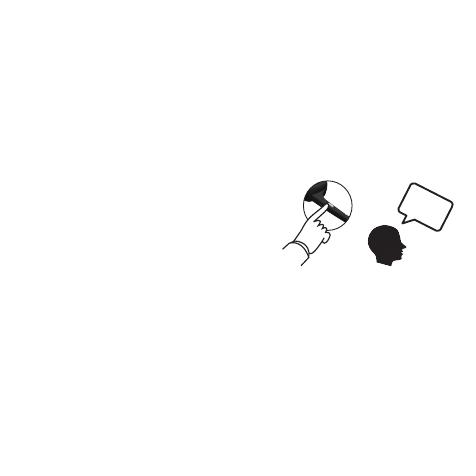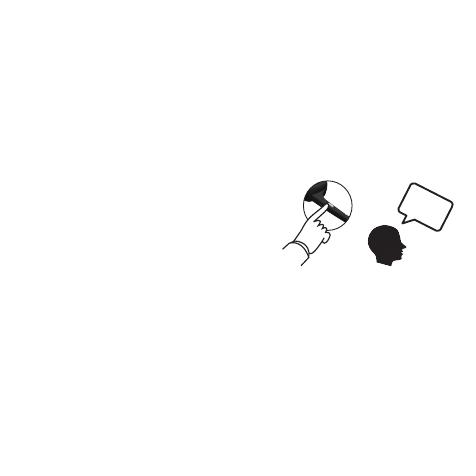
Pair new
de
vice
3
2. Turn the Jabra Supreme on
3. The rst time you turn the Jabra Supreme on it will automatically enter into pairing
mode. The connectivity icon on the Status Display will ash with a blue light and
you will be voice guided through the pairing process. If you have disabled the Voice
guidance go to the Bluetooth settings menu on your phone/device and search for
new Bluetooth devices .Choose Jabra Supreme. When pairing is complete you will
hear ”Connected”. You are now ready to start using your Jabra Supreme.
NOTE: If asked for a passcode or key use 0000 (four zeros).
PAIR A NEW OR SECOND DEVICE
1. Ensure that the Jabra Supreme is
turned on
2. Tap the Voice Control button. You will
be asked to ”Say a command”.
3. Say ”Pair new device” and follow the
instructions.
4. If this is your second device you will
need to reconnect to the rst device
afterwards
Note: If you have disabled Voice Guidance and Control you can put Jabra Supreme in
pairing mode manually by holding the Answer/end button while ipping the boom arm
to ON position. The Status Display will ash blue to indicate that you are in pairing mode.
USING YOUR JABRA SUPREME
ANSWER CALLS
When you have an incoming call, wait for Jabra Supreme to announce the caller. Say
”Answer” to accept ,or ”Ignore” to reject the call. Additionally, you can tap the Answer/end
button to answer, or double tap to reject the call. If Jabra Supreme is o (ipped) you can
EN