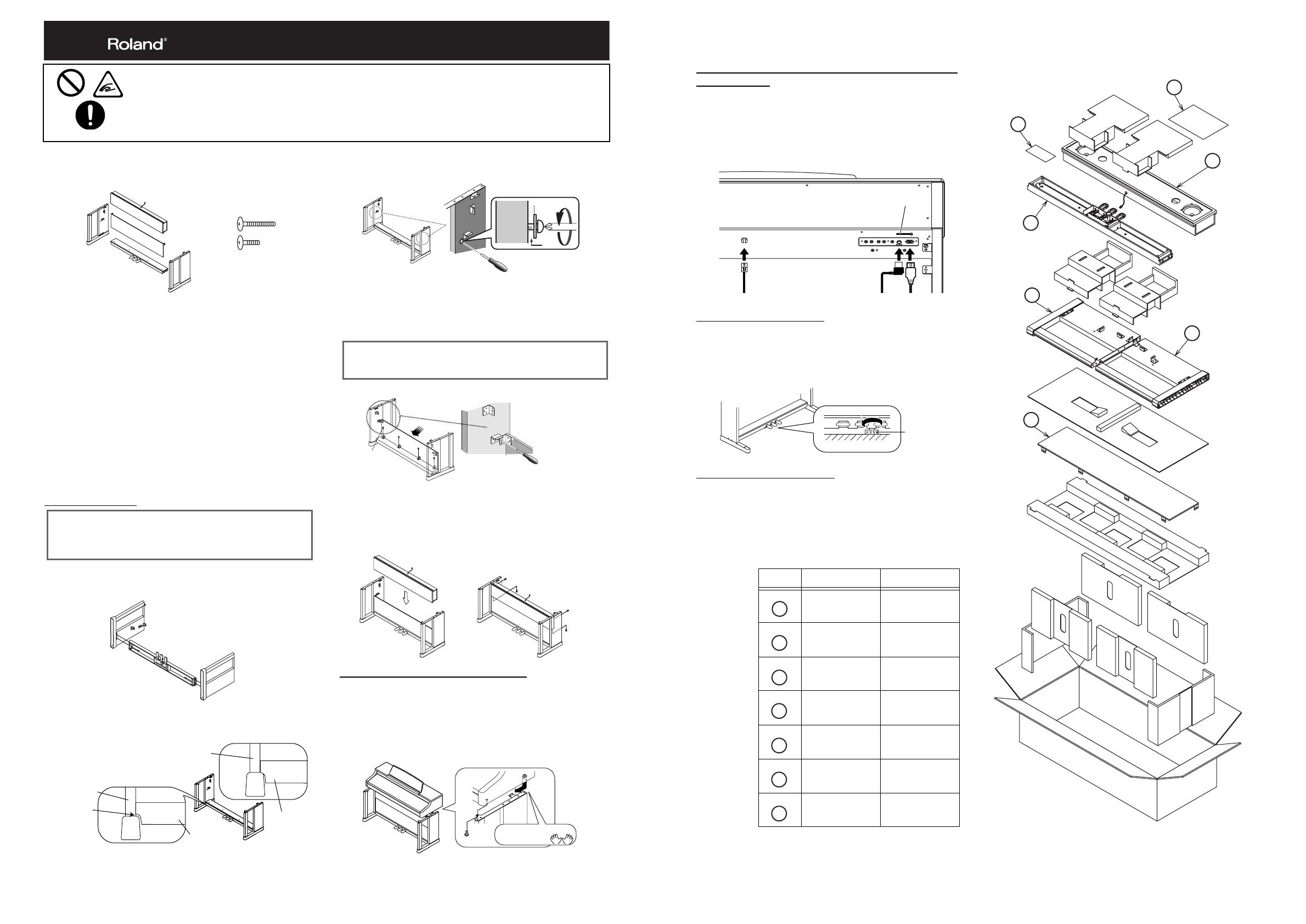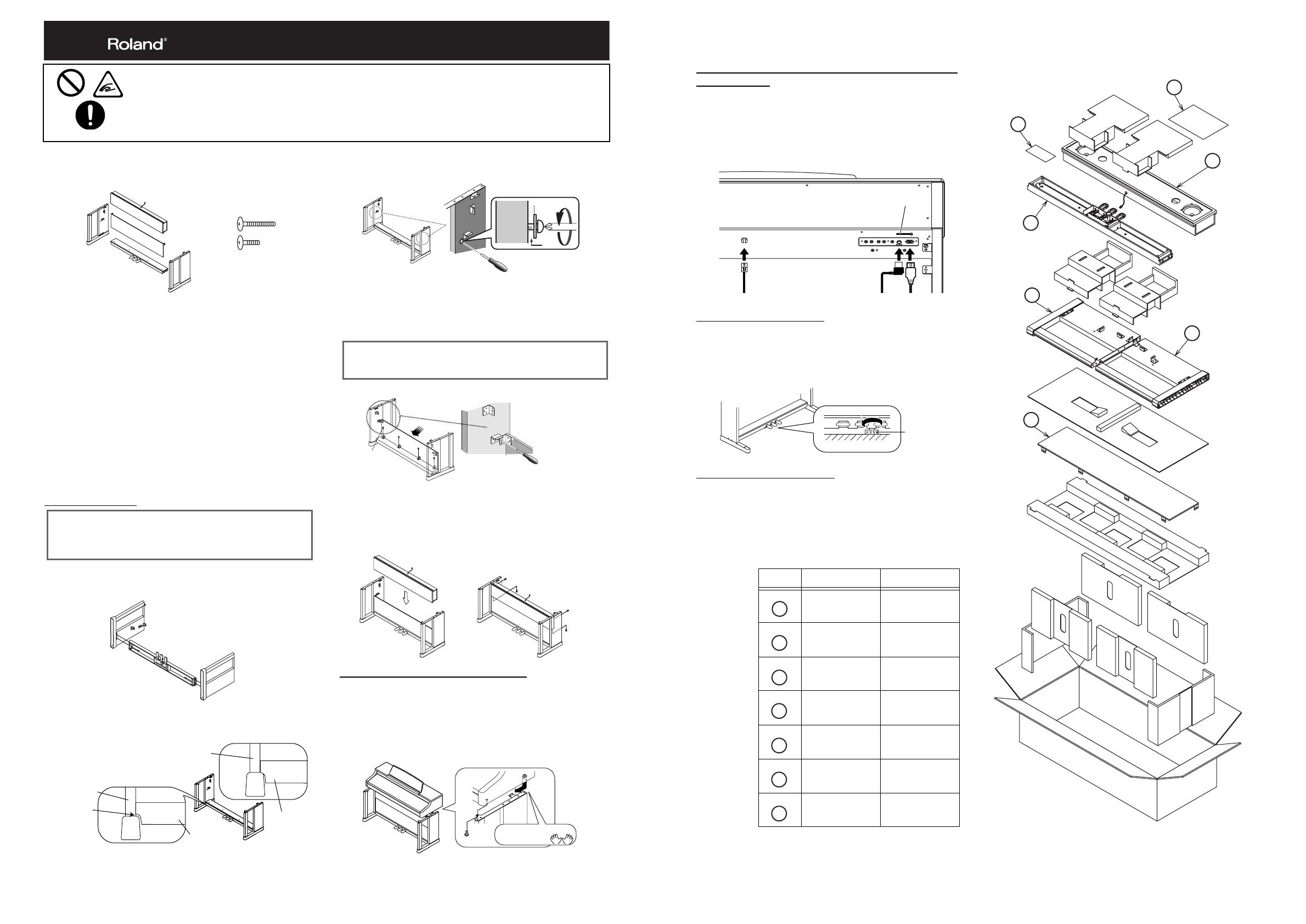
KSC-38
STAND ASSEMBLY
- Make sure that another person is on hand to help with the assembly and setup.
- Be very careful, when you assemble and move the piano, to make sure that you do not drop it on
your hands or feet.
- To move the piano, lift it carefully—all the while keeping it level.
- Be sure to keep any screws, caps, and other small components out of the reach of small children so as
to prevent any child from accidentally swallowing these items.
Copyright
©
2006 ROLAND CORPORATION
All rights reserved. No part of this publication may be reproduced in any form without the written permission of ROLAND CORPORATION.
40677290 4ASTKSC-38
■
Parts Check
Before you begin assembling the stand, check that all the parts
were supplied. You will also need to have a Phillips screwdriver.
fig-01.eps
A: Side Board (left) 1: Screw “a” (M5 x 40 mm) x 4
B: Side Board (right) 2: Screw “b” (M5 x 20 mm) x 10
C: Pedal Board
D: Rear Board
E: Speaker Box
■
Assembly Procedure
* Fasten each screw tightly, then place the stand in a stable and horizontal place.
Also, carry out assembly of the instrument on an even surface.
* Do not allow the pedal cord or power cable to get twisted or pinched while
assembling the stand.
* Do not set up the instrument on long-piled carpeting. This can cause instability in
the stand and unsteadiness in the pedals, possibly resulting in damage to the unit.
* Note that if a power tool is used, excessive torque may cause the tool to rotate idly.
* Lay a soft cloth or similar material on the floor, and assemble the stand atop this
surface.
Stand Assembly
1.
Attach the side boards for the right and left sides to the
pedal board (so that the metal parts face inside) using
screws “a” (M5 x 40 mm).
* When attaching the pedalboard, do not allow any gap to remain between the side
board and pedalboard when the pieces are assembled.
2.
Loosen the screws attached to the left and right side boards
approximately three turns, so that they protrude about 3 mm
as shown in the illustration.
3.
Hook the metal brackets of the rear board over the screws
you loosened (c), as shown in the illustration.
4.
Use the four screws “b” (M5 x 20 mm) to provisionally fasten
the pedal board.
5.
Securely tighten the two side board screws and four pedal
board screws.
fig-02-e.eps
6.
Set the speaker box so that the speaker cable is above it, and
align the holes in the metal parts on the inner side of the side
boards with the holes in the speaker box.
7.
Attach the speaker box to the metal parts on the inside of the
side boards from underneath using screws “b” (M5 x 20 mm).
Then fasten the rear with screws “b” (M5 x 20 mm) as well.
fig-03-e.eps
Installing the Piano on the Stand
8.
Align the protruding screws (one each at right and left) on the
bottom of the piano with the openings in the metal fittings on
the side board, then slide the piano forward until the screws
are held in place.
* When handling the piano, firmly grasp it. Be careful, so you do not get your
fingers pinched.
9.
Fasten the piano to the stand with the screw “b” (M5 x 20 mm).
fig-04-e.eps
2
1
b
a
A
B
C
D
E
At first, assemble the entire stand in a temporary fashion, without
really tightening the screws. Then, after checking the overall
alignment of the boards (and gently shifting certain parts where
necessary), go around and tightly fasten each of the screws.
Screw “a” 2pcs
Screw “a” 2pcs
1
Improper
Correct
3mm
2
c
When attaching the rear board, before tightening the screws, adjust
things as necessary at all the points where there are screws so as to
assure that the rear board is aligned in parallel with the pedal board.
4, 5
Screw b
(4pcs)
3
Screws you loosened
in step 2 (two screws)
5
Rear View
6
7
Screw “b” 4pcs
8
9
Screw “b”
Please don’t get your
fingers pinched.
Connecting the Speaker cable, the Pedal and
Power Cords
10.
Connect the speaker cable to the speaker connector.
11.
Connect the pedal cord to the Pedal connector.
12.
Connect the power cord to the AC Inlet on the piano, then
plug the other end into AC Outlet.
13.
Secure the pedal cord and power cord in place with the
coated clip at the lower rear of the piano.
fig-05.eps
Adjusting the Adjuster
14.
Lower the adjuster at the bottom of the pedal board (by
rotating it), so that the adjuster touches the floor. If you have
the piano placed on a carpet, lower it until it pushes into the
carpet.
When Moving the Piano
Disconnect the power cord , cables, and raise the stand’s
adjuster. Then lift the piano while keeping it level, and move
it with care, so that you do not drop it on your feet, or get
your hands caught.
■
List of Contents
No. Name Quantity
Pedal Board 1
2
Rear board 1
3
Side Board L 1
4
Side Board R 1
5
Speaker Box 1
6
Screw Set 1
7
Leaflet 1
12
1110
coated clip
14
Adjuster
1
4
5
6
7
KSC-38_e.fm 1 ページ 2007年11月26日 月曜日 午後4時33分