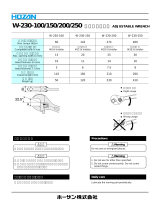DW735
330 MM (13") HEAVY-DUTY PORTABLE THICKNESS
PLANER
INSTRUCTION MANUAL

English (original instructions) 1
简体中文
15
한국어
26

1
Definitions: Safety Guidelines
The definitions below describe the level of severity for each
signal word. Please read the manual and pay attention to
these symbols.
DANGER: Indicates an imminently hazardous situation
which, if not avoided, will result in death or serious injury.
WARNING: Indicates a potentially hazardous situation
which, if not avoided, could result in death or serious
injury.
CAUTION: Indicates a potentially hazardous situation
which, if not avoided, may result in minor or moderate
injury.
NOTICE: Indicates a practice not related to personal
injury which, if not avoided, may result in property damage.
Technical Data
DW735
Voltage V 220–240
Power input W 2000–2200
No-load/rated speed min
-1
10000
Operating / Resting time min 1/3
Feed Speed m/min (ft./min) 4.3 (14) or 7.0 (26)
Cutting height (max.) mm (") 152 (6)
Cutting width (max.) mm (") 330 mm (13)
Max. cutting depth
for max. board width of 152 mm (6") mm (") 3 mm (1/8)
Weight kg 42.6
The vibration emission level given in this information sheet has been
measured in accordance with a standardised test given in EN 60745
and may be used to compare one tool with another. It may be used for a
preliminary assessment of exposure.
WARNING: The declared vibration emission level represents the
main applications of the tool. However if the tool is used for different
applications, with different accessories or poorly maintained, the vibration
emission may differ. This may significantly increase the exposure level
over the total working period.
An estimation of the level of exposure to vibration should also take into
account the times when the tool is switched off or when it is running but
not actually doing the job. This may significantly reduce the exposure
level over the total working period.
Identify additional safety measures to protect the operator from the
effects of vibration such as: maintain the tool and the accessories, keep
the hands warm, organisation of work patterns.
GENERAL POWER TOOL SAFETY WARNINGS
WARNING! Read all safety warnings and all instructions Failure
to follow the warnings and instructions may result in electric shock,
fire and/or serious injury.
SAVE ALL WARNINGS AND INSTRUCTIONS FOR FUTURE
REFERENCE
The term “power tool” in the warnings refers to your mains-operated
(corded) power tool or battery-operated (cordless) power tool.
1) Work area safety
a) Keep work area clean and well lit. Cluttered or dark areas invite
accidents.
b) Do not operate power tools in explosive atmospheres, such as
in the presence of flammable liquids, gases or dust. Power tools
create sparks which may ignite the dust or fumes.
c) Keep children and bystanders away while operating a power
tool. Distractions can cause you to lose control.

2
2) Electrical safety
a) Power tool plugs must match the outlet. Never modify the
plug in any way. Do not use any adapter plugs with earthed
(grounded) power tools. Unmodified plugs and matching outlets will
reduce risk of electric shock.
b) Avoid body contact with earthed or grounded surfaces such as
pipes, radiators, ranges and refrigerators. There is an increased
risk of electric shock if your body is earthed or grounded.
c) Do not expose power tools to rain or wet conditions. Water
entering a power tool will increase the risk of electric shock.
d) Do not abuse the cord. Never use the cord for carrying, pulling
or unplugging the power tool. Keep cord away from heat, oil,
sharp edges or moving parts. Damaged or entangled cords increase
the risk of electric shock.
e) When operating a power tool outdoors, use an extension cord
suitable for outdoor use. Use of a cord suitable for outdoor use
reduces the risk of electric shock.
f) If operating a power tool in a damp location is unavoidable, use
a residual current device (RCD) protected supply. Use of an RCD
reduces the risk of electric shock.
3) Personal safety
a) Stay alert, watch what you are doing and use common sense
when operating a power tool. Do not use a power tool while you
are tired or under the influence of drugs, alcohol or medication.
A moment of inattention while operating power tools may result in
serious personal injury.
b) Use personal protective equipment. Always wear eye protection.
Protective equipment such as dust mask, non-skid safety shoes, hard
hat, or hearing protection used for appropriate conditions will reduce
personal injuries.
c) Prevent unintentional starting. Ensure the switch is in the off
position before connecting to power source and/or battery pack,
picking up or carrying the tool. Carrying power tools with your finger
on the switch or energising power tools that have the switch on invites
accidents.
d) Remove any adjusting key or wrench before turning the power
tool on. A wrench or a key left attached to a rotating part of the power
tool may result in personal injury.
e) Do not overreach. Keep proper footing and balance at all times.
This enables better control of the power tool in unexpected situations.
f) Dress properly. Do not wear loose clothing or jewellery. Keep
your hair, clothing and gloves away from moving parts. Loose
clothes, jewellery or long hair can be caught in moving parts.
g) If devices are provided for the connection of dust extraction and
collection facilities, ensure these are connected and properly
used. Use of dust collection can reduce dust-related hazards.
4) Power tool use and care
a) Do not force the power tool. Use the correct power tool for your
application. The correct power tool will do the job better and safer at
the rate for which it was designed.
b) Do not use the power tool if the switch does not turn it on
and off. Any power tool that cannot be controlled with the switch is
dangerous and must be repaired.
c) Disconnect the plug from the power source and/or the battery
pack from the power tool before making any adjustments,
changing accessories, or storing power tools. Such preventive
safety measures reduce the risk of starting the power tool accidentally.
d) Store idle power tools out of the reach of children and do
not allow persons unfamiliar with the power tool or these
instructions to operate the power tool. Power tools are dangerous
in the hands of untrained users.
e) Maintain power tools. Check for misalignment or binding of
moving parts, breakage of parts and any other condition that
may affect the power tool’s operation. If damaged, have the
power tool repaired before use. Many accidents are caused by
poorly maintained power tools.

3
f) Keep cutting tools sharp and clean. Properly maintained cutting
tools with sharp cutting edges are less likely to bind and are easier to
control.
g) Use the power tool, accessories and tool bits, etc. in
accordance with these instructions, taking into account the
working conditions and the work to be performed. Use of the
power tool for operations different from those intended could result in a
hazardous situation.
5) Service
a) Have your power tool serviced by a qualified repair person using
only identical replacement parts. This will ensure that the safety of
the power tool is maintained.
Electrical Safety
The electric motor has been designed for one voltage range only. Always
check that the power supply corresponds to the voltage on the rating
plate. 220–240 V AC means your tool will operate on alternating current.
Operation at a voltage outside this range can cause loss of power and can
result in overheating. All DeWALT tools are factory tested; if this tool does
not operate, check the power supply. Your DeWALT tool is double insulated,
therefore no earth wire is required.
• Young children and the infirm. This appliance is not intended for use
by young children or infirm persons without supervision.
– This appliance is not intended for use by persons (including children)
with reduced physical, sensory or mental capabilities, or lack of
experience and knowledge, unless they have been given supervision or
instruction concerning use of the appliance by a person responsible for
their safety.
– Children should be supervised to ensure that they do not play with the
appliance.
• Replacement of the supply cord. If the supply cord or plug is
damaged, it must be replaced by the manufacturer or an authorised
DeWALT Service Centre in order to avoid a hazard.
Extension Cords
CAUTION: Use only extension cords that are approved by the country’s
Electrical Authority. Before using extension cords, inspect them for loose or
exposed wires, damaged insulation and defective fittings. Replace the cord
if necessary.
Additional Specific Safety Rules for Planers
• To reduce the risk of injury, user must read and understand instruction
manual before operating planer.
• Always wear eye protection and dust mask if necessary.
• Keep hands away from the underside of the cutter head carriage.
• Never clear clogs, make cutter knife replacement, or any other repairs/
adjustments with unit plugged in.
• Make certain that the switch is in the OFF position before connecting
plug to a power source.
• To prevent unexpected “turn on” of the tool after power is disrupted,
turn the switch OFF before restoring power.
• Be sure that the cutter knives are mounted as described in the
instruction manual and check that all bolts are firmly tightened before
connecting unit to power source.
• To avoid injury, never rotate the cutter block directly with your hands.
• Keep guards in place and in good working order.
• Stay alert – never operate the unit when tired or under the influence of
drugs, alcohol, or medication.
• Do not use in dangerous environments. Do not use near flammable
substances, in damp or wet locations, or expose to rain.
• Never plane material which is shorter than 304.8 mm (12").
• Exhaust chute: remove shavings with brush or vacuum after power has
been shut off and cutter head has stopped rotating.
• ALWAYS LOCATE PLANER WITH PROPER CLEARANCE ON
THE OUTFEED SIDE of the unit to prevent pinching or binding of the
workpiece against any obstacle.
• Clean out your tool often, especially after heavy use. Dust and grit
containing metal particles often accumulate on interior surfaces and

4
WARNING: Use of this tool can generate and/or disburse dust, which
may cause serious and permanent respiratory or other injury. Always use
AS/NZS1716 approved respiratory protection appropriate for the dust
exposure. Direct particles away from face and body.
WARNING: Always wear proper personal hearing protection that
conforms to AS/NZS1270 during use. Under some conditions and
duration of use, noise from this product may contribute to hearing loss.
• The label on your tool may include the following symbols. The symbols
and their definitions are as follows:
V ............... volts A ..............amperes
Hz ............. hertz W ..............watts
min ........... minutes ............alternating current
....... direct current ............alternating or direct current
............ Class I Construction
n
o ............ no load speed
................. (grounded) n ............. rated speed
............ Class II Construction ............ earthing terminal
................. (double insulated) ............ safety alert symbol
…/min ...... per minute BPM .........beats per minute
IPM ........... impacts per minute RPM .........revolutions per minute
SPM ......... strokes per minute sfpm .........surface feet per minute
SAVE ALL WARNINGS AND INSTRUCTIONS
FOR FUTURE REFERENCE
Unpacking your planer
Check the contents of your planer carton to make sure that you have
received all parts. In addition to this instruction manual, the carton should
contain:
• 1 Planer
• 1 Round dust port
• 1 T-wrench (located in the top cover of the unit)
• 1 Depth adjustment crank handle
• 1 Hex screw for crank handle
could create a risk of serious injury, electric shock or electrocution.
ALWAYS WEAR SAFETY GLASSES.
WARNING: For your own safety, it is recommended that two people
carry this machine or serious injury could result.
• Air vents often cover moving parts and should be avoided. Loose
clothes, jewellery or long hair can be caught in moving parts.
WARNING: We recommend the use of a residual current device with a
residual current rating of 30mA or less.
WARNING: ALWAYS wear approved protective safety equipment
complying with the following standards:
• Eye protection: AS/NZS1337 Eye Protectors for Industrial
Applications;
• Hearing protection: AS/NZS1270 Acoustics – Hearing Protection;
• Respiratory protection: AS/NZS1716 Respiratory Protective
Devices.
WARNING: Some dust created by power sanding, sawing, grinding,
drilling, and other construction activities contains chemicals known to cause
cancer, birth defects or other reproductive harm. Some examples of these
chemicals are:
• lead from lead-based paints,
• crystalline silica from bricks and cement and other masonry
products, and
• arsenic and chromium from chemically-treated lumber.
Your risk from these exposures varies, depending on how often you do this
type of work. To reduce your exposure to these chemicals: work in a well
ventilated area, and work with approved safety equipment, such as those
dust masks that are specially designed to filter out microscopic particles.
• Avoid prolonged contact with dust from power sanding, sawing,
grinding, drilling, and other construction activities. Wear
protective clothing and wash exposed areas with soap and
water. Allowing dust to get into your mouth, eyes, or lay on the skin
may promote absorption of harmful chemicals.

5
Transporting the Planer (Fig. 1)
Warning: For your own safety, it is
recommended that two people carry this
machine or serious injury could result.
When moving your planer, carry it either by the side
carrying handles (A) or by the handles at the base of
the planer (B). When transporting or storing the
planer, use the cord wrap located in the back of
the tool (C) to keep the cord in place.
Bench Mounting (Fig. 1)
To facilitate bench mounting, two different sized
holes (D) are provided on the four corners of your
planer. If mounting the planer with bolts, use the
larger holes. If mounting the planer with nails or
screws, use the smaller holes. It is not necessary to use both sets of holes.
Always mount your planer firmly to prevent movement. To enhance the
tool’s portability, it can be mounted to a piece of 12.7mm (1/2") or thicker
plywood which can then be clamped to your work support or moved to
other job sites and reclamped.
NOTE: If you elect to mount your planer onto a piece of plywood, make
sure that the mounting screws don’t protrude from the bottom of the wood.
The plywood must sit flush on the work support.
CAUTION: The mounting surface should not be warped or otherwise
uneven.
ASSEMBLY
WARNING: DO NOT REMOVE GUARDS (E, Fig. 2). Serious injury could
result.
WARNING:To reduce the risk of serious personal injury, turn
tool off and disconnect tool from power source before making any
adjustments or removing/installing attachments or accessories. An
accidental start-up can cause injury.
D
A
B
C
FIG. 1
TO ATTACH THE DEPTH ADJUSTMENT CRANK HANDLE (FIG. 3)
1.Remove the screw located in the crank handle shaft.
2.Insert the crank handle (F) over the shaft.
3.Secure in place with the screw and T-wrench (G) provided.
E
FIG.2
D
A
B
C
G
F
FIG.3
DUST EJECTION PORTS (FIG. 4)
Your planer comes with a dust ejection port. The round port (I) as shown
below is for use with a dust collector hose no less than 200mm (8") in
length.
TO SET UP DUST EJECTION (FIG. 4)
1.Select the port (I or J) that suits the type of dust collector you will be
using.
2.Depress the lock button (K) on the chip ejection chute (H).
3.Slide the notches in the dust port over the pins on the chip
ejection chute.
4.Rotate the port until the button engages the dust ejection chute and
locks in place.

6
K
H
H
C
I
FIG.4
WARNING: DO NOT OPERATE YOUR PLANER WITHOUT THE
DUST EJECTION PORT LOCKED INTO PLACE. DO NOT INSERT
ANYTHING INTO THE DUST EJECTION CHUTE UNLESS THE
PLANER IS UNPLUGGED AND YOU ARE CLEARING A CLOG OR
OBSTRUCTION IN THE UNIT. DO NOT GET YOUR FACE OR EYES
NEAR THE DUST EJECTION PORT WHEN THE PLANER IS IN
OPERATION. SERIOUS INJURY COULD RESULT.
WARNING: A hose no less than 200 mm (8") in length MUST be used
on the dust ejection port in order to avoid injury.
WARNING: Chips are ejected at significant velocity. Keep hands and
face clear of dust ejection port.
TO REMOVE THE DUST EJECTION PORT
1. Use the T-wrench to depress the lock button on the dust chute.
2. Twist the port until the pins are disengaged from the notches on the
port.
3. Pull the dust ejection port off of the dust chute.
OPERATION
WARNING: To reduce the risk of serious
personal injury, turn tool off and disconnect
tool from power source before making any
adjustments or removing/installing
attachments or accessories. An accidental
start-up can cause injury.
On/Off Switch (Fig. 5)
To turn the planer on, lift the switch (L) up. The
planer locks on automatically. To turn the tool off,
press the switch down. A hole is provided under the switch (M) for insertion
of a padlock to lock off the planer.
Depth Adjustment
DEPTH ADJUSTMENT SCALE (FIG. 6)
The depth adjustment scale (N), located on the right
front of your planer, indicates the finished thickness of
your workpiece. One rotation of the depth adjustment
crank is equal to 1.6mm (1/16"), half rotation is equal
to 0.8mm (1/32"), etc.
DEPTH ADJUSTMENT CRANK
Turning the crank clockwise lowers the cutter head.
Turning the crank counterclockwise raises the cutter
head.
Material Removal Gauge (Fig.7)
Your planer is equipped with a material removal
gauge(O). It is used to indicate the amount of
wood that will be removed in one pass with the
carriage set at its current height.
To use the material removal gauge
L
M
FIG.5
N
FIG.6
O
FIG.7
J

7
1.Slide approximately 75mm (3") of your ma terial under the middle of
the carriage.
2.Be sure the wood is lying flat against the base of the planer. If the
material is inserted at an angle, the reading may be inaccurate.
3.Crank the carriage down on the ma terial until the material removal
bar engages the wood. You will see the red arrow begin to move up
the scale indicating the amount of material to be removed with the
carriage at that height.
4.Adjust the carriage height until the desired depth of cut appears on
the gauge.
5.Pull the material out from under the carriage.
6.Turn the unit on and feed your material into the cutter head.
Note: Do not exceed the recommended depth of cut for various widths of
material recommended on the material removal gauge.
WARNING: DO NOT SWITCH THE UNIT ON WITH THE MATERIAL
POSITIONED UNDER THE CARRIAGE. SERIOUS INJURY COULD RESULT.
Speed Selection (Fig. 8)
NOTE: ONLY SWITCH SPEEDS WHEN THE
PLANER IS RUNNING.
Your planer has the ability to feed materialat two different speeds. The two-
speed feature (P) was designed to improve efficiency when planing and to
provide the best possible surface finish to a variety of materials.
To remove material thickness more quickly, set
the unit at speed “2”. This setting delivers 96
cuts per inch to the material.
For finishing, set the unit to speed “1”. Speed
“1” is ideal for ensuring the finest finish on the
last pass before your final thickness is achieved.
Note: When planing particularly hard or figured species of wood, speed “1”
is recommended. The slower feed rate will reduce knife wear and tear-out
by delivering 179 cuts per inch to the material.
FIG.8
P
Fan-Assisted Chip Ejection System
Your planer is equipped with a fan-assisted chip ejection system to aid in
exhausting chips from the unit. The fan-assisted chip ejection system will
work in conjunction with independent dust collection systems.
NOTE: It is not recommended that a shop vac be connected to the
DW735. The capacity of most vacs does not support the volume of chips
ejected during planing. The vacuum hose may clog stopping the flow of
chips.
See the Troubleshooting Guide, for additional information.
Automatic Carriage Lock
There is no manual carriage lock on your planer. A device that automatically
minimizes the movement that causes snipe during planing is designed into the
four threaded posts.
Turret Stop (Fig. 9)
Your planer is equipped with a turret stop (Q) for repetitive planing at pre-set
depths. Stops are set at 3mm (1/8"), 6.5mm (1/4"), 12.5 (1/2"), 19mm
(3/4"), 25.5mm (1"), and 32mm (1-1/4").
NOTE: DO NOT USE FORCE TO CRANK THE
CARRIAGE BELOW THE LEVEL THAT THE TURRET
STOP INDICATES. PERMANENT DAMAGE TO THE
HEIGHT ADJUST MENT SYSTEM ON YOUR PLANER
WILL RESULT.
TO SET THE MINIMUM DEPTH TO WHICH THE
CARRIAGE CAN TRAVEL WITH THE TURRET STOP
1. Be sure the carriage is set above 32mm (1-1/4")
before trying to set the turret stop.
2. Turn the dial on the front left of the planer until the
desired thickness setting aligns with the red indicator then lower the
carriage.
3. Plane the workpiece at desired increments until the correct final
thickness is achieved.
Q
FIG.9

8
Snipe
Snipe is a depression made when an unsupported
end of your material drops toward the floor,
causing the opposite end to lift up into the cutter
head.
TO AVOID SNIPE
Feed the workpiece into the planer so it is level and remains flat against the
base at all times.
Keep the workpiece level throughout planing operation by receiving or
“catching” it from the rear of the planer.
If you are planing material that is especially
long, the use of additional material support is
recommended.
Twisted, Cupped and Bowed Wood (Fig. 10)
If both sides of your material are very rough or if
the material is cupped, bowed or twisted, your
planer may not produce the desired result. Ideally,
you should have at least one level face/surface
on your material before you plane. Your thickness planer will work best with
material that has been run through a jointer to produce one flat surface.
If you do not have at least one flat surface or a jointer, see the following
recommendations.
To Plane twisted wood (fig. 11)
WARNING: TWISTED WOOD MAY JAM YOUR
HICKNESS PLANER. IF A JAM OCCURS, TURN
THE POWER OFF, DISCONNECT THE POWER
SUPPLY AND RAISE THE CARRIAGE TO RELEASE THE MATERIAL FROM
THE cutter head.
If your material is only slightly twisted:
Plane both sides alternating from one to the other until the desired thickness
is reached.
TABLE A
FIG.10
FIG.11
PLANING BASICS
Proper Planing Technique
TO PLANE YOUR MATERIAL
1. Lower the carriage to the desired height for your first pass.
2. Turn the unit on and feed the material into the feed rollers.
3. Examine the finished cut and adjust the carriage to the appropriate
height for your next pass.
NOTE: Flip the board back and forth between each pass as recommended
in Proper Planing Techniques.
See the Troubleshooting Guide, for additional information.
WARNING: DO NOT TURN THE UNIT ON WITH THE MATERIAL
ALREADY INSERTED UNDER THE CARRIAGE. WAIT UNTIL THE ROLLERS
AND cutter head ARE UP TO FULL SPEED BEFORE FEEDING YOUR
MATERIAL INTO THE MACHINE.
For best results, plane both sides of the workpiece to reach a desired
thickness. For example, if you need to remove 3mm (1/8") from your
workpiece, remove 1.6mm (1/16") from each side. This not only allows the
workpiece to dry with a even moisture content, it also produces finer cuts.
WARNING: Plane only wood that is free from foreign objects, with no
loose knots and as few tight knots as possible. Do not plane wood that is
severely warped, twisted, knotted or bowed.
WARNING: Do not place your body between the rear of the planer and a
stationary object while material is feeding. Serious injury could result.
MINIMUM/MAXIMUM WIDTH/HEIGHT/DEPTH
NOTE: Always plane in the direction of the grain. Support the workpiece
adequately at all times. Planing material less than 19mm (3/4") wide is not
recommended. If you must plane narrow material, group several pieces
together and plane them as one wide workpiece whenever possible.
The maximum depth of cut your planer can take in one pass is 3mm (1/8")
[on material less than 152mm (6") wide]. Never attempt to modify your
planer to take a deeper cut. Follow the recommended depth/width of cut
guidelines shown in Table A for best results.

9
To Plane cupped Wood (fig. 12)
To obtain the best possible results with cupped wood:
Rip the material down the middle and plane
it as two separate pieces.
Ripping the material reduces the severity of
the cup and allows the machine to deliver
better results. Understand that you will
have to remove more material on cupped
wood to achieve the desired thickness than you would on a normal board.
If ripping the material is not an option:
Plane one side of the material until flat, then plane the opposite side until it
is also flat.
NOTE: Do not flip the board back and forth between each pass as
recommended by the general planing directions.
To Plane Bowed Wood (fig. 13)
The feed rollers and cutter head in your planer will push the bow out of
the material as it feeds. However, when the material exits the planer, the
pressure of the rollers
and cutter head will release allowing the wood to spring back into a bowed
formation. To properly remove the bow, use a jointer.
BOWED WOOD WILL BE
FLATTENED BY FEED ROLLERS AND
CUTTER HEAD…
… BUT BOW WILL RETURN AFTER
WOOD IS PLANED
FIG.13
Changing the Planer Knives (Fig. 14 – 19)
WARNING: DISCONNECT THE PLANER FROM THE POWER SOURCE
BEFORE ATTEMPTING TO CHANGE OR ACCESS THE KNIVES.
TOP FLAT
BOTTOM FLAT
FIG.12
TO CHANGE PLANER KNIVES
1. Use the T-wrench to remove the four screws in the top of the planer.
2. Lift the top off (Fig. 14) and place it aside.
3. Remove the three wing nuts that seal the dust shroud over the cutter
head.
4. Rotate the dust shroud up so the round connection that locks onto the
fan housing is in the open position (Fig. 15).
5. Push the dust shroud to the left so it disengages from the fan housing.
FIG. 15
FIG. 14
6. Take the dust shroud out of the unit (Fig. 16) and set it aside.
7. The cutter head is now exposed.
If the eight screws in the cutter head clamp are not visible, use a piece
of scrap wood to carefully rotate the cutter head (Fig. 17) until the
screws are accessible and the cutter head lock lever (R) engages. This
will prevent further rotation of the cutter head as you change the knives.
WARNING: KEEP YOUR FINGERS AWAY FROM THE cutter head
AT ALL TIMES. USE THE TOOL PROVIDED TO HANDLE THE
KNIVES.
8. Use the T-wrench to remove the eight screws on the knife clamp and
set them in the small screws bin (S) on the front panel of the planer (Fig.
18).

10
9. Use the magnets on the top of the T-wrench to attract the knife clamp
and lift it off of the cutter head. One of the knives should now be
exposed.
10. Use the magnet (T) on the top of the T-wrench (Fig. 19) to attract the
knife. Avoid touching it with your fingers.
If only one side of the knife is worn:
1. Turn the knife around so that the sharp, unused edge hangs over the
end of the cutter head where it will cut the material. Be sure to set the
oblong holes in the knife over the pins machined on the cutter head.
2. Reset the knife clamp over the knife. Be sure to align the beveled edge
on the clamp with the sharp, cutting edge of the knife. If these are not
aligned correctly, the clamp will not secure the knife properly.
3. Install the screws into the clamp and tighten sufficiently.
FIG. 16
FIG. 17
R
To access the other two knives:
1. Depress the cutter head lock lever (R) as shown in Figure 17.
2. Use the piece of scrap wood to carefully turn the cutter head until it
locks into place revealing another knife clamp.
3. Follow the same knife change procedure indicated above.
4. Repeat the procedure for the last dull knife.
After installing new knives:
1. Insert the round end of the dust shroud into the fan housing and rotate
it down to lock it into place.
2. Place the three wing nuts back into the shroud.
3. Screw the top cover of the planer back onto the unit.
NOTE: THE PLANER WILL NOT OPERATE IF THE TOP COVER IS NOT
PLACED CORRECTLY.
FIG. 18
S
FIG. 19
T
MAINTENANCE
WARNING: To reduce the risk of serious personal injury, turn
tool off and disconnect tool from power source before making any
adjustments or removing/installing attachments or accessories. An
accidental start-up can cause injury.
Lubrication
Your power tool requires no additional lubrication.
Cleaning
WARNING: Blow dirt and dust out of all air vents with clean, dry air
at least once a week. To minimize the risk of eye injury, always wear AS/
NZS1337 approved eye protection when performing this.
WARNING: Never use solvents or other harsh chemicals for cleaning the
non-metallic parts of the tool. These chemicals may weaken the plastic
materials used in these parts. Use a cloth dampened only with water and
mild soap. Never let any liquid get inside the tool; never immerse any part of
the tool into a liquid.

11
Brush Change (Fig. 20)
Your planer is equipped with brush caps (U) that are external to the motor.
If your brushes need to be replaced, begin by acquiring a new set from a
DeWALT service center or a dealer authorized to service DeWA LT products.
Use only identical DeWALT brushes.
V
FIG. 21
U
FIG. 20
TO REPLACE THE BRUSHES ON YOUR PLANER (FIG. 21)
1. Use the T-wrench to remove the top cover and brush cover screen on
the planer.
2. Use a flathead screwdriver to unscrew the brush cap located in the
right, rear of the unit (V).
3. Do the same for the brush cap located on the side of the motor, inside
the planer cover.
4. Place the new brushes into the brush holders.
5. After installing the brushes, replace the top cover and brush cover
screen.
6. Before using the planer, run the unit for 10 minutes to seat new
brushes.
NOTE: If existing brushes do not need replacing, be sure to maintain the
same orientation when you reinstall them.
Calibrating the Depth Adjustment Scale (Fig. 22)
The depth adjustment scale (N) on your planer is set at the factory.
However, with extended use, the depth adjustment scale could show an
incorrect measurement.
To check the depth adjustment scale, plane a piece of scrap wood, noting
the measurement on the depth adjustment scale.
Measure the finished thickness of the workpiece. If the thickness of the
workpiece does not match the reading on the depth adjustment scale,
loosen the two screws(W) on the red indicator. Adjust the pointer up or
down until its reading matches the finished thickness of the workpiece.
Securely re-tighten the screws.
Base Maintenance
Keep the table clean and free from oil, grease, and pitch. Treat the table
with paste wax to help maintain its smooth finish.
N
FIG. 22
W
X
FIG. 23
CIRCUIT BREAKER RESET BUTTON (FIG. 23)
Your planer is equipped with an 18 amp circuit breaker. If your planer
becomes overloaded and stops operating, turn off the planer, let the
unit sit for 2 minutes and press the reset button (X) before you resume
working.
WARNING: To prevent the planer from starting unexpectedly if power
is interrupted by a circuit breaker trip, make sure the switch is in the OFF
position before restoring power.

12
NOTE: Circuit breaker overload is often the result of dull knives. Change
your knives on a regular basis to avoid tripping your breaker. Check your
knives before re-setting the circuit breaker and continuing to plane.
See the Troubleshooting Guide on page 14 for additional information on
circuit breaker trips.
Replacing the Drive Belt
Drive belts are available at extra cost at DeWALT authorized service centers.
Replacement of the drive belt should be performed by qualified service
personnel.
Chip Ejection Fan (Fig. 24)
The chip ejection fan on your planer should be cleaned
or cleared of debris periodically.
NOTE: TURN OFF AND UNPLUG THE PLANER PRIOR
TO ACCESSING THE CHIP EJECTION FAN.
TO ACCESS THE FAN
1. Remove the top cover of the planer with the
T-wrench.
2. Remove the dust shroud (Fig. 15, 16) and place it aside.
3. Remove the screws around the fan housing.
4. Remove the fan housing and place it aside as shown. The fan will now
be exposed for cleaning.
See the Troubleshooting Guide for additional information.
WARNING: Be sure to properly attach the fan housing and assemble the
shroud and top cover correctly before using your planer again.
DW7351 Accessory Folding Tables (Fig. 25)
WARNING: For your own safety, read the tool instruction manual before
attaching the tables. Failure to heed these warnings may result in personal
injury and serious damage to the planer and the accessory. When servicing
this tool, use only identical replace ment parts. Have damaged cords
replaced by an authorized service center.
FIG. 24
Your DW7351 folding table box should include:
2 folding tables 4 cap screws
4 springs 4 nuts
4 stepped bolts
Set-up and Installation of
Base Hardware (Fig. 26–28)
1. Place planer on a secure table or workbench. Position planer so the front
75-100mm (3–4") of the base can be accessed from the underside.
2. Secure the rear of the planer to the table/bench with nails or screws to
prevent it from tilting or falling from the table.
WARNING: The planer could tilt or fall
from the table if it is not properly secured
opposite the end where the folding table is
being installed. Serious injury may result.
3. Place the spring onto the small end of
the stepped bolt.
4. Insert the end of the bolt with the
spring around it into the larger hole on
the side of the base.
5. Push the stepped bolt all the way
through the hole in the first rib on the
underside of the planer. The spring
should engage the rib slightly and the threads should show on the right
side of the rib.
6. On the underside of the planer, use a wrench to hold the nut in place while
turning the stepped bolt into it. The T-wrench on your planer can be used
to turn the stepped bolt until it is fully secured (Fig. 26).
7. Install the smaller screw into the lower threaded hole on the side of the
base. Use the T-wrench to tighten that fastener securely (Fig.27).
FIG. 25
FIG. 26

13
FIG. 27
FIG. 28
8. Depress the top pin until it is flush with the base and slide the top hole
of the table over the pin and release the pin so they lock together (Fig.
27, 28).
9. To attach the table to the rear of the planer, install the bolts and spring
following the above procedure.
Your tables should now fold up and down on the top screw and rest on the
bottom screw while in position for planing.
NOTE: To transport the planer with the tables, fold them up and carry the
unit as recommended by the planer manual.
WARNING: For your own safety, it is recommended that two people
carry this machine or serious injury could result.
TO REMOVE THE TABLES
1. Depress the spring-loaded bolts on the base and slide each end of the
table toward you so they disengage the holes in the tables. You may
want to use the T-wrench from your planer to push the bolts flush with
the base to easily remove the tables.
2. Leave the hardware (stepped bolts and small cap screw) in the base
until you need to re-attach the tables.
Repairs
To assure product SAFETY and RELIABILITY, repairs, maintenance and
adjustment (including brush inspection and replacement) should be
performed by certified
service centers or other qualified service organizations, always using
identical replacement parts.
TROUBLESHOOTING GUIDE
IF THE UNIT DOES NOT RUN, CHECK TO SEE:
• if the unit is plugged in.
• if the dust shroud is properly in place.
• if the top cover is properly in place.
• if the circuit breaker needs to be reset.
IF THE MATERIAL DOES NOT FEED PROPERLY, CHECK FOR:
• excess clogging in the dust shroud.
• excess oil/debris from feed rollers.
• excessively twisted, cupped or bowed material.
• a broken drive belt.
IF CHIPS DO NOT EJECT FROM THE REAR OF THE UNIT, CHECK TO
SEE:
• if the dust shroud is properly in place.
• if the dust shroud and fan are clogged or obstructed.
IF THE CIRCUIT BREAKER TRIPS:
• check for dull knives. Dull knives could cause motor overloading.
• reduce depth of cut. An overly aggressive cut could cause motor
overloading.
• drop feed rate to 4.3m/min (14ft/min). A reduction in feed rate will
reduce the load on the motor and prevent breaker trips.
IF THE BRANCH (HOUSE/SHOP) CIRCUIT BREAKER TRIPS
REPEATEDLY:
• unplug or turn off other devices sharing the circuit with the planer OR
use the planer on another branch circuit by itself.
• check for dull knives. Dull knives could cause motor overloading.
• reduce depth of cut. An overly aggressive cut could cause motor
overloading.

14
• drop feed rate to 4.3m/min (14ft/min). A reduction in feed rate will
reduce the load on the motor and prevent breaker trips.
NOTE: Even under normal loading conditions, other electrical loads on the
same branch circuit may cause the circuit breaker to trip.

15
定义:安全指南
下列定义描述了各标志术语的严重程度。请仔细阅读本手
册,并注意这些标志。
危险:表示存在紧急危险情况,如果不加以避免,将导致
死亡或严重伤害。
警告:表示存在潜在危险情况,如果不加以避免,可能导
致死亡或严重伤害。
警示:表示存在潜在危险情况,如果不加以避免,可能导
致轻度或中度伤害。
注意:表示存在不涉及人身伤害的情况,如果不加以避免,
可能导致财产损失。
技术参数
DW735
电压 伏 220
输入功率 瓦 2000–2200
空载/额定速度 转/分 10000
操作/休息时间 分钟 1/3
送料速度 米/分钟 (英尺/分钟) 4.3 (14) 或 7.0 (26)
切割高度 (最大) 毫米 (英寸) 152 (6)
切割宽度 (最大) 毫米 (英寸) 330 毫米 (13)
最大板宽度为 152 毫米
(6 英寸) 时的最大切割深度 毫米 (英寸) 3 毫米 (1/8)
重量 千克 42.6
本信息表中所载的振动发射级依据 EN 60745 提供的标准测试测量,并且
可用于工具间的比较。它可用于噪音的初步评估。
警告:我们所公布的振动发射级适用于本工具的主要应用。然而,如果
将本工具用于其他应用、为其使用不同的配件或保养不当,则振动发射
值可能会不同。这可能会大幅度提高总工作时间内的噪音级。
在关闭工具电源、或运行中的工具实际上并未工作时,也应考虑到其噪
音级或振动。这可能会大幅度降低总工作期间的噪音级。
确定额外的安全措施以保护操作员免受振动影响,比如:保养工具和配
件、双手保持温暖、组织工作模式。
电动工具通用安全警告
警告!阅读所有警告和所有说明。不遵照以下警告和说明会导致电
击、着火和/或严重伤害。
保存所有警告和说明书以备查阅。
在所有下列的警告中术语“电动工具”指市电驱动(有线)电动工具或电池
驱动(无线)电动工具。
a)工作场地的安全
1) 保持工作场地清洁和明亮。混乱和黑暗的场地会引发事故。
2) 不要在易爆环境,如有易燃液体、气体或粉尘的环境下操作电动工具。
电动工具产生的火花会点燃粉尘或气体。
3) 让儿童和旁观者离开后操作电动工具。注意力不集中会使你失去对工具
的控制。
b)电气安全
1) 电动工具插头必须与插座相配。绝不能以任何方式改装插头。需接地的
电动工具不能使用任何转换插头。未经改装的插头和相配的插座将减少
电击危险。
2) 避免人体接触接地表面,如管道、散热片和冰箱。如果你身体接地会增
加电击危险。
3) 不得将电动工具暴露在雨中或潮湿环境中。水进入电动工具将增加电击
危险。
4) 不得滥用电线。绝不能用电线搬运、拉动电动工具或拔出其插头。使电
线远离热源、油、锐边或运动部件。受损或缠绕的软线会增加电击危
险。
5) 当在户外使用电动工具时,使用适合户外使用的外接软线。适合户外使

16
用的软线将减少电击危险。
6) 如果在潮湿环境下操作电动工具是不可避免的,应使用剩余电流动作保
护器(RCD)。使用 RCD 可减小电击危险。
c)人身安全
1) 保持警觉,当操作电动工具时关注所从事的操作并保持清醒。当你感到
疲倦,或在有药物、酒精或治疗反应时,不要操作电动工具。在操作电
动工具时瞬间的疏忽会导致严重人身伤害。
2) 使用个人防护装置。始终佩戴护目镜。安全装置,诸如适当条件下使用
防尘面具、防滑安全鞋、安全帽、听力防护等装置能减少人身伤害。
3) 防止意外起动。确保开关在连接电源和/或电池盒、拿起或搬运工具时
处于关断位置。手指放在已接通电源的开关上或开关处于接通时插入插
头可能会导致危险。
4) 在电动工具接通之前,拿掉所有调节钥匙或扳手。遗留在电动工具旋转
零件上的扳手或钥匙会导致人身伤害。
5) 手不要伸展得太长。时刻注意立足点和身体平衡。这样在意外情况下能
很好地控制电动工具。
6) 着装适当。不要穿宽松衣服或佩戴饰品。让你的衣服、手套和头发远离
运动部件。宽松衣服、佩饰或长发可能会卷入运动部件中。
7) 如果提供了与排屑、集尘设备连接用的装置,要确保他们连接完好且使
用得当。使用这些装置可减少尘屑引起的危险。
d)电动工具使用和注意事项
1) 不要滥用电动工具,根据用途使用适当的电动工具。选用适当设计的电
动工具会使你工作更有效、更安全。
2) 如果开关不能接通或关断工具电源,则不能使用该电动工具。不能用开
关来控制的电动工具是危险的且必须进行修理。
3) 在进行任何调节、更换附件或贮存电动工具之前,必须从电源上拔掉插
头和/或使电池盒与工具脱开。这种防护性措施将减少工具意外起动的
危险。
4) 将闲置不用的电动工具贮存在儿童所及范围之外,并且不要让不熟悉电
动工具或对这些说明不了解的人操作电动工具。电动工具在未经培训的
用户手中是危险的。
5) 保养电动工具。检查运动件是否调整到位或卡住,检查零件破损情况和
影响电动工具运行的其他状况。如有损坏,电动工具应在使用前修理
好。许多事故由维护不良的电动工具引发。
6) 保持切削刀具锋利和清洁。保养良好的有锋利切削刃的刀具不易卡住而
且容易控制。
7) 按照使用说明书,考虑作业条件和进行的作业来使用电动工具、附件和
工具的刀头等。将电动工具用于那些与其用途不符的操作可能会导致危
险。
e) 维修
1) 将你的电动工具送交专业维修人员,使用同样的备件进行修理。这样将
确保所维修的电动工具的安全性。
电气安全
电机只适用一种工作电压范围。请务必检查电源电压是否与铭牌上的电压
一致。220 V 交流表示工具在运行时使用交流电。如果运行时的电压超过
该范围,会导致功率损失和过热。所有 DeWALT 工具都经过出厂测试;如
果工具无法运行,请检查电源。本 DeWALT 工具为双重绝缘,因此无需接
地线。
儿童和体弱者。在没有他人监督的情况下,儿童或体弱者不适宜使用本
设备。
– 本设备不适合体力、感官或智力不足以及缺乏经验、知识的人员 (包
括儿童) 操作,除非负责他们安全的人员已经为他们提供关于使用此
设备的监督或指示。
– 应看管好儿童,以确保他们不将此设备当做玩具来玩。
更换电源线。如果电源线或插头损坏,必须由制造商或 DeWALT 授权
服务中心更换以避免发生危险。
延长电缆
警示:只能使用经过您所在国家 (地区) 的电力部门批准的延长电缆。
使用延长电缆之前,请检查是否存在电线松动或裸露、绝缘层受损以及配件
有缺陷的情况。请在必要时更换电线。
刨床的附加安全细则
为降低伤害风险,用户必须在操作刨床前先阅读并理解使用手册。
请始终佩戴护目镜和防尘面罩 (若需要) 。
让手远离刨刃滑动架的下部。

17
切勿在装置接通电源时清理堵塞、更换切割刀或执行其他修理/调整。
将插头插入电源之前,请确保开关处于“关”位置。
在断电后再次通电时,为了防止工具意外“启动”,请在通电前将开关
旋至“关”位置。
在将设备通电之前,请确保按照使用手册的内容安装切割刀,并检查是
否已牢固固定所有螺栓。
为了避免伤害,切勿用手直接旋转切割刀组合。
请让护罩始终处于正确的位置与良好工作状态。
保持警惕 – 切勿在疲倦情况下或者受到药物、酒精或治疗反应的影响时
操作工具。
请勿在危险的环境中使用。请勿在接近易燃物质的地点、潮湿或湿度很
大的地点使用,请勿遭雨淋。
切勿对长度小于 304.8 毫米 (12 英寸) 的材料进行刨削。
排料槽:请在已切断电源且刨刃停止旋转后,再使用毛刷或真空吸尘器
清除刨花。
刨床与设备出料侧应始终保持适当距离,以避免障碍物夹紧或约束工件。
经常清洁工具,尤其是在长时间使用后,更应如此。带有金属屑的粉尘
和磨粒常常会在内表面聚积,并且可能会引起严重人身伤害、触电或
触电致死的风险。请务必佩戴安全眼镜。
警告:为您自身的安全着想,建议由两个人搬运本机器,否则可能会导
致严重伤害。
通风口通常会盖住运动部件,应予以避免。宽松的衣服、饰物或长发可
能会遭运动部件缠住。
警告:我们建议使用漏电保护额定电流为 30 毫安或以下的漏电保护
装置。
警告:请始终佩戴经过批准且符合以下标准的保护性安全设备:
保护眼睛:适用于工业应用的 AS/NZS1337 护眼用具标准;
保护听力:AS/NZS1270 声音 – 听力保护标准;
保护呼吸:AS/NZS1716 呼吸保护设备。
警告:电动砂光、锯切、磨削、钻孔及其他建筑活动会产生一些包含化
学物质的灰尘,这些化学物质已知会导致癌症、出生缺陷或其他生殖损伤。
这些化学物质包括:
含铅油漆中的铅,
砖块、水泥和其他砖石产品中的石英,以及
经过化学处理的木材中的砷和铬。
暴露在这些化学物质下给您带来的风险可能有所不同,这取决于您做这类
工作的频繁程度。为减少您对这些化学物质的接触:请在通风良好的区域工
作,并穿戴经批准的防护装备,例如专为过滤微粒而设计的防尘面具。
避免长时间接触与电动砂光、锯切、磨削、钻孔及其他建筑活动产生的
粉尘。身穿防护服,用肥皂和水清洗暴露在粉尘下的区域。粉尘进入嘴
巴、眼睛或接触皮肤可能会导致人体吸收有害的化学物质。
警告:使用本工具可产生和/或激起灰尘,由此导致严重的永久性呼吸系
统损伤或其他伤害。始终使用 AS/NZS1716 认可的、与所暴露的灰尘类型
相适的呼吸保护装置。避免颗粒直接接触面部和身体。
警告:使用期间必须佩戴符合AS/NZS1270标准的适当个人听力保护
装置。在某些情况下以及长时间使用时,本产品的噪音可能导致听力损伤。
您的工具上可能包含下列符号。这些符号和定义如下所示:
V ........................伏特 A .....................安培
Hz ......................赫兹 W ....................瓦特
min ....................分钟 ..................交流电
................直流电 ..................交流或直流电
.....................I 级结构
n
o ...................空载速度
..........................(接地) n .....................额定速度
.....................II 级结构 ...................接地终端
(双重绝缘) ....................安全警告标识
.../min ................每分钟 BPM ................每分钟冲击数
IPM....................每分钟撞击数 RPM ................每分钟转数
SPM ..................每分钟冲程数 sfpm ...............每分钟表面切割长度
请保存好所有警告和说明,以备将来查阅
打开刨床包装
检查刨床包装箱的内含物,确保您已收到所有部件。除了本使用手册外,
包装箱中还应包含:
1 台刨床
1 个圆形排尘口
1 把 T 型扳手 (位于设备的顶盖中)
1 个深度调节曲柄
1 颗用于曲柄的六角螺钉
.
.
.
.
.
.
.
.
.
.
.
.

18
排尘口(图4)
本刨床随附排尘口。以下所示的圆形口 (I) 适合与长度不少于 200 毫米 (8
英寸) 的集尘软管搭配使用。
安装排尘口(图4)
1. 选择适合您所用集尘器类型的排尘口 (I 或 J) 。
2. 按下排屑槽 (H) 上的锁定按钮 (K)。
3. 将排尘口上的凹口滑动到排屑槽的销上。
4. 旋转排尘口,直到按钮咬合排屑槽为止,然后锁定到位。
K
H
H
C
I
图 4
警告:在排尘口未锁定到位的情况下,请勿操作本刨床。除非本刨床已
搬运刨床(图
1
)
警告:为您自身的安全着想,建议由两个人搬
运本机器,否则可能会导致严重伤害。
搬动本刨床时,请抓住侧面的搬运手柄 (A) 或刨床
底座的手柄 (B)。搬运或存放刨床时,请使用工具
背面的绕线器 (C) 将缆线固定到位。
工作台安装(图
1
)
为了便于工作台安装,本刨床的四个角上分别提供
了两个尺寸不同的孔 (D)。若使用螺栓安装刨床,
请使用较大的孔。若使用钉子或螺钉安装刨床,请
使用较小的孔。无需同时使用这两套安装孔。
请务必将您的刨床稳固地安装,以防止移动。
为提高便携性,本工具可安装到 12.7 毫 米 ( 1/2 英寸)
或更厚的胶合板上,然后您可将其夹紧至工作
支架上,或移动到其它工作现场并重新固定。
注:如果选择将您的刨床安装到胶合板上,请确保安装螺钉不会伸出木板的
底部。胶合板的位置必须与工作支架齐平。
警示:安装面不应存在弯曲或不平的状况。
组装
警告:请勿取下护罩 (E,图 2) 。否则可能会造成严重伤害。
警告:
为降低严重的人身伤害风险,在进行任何调整或移除/安装附件或
配件之前,请关闭工具电源和断开工具电源连接。
意外启动可能会导致
人身伤害。
连接深度调节曲柄(图3)
1. 取下曲柄轴上的螺钉。
2. 在轴上插入曲柄 (F)。
3. 使用提供的螺钉与 T 型扳手 (G) 将曲柄固定到位。
D
A
B
C
图 1
E
图 2
D
A
B
C
G
F
图 3
ページが読み込まれています...
ページが読み込まれています...
ページが読み込まれています...
ページが読み込まれています...
ページが読み込まれています...
ページが読み込まれています...
ページが読み込まれています...
ページが読み込まれています...
ページが読み込まれています...
ページが読み込まれています...
ページが読み込まれています...
ページが読み込まれています...
ページが読み込まれています...
ページが読み込まれています...
ページが読み込まれています...
ページが読み込まれています...
ページが読み込まれています...
ページが読み込まれています...
ページが読み込まれています...
ページが読み込まれています...
-
 1
1
-
 2
2
-
 3
3
-
 4
4
-
 5
5
-
 6
6
-
 7
7
-
 8
8
-
 9
9
-
 10
10
-
 11
11
-
 12
12
-
 13
13
-
 14
14
-
 15
15
-
 16
16
-
 17
17
-
 18
18
-
 19
19
-
 20
20
-
 21
21
-
 22
22
-
 23
23
-
 24
24
-
 25
25
-
 26
26
-
 27
27
-
 28
28
-
 29
29
-
 30
30
-
 31
31
-
 32
32
-
 33
33
-
 34
34
-
 35
35
-
 36
36
-
 37
37
-
 38
38
-
 39
39
-
 40
40
他の言語で
- English: DeWalt DW735 User manual
関連論文
その他のドキュメント
-
Stanley STEL630 ユーザーマニュアル
-
Stanley STPP750 ユーザーマニュアル
-
Triton TCMPL ユーザーマニュアル
-
Hitachi P 20SF Handling Instructions Manual
-
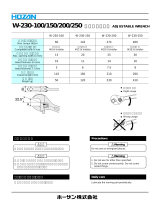 HOZAN W-230 取扱説明書
HOZAN W-230 取扱説明書
-
Bosch GHO 10-82 ユーザーマニュアル
-
Hitachi P14DSL Handling Instructions Manual
-
Bosch GHO 185-LI ユーザーマニュアル
-
REXON VG1500R 取扱説明書
-
Mitsubishi Electric Low-Voltage Air Circuit Breakers series Type AE-SW ユーザーマニュアル