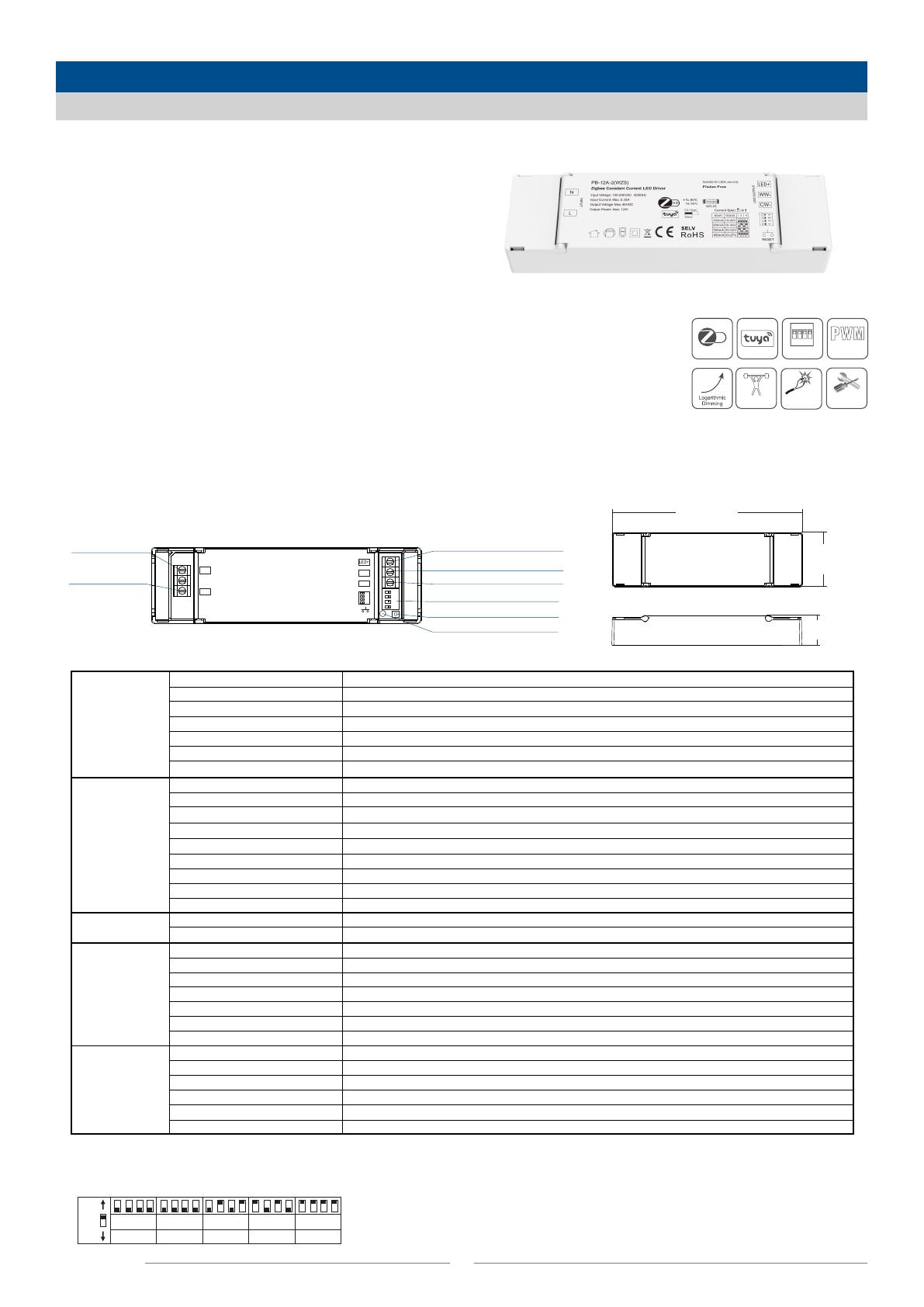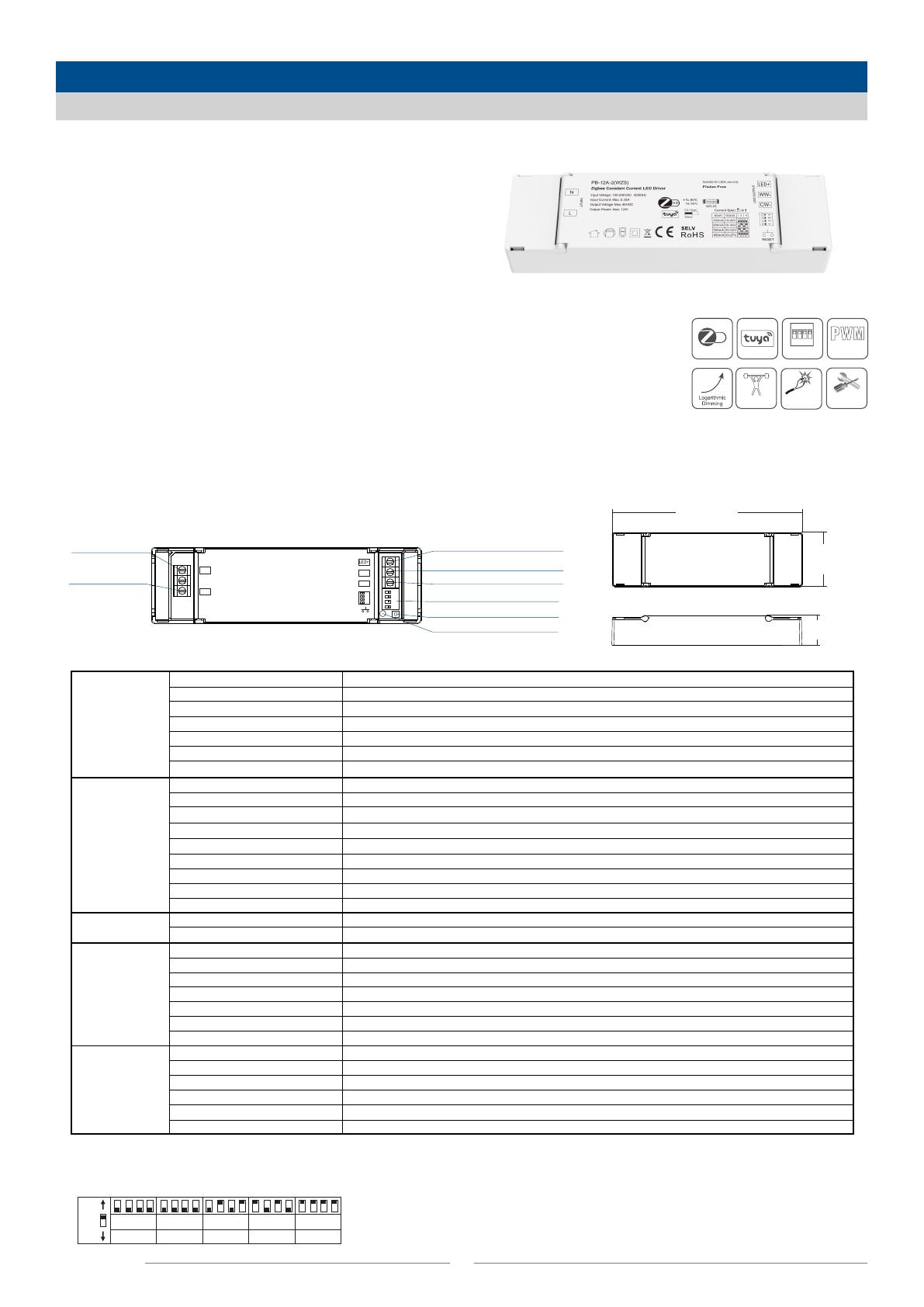
1
User Manual Ver 1.0.1
Model No.: PB-12A-2(WZS)
Zigbee 3.0 Constant Current CCT LED Driver
Features
● Tuya APP cloud control, support color temp and brightness adjust, delay turn on/off,
timer run, scene edit, sleep wake-up function and biorhythms
● Philips HUE APP control by connect with Philips HUE bridge
● Voicecontrol, support Alexa,Google, AmazonECHOandTmallGeniesmartspeaker
● Can relay and route to each other, up to 15 hops
● Match with Zigbee 3.0 remote or scene panel control optional
● Reset key for clearing network connection
● Universal AC input / Full range
● Flicker-free
● 2 channel constant current output, congurable current via DIP switch
● Over-load / Short circuit protection, recover automatically
● Full protective plastic case
● Suitable for indoor LED lighting application
● 5 Year, 50,000hr warranty
Warranty
5 years
Short Circuit
Protection
Over Load
Protection
Digital
Dimming
Multiple Current
ON
1 2 3
Mechanical Structures and Installations
LED indicator
AC N input
AC L input
DIP Switch for current selection
CW -
WW -
LED+
L
N
INPUT
LED OUTPUT
WW-
CW-
1 2 3 4
1 2 3 4
131 mm
37mm
20.5 mm
Technical Parameters
LED Current Selection:
10-42V
250mA 350mA 450mA
Uout
Iout
ON
OFF
123
150mA
10-42V 10-34V10-27V
4
Applications
● Suitable for downlight, spotlight and decorative applications.
● Ofce / Commercial / Domestic Lighting, Hotels, Classrooms, Warehouse, Health care, Retail and Display.
● Use for retrot upgrades & new luminaire designs.
3.0
4
Output Voltage 10~42VDC
Output Current
Output Power
Dimming Range
PWM Frequency
Input Voltage Range
Frequency Range
Efficiency
Input Current
Inrush Current
Leakage Current
No Load Power
Overload
Short circuit
Woking Temperature
T-case Max
Working Humidity
Storage Temp/Humidity
Temperature Coef?cient
Vibration Resistance
Security Speci?cations
Withstand Voltage
Insulation Resistance
EMC Emission
EMC Immunity
Hiccup,recovers automatically affer fault condition is removed
Hiccup,recovers automatically affer fault condition is removed
Protection
Environment
Safety&EMC
-20℃~50℃
80℃
0~100%
4000Hz
100~240VAC
50/60Hz
Output
Input
Cold start 14.5A at 230VAC
20%~90%RH, non-condensing
-40℃~80℃10%~95%R, H
±0.03%/℃ (0-50%)
10-500Hz, 2G, 6min/cycle, X,Y,Z axes/2min
IEC/EN61347-1, IEC/EN61347-2-13
I/P-O/P: 3750VAC
I/P-O/P: 100M/500VDC/25℃/70%RHΩ
EN61000-4-2.3.4.5.6.8.11, EN61547
EN61000-3-2 Class C, IEC61000-3-3
IP Rating
Certications
IP20
CE
Current Accuracy ±5%
Max Output Voltage
0.35A Max.
80%
<2W
< 0.5mA/230VAC
L-N:1.2KV
Startup time
2x(150~450)mA
Max.12W
48VDC
Anti Surge
1S/230VAC
RESET Reset Key