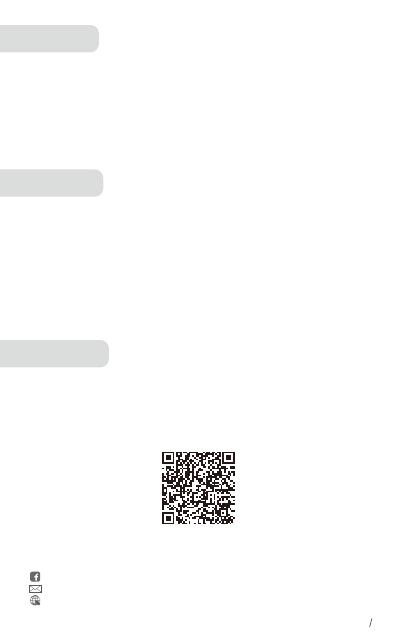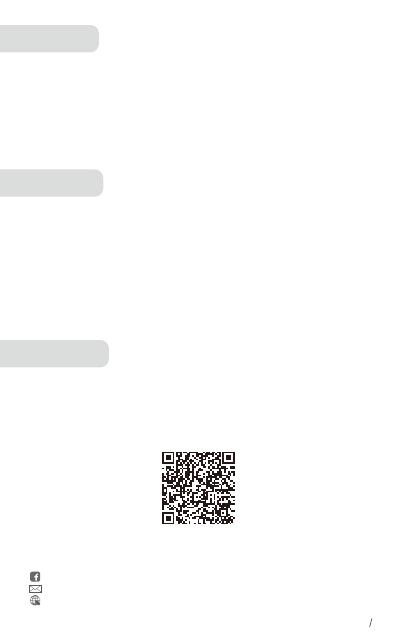
Caveats
Warranty
Statement
EN 9
1. Never disassemble or modify your earbuds for anyreasons to avoid any damages
and danger.
2. Do not store the earbuds in extreme temperatures (under0°C or over 45°C).
3. Avoid using the indicator close to the eyes of children or animals.
4. Do not use the earbuds during a thunderstorm to avoid dysfunction and increasing
risk of electricshock.
5. Do not use harsh chemicals or strong detergents to clean the earbuds.
6. Keep the earphones dry.
We warrant this device 12 MONTHS from date of the original purchase for
manufac-turer defects. If the device fails due to a manufacturing defect, please
contact seller directly to initiate return and warranty process.
The following are excluded from QCY warranty cover:
• Device purchased as second hand, used or from unauthorized seller.
• Damage resulted from misuse and abusive action.
• Damage resulted from chemical, fire, radioactive substance, poison, liquid.
• Damage resulted from natural disaster.
• Damage caused to any third party / person / object and beyond.
Please do not return the product without seller / QCY authorization.
We can only provide after sale service for products purchased directly from
QCY or QCY authorized distributor. If you have purchased from a different seller,
please contact them for any exchange or refund request.
Bluetooth@ is a registered trademark of Bluetooth SIG Inc.
Download the QCY app to enhance your experience.
Thank you for purchasing the QCY authentic product.
For any assistance, please contact us freely
@qcybrand
www.qcy.com
APP