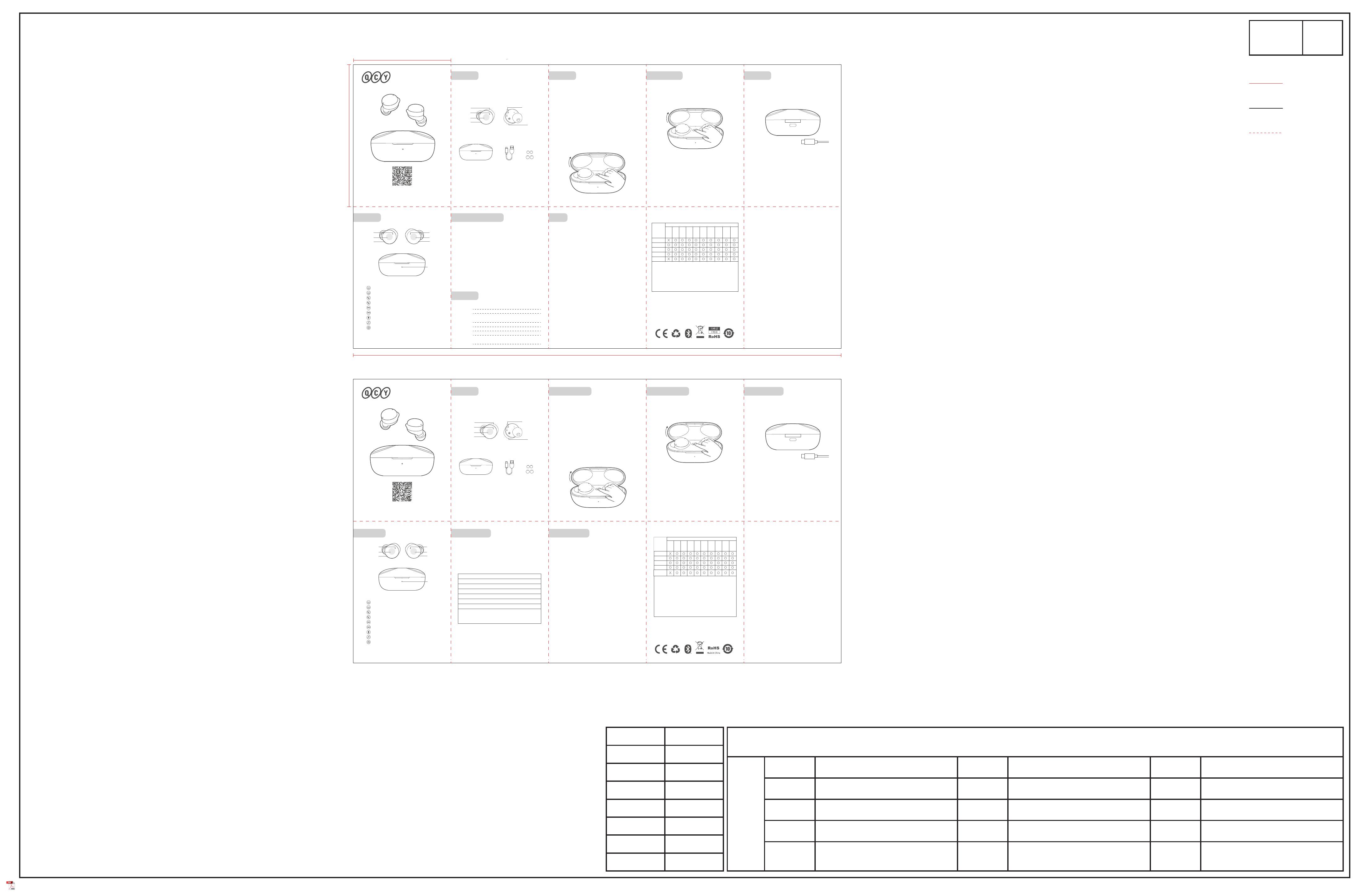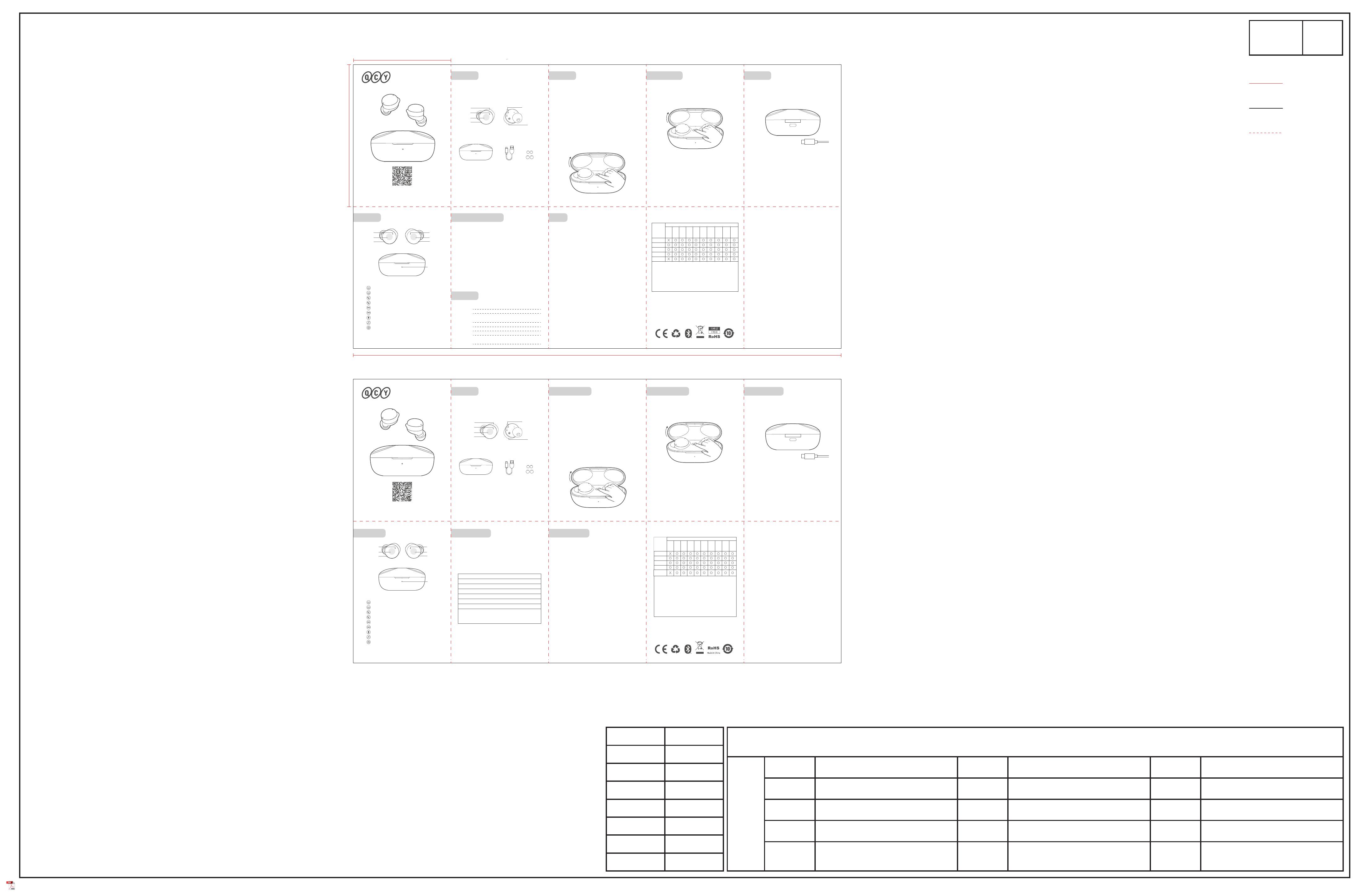
功能操作
QCY-T17S
真无线蓝牙耳机
认识耳机 耳机配对
恢复出厂设置 操作说明
充电盒充电
选择并组装耳套
FAQ
产品信息:
用户信息:
购买信息:
QCY蓝牙耳机售后服务
三包凭证
提示
产品中有害物质的名称及含量
充电盒亮灯提示
QCY-T17S How to Connect Factory Setting Use Instruction
First Time Pairing:
True Wireless Earbuds
For better using experience,please scan
to download QCY app before start-up.
Overview
Choose Eartips
Please try medium eartips first as they fit most people.
Above pictures are for reference only and practical items
may vary.
EartipsType-C cableCharging case
1. Push both earbuds in case.
2. Open lid and keep pressing button on case for 10s to set
earbuds to factory(they will auto turn connectable to phone
after factory setting).
LED on Case
Battery level of case ≥ 20% Blue
Battery level of case 20% Red
LED on Case
LED glows solid red when earbuds are charging and turns to
blue once topped up.
Function
Power-on: keep touching panel for 1.5s
Power-off: push earbuds into case and close lid
Answer/end call: double touch panel
Ignore call: keep touching panel for 1.5s
Skip track backward: keep touching left panel
Skip track forward: keep touching right panel
Voice assistant: triple touch left panel
Playback/pause: double touch left/right panel to play/pause
Low-latency mode: triple touch right panel
Warranty Card
Comments:
Warranty Period
12 months after you purchase this item (or you may inquire
your local shopper for more details).
Free Service
Supposing any defects caused by quality issues occur within
the warranty period , please take this warranty card and
purchase receipts to your distributor for free exchange
servIce.
Free exchange service will not be accessed under following
circumstances:
1. Damages caused unauthorized disassembly.
2. Defects or physical damages caused by leaking or
dropping off.
3. Damages by act of God. Supposing your item is within
any damages or defects except the above circumstances,
please return to us or your distributor for free repairing.
Model Number:
Date of Purchasing:
User's Name:
User's Phone:
User's Address:
Shop's Name:
Shop's Address:
FCC Statement
This equipment has been tested and found to comply with the
imits for a Class B digital device, pursuant to Part 15 of the
FCC Rules. These limits are designed to provide reasonable
protection against harmful interference in a residential installation.
This equipment generates uses and can radiate radio frequency
energy and, if not installed and used in accordance with the
instructions, may cause harmful interference to radio communications.
However, there is no guarantee that interference will not occur
in a particular installation. If this equipment does cause harmful
interference to radio or television reception, which can be
determined by turning the equipment off and on, the user is
encouraged to try to correct the interference by one or more
of the following measures:
--Reorient or relocate the receiving antenna.
--Increase the separation between the equipment and receiver.
--Connect the equipment into an outlet on a circuit different
from that to which the receiver is connected.
--Consult the dealer or an experienced radio/TV technician
for help.
This device complies with part 15 of the FCC Rules. Operation
is subject to the following two conditions
(1)This device may not cause harmful interference, and (2)
this device must accept any interference received, including
interference that may cause undesired operation.
Changes or modifications not expressly approved by the party
responsible for compliance could void the user's authority to
operate the equipment.
Hazardous substances and their contents in the item
Hazardous Substances
Part
Name
Pb Hg Cd Cr
(VI) PBB PBDE DIBP DEHP DBP BBP
Main body
Battery
Ear tips
Accessories
Charging
cable
This form is made by SJ/T 11364 regulation.
O : means that hazardous substance content in the
homogeneous materials of this part is within the
limits of (EU) 2015/863 regulation.
X : means that hazardous substance content in, at least,
one certain homogeneous material of this part is
beyond the limits of (EU) 2015/863 regulation, but
there is no mature alternative in the industry at present,
it still conforms to the EU ROHS Directive in the scope
of exemption.
Notes: Please arrange using time properly as your hearing
may be damaged by using the device for a long time.
Manufacturer: Dongguan Hele Electronics Co., Ltd
Address: Daojiao Town, Dongguan City, Guangdong, China
1. Before using the earbuds, please read the manual
carefully and keep it for future references
2. The earbuds need to be fully charged prior to first-time use.
3. If the earbuds are left unused for over two weeks, please
recharge.
4. Please use the chargers made by qualified manufacturer.
5. If the earbuds cannot be found by your phone, please check
whether they are in pairing mode; if left unconnected for a
long while, the earbuds will exit pairing mode, please
re-enter the mode; if a procedure error of your phone occurs,
reboot
it; if a procedure error of the earbuds occurs, reboot or
reset it.
Tips
1. Never disassemble or modify your earbuds for any
reasons to avoid any damages and danger.
2. Do not store the earbuds in extreme temperatures (under
0°C or over 45°C).
3. Avoid using the indicator close to the eyes of children or
animals.
4. Do not use the earbuds during a thunderstorm to avoid
dysfunction and increasing risk of electricshock.
5. Do not use harsh chemicals or strong detergents to clean
the earbuds.
Note: please do not use earbuds for a long time as may
damage your hearing.
Caveats
Touch panel
Earwing
Earwing
LED
LED LED
Touch panel Touch panel
Pogo pins
首次配对方法:
一键进入配对模式:
1. Pick up both earbuds, pop them back in case then close
the lid to activate them.
2. Open lid to power on earbuds and turn them connectable.
Then search QCY-T17S on phone and tap to connect.
One Press to Connect
1. Push both earbuds in case.
2. Open lid and keep pressing button on case for 4s to turn
earbuds connectable to phone.
Mic Mic
Mic
LED on case
REV: A
T17S 高通3040意象说明书
30.001.00
东莞市和乐电子有限公司
资料确认表
料号
名称
材质
工艺
软件
电子
结构
APP
DQE
市场
翻译
包装
ID
品牌
物料承认
书编号
80g哑粉纸 哑油
BH21Q17B