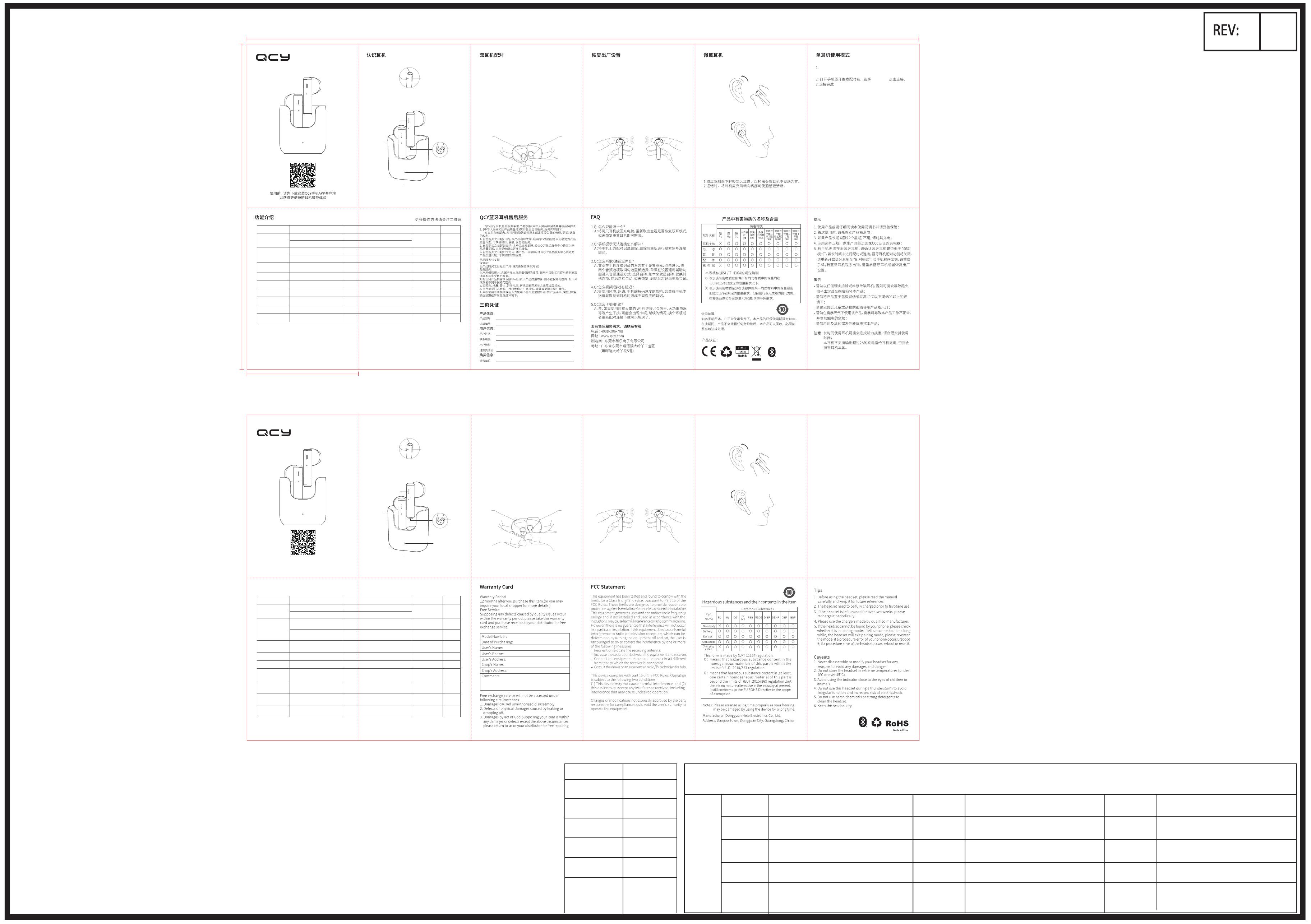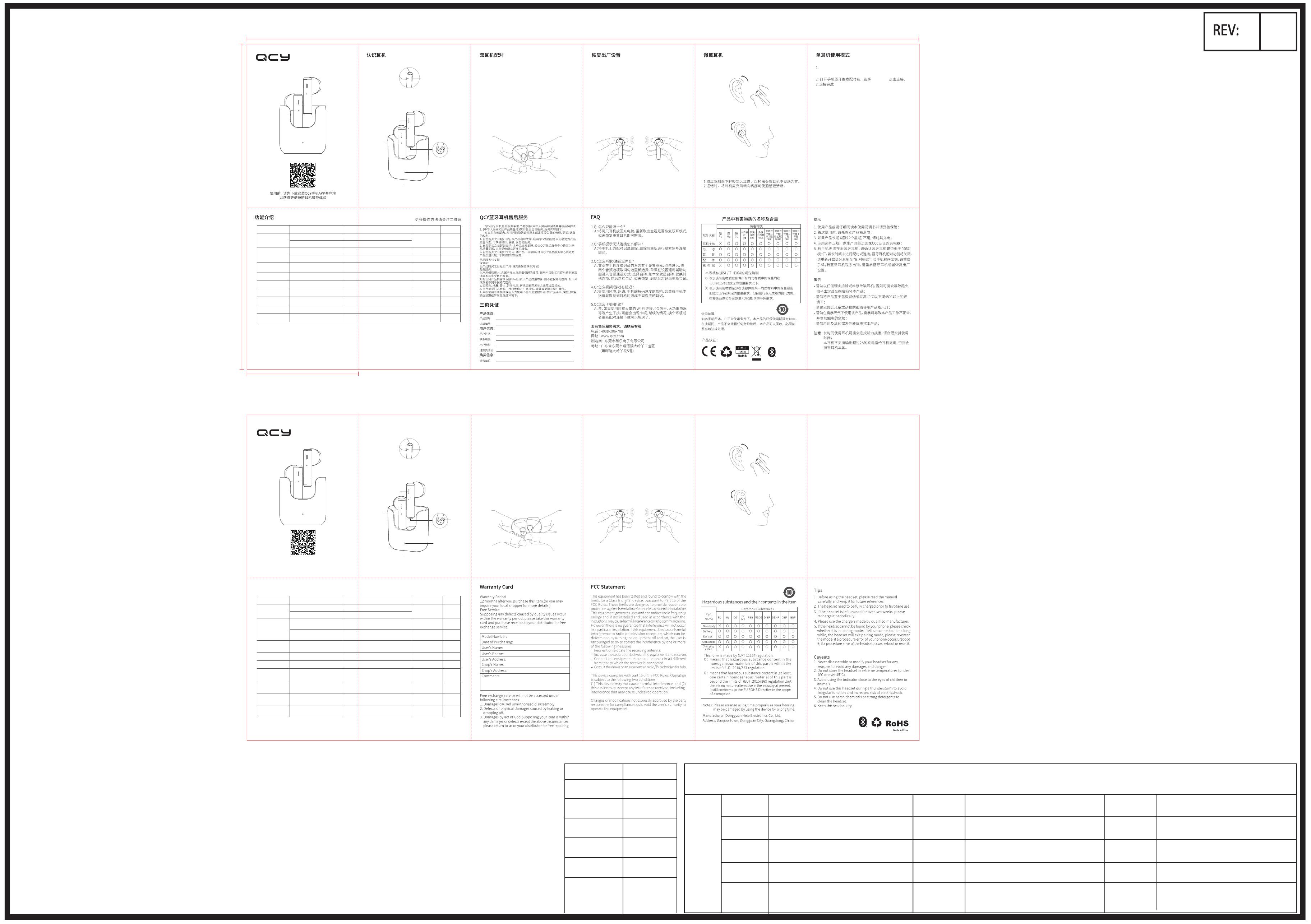
首次配对方法:
往上推耳机 ,耳机自动开机,开机后双耳自动组队成功
机进入配对状态,手机搜索连接“ QCY-T12S ”即可完成双耳
与手机的连接。
切换设备配对方法:
1. 关闭A手机蓝牙,耳机自动断开进入配对模式
2. 刷新B手机蓝牙设备列表,点击配对QCY-T12S,完成配对
*不支持同时连接两台手机,下次开机默认回连上次配对的
手机
1. 已有连接过手机,在手机蓝牙设备列表中,找到QCY-T12S,
点击进入设置,选择忽略或取消配对。
2. 双耳在充电仓内,长按双耳的触控面板约10秒,直至双耳
红绿灯交替闪3次,表示重置成功,从充电盒取出耳机,双耳
会自动组队
方法一:清除配对记录 (此方法用于无法正常连接时)
连接状态下
连接状态下
轻按左触控面板三次
来电响铃中 长按触控面板1.5秒释放
轻按触控面板两次接听/结束通话
取出耳机,耳机自动开机
放入充电盒,耳机关机
双击触控面板
使用场景 状 态 操作 LED
开机
关机
接听电话/结束电话
拒接来电
唤醒语音助手
音乐暂停/播放
耳机不在充电盒内,呈关机状态 绿灯闪烁
耳机在充电盒内(充电盒有电)
开机状态下,充电盒有电
耳机在开机状态下
充电时红灯长亮
红灯长亮2秒
来电响铃中/通话中 \
\
\
音乐状态下
音乐状态下
\
长按右触控面板,切换下一曲 \
语音提示
TONE音
TONE音
TONE音
TONE音
TONE音
TONE音
\
\
\
轻按触控面板约1.5秒
长按触控面板5秒,灯灭
切换下一曲
音乐状态下 长按左触控面板,切换上一曲 \ \
切换上一曲
三击右耳开启低延迟,再次三击则关闭 \
低延迟模式
Connected
Connected
Triple touch left panel
Incoming call
Keep touching the panel for 1.5s
Double touch the panel to answer
/end the call
Open the lid
Push earbuds in case to power off them
Double touch
Functions Current status Operation LED
Power-on
Power-off
Answer/end call
Ignore call
Voice assistant
Music pause/
resume playing
Earbuds are not in the case LED blinks green
Earbuds in case within power
Earbuds are power-on and
case is within power
Earbuds are power-on
LED glows solid
red when charging
LED glows red
for 2s
Incoming call/ calling
\
\
\
Playing
Playing
\
Keep touching right panel to skip
track forward
\
Prompt
TONE
TONE
TONE
TONE
TONE
TONE
\
\
\
Keep touching the panel for 1.5s
Keep touching the panel for 5s
Skip track
forward
Playing
Keep touching left panel to skip
track backward
\ \
Skip track
backward
Triple touch right panel to turn on/off
gaming mode
\
Gaming mode
How to Connect Factory Setting How to Wear Mono Mode
1. Turn off phoneA's Bluetooth faculty and earbuds will auto
disconnect and turn connectable."
2. On phoneB, search for QCY-T12 and touch to connect.
* Multi-point connection is not available and earbuds will
auto reconnect to phoneB upon powering up again.
First time connectivity:
Open the case and earbuds will auto power-on, pair with each
other and turn connectable. On phone, search for QCY-T12 and
touch to connect both earbuds to phone.
Switch connected device:
(Please refer the following methods to fix connectivity errors)
Method 1:
1. Delete connectivity record on phone, if any.
2. Push earbuds into case and keep touching both panels for
10s or until LEDs blink red and green 3 times to reset to factory.
After that, earbuds will auto pair with each other upon picking
them up.
1. Rotate earbud and pop it into your ear then shake head to
check wearing stability.
2. Please adjust Mic towards your mouth to gain better calling
experience.
3.Please wear earbuds properly, making sure they fit in firmly
and sound holes are inside ear channels
Push earbuds into the case and close the lid. Earbuds will
auto turn off and to be charged.
When the case get charged, LED on case will glow solid
red and turn green once topping up. When earbuds get
charged, LED on earbud will glow solid red and turn
green for 1 minute once topping up.
Charge the Earbuds
Charge the Case
1.Earbuds were paired before. Keep touching panel on
either earbud for 2s to power on them. They will auto turn
connectable in 5s(LED will blink blue).
2. On phone, search for QCY-T12 and touch to connect the
earbud to phone.
Functions
3.请正确佩戴左右耳机,入耳后使其稳固贴合耳廓及出音嘴对
准耳道
耳机放入充电盒,耳机会自动关机,进入充电状态。
充电盒充电亮红灯,充满电亮绿灯。耳机充电亮红灯,充满
电亮绿灯约1分钟后灭灯。
QCY-T12S
双耳有配对历史、且在关机状态下,长按任一耳机触控面
板约2秒开机,等5秒后耳机进入配对状态(绿灯闪烁)
给充电盒充电
给耳机充电
For better using experience, please scan to download
QCY app before start-up.
Overview
触控面板
真无线蓝牙耳机
Ture Wireless Earphones
充电触点
麦克风
热缩膜
防爆袋
外箱
公差:mm名称
+5.0
±0.5
±0.5
±1.0
宽:±3 , 高:±15
宽:±3 , 高:±15
彩盒
标签
说明书
TYPE-C USB充电
LED指示灯
LED指示灯
触控面板
Touch panel
Pogo pins
Mic
TYPE-C port
LED
LED
Touch panel
FCC ID: RDR-IN2027