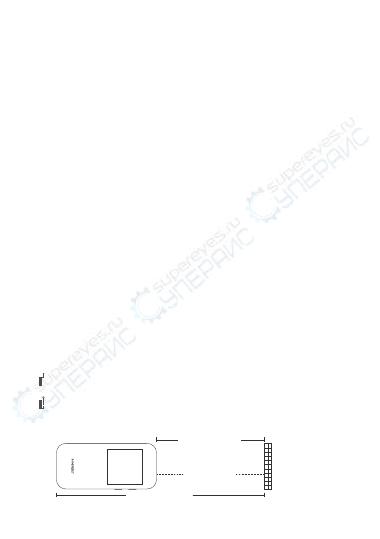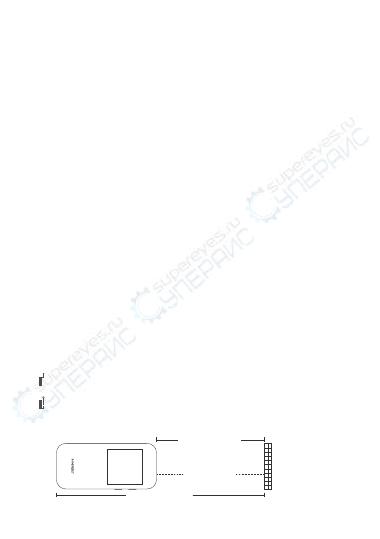
03
▲ Reset: Poke the "④ Reset hole" with a toothpick and the machine will be
forced to shut down.Used to handle exceptions.
Laser emission
Front benchmark
Measurement
object
Post benchmark
▲ Single Measurement: Single measurement:Single short press "⑦ On/measure
key" to start measurement.Short press the "⑦ On/Measure key" again to get the
measurement data.The page displays up to 4 sets of measurement data. During
measurement, the straight line at the "measurement mode" turns into a dotted
line, indicating that the measurement is being performed
▲ 360° Screen Flip: Built-in gravity sensor chip, the screen can be flipped
automatically.Instructions:Long press the power button in the off state, don't let
go after power on, and enter the display interface after 3 seconds to switch the
adaptive rotation function on/off.
▲ Unit Switching: Quickly double-click with "⑦ On/Measure key" to switch the
unit. The order of unit switching is meter → feet → inch
▲ Automatic Calibration
1. In the off state, press and hold the "⑧ Off/Clear key", then press and hold the
"⑦ On/Measure key" for 3 seconds, when the screen displays "CAL", it means that
the calibration mode is entered
2. Short press "⑦ On/Measure key" to increase the calibration value.Short press
"⑧ Off/Clear key" to decrease the calibration value.The calibration range is
"-10mm to 10mm". Press and hold the "⑦ On/Measure key" for 2 seconds to
indicate that the calibration is complete.Automatically enter the measurement
interface
▲ Clear Function: Clear function:Short press "⑧ Off/Clear key" to cancel the last
command.A single measurement (area or volume, etc.) within the same
function.You can use "⑧ Off/Clear key" to clear the last measurement operation
and re-measure
▲ Measurement Reference Switching
Measurement reference switching: Quickly double-click the "⑧ Off/Clear key" to
switch the front and rear benchmarks
1. “ ”Front benchmark: Front datum refers to the measurement starting
position from the top of the device
2. “ ”Post benchmark: Rear datum refers to taking the bottom of the device as
the starting position for measurement, and the device defaults to the rear datum