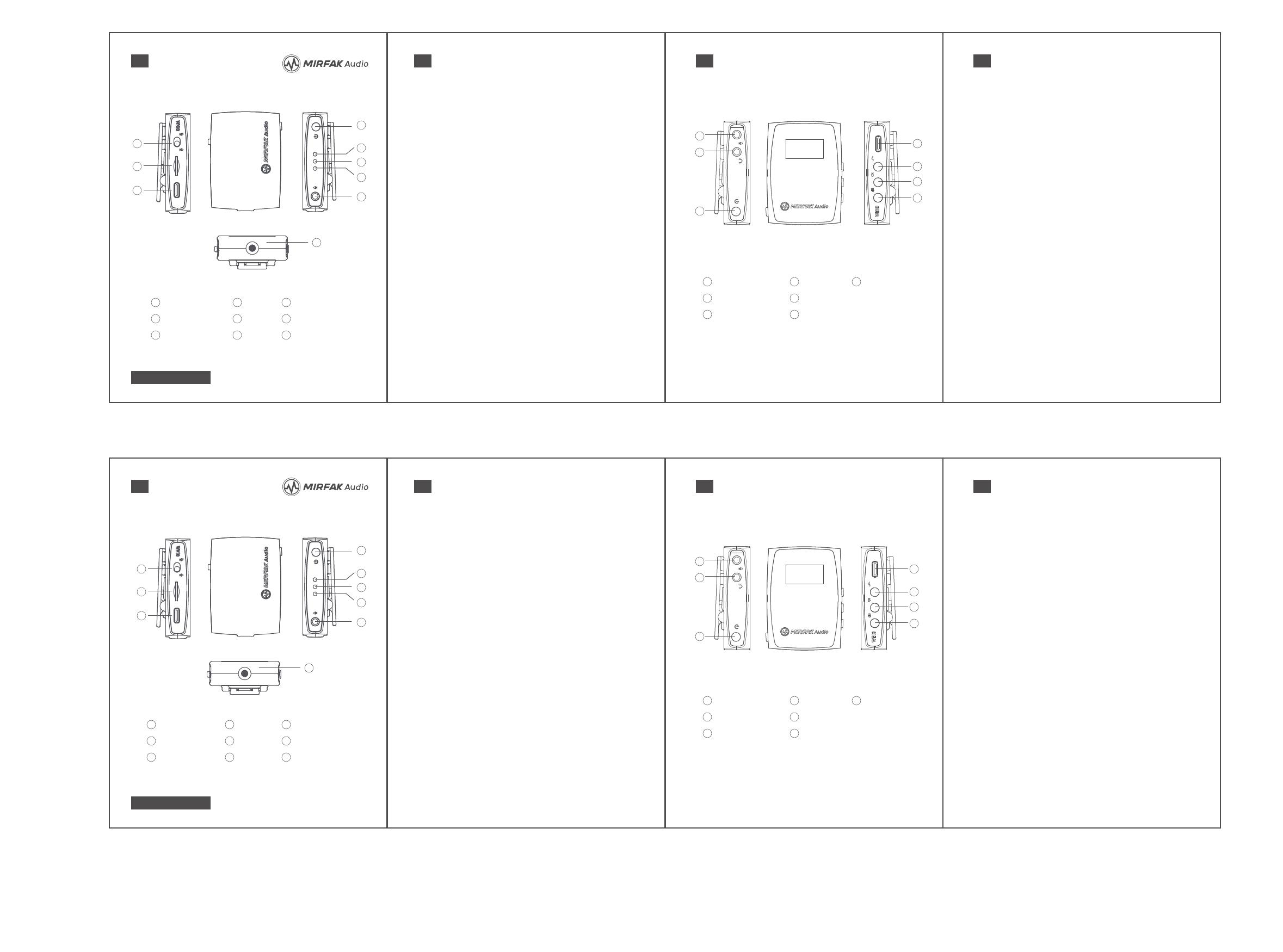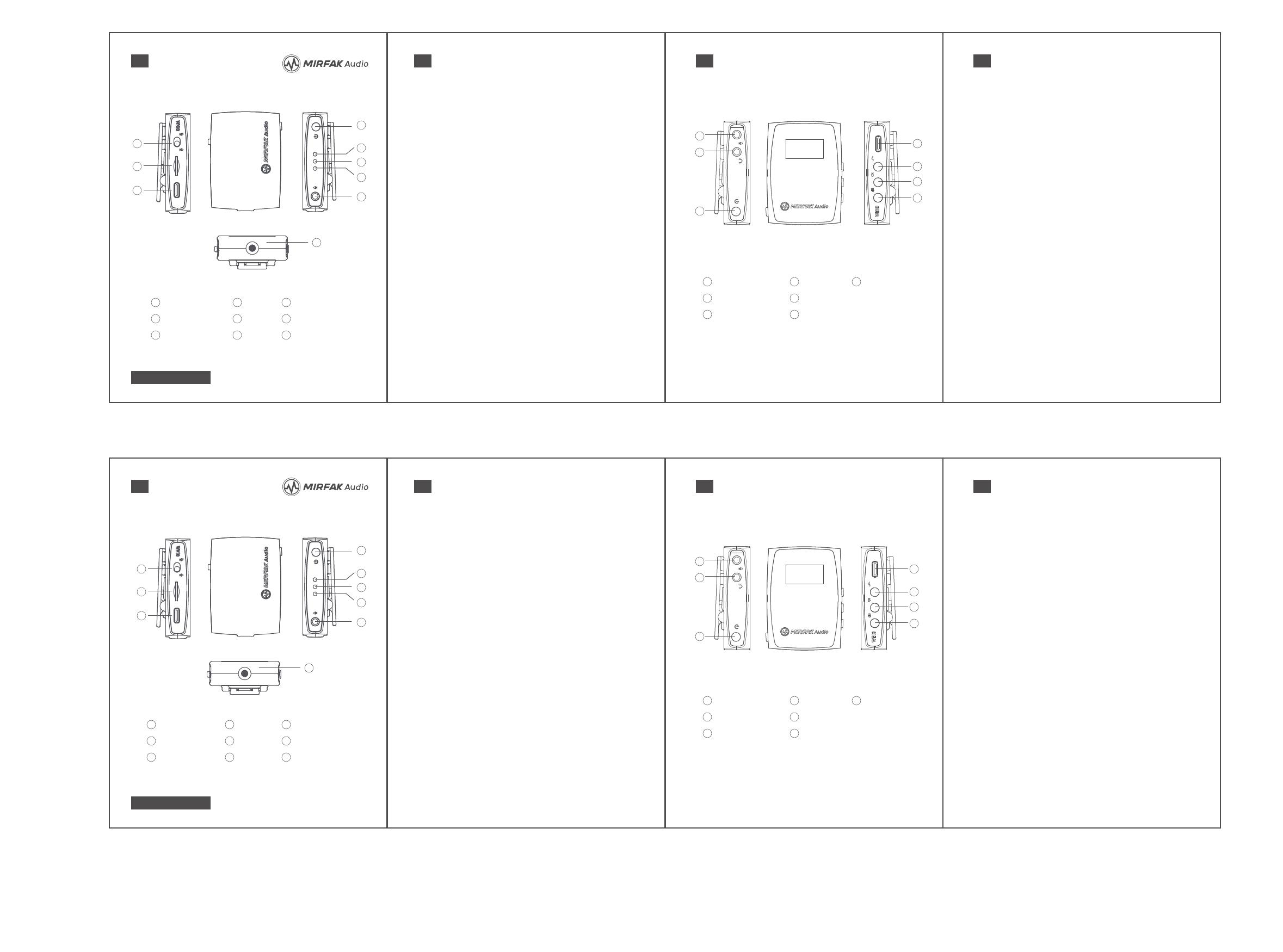
发射机产品介绍
01
接收机产品介绍
03
发射机操作说明
02
接收机操作说明
04
Transmitter Overview
01
Receiver Overview
03
Transmitter Operating Instructions
02
Receiver Operating Instructions
04
电源键
TF存储卡槽
TYPE-C 接口 内置麦克风
LED1
1. 电源键长按3S开机,长按3S关机。
2. 录音键拨动到档位1(远离存储接口)开始录音,拨动开关拨动到档位2(靠近
存储接口)停止录音。
3. 存储接口内置TF卡,最大可以支持64G。
4. 音频接口为标准的3.5mm 4极音频接口,用于外接的麦克风。如果没有外接
麦克风,则使用内置麦克风。
5. LED1(蓝色)指示录音状态,用于显示是否在录音。
6. LED2(蓝色)指示对码状态,用于指示发射机与接收机的连接是否完好
7. LED3(蓝色)指示充电状态,充电时候蓝灯常亮,充满电后蓝灯灭灯。
8. Type-C接口为本机充电接口,支持标准的Type-C充电的,充电电压为
5V,0.4A
过5h。
1. 电源键长按3S开机,长按3S关机。
2. 增益调节键为增益大小调节按键,可以在-20db,-10db,0,+10db,+20db这5
个档位之间循环切换。
3. 低切键为低切按键,可以在0Hz,175Hz,230Hz之间循环切换。
4. 静音键为静音按键,可以让接收机静音,默认静音功能关闭。轻轻短按即可开
启静音功能。
5. Type-C接口为本机充电接口,支持标准的Type-C充电的,充电电压为
5V,0.3A。
6. 音频接口1为音频输出接口,通过配置的音频线,可以将发射机传输过来的语
音信号输出到类似手机,监听器等设备里面。
7. 音频接口2为监听接口,使用耳机等设备,可以实时监听发射机的麦克风的语
音信号
8. 电池采用内置350mah聚合物电池,充电时间为80分钟左右,可以使用超过
5h。
1
1
2
2
3
3
1
2
3
4
4
5
3.5mm 音频接口
LED2
LED3
6
7
8
9
5
6
7
8
9
录音键(拔动开关)
Type-C接口
监听耳机接口
电源键
低切键
1
2
3
4
5
静音键
增益调节
6
4
5
6
7
7
3.5mm 外置麦克风接口
Power Button
TF Card Slot
Type-C Built-in Microphone
LED1
1. Long press the power button for 3S to turn on or turn off the
microphone.
2. The gain button is to adjust the gain, which can be cyclically switched
between -20db, -10db, 0, +10db, and +20db.
3. The low-cut button is to adjust the frequency, which can be cyclically
switched between 0Hz, 175Hz, and 230Hz.
4. The mute button is to mute the receiver, and the mute function is off by
default. Press lightly to turn on the mute function.
5. The Type-C interface is the charging interface, which supports standard
Type-C charging, and the charging voltage is 5V, 0.3A.
6. The 3.5mm Microphone is an audio output interface, through the
configured audio cable, the transmitted voice signal can be output to
devices like mobile phones, monitors and other devices.
7. The Headphone is an monitoring interface, using headphones, you
can monitor the voice signal of the Transmitter in real time.
8. The Receiver uses a built-in 350mah polymer battery, the charging time
is about 80 minutes, and it can be used for more than 5 hours.
1
1
2
2
3
3
1
2
3
4
4
5
3.5mm Audio Output
LED2
LED3
6
7
8
9
5
6
7
8
9
Recording (Switch)
Type-C
Headphone
Power Button
Low-Cut
1
2
3
4
5
Mute
Gain
6
4
5
6
7
7
3.5mm Microphone
WE10
使用说明书
WE10 User Manual
9. 麦克风采用全指向的电容麦克风,适用距离30CM以内。
10. 电池采用内置350mah聚合物电池,充电时间为100分钟左右,可以使用超
1. Long press the power button for 3s to turn on or turn off the
transmitter.
2. Turn the recording button to gear 1(away from the storage interface)
to start recording, turn the record button to gear 2(close to the storage
interface) to stop recording.
3. The storage interface has a built-in TF card, which can support up to
64G.
4. The audio interface is a standard 3.5mm 4-pole audio interface for
external microphones. If there are no external microphones, please use
the built-in microphone.
5. The LED1(blue) indicates the recording status and is used to show
whether the recording is in progress.
6. The LED2 (blue) indicates the status of code matching, which is used
to indicate whether the connection between the transmitter and the
receiver is intact.
7. The LED3 (blue) indicates the charging status. The blue light is always
on when charging, and is off when fully charged.
8. This machine adopts Type-C charging interface, supports standard
Type-C charging, and the charging voltage is 5V,0.4A.
9. The microphone uses an omnidirectional condenser microphone, and
the working distance is within 30cm.
10. The battery uses a built-in 350mah polymer battery, the charging
time is about 100 minutes, and it can be used for more than 5 hours.
FCC Statement
This device complies with part 15 of the FCC rules. Operation is subject to the following two conditions: (1) this device may not cause harmful interference, and (2) this device must accept any interference received, including interference that may cause undesired operation.
Changes or modifications not expressly approved by the party responsible for compliance could void the user's authority to operate the equipment.
NOTE: This equipment has been tested and found to comply with the limits for a Class B digital device, pursuant to part 15 of the FCC Rules. These limits are designed to provide reasonable protection against harmful interference in a residential installation. This equipment generates uses and can radiate radio frequency energy and, if not installed and used in accordance with the instructions, may cause harmful interference to radio communications.
However, there is no guarantee that interference will not occur in a particular installation. If this equipment does cause harmful interference to radio or television reception, which can be determined by turning the equipment off and on, the user is encouraged to try to correct the interference by one or more of the following measures:
• Reorient or relocate the receiving antenna.
• Increase the separation between the equipment and receiver.
• Connect the equipment into an outlet on a circuit different from that to which the receiver is connected.
• Consult the dealer or an experienced radio/TV technician for help.
The device has been evaluated to meet general RF exposure requirement. The device can be used in portable exposure condition without restriction.