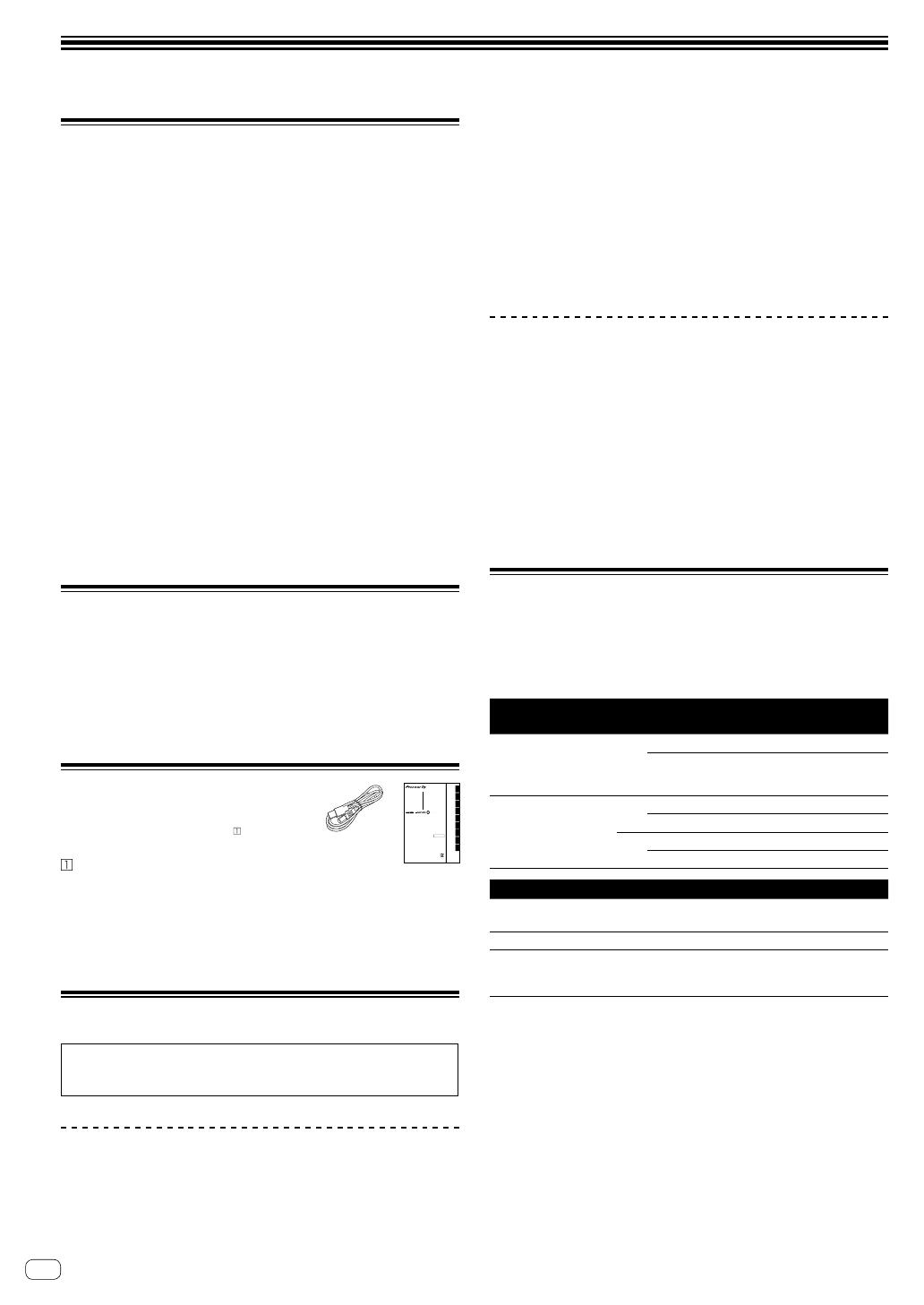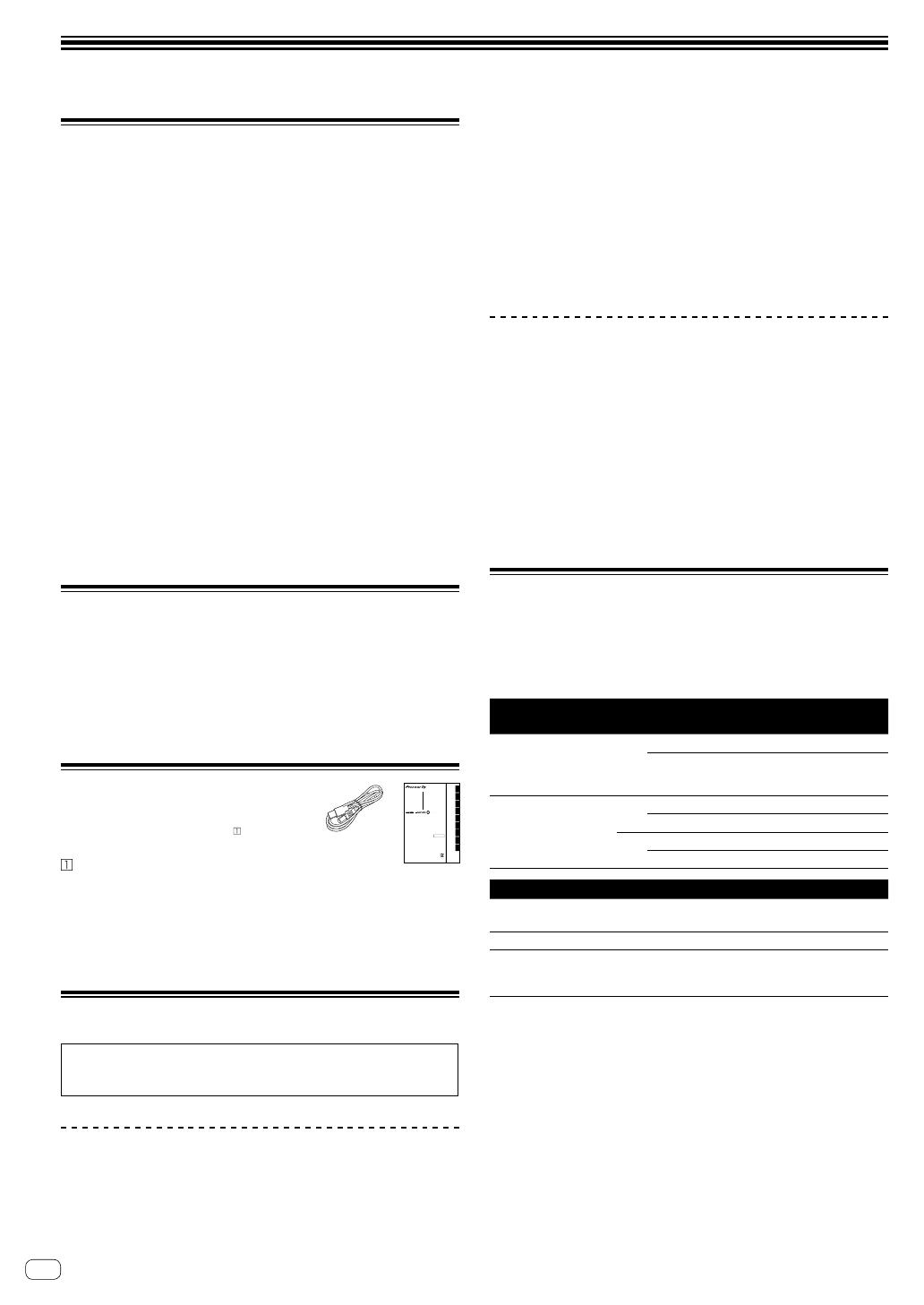
4
En
Before start
How to read this guide
• Thank you for buying this Pioneer DJ product.
This guide provides a brief description of the procedures up until
connecting the unit to your computer and outputting audio. For the
detailed procedures, refer to the Operating Instructions.
Be sure to read both this guide and the Operating Instructions. Both
documents include important information that you must understand
before using this product.
After reading the instructions, store them in a safe place for future
reference.
— For instructions on acquiring the Operating Instructions, see
“Acquiring the manual” (p.4).
• In this guide, names of screens and menus displayed on the unit and
on the computer screen, as well as names of buttons and terminals,
etc., are indicated with brackets. (e.g. [f] button, [Files] panel,
[MASTER OUT] terminal)
• Please note that the screens and specifications of the software
described in this guide as well as the external appearance and
specifications of the hardware are currently under development and
may differ from the final specifications.
• Please note that depending on the operating system version, web
browser settings, etc., operation may differ from the procedures
described in this guide.
• This guide mainly explains on the function of the unit as a hardware.
For details on Serato DJ software, see the software manual supplied
with Serato DJ.
Features
This unit is an all-in-one DJ controller designed specifically for Serato’s
DJ software Serato DJ Lite.
Performance interfaces, such as “BIG JOG” or “PERFORMANCE PADS”,
are arranged comfortably to control functions included in “Serato DJ
Lite”. Complicated settings are not necessary, and DJ play can be started
soon after connecting the unit with a USB cable to a PC/Mac with
“Serato DJ Lite” installed.
What’s in the box
• USB cable
• Warranty (for some regions)
• Operating Instructions (Quick Start Guide) (this guide)
The included warranty is for the European region.
— For the North American region, the corresponding information is
provided on the last page of both the English and French versions
of the “Operating Instructions (Quick Start Guide).”
— For the Japanese region, the corresponding information is
provided on the back cover of the “Operating Instructions (Quick
Start Guide).”
Acquiring the manual
The various instructions are sometimes provided as files in PDF
format. Adobe
®
Reader
®
must be installed in order to view files in PDF
format.
Viewing the Latest Version of the
Operating Instructions
1 Launch a web browser on the computer and access
the Pioneer DJ site below.
pioneerdj.com
• To change the language of the screen, click the flag icon, or click the
GLOBAL icon on the bottom right of the screen and select a
language from the list.
2 Click [Support].
3 Click [Tutorials, manuals & documentation].
4 Click [DDJ-SB3] in the [DJ CONTROLLER] category.
5 Click the desired language from the list.
Downloading the Serato DJ Lite
software manual
1 Access the Serato site.
http://serato.com/
2 Click [Serato DJ Lite] from [PRODUCTS].
3 Click [DOWNLOAD SERATO DJ LITE].
4 Click [Manuals and Downloads].
5 Click the Serato DJ Lite software manual of the
required language.
About Serato DJ Lite
Serato DJ Lite is a DJ software application by Serato. DJ performances
are possible by connecting the computer on which this software is
installed to this unit.
Minimum operating environment
Supported
operating systems
CPU and required memory
macOS High Sierra 10.13,
macOS Sierra 10.12,
OS X 10.11
(latest updated)
Intel
®
processor, Core™ i3, i5, i7 1.07 GHz or better
4 GB or more of RAM
Windows
®
10 /
Windows
®
8.1 /
Windows
®
7
(latest service pack)
32 bit
Intel
®
processor, Core™ i3, i5, i7 1.07 GHz or better
4 GB or more of RAM
64 bit
Intel
®
processor, Core™ i3, i5, i7 1.07 GHz or better
4 GB or more of RAM
Others
USB port
A USB 2.0 port is required to connect the computer with
this unit.
Display resolution Resolution of 1 280 x 720 or greater
Internet connection
An Internet connection is required for registering the
“Serato.com” user account and downloading the
software.
• Operating System support assumes you are using the latest point
release for that version.
• Operation is not guaranteed on all computers, even if all the required
operating environment conditions indicated here are fulfilled.
• Depending on the computer’s power-saving settings, etc., the CPU
and hard disk may not provide sufficient processing capabilities. For
notebook computers in particular, make sure the computer is in the
proper conditions to provide constant high performance (for example
by keeping the AC power connected) when using Serato DJ Lite.
• Use of the Internet requires a separate contract with a provider
offering Internet services and payment of provider fees.
• For the latest information on the required operating environment and
compatibility as well as to acquire the latest operating system, refer
to “Software Info” under “DDJ-SB3” on the Pioneer DJ support site.
pioneerdj.com/support/
DDJ-SB3
DJ Controller
Contrôleur pour DJ
DJ Controller
DJ Controller
DJ Controller
Controlador DJ
Controlador para DJ
DJ Контроллер
pioneerdj.com/support/
http://serato.com/
For FAQs and other support information for this product, visit the above site.
Concernant les questions les plus fréquemment posées et les autres informations de support à propos de ce
produit, veuillez vous rendre sur le site ci-dessus.
Besuchen Sie für FAQs und andere Support-Informationen die oben aufgeführte Website.
Per FAQ e altre informazioni di supporto per questo prodotto, visitare il sito sopra indicato.
Voor FAQ's en andere supportinformatie voor dit product, bezoek de bovengenoemde website.
Para consultar las preguntas frecuentes y otra información de soporte de este producto, visite el sitio de arriba.
Relativamente às FAQ e outras informações de apoio relacionadas com este produto, visite o site em cima.
Ответы на часто задаваемые вопросы и другую информацию о поддержке данного устройства см. на
приведенном выше веб-сайте.
Русский
PortuguêsEspañolNederlandsItalianoDeutschFrançaisEnglish
Operating Instructions (Quick Start Guide)
Mode d’emploi (Guide de démarrage rapide)
Bedienungsanleitung (Kurzanleitung)
Istruzioni per l’uso (Guida di avvio veloce)
Handleiding (Snelstartgids)
Manual de instrucciones (Guía de inicio rápido)
Manual de instruções (Guia de início rápido)
Инструкции по эксплуатации
(Краткое руководство пользователя)